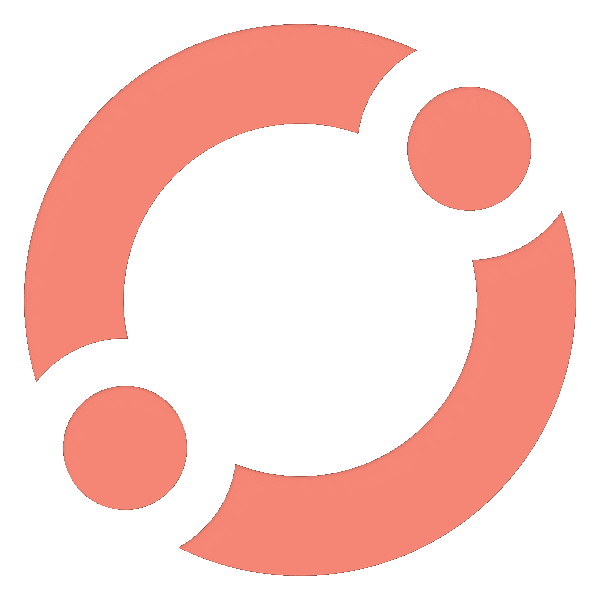Blog Post
Keep Your Email Healthy! Compliance Tips for Real Estate Agents
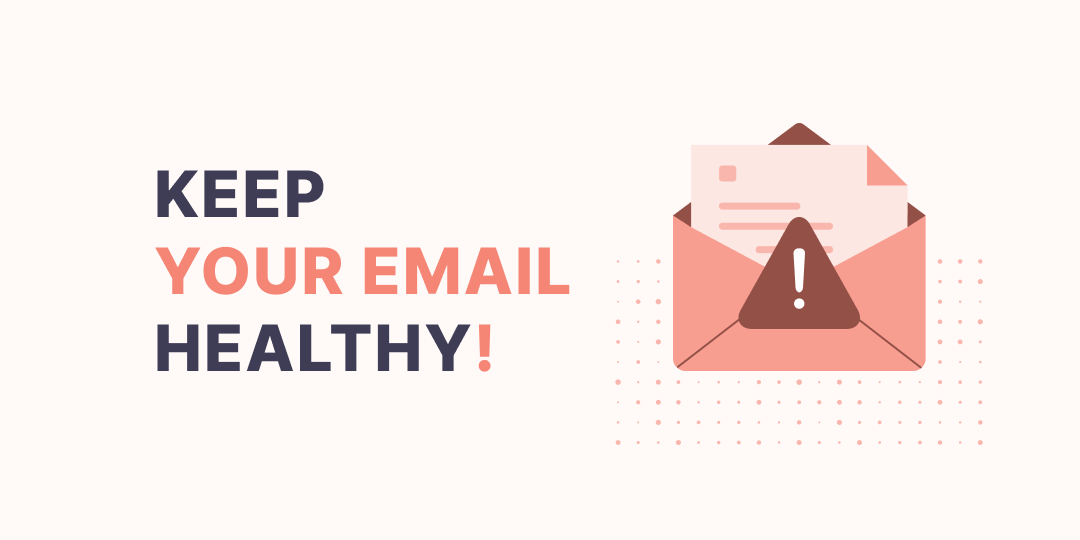
September 5, 2024 written by Lauren Hoffman-Noark, Content Marketing Manager
Make sure you’re up-to-date on email best practices and compliance so you don’t accidentally harm your domain reputation, deliverability, or — worst case — potentially get blacklisted as spam.
How Email Compliance is Regulated
In the United States, email compliance is primarily governed by the CAN-SPAM Act (Controlling the Assault of Non-Solicited Pornography and Marketing Act) of 2003. This ordinance sets the rules for commercial, sales, and bulk-send emails, establishes requirements for commercial/marketing email messages, gives recipients the right to have you stop emailing them, and sets up hefty penalties for violations.
Here at Fello, we're not CAN-SPAM or email compliance experts or advisors, so this article should not be taken as such. They're suggestions. We follow all the rules and tips outlined below, because that works for us and our clients. If you have questions or concerns about your own email marketing efforts or varying regulations in the states you operate, we recommend contracting an email marketing agency or email service to help you stay compliant.
Here are the key rules and standards set out by CAN-SPAM.
1. Don’t Use False or Misleading Email Header Information
The "From Name," "From Email Address," "To Email Address," "Reply-To Email Address," and routing information — including the originating domain name and email address — must be accurate and identify the person or business who initiated the message.
For example, we use the "From Name" Fello. If we use one of our employees' names it's Jane Smith, Fello or David @ Fello. If we just use their first and last name, the email addresses we send from all end with @hifello.com, which is also our originating domain name. We use HubSpot for our marketing (AKA, commercial) emails, which has some automatic features to stop sending to email addresses that hard bounce, soft bounce, or unsubscribe. Most email platforms have similar features. Continuing to email to bad addresses can hurt your deliverability overall.
2. Don’t Use Deceptive Subject Lines
The subject line must accurately reflect the content of the email. It should not be misleading or false in any way.
This is not to say you can't tease what's inside of an email or be a bit clickbaity to get some attention:
- Awesome Announcement Inside...
- Stop Scrolling — What's Your Home Worth?!
- Your Monthly Home Value Report is Here...
- Open to Discover What Your Home is Worth
But "Did I leave my phone in your car?" which makes it sound like the sender personally knows the recipient, or "Here's $280,000," which we all know is not how selling a home works may get you into trouble. People do fall for these types of messages, and often, they're scams. Don't get lumped in with scams with subject lines that are not true.
3. Identify the Message as an Ad
CAN-SPAM gives you a lot of leeway in how to do this, but you must clearly and conspicuously disclose your email message is an advertisement, commercial message, etc.
The easiest way to do this is to add some variation of the below in your email footer for marketing emails. An opt-out link is a simple and well-understood way to make sure recipients know this is essentially a sales message. Because opt-out or unsubscribe links are required for commercial messages, the logic follows that these also help mark an email as an ad. Things like logos, etc. also help.
This is what we include in all of our marketing emails.
.png?width=700&height=272&name=Email%20Footer%20Example%20(1).png)
Some companies, especially B2C companies, make this a bit more specific, like below.

4. Tell Recipients Where You’re Located
Your email must include your valid physical postal address. This can be your current street address, a USPS P.O. Box, or a private mailbox with a commercial mail-receiving agency. The above image is how we handle this at Fello.
5. Tell Recipients How to Stop Receiving Future Emails
Commercial emails must include a clear solution for how recipients can opt out of getting email from you in the future.
Again, the unsubscribe link. Or manage preferences. Your opt-out language should be straightforward and easy to find. We've all been trained that this information is typically in the footer of emails. Don't try to hide the unsubscribe or preference links, because most likely, the recipient will just mark you as spam.
Many email clients will not allow you to even send emails if you do not have an unsubscribe or opt-out link in your email.
6. Honor Unsubscribe Requests in a Timely Manner
You must provide a return email address or another easy online-based way (the unsubscribe link) to allow people to opt-out, then you must honor their request within 10 business days.
You can’t charge a fee, require them to give you any personal information beyond the email address they want to opt-out, or make the recipient do anything else other than sending an email or visiting a single page on a website as a condition for honoring an opt-out request. You can ask why they want to opt-out, but that question should be optional.
You can let recipients know what they'll be missing out on though, like this example from Ben & Jerry's.
.png?width=700&height=272&name=Email%20Footer%20Example%20(3).png)
Moreover, once people have told you they don’t want to receive more messages from you, you cannot sell or transfer their email addresses, even in the form of a mailing list.
Most email platforms automatically monitor unsubscribes and will not send emails to those addresses in the future. However, it's never a bad thing to keep a list that you monitor yourself.
7. Monitor What Others Are Doing on Your Behalf
CAN-SPAM makes it clear that even if you hire another company to handle your email marketing, you can’t contract away your legal responsibility to comply with the law. Both the company whose product is promoted in the message and the company that actually sends the message may be held legally responsible.
At Fello, we send thousands of emails on behalf of our clients through their dashboards, via our cash offer and home valuation marketing campaigns. We are conscientious of maintaining healthy domain reputation and deliverability, because it can affect our business, our clients' businesses, and our employees' livelihoods.
Penalties for Violations
Each separate email that violates the CAN-SPAM Act can result in fines up to $46,517, so non-compliance can be very expensive. That's each separate email in a bulk send, because you're violating the rights of many individuals. The Federal Trade Commission (FTC) enforces CAN-SPAM and has the authority to seek penalties.
What Happens if Your IP Address Gets Blacklisted
An email blacklist is a list of email IP addresses that are widely considered spam by multiple email clients, because recipients continually mark the emails from that IP as spam. If your IP address ends up on one of these lists, you'll essentially be sending emails to whole platforms of homeowners and it all just ends up in spam or junk folders.
Before you are blacklisted, if a lot of your emails are getting marked as spam by recipients, some email platforms may prevent you from sending any emails until you make drastic changes to how your emails are set up, etc. The email platforms need to protect their reputation for the sake of all of their clients.
Additionally, it can be difficult to get removed from a blacklist. Sometimes companies not only have to change their email marketing strategy, but they also need to start sending from a new IP (or multiple), which may also mean lower deliverability, etc. while the IP is "warming up." This is because the IP is new and not yet established as a credible source.
Marketing Emails vs. Transactional Emails
Marketing emails are marketing or selling something. A product, an event where you can purchase the product, a new feature, etc. The end goal — even if much further down the funnel — is a sale or repeat purchase.
Transactional emails are 1:1 or account-based emails that include the information your customers and prospects NEED to know, like account status updates, links to reset a password, purchase confirmations, they're late on a payment, your company is merging with another company, etc. Transactional emails are not impacted by unsubscribes — but misusing the transactional label to email more people will just cause your deliverability to go down and probably result in you being marked as spam.
In the image below, you can see this company has specified that unsubscribing means you will still get transactional and account-based emails from them.
Many email platforms will allow you set up multiple types of emails, including marketing, transactional, or emails that are part of a segment, like luxury homes, or those who have opted into a monthly newsletter, etc. This also helps with targeting, and getting the right message to the right people.
.png?width=700&height=272&name=Email%20Footer%20Example%20(4).png)
Other Email Best Practices and Tips
These best practices can help ensure your email marketing efforts are well-received and effective:
- Use Double Opt-In: This involves sending a confirmation email to new subscribers asking them to confirm their subscription. This helps verify that the person actually wants to receive your emails.
- Keep Email Lists Clean: Regularly update your email lists to remove invalid addresses and people who have unsubscribed. Again, many email platforms automatically handle this, but you should also be aware of how many of your contacts are hard bounces, global bounces, and unsubscribes.
- Segment Your Email Lists: Adjust your email content to align with various segments of your email list to increase engagement and reduce complaints. For example, a million-dollar homeowner probably has different needs and wants than someone with a regular $350K home.
We do this at Fello — one email message for customers, one email message for prospects. Our customers don't need to book a demo to see how the platform works. - Use a Subject Line or Spam Tool: They're free and all over the internet. Our favorites include subjectline.com, which rates your subject line and gives you suggestions to improve, and Mail Meteor Spam Checker, which reviews email body content for possible words or phrases that may trigger spam blockers.
- Add Personalization or Emojis: While opinions vary on whether these actually improve opens or deliverability, they can make your emails more engaging. Emojis can also shorten subject lines, as most recipients probably recognize 🚨 to mean urgent or ⏰ to mean timely, which saves a few characters. In our own testing, we have found that personalization improves deliverability as the email client views the messages as varying.
- Get to the Point: We all get a lot of emails. And there are a lot of ways to write and create a good email. But if you're not a natural storyteller, or that's not the point of your email, it's best to be succinct, friendly, and get to the point. For example:
- Do your recipients want to know who you are, and your title, and who you work for first? Or do they want to know what you're offering them? (It's the second one.)
- Subject lines viewed on mobile phones get cut off after ~35 characters. So front-load that message to encourage recipients to open!
- Use headers or images to separate different messages or topics in your emails, and make them easier to read or scannable.
— — —
At Fello, we just want all real estate agents and teams to thrive. If you want more tips like this, follow us on Facebook, Instagram, or Linkedin, where we're always posting tips or letting you know about our most recent blog. On YouTube, we're always posting shorts with actionable tips.
And if you're ready to transform into a more efficient, cost-effective listing-based business, book a demo and we'll show you how Fello can help you uncover more sellers and secure more listings.
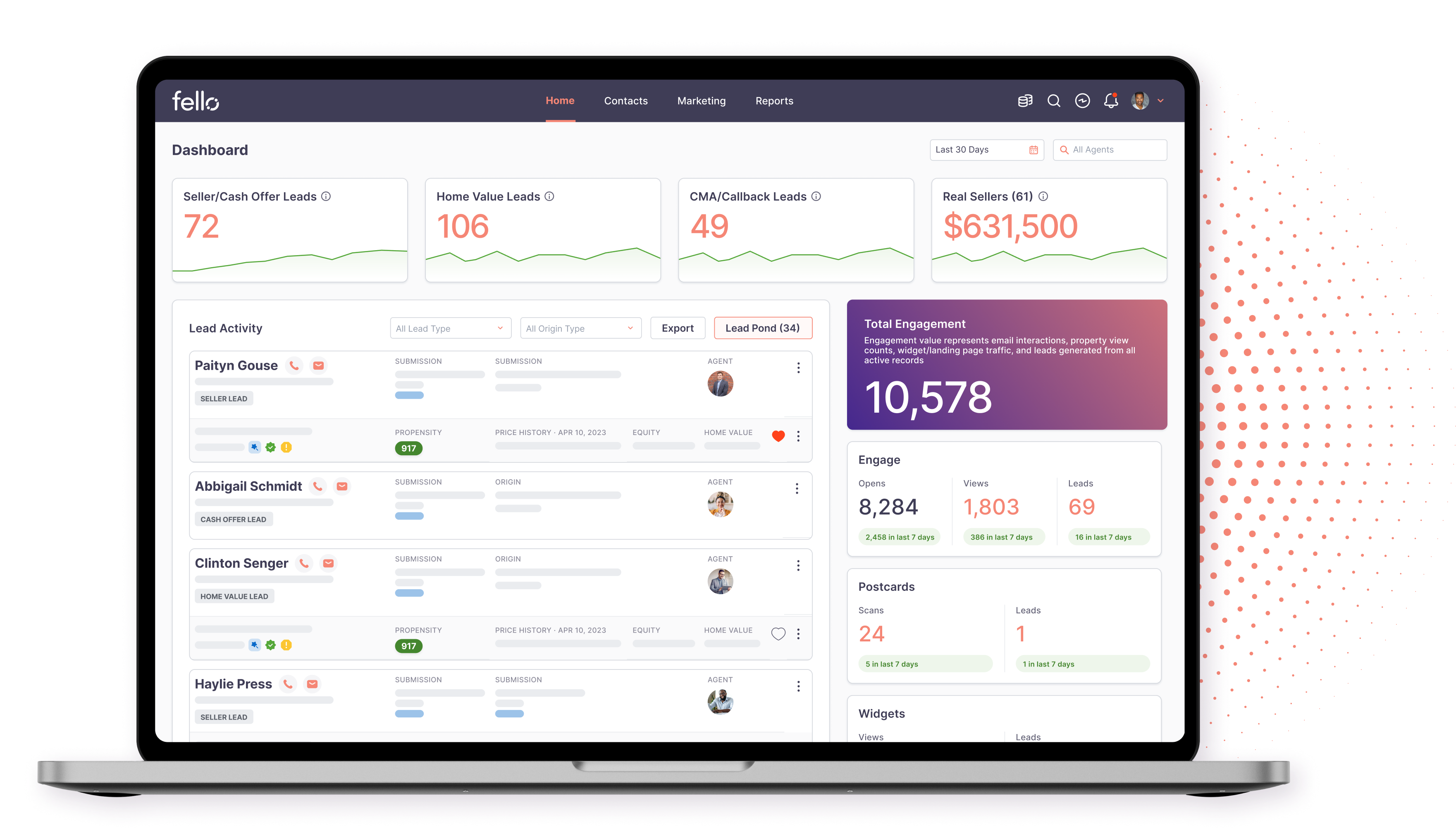
Ready to start driving more seller leads on autopilot?