How to view all lead activity
You can view all of the different types of leads as a timeline in your dashboard.
Go to the Home tab. You will be able to see all leads under Lead Activity in order of when they were submitted.
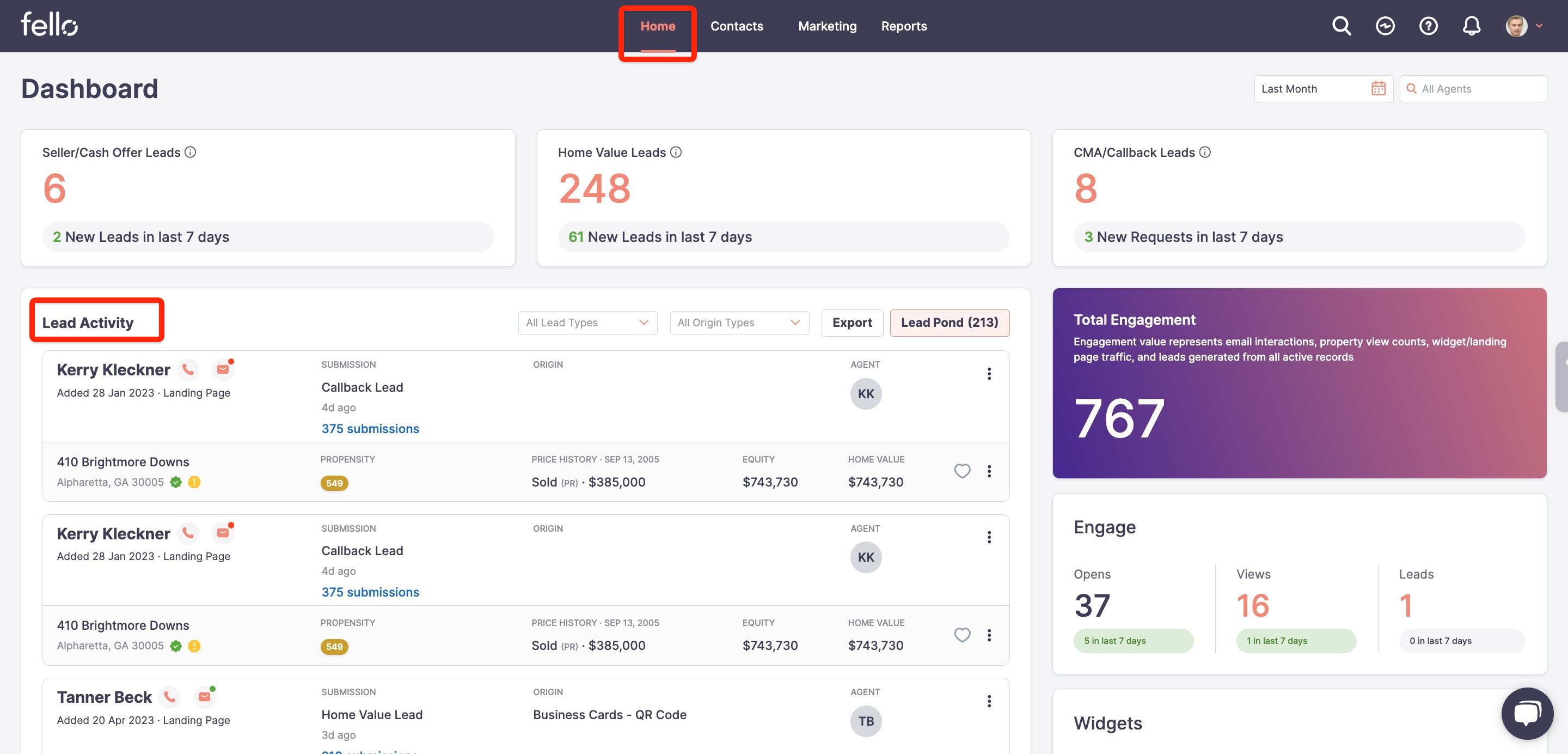
Scroll down to view contact name, type of lead, date submitted, and property address for the contact (if entered) for all leads.Click 5 submissions next to a lead for further information.
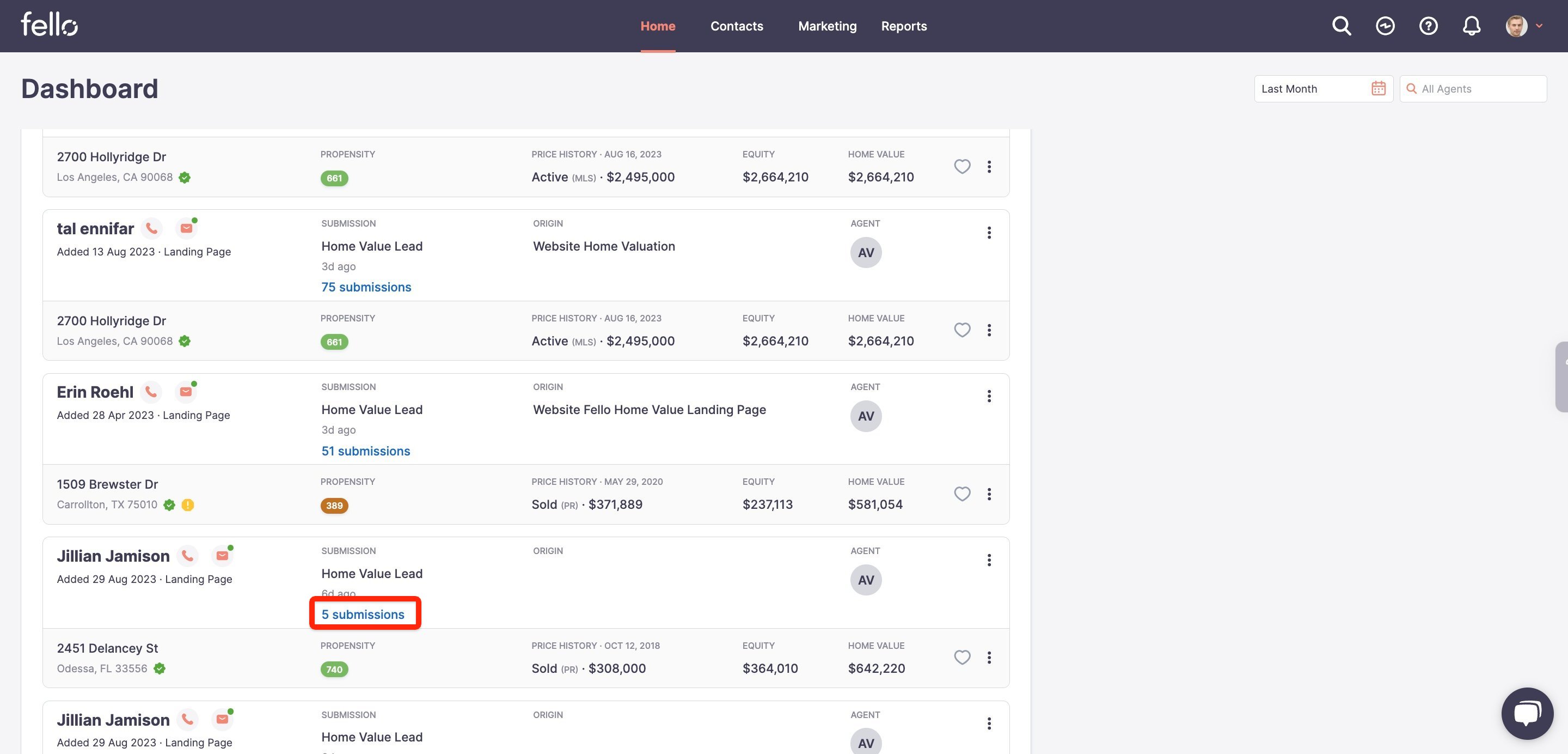
You can see all the forms submitted by the contact in one place. Click on the form on the left to view the submitted details.
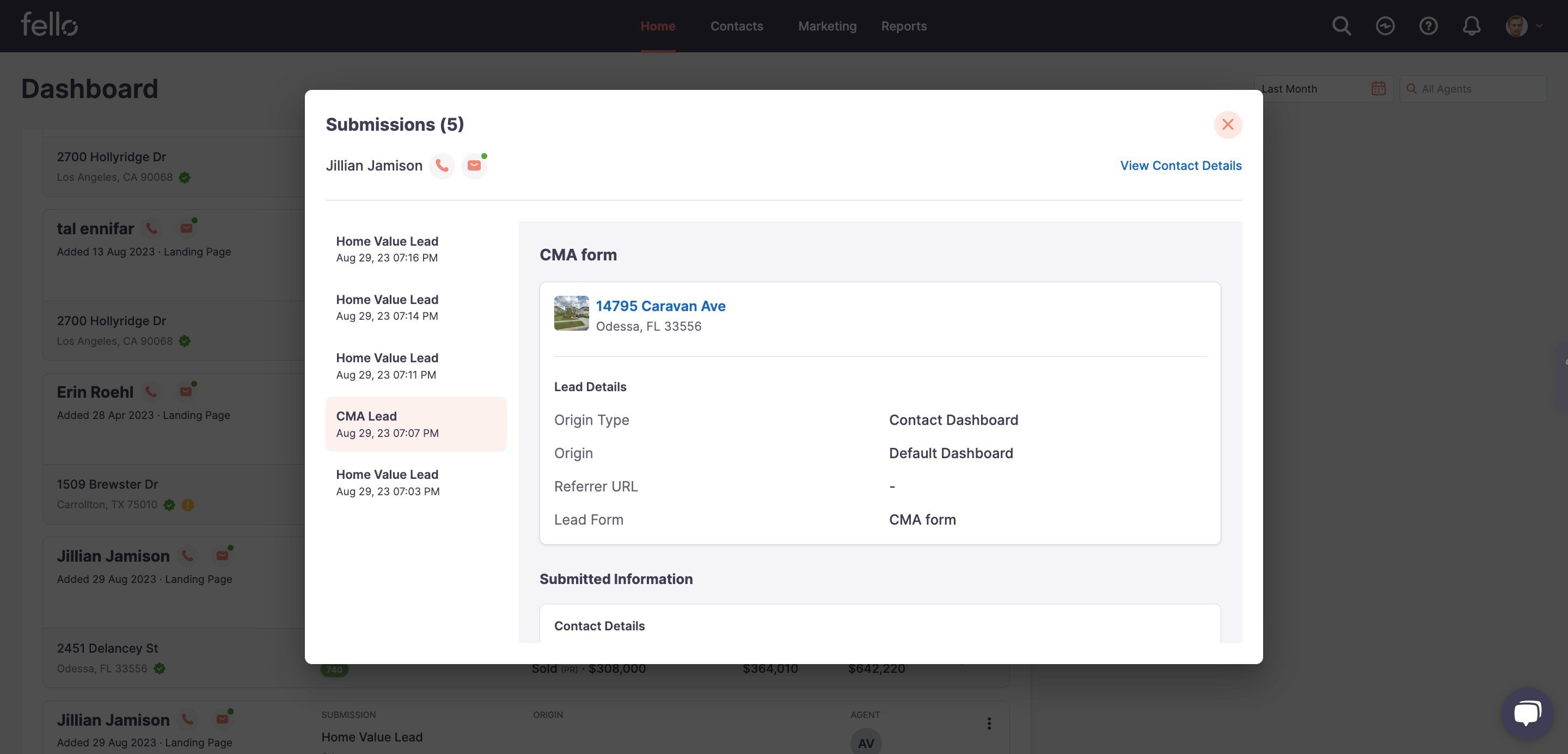
You can filter Lead Activity to view a specific lead activity. Click All Activities and select which Lead type or Origin type you want to view from the dropdown menu.
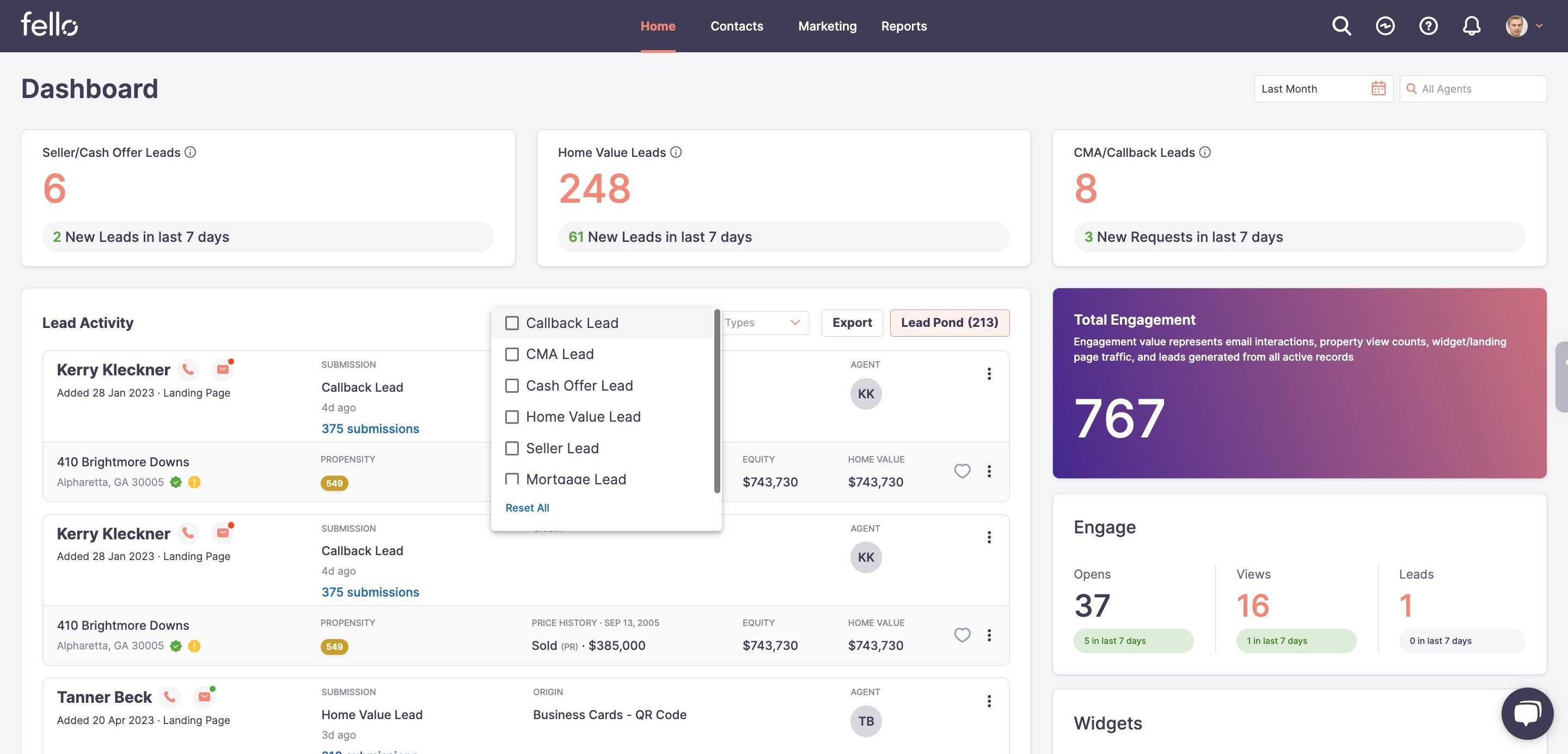
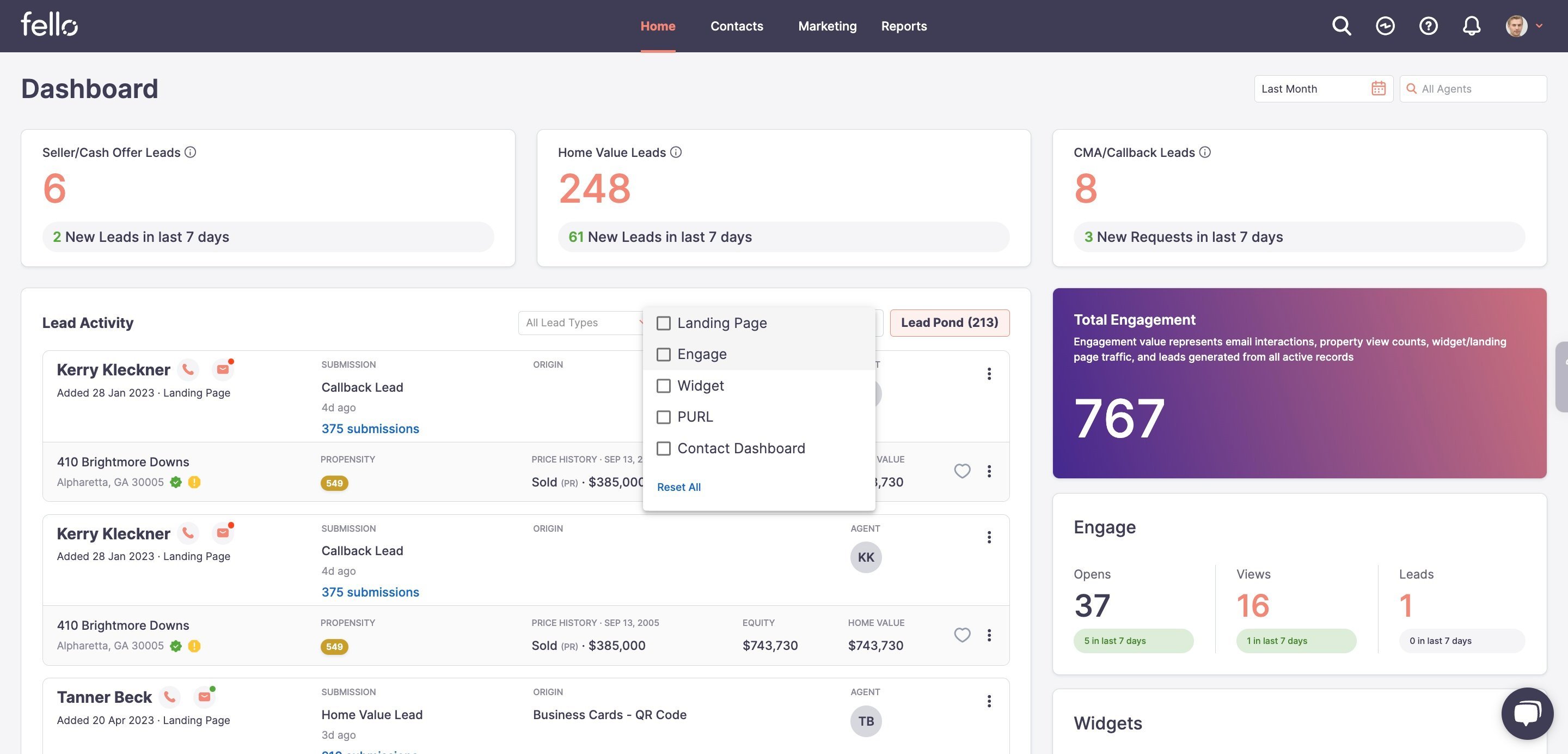
You can filter Recent Lead Activity to view a specific time period. Click Select Period and choose which time period you want to view activity for from the calendar menu.
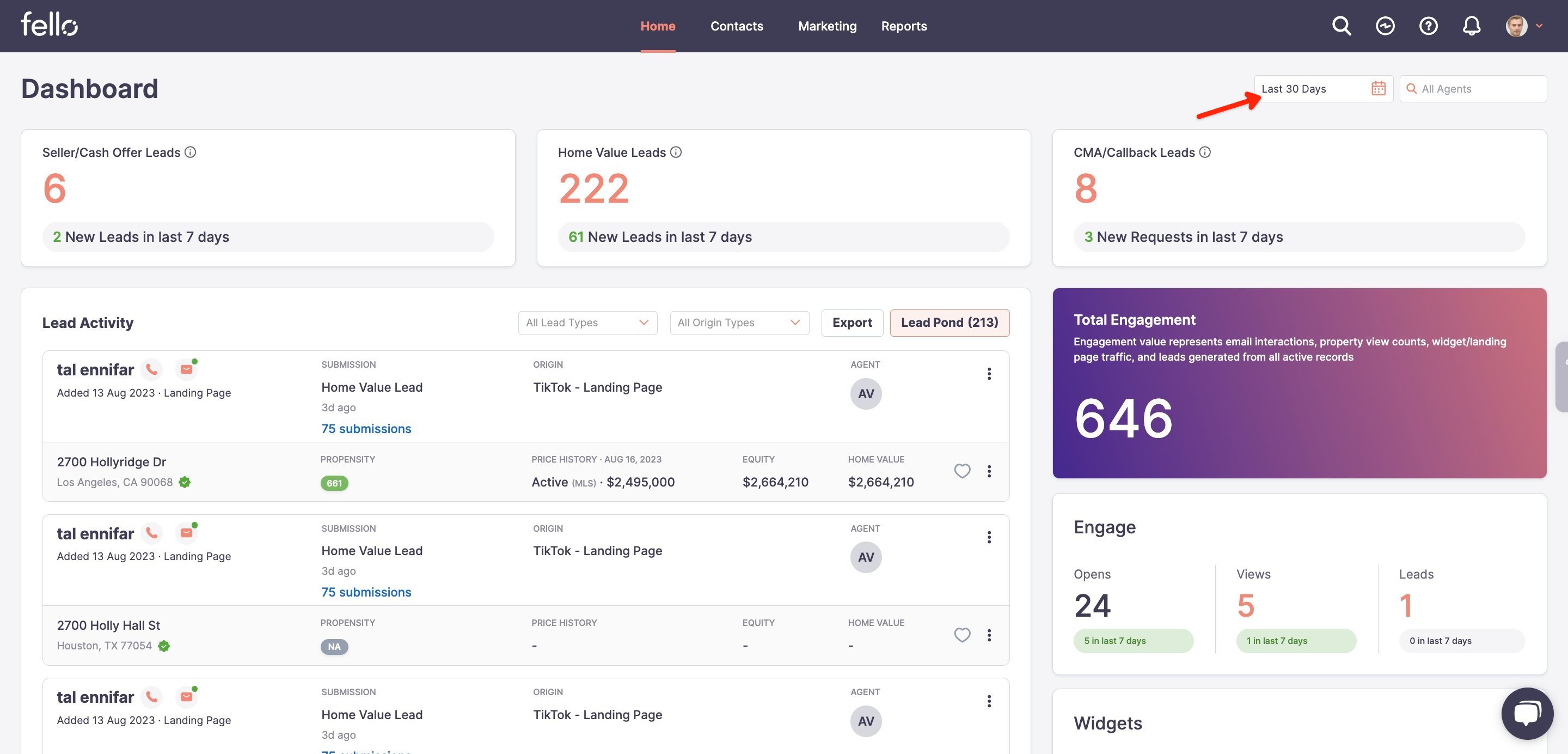
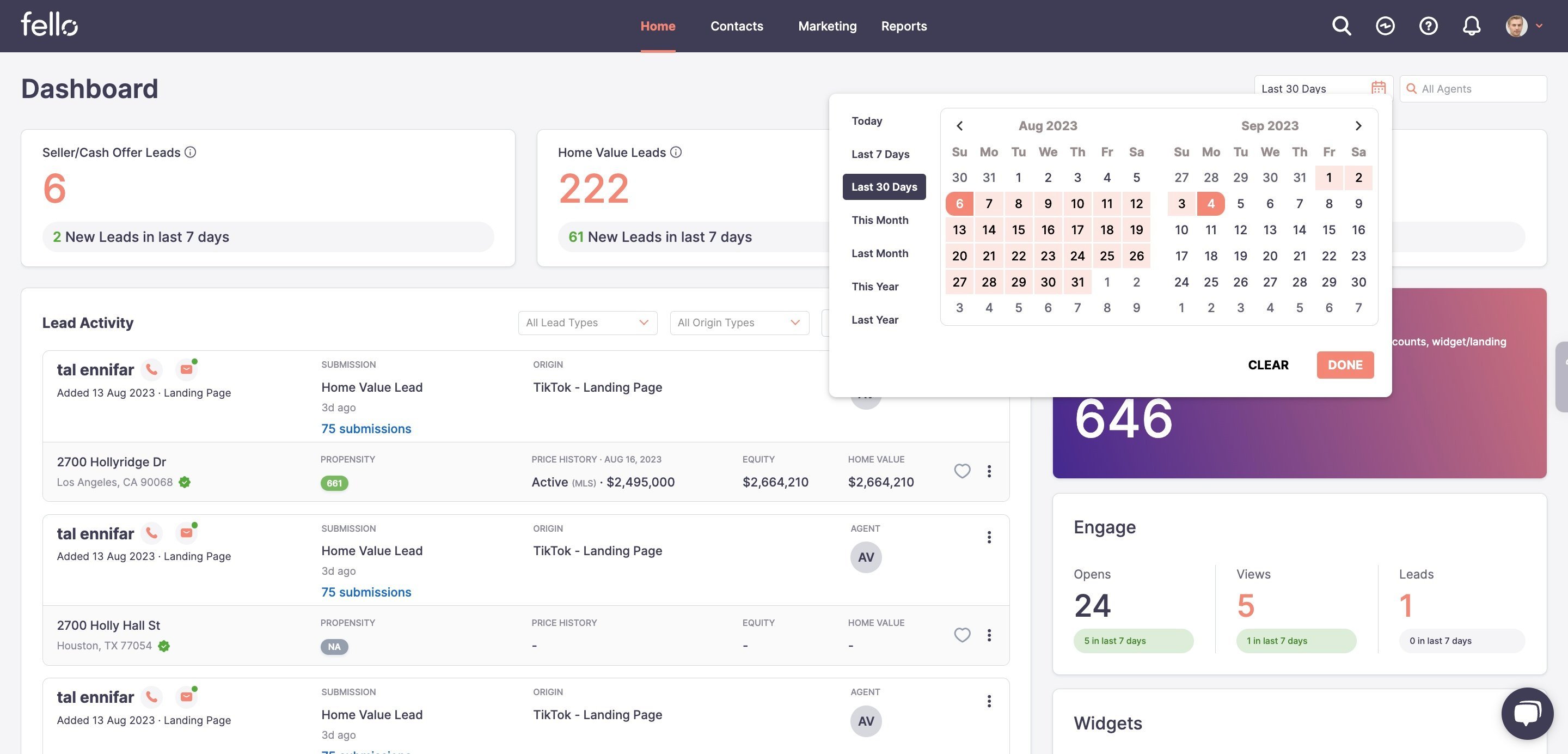
To learn how to view Home Value leads, click here.
To learn how to view seller leads, click here.
To learn how to view callback requests, click here.
To learn how to view CMA requests, click here.
