How to view seller/cash offer leads
A seller lead is captured when the Fello form submission journey is completed through a Home Value Dashboard or from your team's URL widget.
Seller or cash offer leads can be found on the left side of the Home page on your Fello Connect Dashboard.

Click on the number of seller leads to view contact details, how the lead was captured, and the assigned agent (if applicable).
You can also view seller leads and details in the Contacts tab by selecting the Seller/Cash Offer Leads segment.

How seller leads are submitted through a Home Value Dashboard:
1. Click Request Offer and submit home details through the Fello form submission journey.
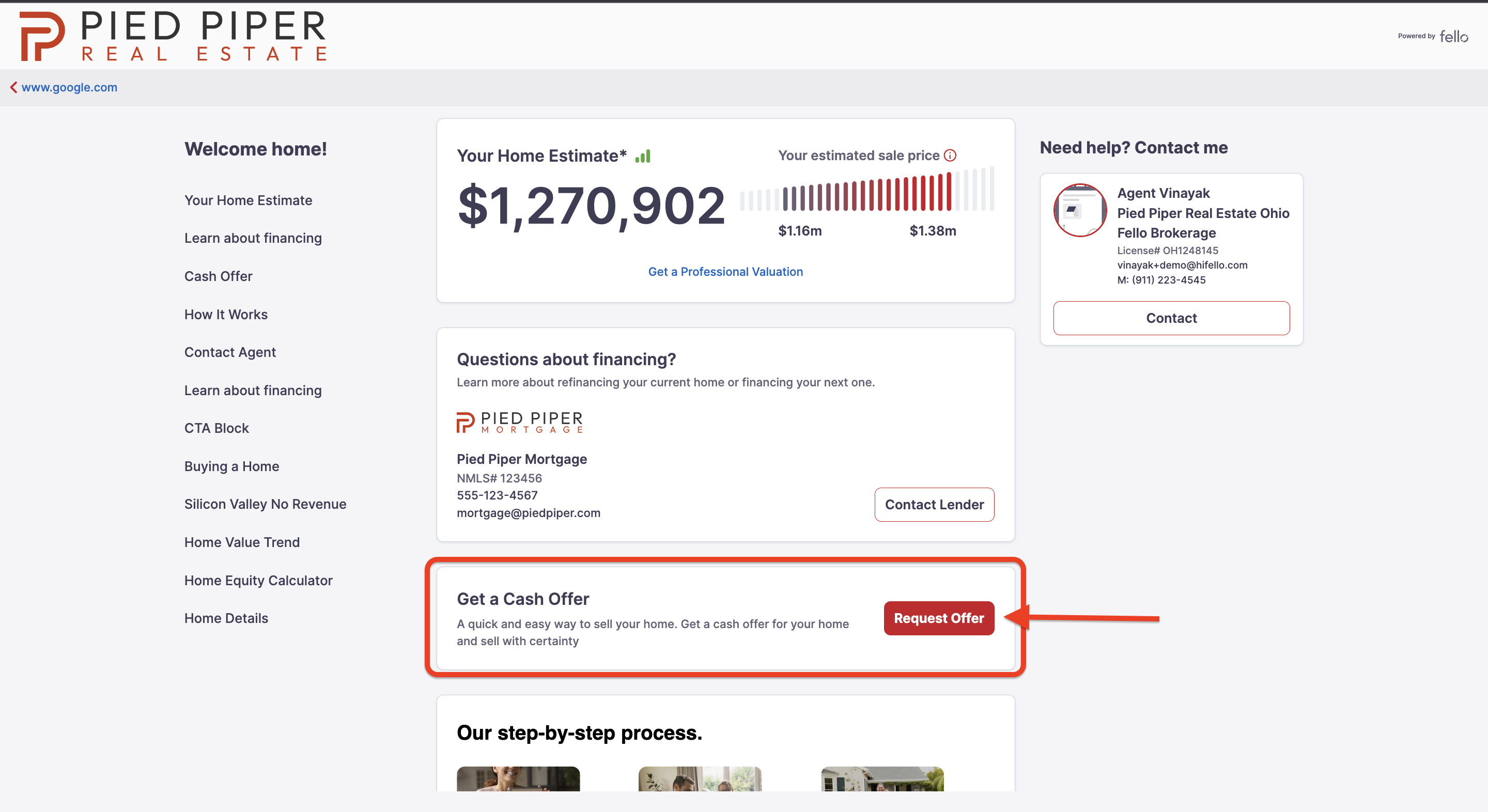
2. The seller will then enter the Fello form submission journey and will be able to enter their contact information and home details in order to receive a cash offer. The seller is also give the option to login using Google or Apple.
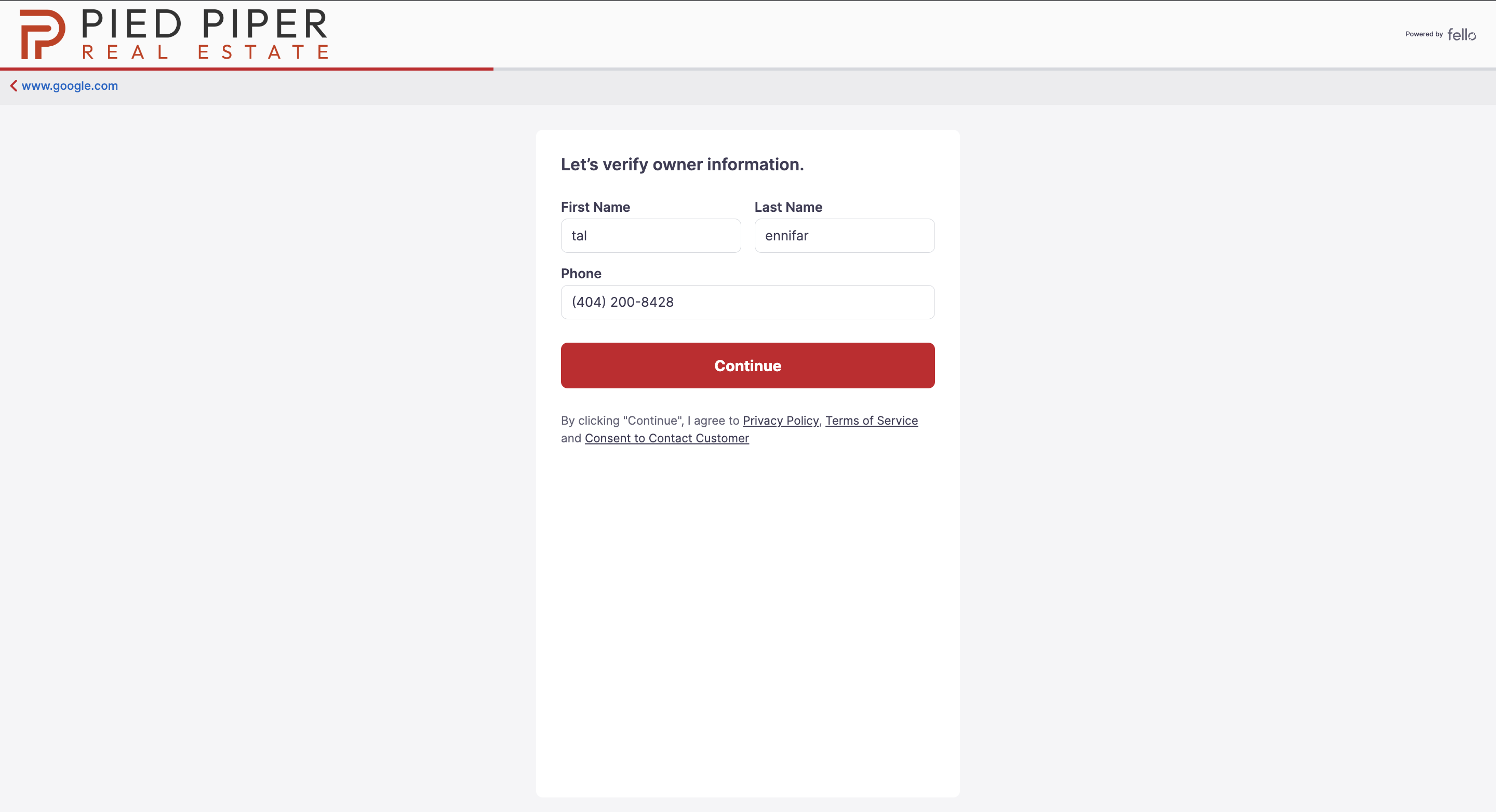
Home details will auto-populate based on public records, but can be changed by the seller if they are inaccurate.
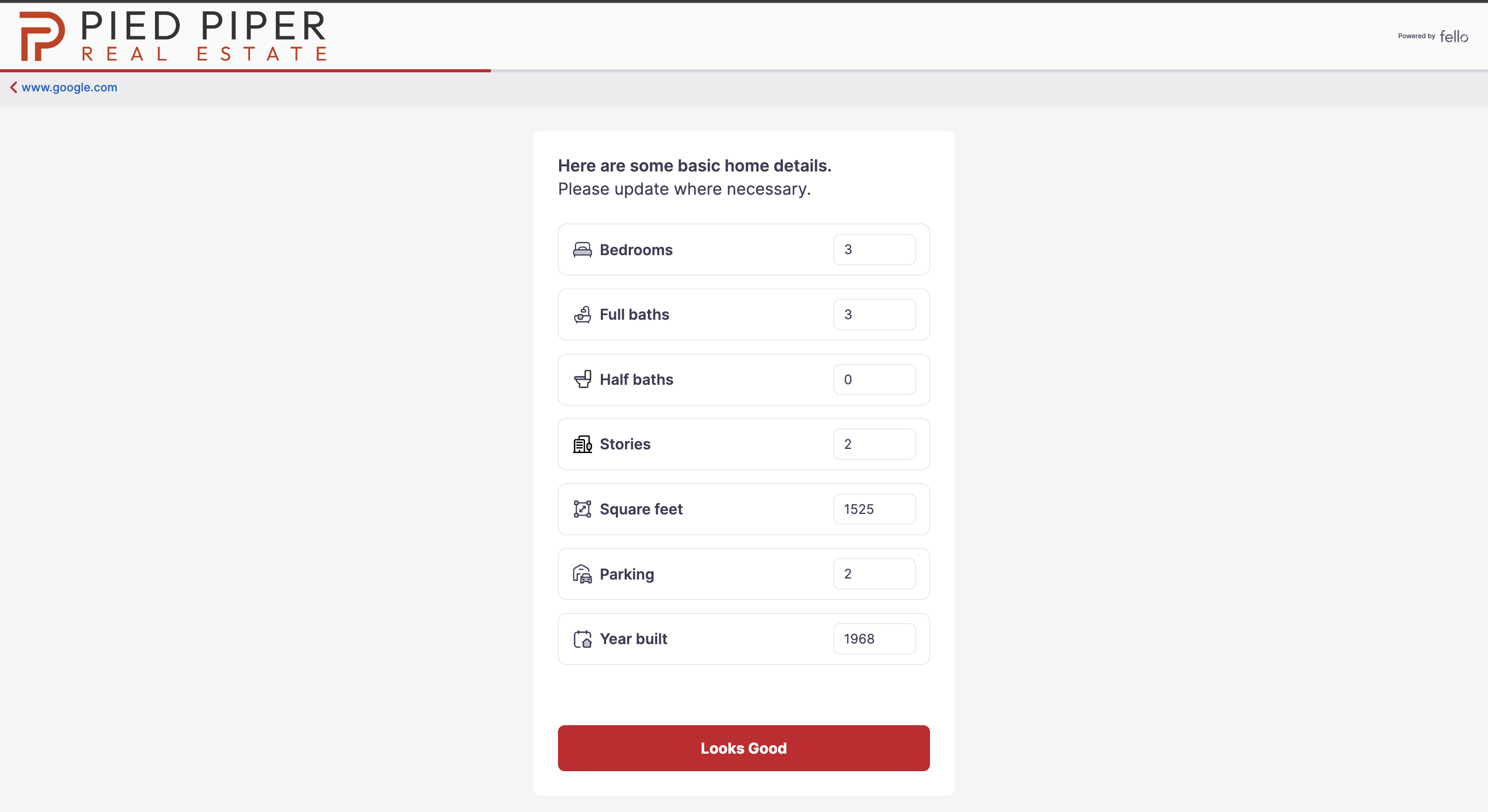 Once home details entered and the form submission journey is complete, they are directed to their Home Value Dashboard. Agents can view these opportunities on their Fello Connect Dashboard as a seller lead.
Once home details entered and the form submission journey is complete, they are directed to their Home Value Dashboard. Agents can view these opportunities on their Fello Connect Dashboard as a seller lead.
