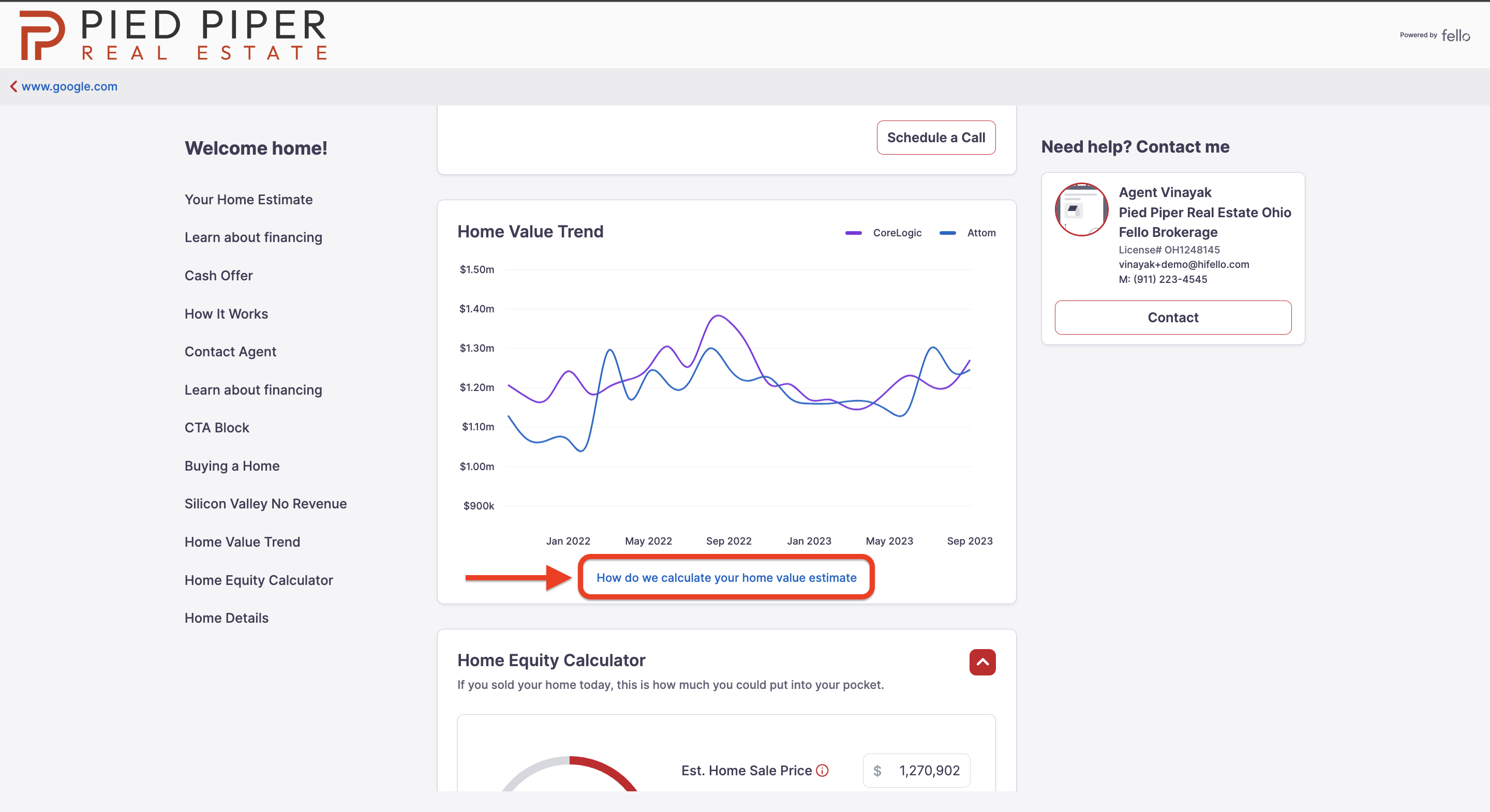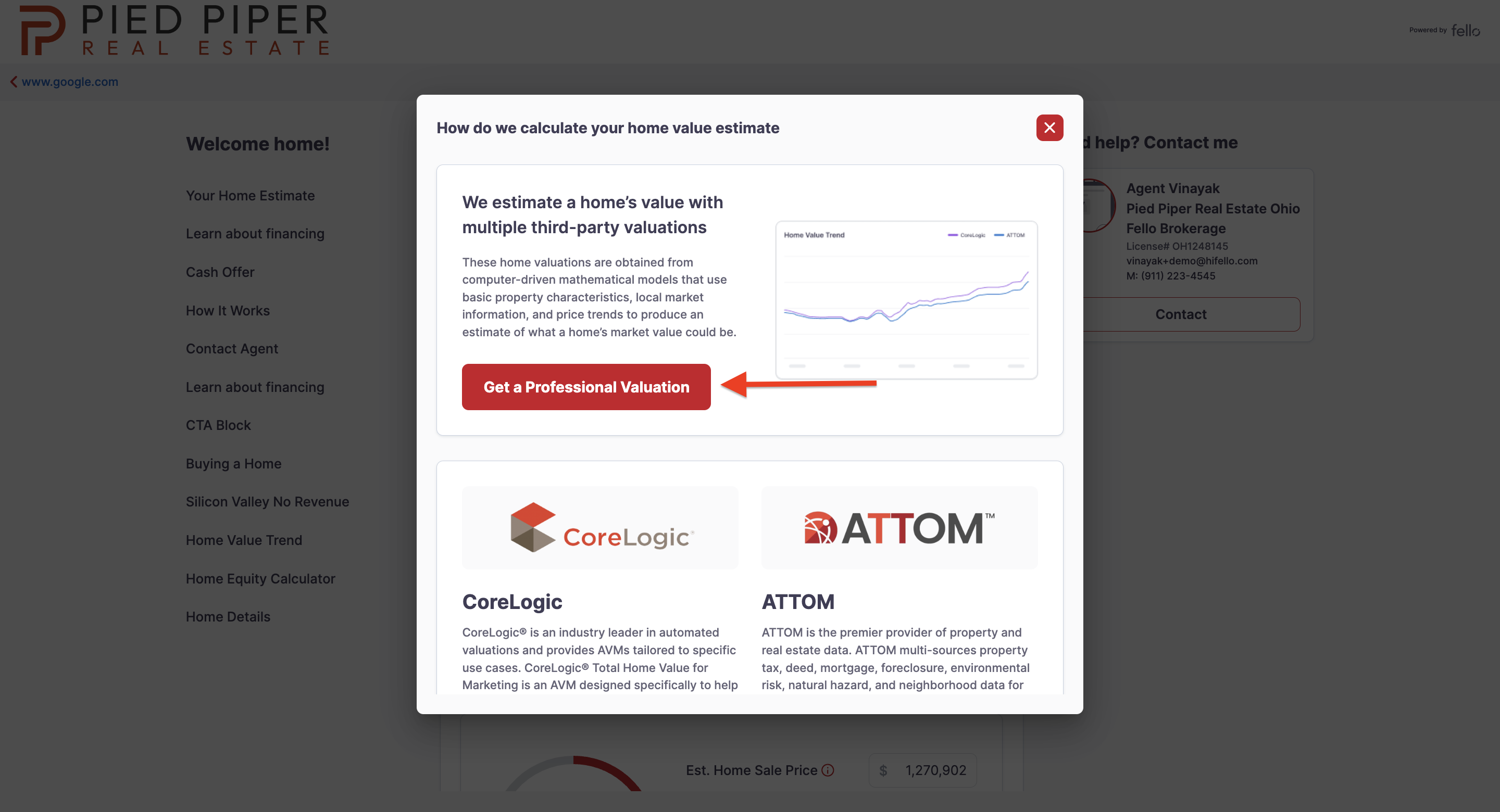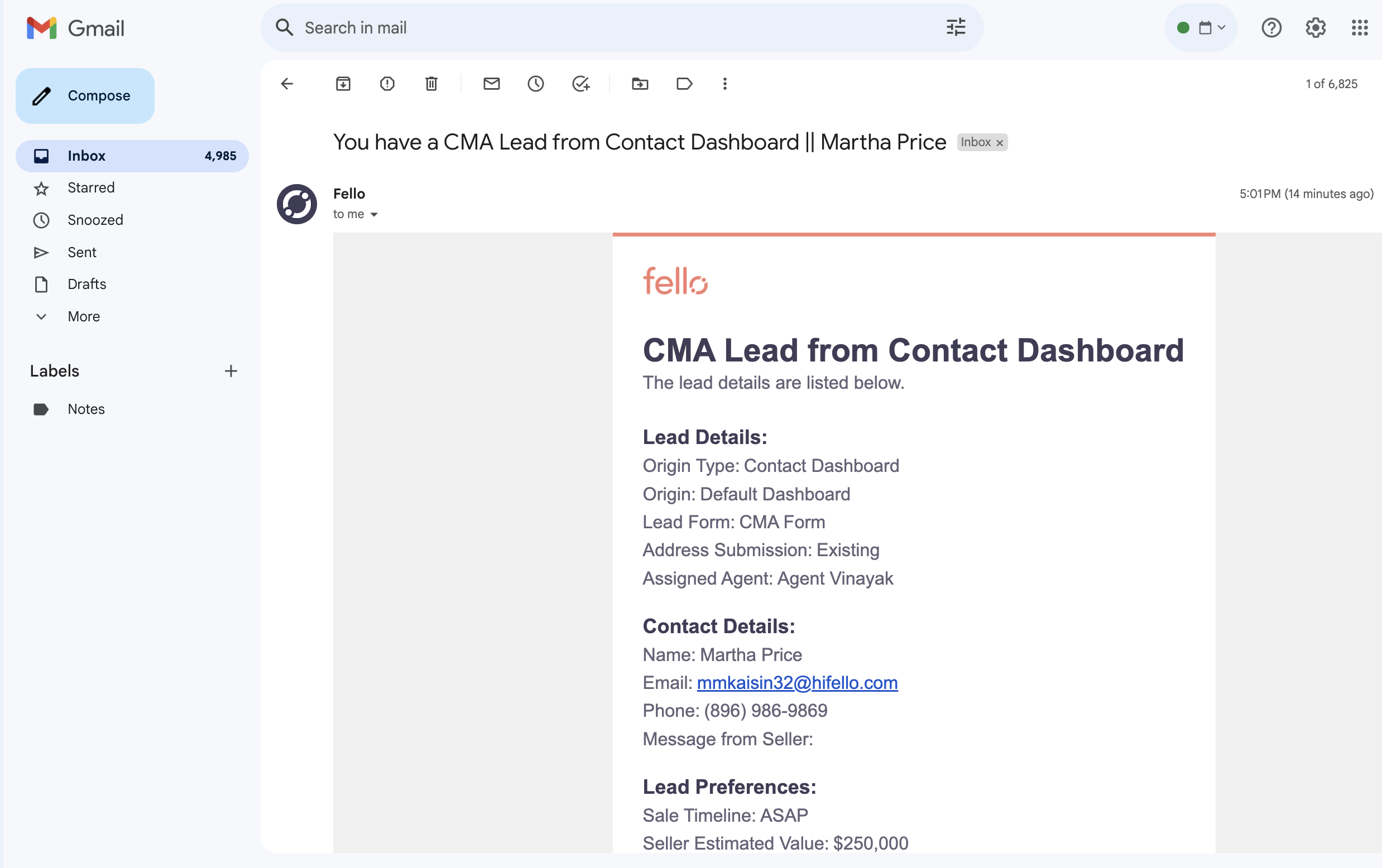How to view CMA requests
A contact can request a CMA from an agent through their Home Value Dashboard.
CMA requests can be viewed under callback requests on the right side of the Home page in Fello.

Click on the number of callback requests to view contact details and which agent the contact is assigned to (if applicable). CMA requests will be labeled Contact Submitted CMA Request Form.
You can also view CMA requests and details in the Contacts tab by clicking on preset Segment on left hand side.

An email notification will also be sent to the assigned agent with CMA request form details.
A contact can submit a CMA request in their Home Value Dashboard.
Click Get a Professional Valuation, submit contact details, and then click Send Message.
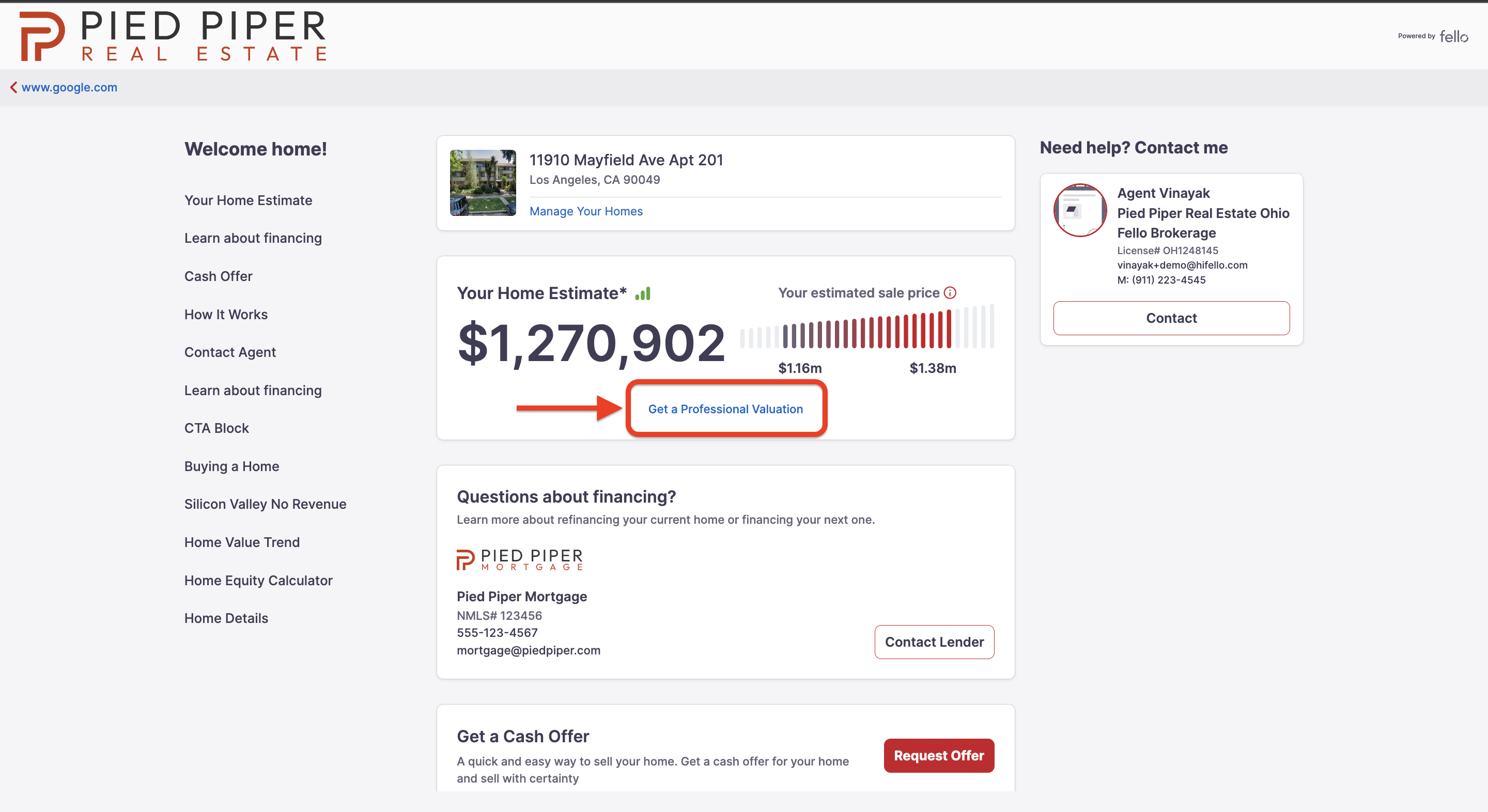
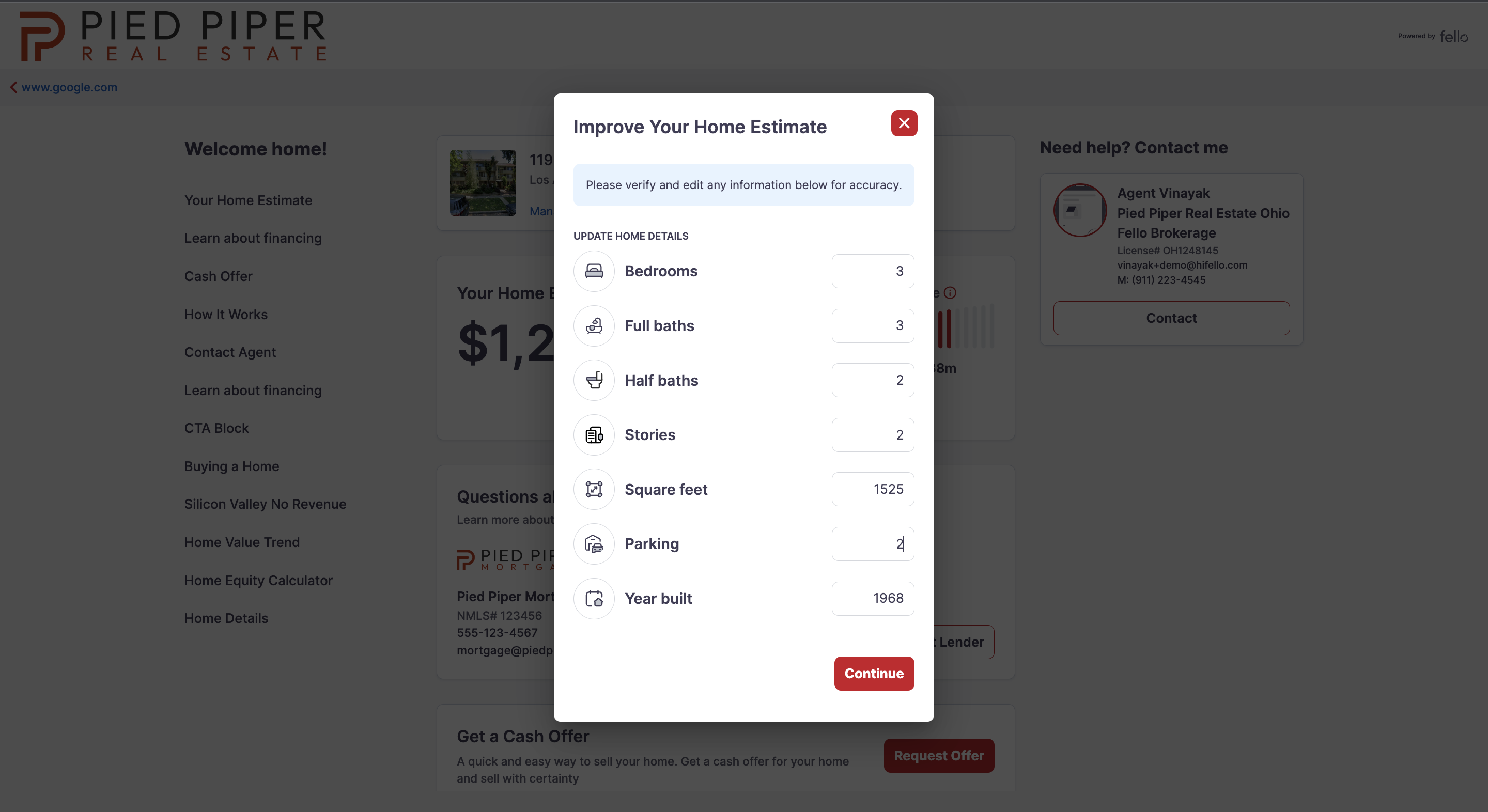
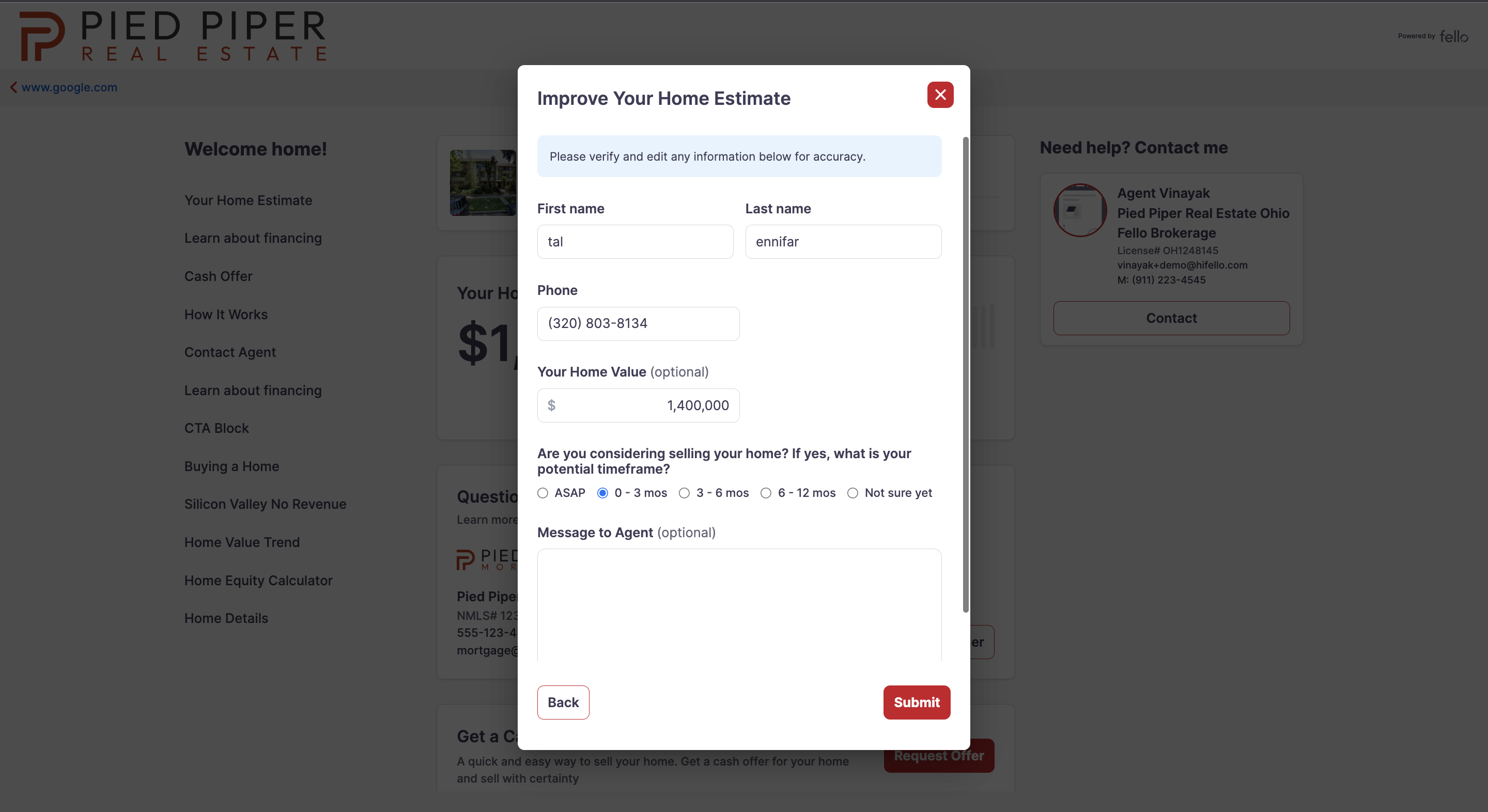
A contact can also click How do we calculate your home value estimate and then click Get a Professional Valuation.