Managing your Monthly Budget in Automations
This guide explains how to manage your monthly budget for Fello credits for automations
With Fello, you have the power to efficiently control your expenditure on Automations by setting monthly budget limits for the use of Fello credits. This capability is crucial for ensuring that your spending aligns with your marketing strategies and operational needs. This article delves into how to effectively manage your budget, including setting, adjusting, and removing budget limits.
Setting Your Monthly Budget with Fello Automations
Fello's Automations tool allows you to establish monthly budget caps for utilizing Fello credits, an essential measure for keeping your automated marketing or operational activities financially in check. Setting a budget helps prevent overspending on activities such as postcard campaigns, while still fulfilling your marketing goals. You can assign a specific monthly budget for Fello credit usage within each automation, giving you precise control over your spending for each task throughout the monthly budget period. These budgets automatically reset at the beginning of each cycle, refreshing your available credits for upcoming activities.
The Importance of Setting a Monthly Budget
Setting a monthly budget for each automation is more than just a financial safeguard; it's a strategic tool that allows you to:
- Prioritize your marketing and operational efforts, focusing your resources on the most effective campaigns.
- Monitor and control your spending, in real time, ensuring that you're getting the best return on your investment in Fello's services.
- Prevent unexpected overages, helping you to plan your expenses more accurately and avoid surprises in your billing.
How to Set Your Monthly Budget
- Initial Setup: When creating a new automation in Fello, you'll have the option to set a monthly budget as part of the setup process. This is an ideal time to assess your needs and set a limit that aligns with your overall marketing strategy. However, you can add a budget at a later point in time as well.
- Adjustments Over Time: Your marketing needs and strategies will evolve, and Fello makes it easy to adjust your budget accordingly. You can increase or decrease your monthly budget at any point, ensuring that your automations remain aligned with your current goals.
Understanding the Monthly Cycle
- Start Date: Your budget cycle starts on the day you set your budget and renews automatically every month. This date is crucial for tracking your spending and understanding when your budget will reset.
- Renewal: Each month, your budget resets to the limit you've set, offering you a fresh start to allocate your Fello credits according to your current needs and strategies.
By setting a monthly budget for each automation, you gain both financial control and strategic flexibility, allowing you to optimize your use of Fello credits efficiently and effectively.
- Navigate to 'Marketing' tab and locate the Automations section. Then, click on the edit icon next to the automation where you intend to establish a budget.

- Navigate to the 'Budget' tab located at the top, just beneath the title of the automation.

- Click on the 'Create Budget' button.

- You have the option to either enter the budget limit manually or utilize the slider to set the budget limit. Afterward, click on 'Save', and then proceed to click 'Confirm' to save your changes.


What Happens When the Budget Limit is Reached?
Upon reaching your designated budget cap, Fello ensures that your automations don't come to an abrupt stop. Any actions in the pipeline, such as postcards, are placed in a queue and will automatically pick up once the new budget period starts and credits are replenished. This approach guarantees that your marketing activities proceed smoothly, without any breaks.
If you hit your budget ceiling, your automations don't just stop; they pause, queuing pending tasks until the next budget period when credits are restored, ensuring your marketing campaigns roll on uninterrupted.
You have the flexibility to modify your budget settings at any point to maintain the uninterrupted flow of your automated tasks.
Automated Queueing System
Once your set budget limit is reached:
- Queueing of Actions: Any pending actions, such as sending postcards, are automatically queued by Fello. This means they're lined up for execution but paused until the budget is replenished.
- Resumption of Activities: These actions will automatically resume at the start of your next budget cycle, when credits become available again. This ensures that no opportunity is missed due to budget constraints.
Example
If your postcard automation reaches its budget cap on the 25th of a month, all pending postcards that require credits will be queued. They will then resume on the 1st of the following month, assuming your budget has been replenished. This system ensures continuity in your outreach efforts, maintaining engagement with your audience without any manual intervention.

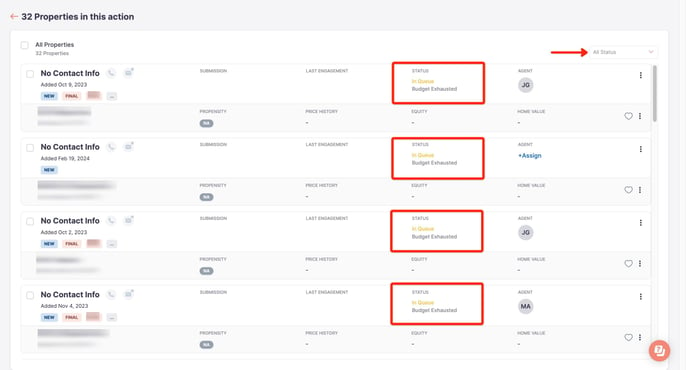
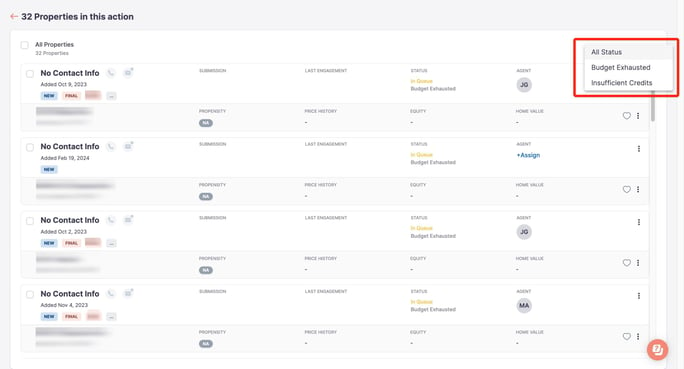
Options Once Your Budget is Reached
Fello offers several options to manage your automations once your budget limit is reached, giving you flexibility based on your needs and strategies:
Increase Your Budget:
- Immediate Effect: You can choose to increase your budget limit, which will release queued actions to be executed as soon as budget is increased.
- Strategic Consideration: This option is best if you're running a time-sensitive campaign or notice higher than expected returns on your current automations.
Remove the Budget Limit:
- Unrestricted Operations: Removing the budget limit entirely allows your automations to run without any financial constraints, ensuring continuous operation.
- Operational Flexibility: Ideal for users who prioritize uninterrupted automations over strict budget control, or for those who have evaluated that the benefits outweigh the costs.
Wait for the Budget Cycle to Renew:
- Cost-Control: Simply wait for the new budget cycle to begin, at which point queued actions will resume automatically. This option maintains your budget control and is suitable if the queued actions are not time-critical.
- Strategic Patience: Best for when you're adhering to a strict budget or the timing of the automation's actions is flexible.
Making the Right Choice
Choosing the best option depends on your current marketing strategy, operational needs, and financial considerations. Fello empowers you with the flexibility to adapt your approach, ensuring that your automations serve your business effectively, regardless of your budget status.
Editing Your Fello Automation Budget
Fello's flexibility in budget management allows you to adjust your monthly budget for automations at any point, enabling you to increase or decrease your credit usage based on your current needs. This capability is key to ensuring that your marketing and operational strategies remain agile and responsive to changing circumstances.
Increasing Your Budget
Why and When to Increase Your Budget:
- Scaling Up Successful Campaigns: If you notice particular automations are performing exceptionally well, increasing your budget can capitalize on this success, reaching more of your audience and maximizing returns.
- Accommodating Seasonal Peaks: During peak periods or special promotions, increasing your budget ensures you don't miss out on key opportunities to engage with your contacts.
Steps to Increase Your Budget:
1. Navigate to the automation settings within your Fello dashboard.
2. Select the automation you wish to adjust.
3. Increase the monthly budget limit as needed and click on 'Save'.


Impact of Increasing Your Budget:
- Immediate Activation: Any queued actions due to previously reached limits will be activated, assuming additional budget is now available.
- Enhanced Reach and Engagement: An increased budget allows for broader reach and deeper engagement with your target audience, potentially driving higher returns.
Decreasing Your Budget
Why and When to Decrease Your Budget:
- Cost Optimization: If certain automations are not delivering the expected returns, decreasing your budget can help reallocate resources more efficiently.
- Adjusting to Strategy Shifts: As your marketing or operational strategies evolve, decreasing budgets in some areas may free up resources for new initiatives.
Steps to Decrease Your Budget:
1. Access the automation settings in your Fello account.
2. Choose the automation you need to modify.
3. Set a new, lower monthly budget limit.

Considerations When Decreasing Your Budget:
Budget Consumption: If you're decreasing your budget to a value lower than what you've already consumed in the current cycle, all further actions will be queued until the next cycle.
Removing the Budget
For those who require unlimited credit usage, Fello provides the option to remove budget limits entirely. This ensures that your automations run without any restrictions, offering maximal operational flexibility and uninterrupted execution.
1. Select the automation for which you wish to remove the budget.
2. Navigate to 'More Actions' and subsequently select 'Remove Budget'. 
What are Credits?
Fello utilizes a credit-based system to facilitate a variety of marketing activities on its platform. Learn more about credits.
