Credits in Fello (Complete Guide)
Learn all about credits and how to manage them in Fello.
In this guide:
🗒️ Note: This article reflects the recent launch of Credits 2.0 – a complete overhaul to the previous credits system, which emphasizes ease-of-use, flexibility, and better value. Learn More
What are Credits?
Credits are Fello’s virtual currency that can be used to power the following activities:
- Address Enrichments (1 credit each) - Add missing addresses for contacts.
- DNC Enrichments (1 credit per 3 contacts) - Check if your contacts are registered on the Do Not Call (DNC) registry. Learn More
- Postcards (10 credits each)- Send postcards as part of a marketing automations to contacts.
- More ways to use credits coming soon!
View & Manage Credits
🗒️ Note: You need access to Billing settings to manage credits. Learn more about roles and permissions.
This section will cover all the ways you can manage your credits in Fello:
View Credit Usage
To view your credit usage:
- Click your Profile from the top-right corner.
- Click on Settings.
- Navigate to Billing settings.

💡 Tip: If you don't have access to Billing Settings, you can still view the number of available credits in your account from here: 
Here, you can view your recurring credits (credit packs), along with your credit balance.
To view your complete credit usage history for the past 30 days, click the Chart icon. 
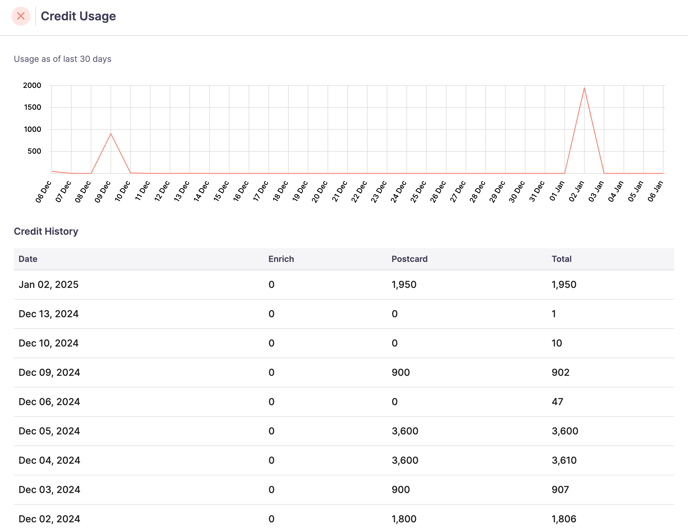
Purchase Credit Packs
Credit packs are bundles of credits that can be purchased at any time to expand your reach with postcards and enrichments. To purchase credit packs:
- Go to Profile > Settings > Billing.
- Click Buy/Manage Credits.

- Choose a credit pack that meets your requirements.
💡 Tip: Click Calculate My Credits to check how many credits you require for your account. Learn More

💡 Tip: Credit packs are priced to provide more value at scale – so, by selecting a yearly pack of 10,000 credits, you’d save 25%, and save 50% with a pack of 50,000 credits. The best part? Credit packs in Fello never expire! So you can enjoy extra headroom for future marketing campaigns and use your credits whenever you need to.
(The credits packs mentioned here are for plans with yearly billing. Similar scaling incentives are also available for monthly credit packs of 100, 1000, & 5000.)
- Choose the number of credit packs you need.

- Click Update Subscription when you’re ready to purchase your credits.

You will be charged for the selected credit packs and your purchased credits will reflect in your credit balance immediately.
🗒️ Note: Credit Packs are recurring, so they will be added and charged to your account every month or year, depending on your plan’s billing frequency.
We recommend checking your credit usage periodically and adjusting your credit packs as required.
Swap / Remove Credit Packs
You can swap between credit packs at any time, and adjust the quantity of packs as well, depending on your requirements. Here’s how to do this:
- Go to Profile > Settings > Billing.
- Click Manage Credits.

- Choose a credit pack.

- Adjust the quantity of packs as needed.

💡 Tip: To completely remove a credit pack from your account, adjust the quantity of the pack to 0.
- Click Update Subscription when you’re ready.

🗒️ Note:
- If you swap for a higher credit pack or increase the quantity of your current pack, you will be charged for it immediately and the credits from the new pack will be added to your account. Any unused credits from previously purchased packs will remain in your account.
- If you swap for a lower credit pack or decrease the quantity of your current pack, any unused credits from previously purchased packs will remain in your account. The newly selected pack/quantity will be billed in subsequent plan renewals instead of your previous pack.
- If you completely remove a credit pack, any unused credits from your pack will remain, and you will not be charged for the credit pack in subsequent plan renewals.
Configure Auto-Purchase
Auto-Purchase Credits ensures your business-critical actions like credit-based marketing and enrichments continue running even when you're out of credits. When enabled, Fello automatically adds credits as required in the same pack size as your current credit plan.
Here's how it works:
- If your usage surpasses your available credits, Fello will add as many credit packs as needed to meet your usage. For example, if you are on a 1,000-credit per month plan and your usage requires 4,500 credits, the system will first use your available credits and then purchase additional credits as required in packs of 1000. (These credits are non-recurring, and will not change your plan's monthly or yearly credit limit.)
- Additional credits are billed at 1.25 times your credit pack’s per-credit rate.
- Charges for extra credits are separate from your monthly or annual subscription charges.
Example Scenario 1: 1,000-Credit Pack Plan
- Plan Details: 1,000 credits per month at $150 per pack.
- Exceeded Limit: If your credit balance runs out, additional credits will be purchased in increments of 1,000 credits at $187.50 per pack (1.25x the per-credit rate).
Example Scenario 2: 100-Credit Pack Plan
- Plan Details: 100 credits per month at $20 per pack ($0.20 per credit).
- Exceeded Limit: If your credit balance runs out, the system will automatically add another 100-credit pack at $25 (1.25x per-credit rate).
To enable or disable auto-purchase:
- Go to Profile > Settings > Billing.
- Click Manage Credits.

- Toggle the Enable Auto-Purchase Credits option as required.

Frequently Asked Questions (FAQs)
-
What happens to credits I don’t use in a month?
- Unused credits will roll over to the next month. You won’t lose credits if you don’t use them all within a single month.
-
Do credits expire?
- One of the best features of our credit system is that your purchased credit packs never expire. This ensures that your marketing resources are always at your disposal, providing long-term value and convenience.
- Can I disable Auto-Purchase Credits?
- Yes, you can disable Auto-Purchase Credits at any time by unchecking the box in the Manage Credits settings.
- Are Auto-Purchase Credits refundable?
- No, once credits are added, they are non-refundable.
