How to view all account activity
You can view all recent account activity as a timeline in your dashboard.
On the top menu click the activity icon on the top right.
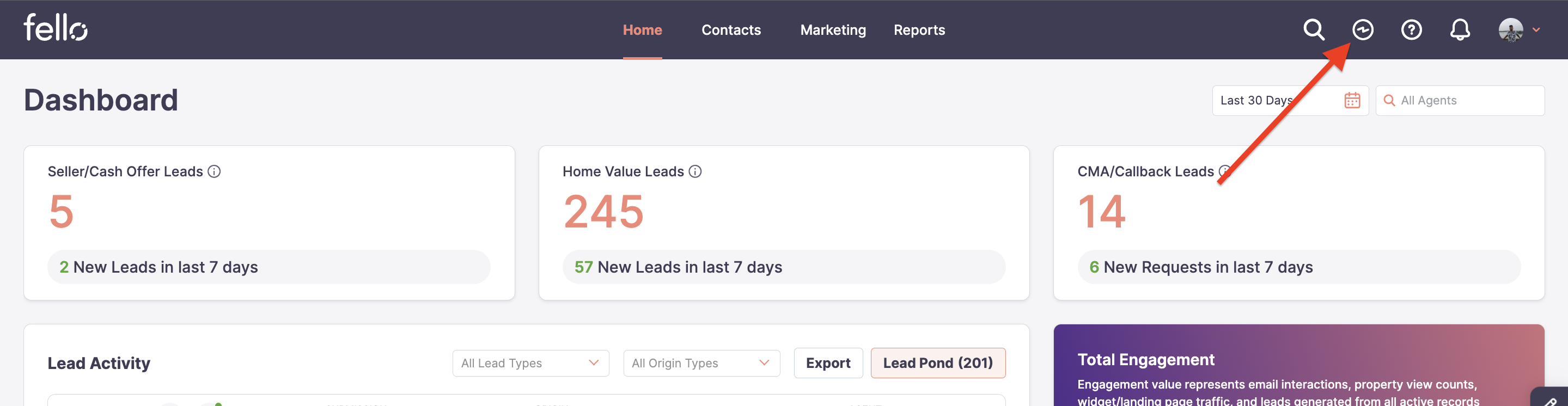
A timeline of all recent account activity will appear.
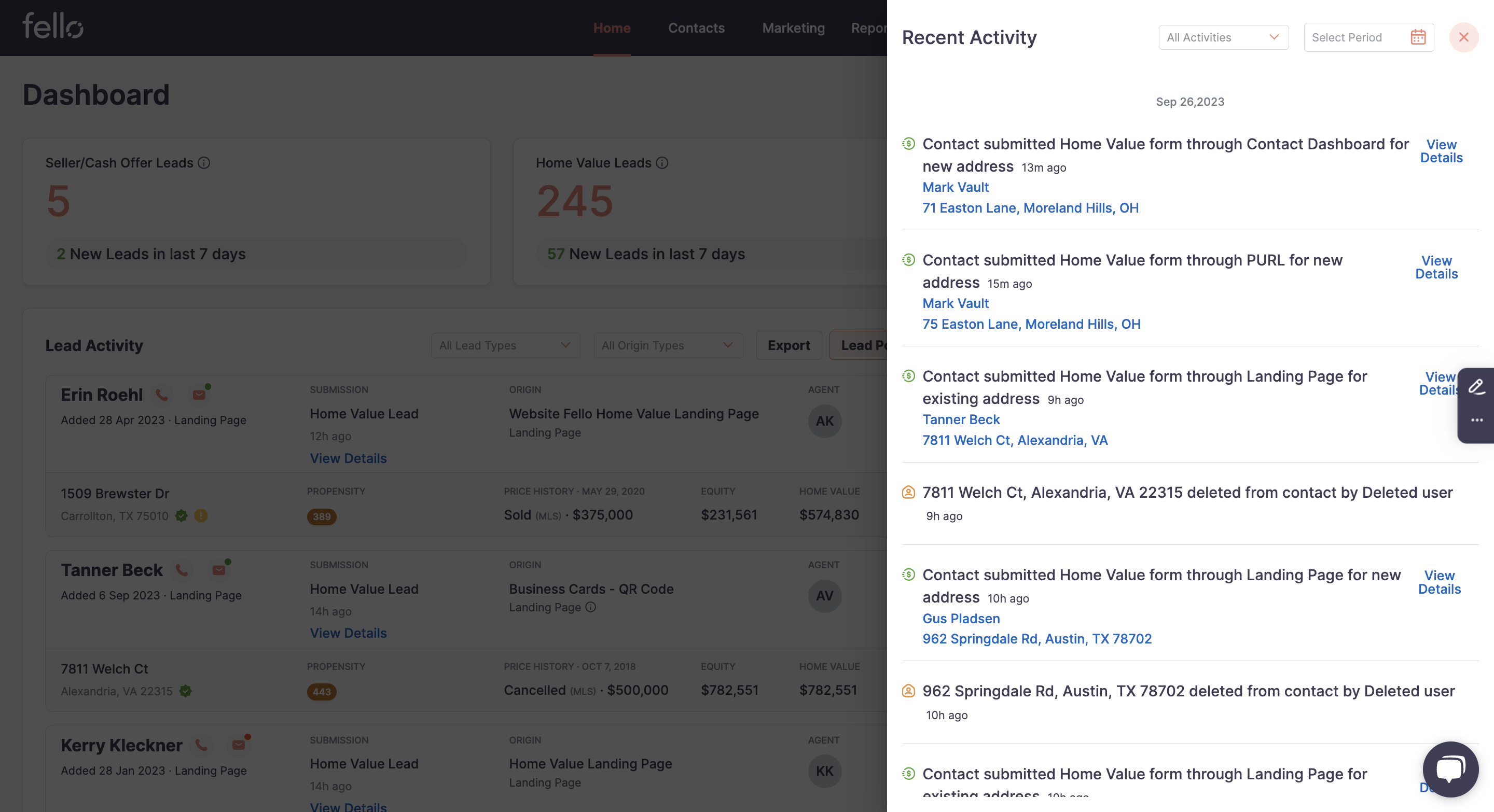
Filter for specific account activity by clicking All Activities.
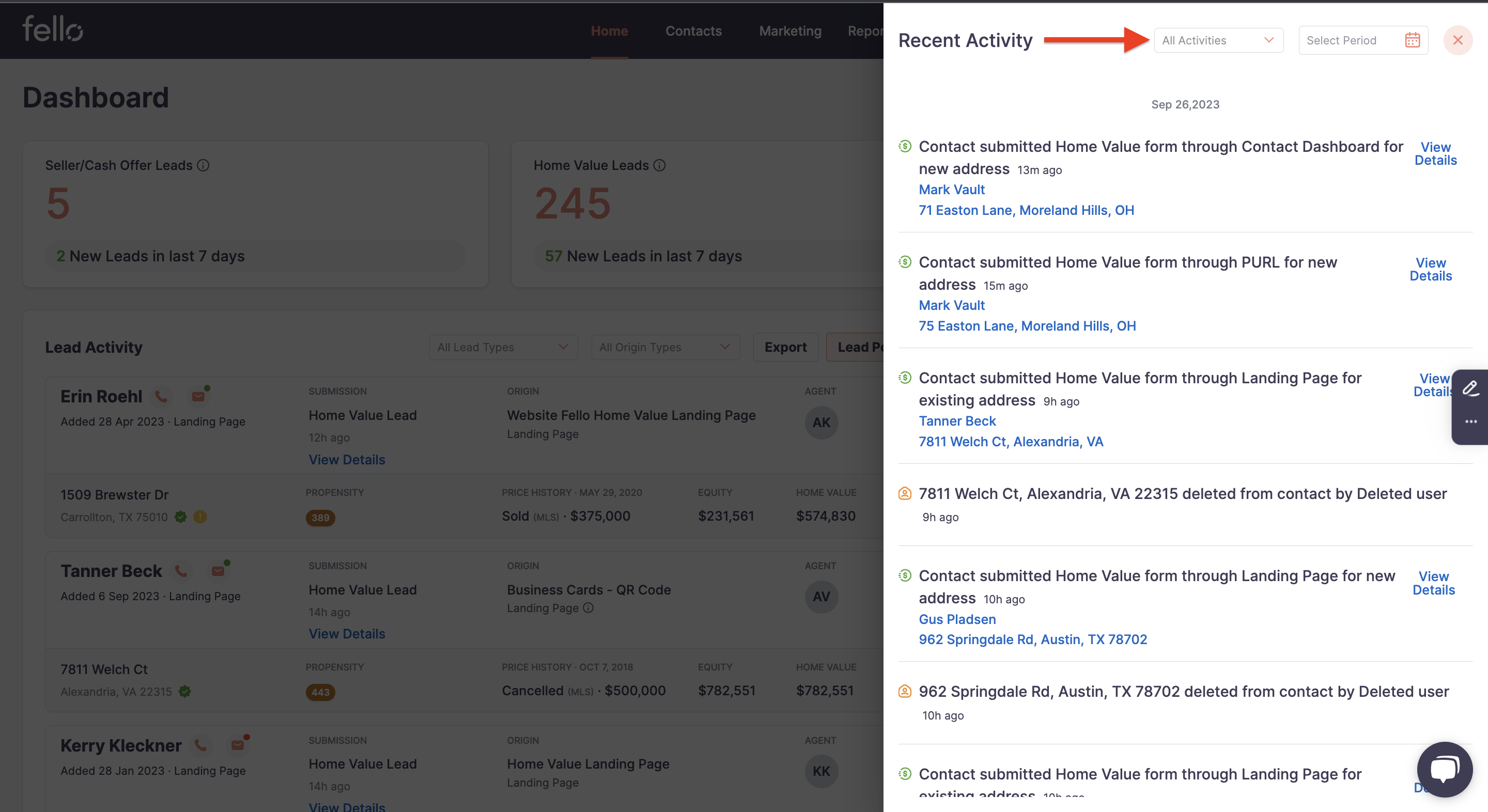 Select the account activity you would like to view by scrolling through the dropdown menu.
Select the account activity you would like to view by scrolling through the dropdown menu.
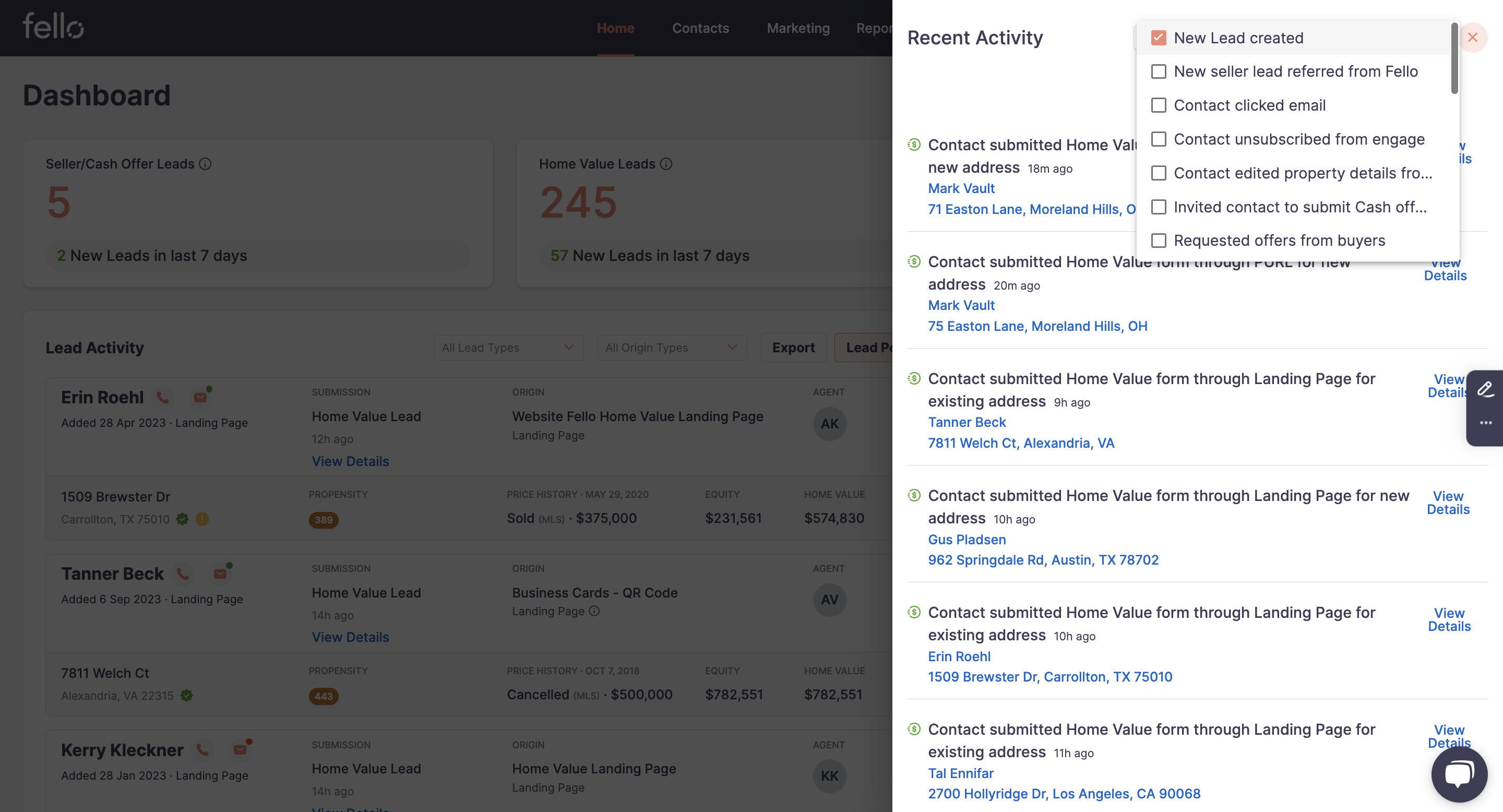 Filter for specific time period of activity by clicking Select Period.
Filter for specific time period of activity by clicking Select Period.
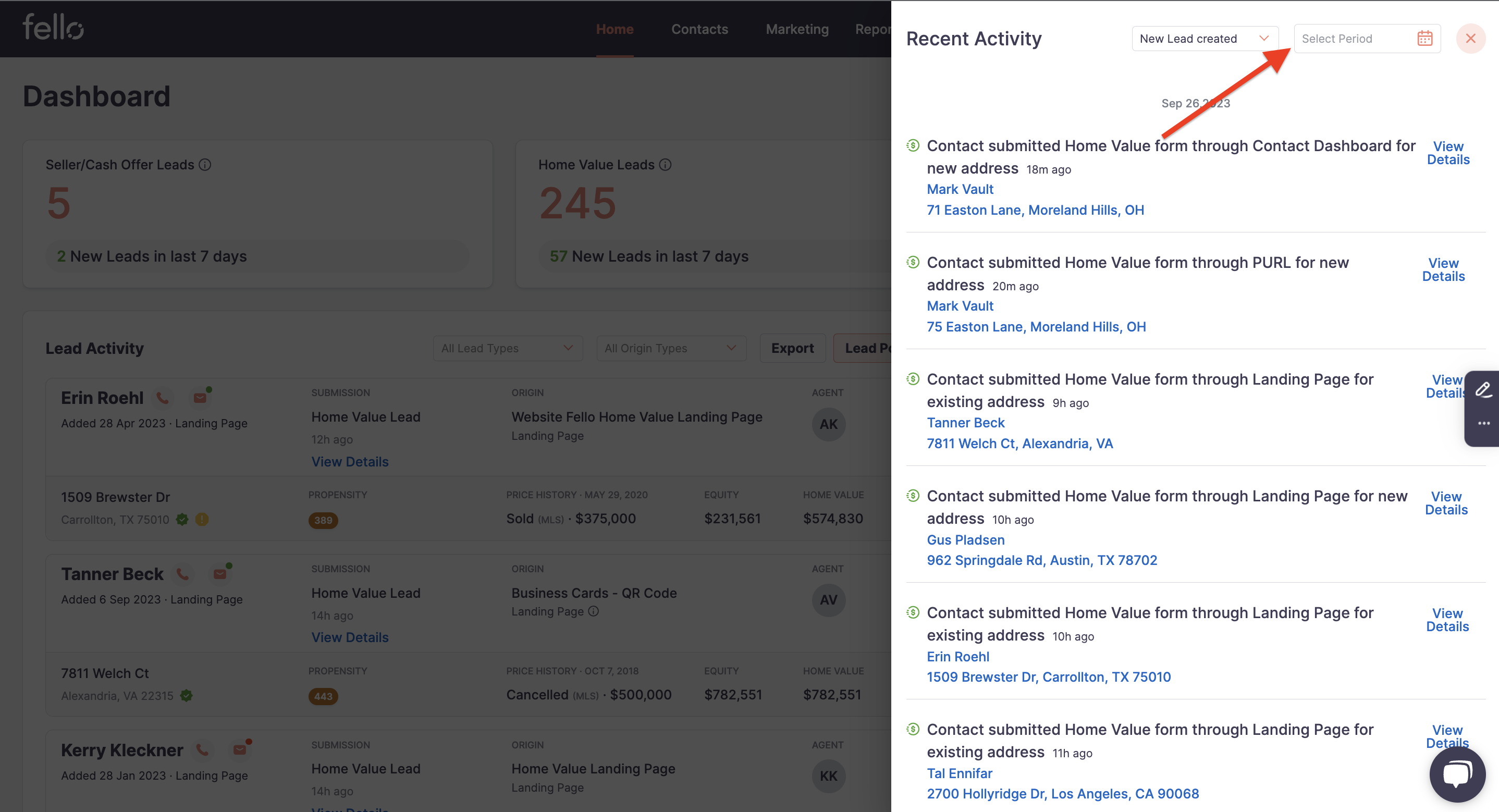 Select the time period you would like to view from the calendar menu. Then click Done to apply the filter.
Select the time period you would like to view from the calendar menu. Then click Done to apply the filter.
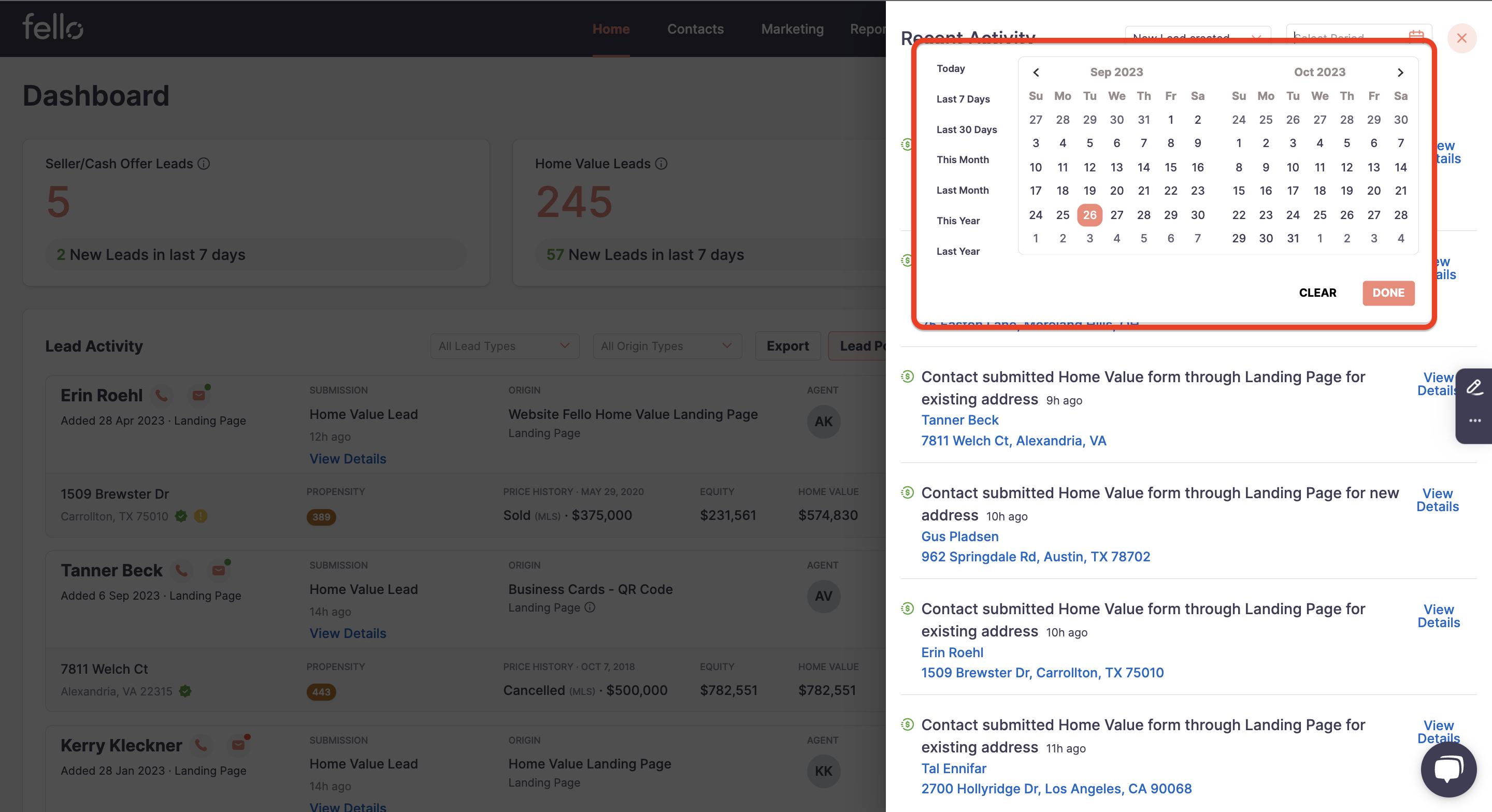 Get more information about a specific activity by clicking View Details to the right.
Get more information about a specific activity by clicking View Details to the right.
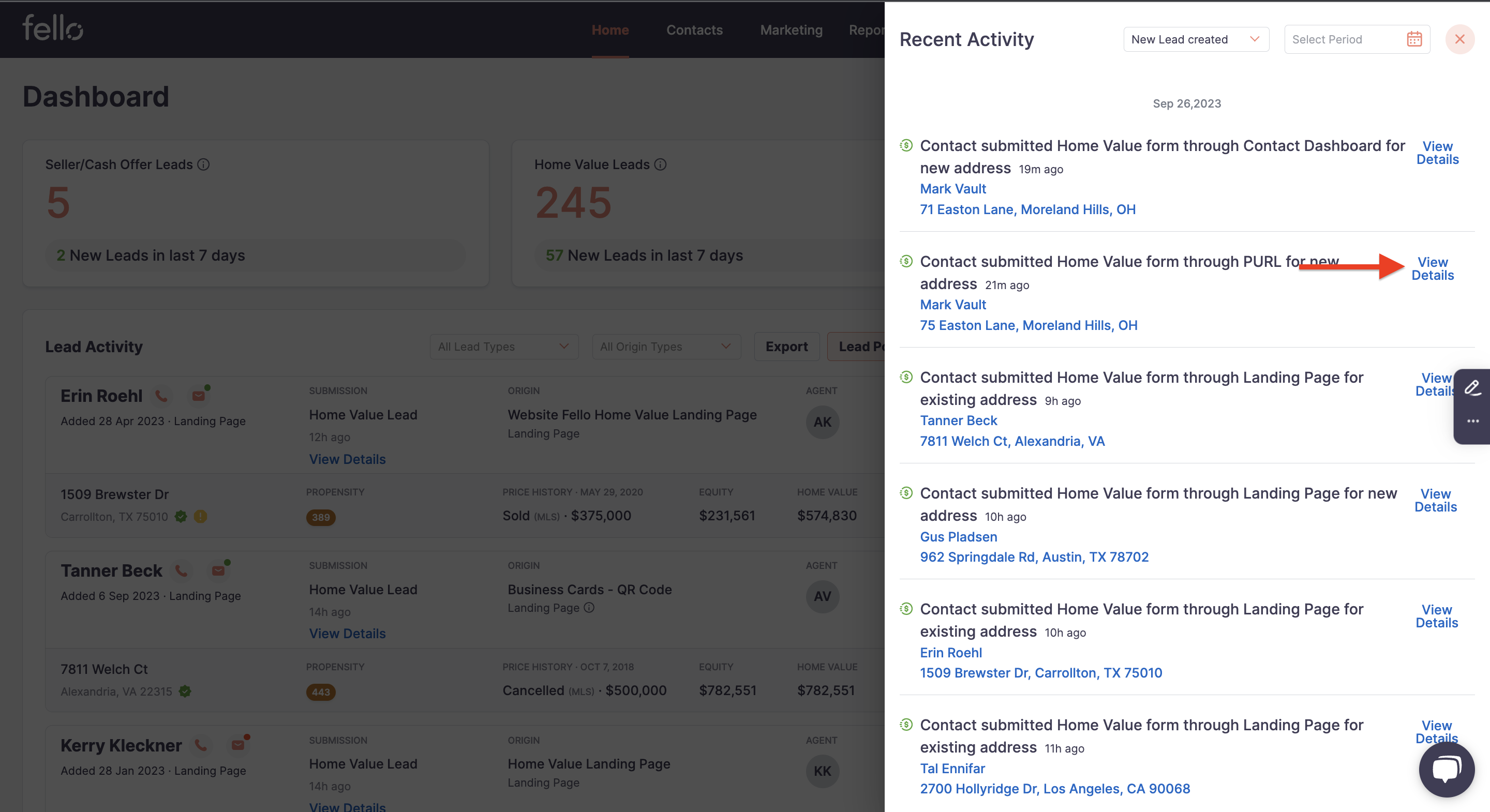 A popup will appear with details relevant to the activity.
A popup will appear with details relevant to the activity.
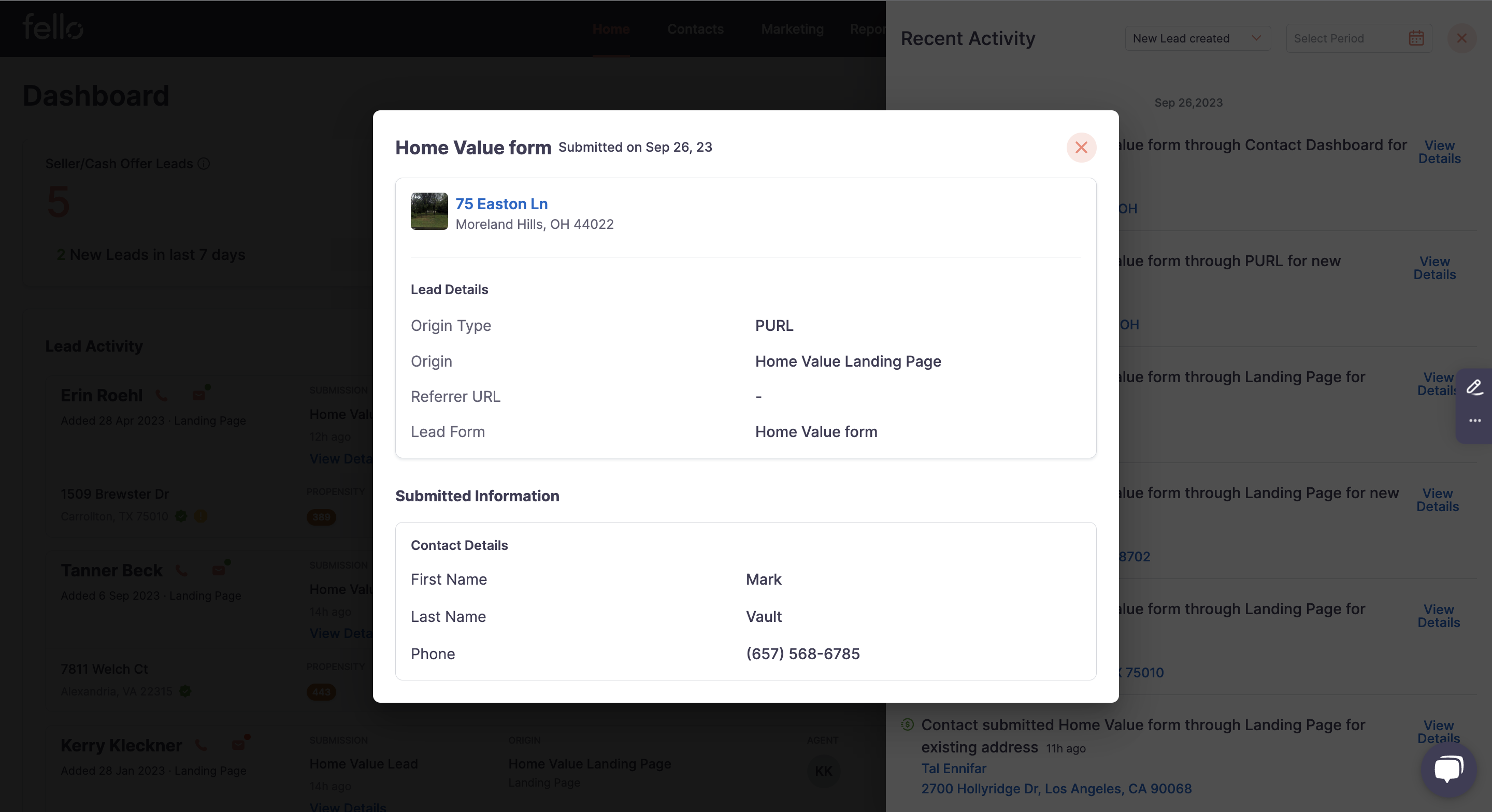
To learn how to view all lead activity, click here.
