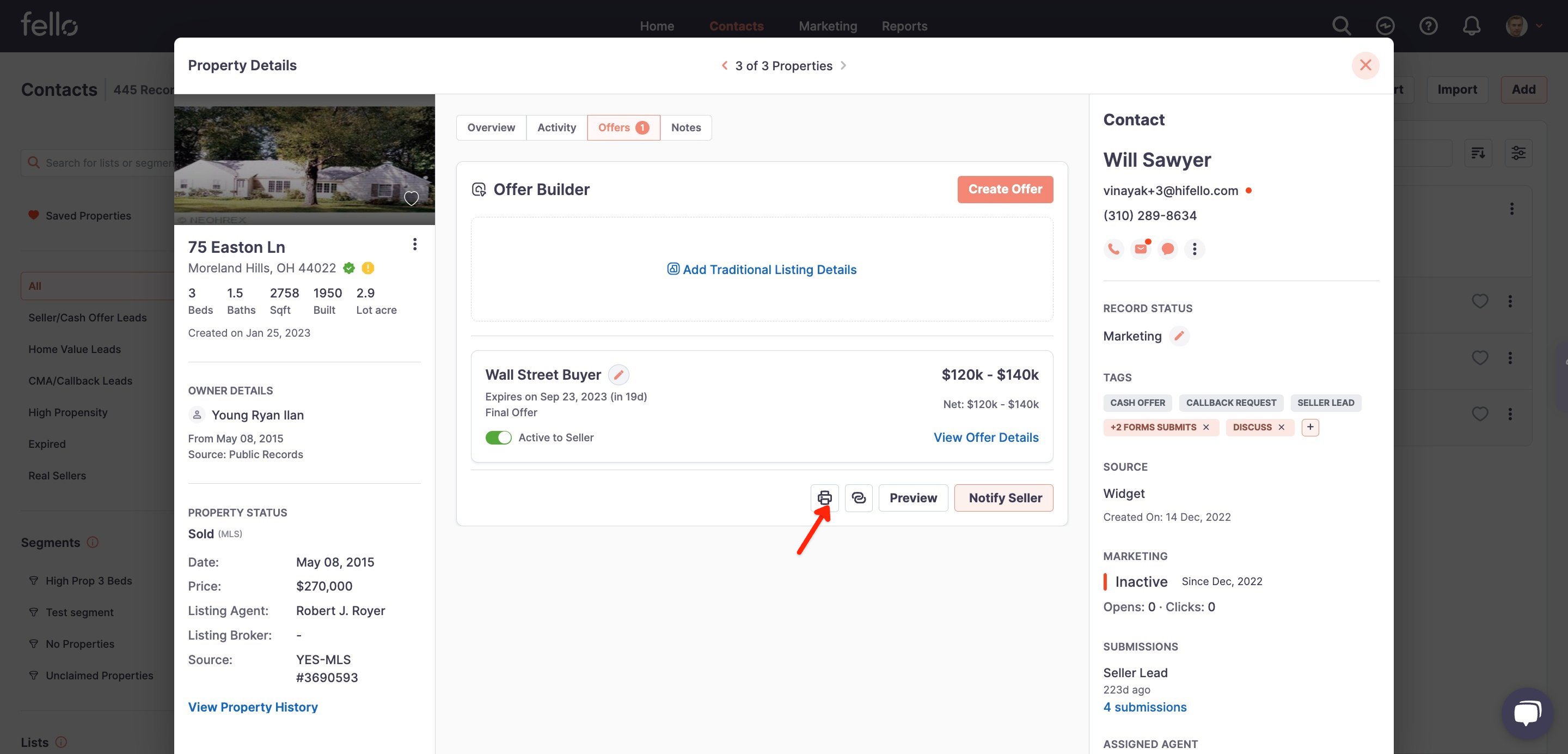How to publish cash offers
Share cash offers with sellers so they can view them on their Home Value Dashboard.
To learn how to start creating a cash offer, click here.
Step 1:
Go to the Contacts tab, and search for the seller that you want to add cash offer for and click on the property. This will open up the property pop-up.
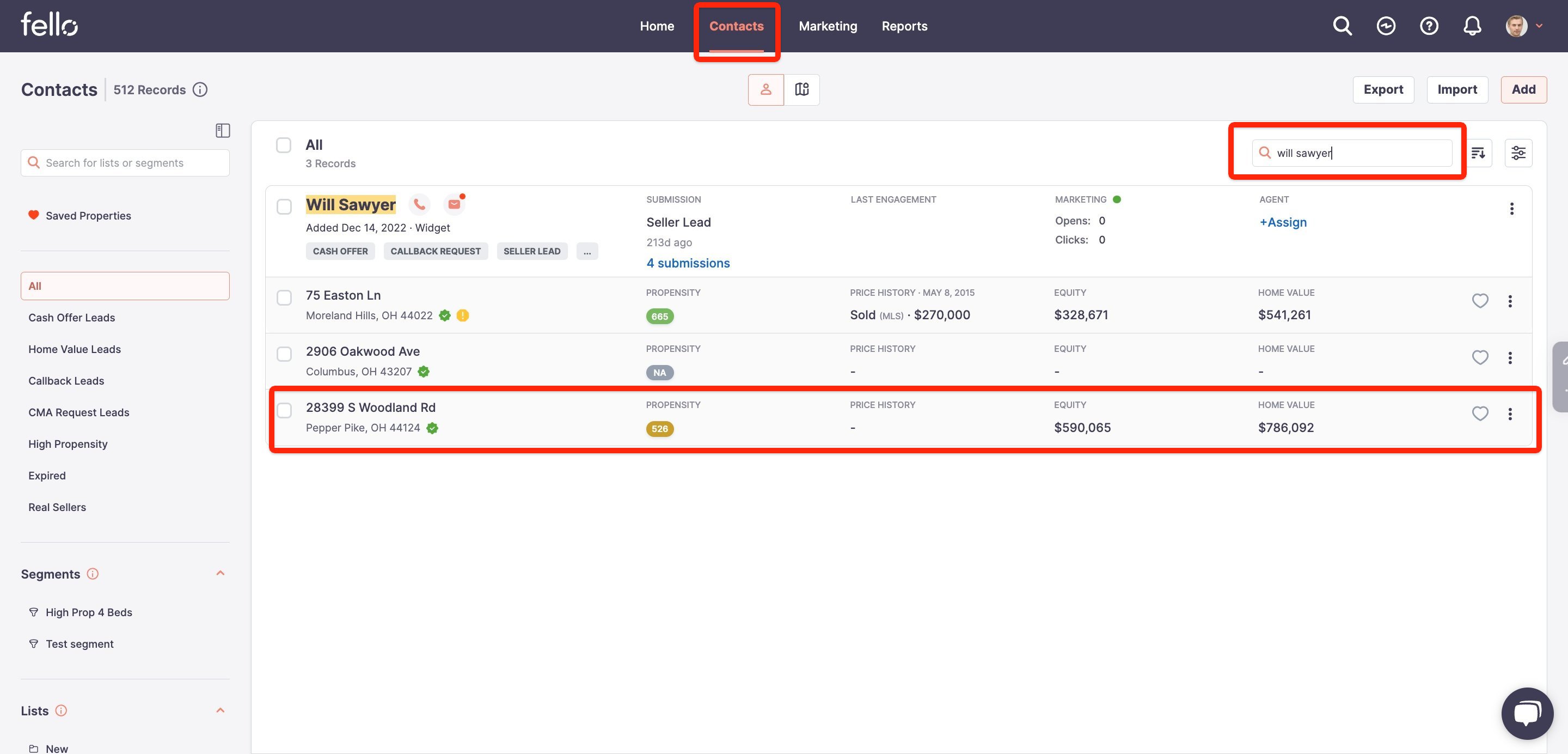
Step 2:
Go to the Offers tab and click on Create Offer.
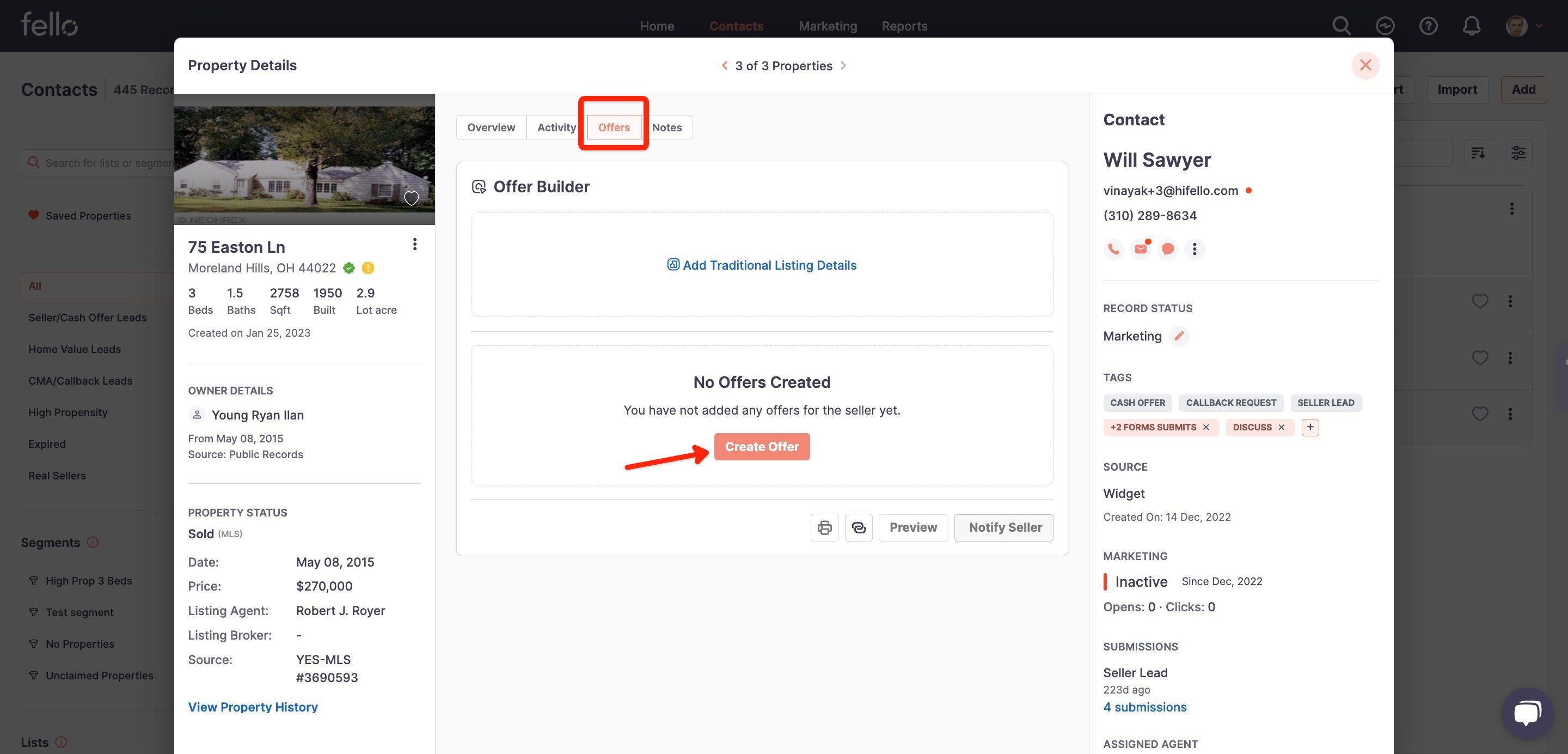
Step 3:
Confirm that the offer you want to publish is toggled to Active to seller. If you would like to share multiple offers, toggle all as Active to seller.
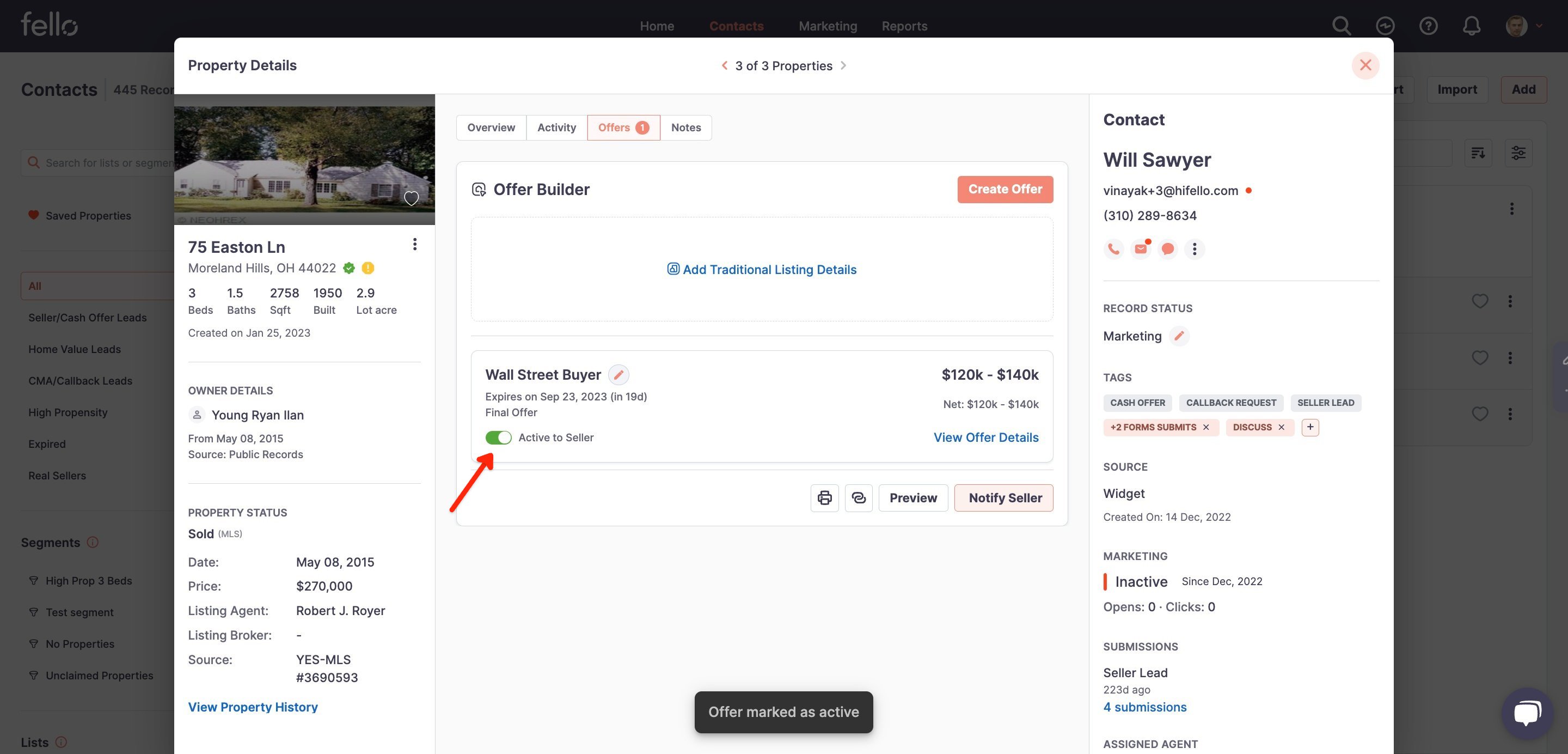
Step 3:
To view how the offer will appear to the seller, click Preview.
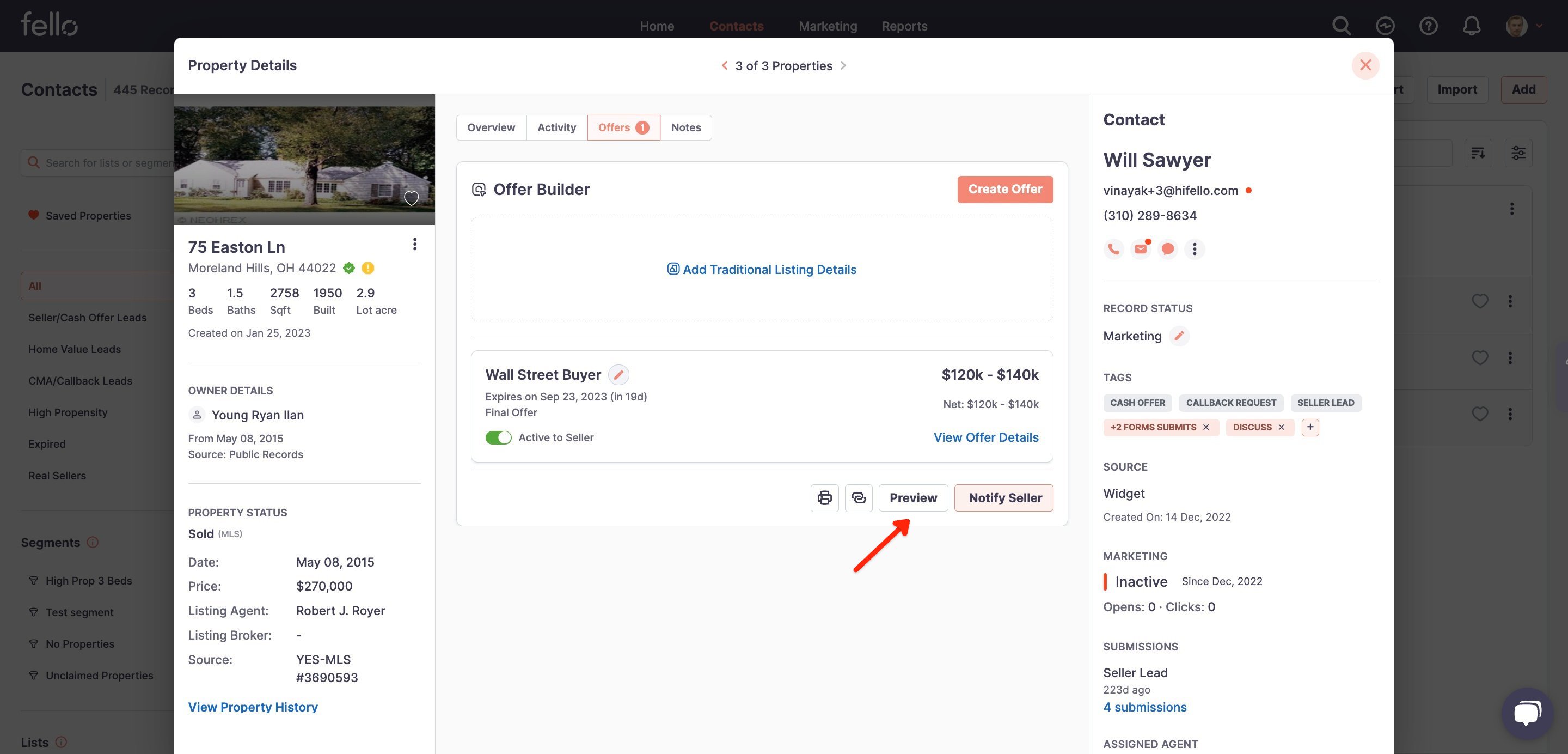
This is how the preview will appear.
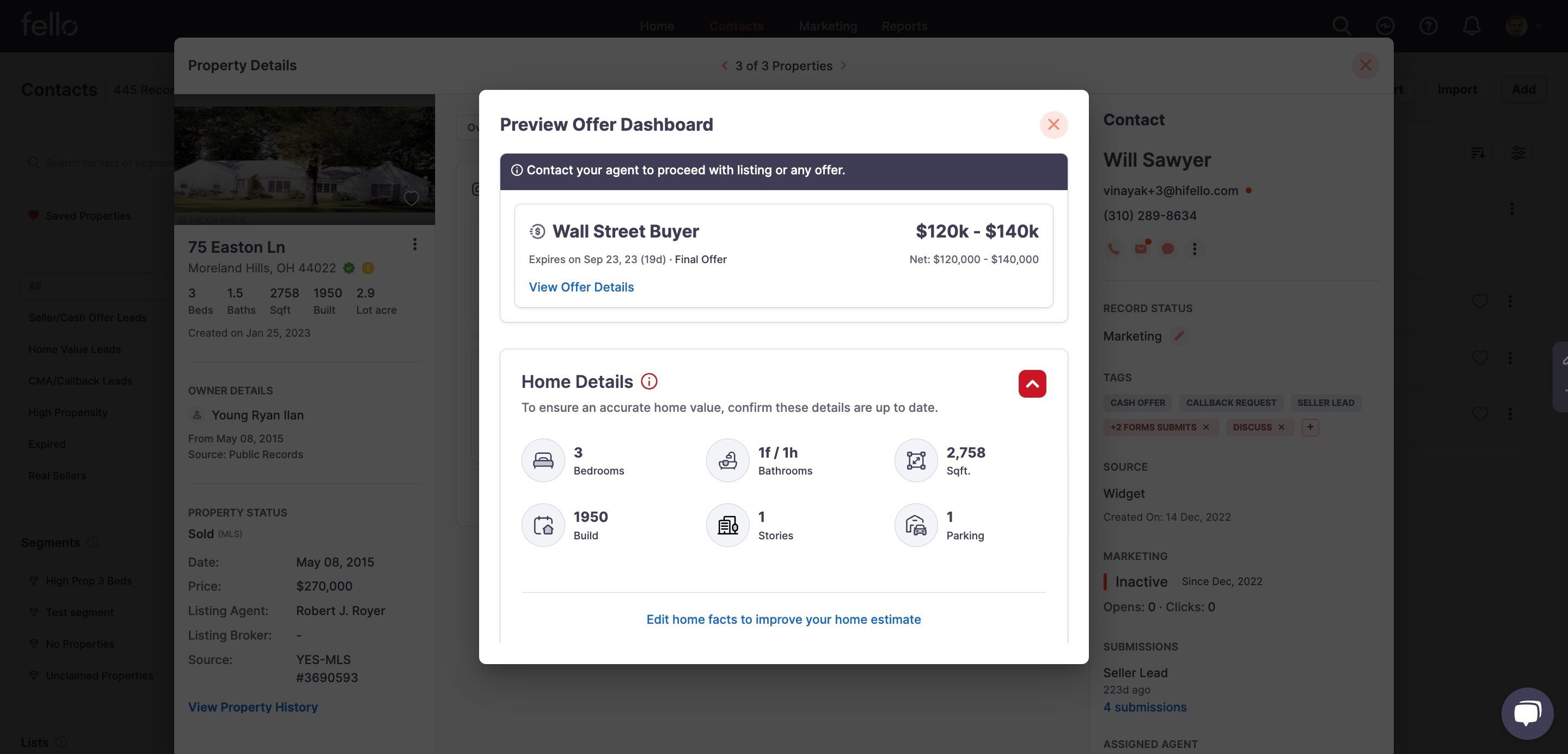
Step 4:
Click Notify Seller to publish. The seller will receive an email notification letting them know the offer is ready for them to review.
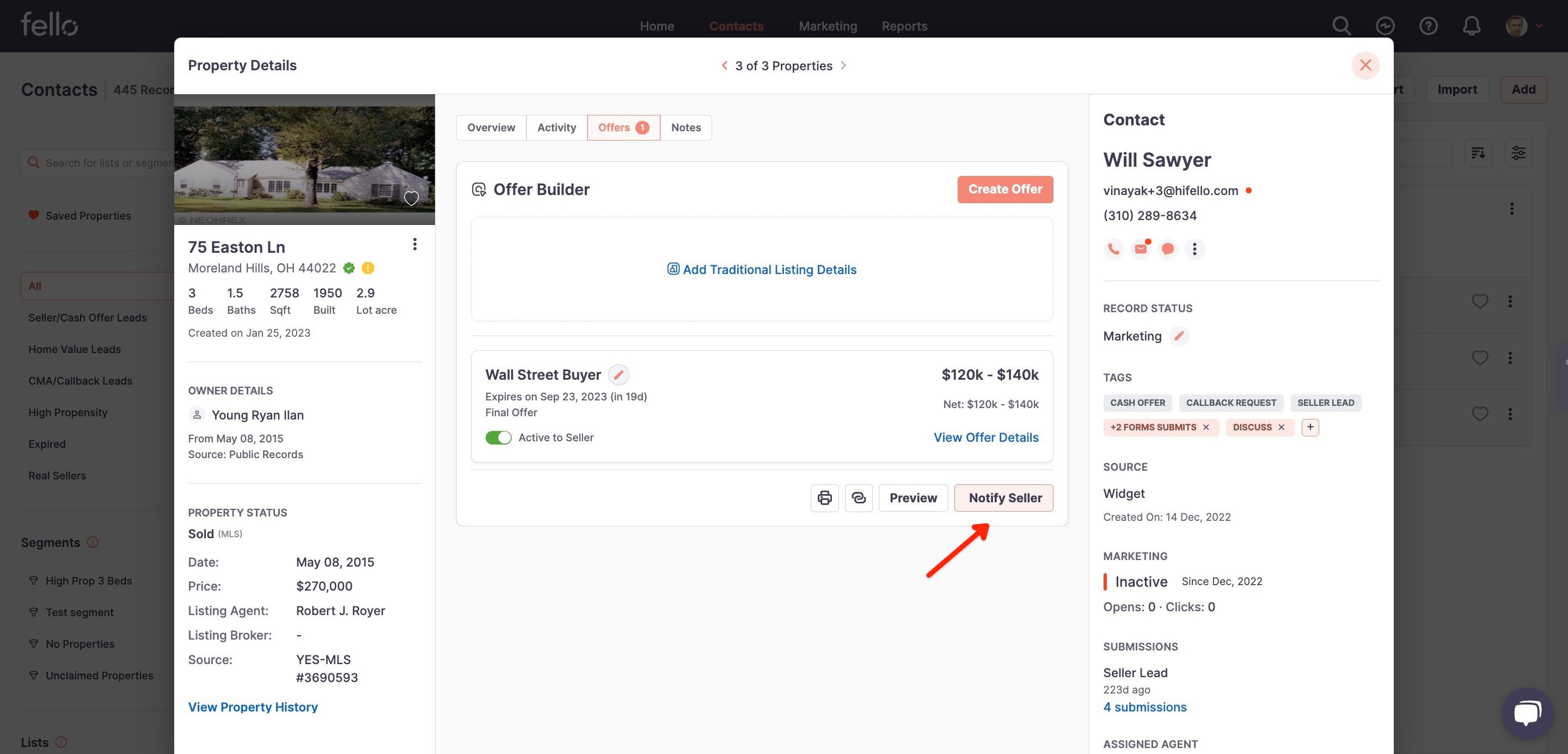
You can also share the offer with the seller via a link that can be sent with SMS. Click the link to copy it.
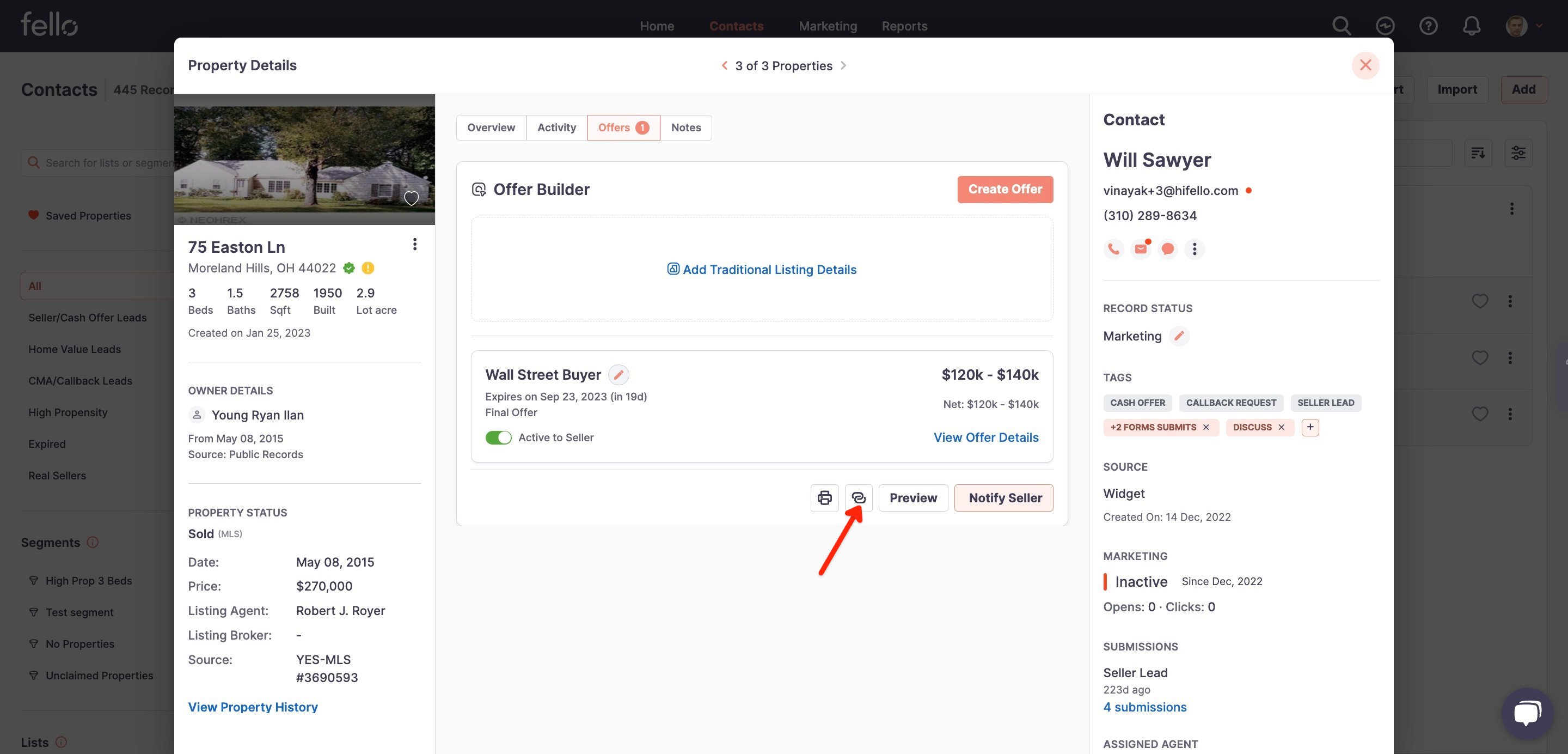
If you would like to print the offer, click the printer icon.