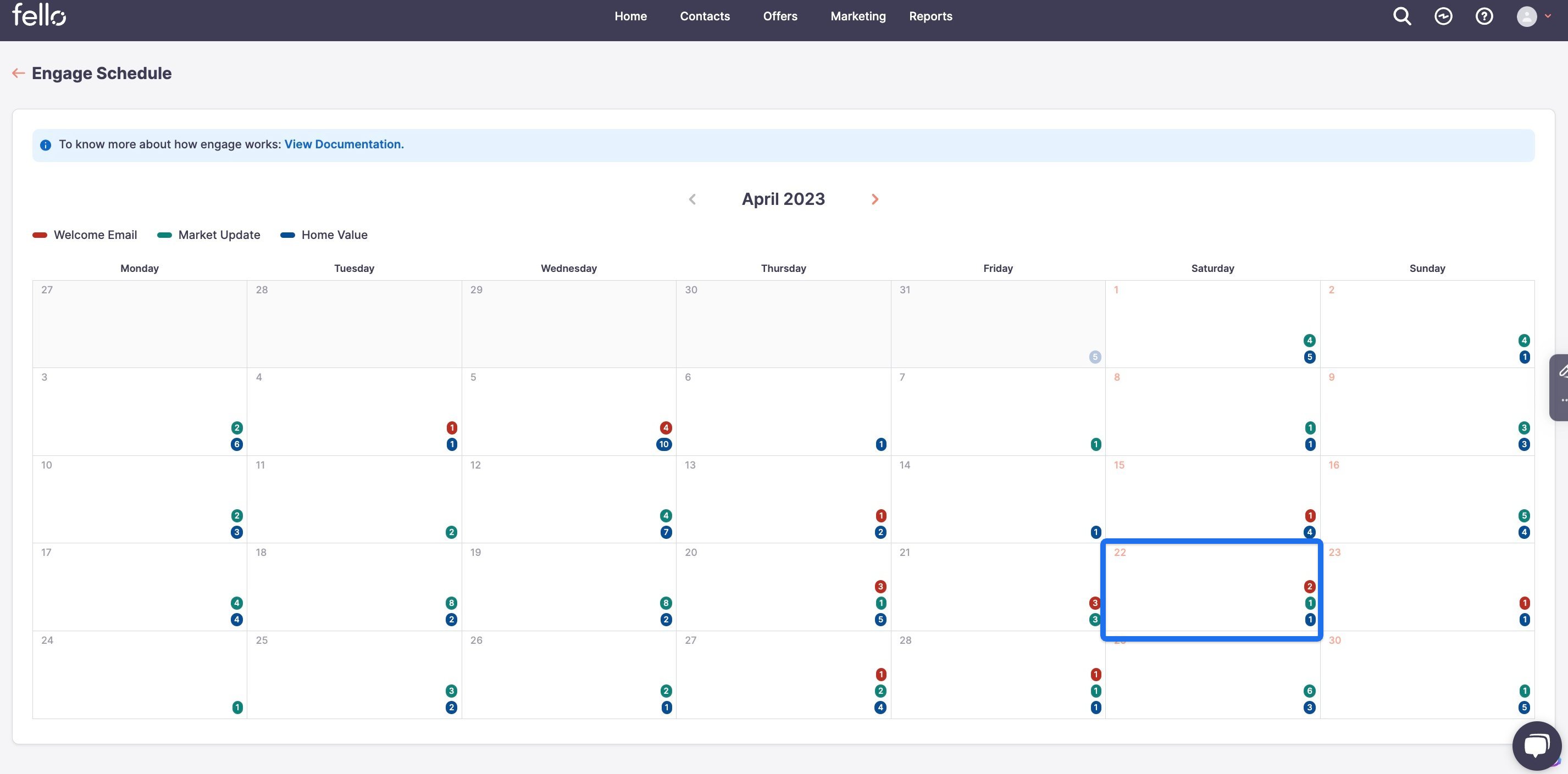- Help Center
- Automated Marketing
- How Engage automates marketing for your entire database
How are Engage emails scheduled to be sent out?
Engage emails will be sent to your contacts monthly and spread out so that not all contacts receive them at the same time. You can view the email schedule in your acount.
After Engage is enabled, the first email your contacts will receive is a welcome email introducing Engage as a free monthly home value report. Initially, the welcome email will be spread out across your contact database over the course of 30 days. The home value email will be sent 15 days after a contact receives the welcome email. A contact will receive the market update email another 15 days after that. The home value email and market update email will alternate every 15 days thereafter.
To learn how to preview the Engage email templates, click here.
How to view your Engage email schedule:
Step 1:
Go to the Reports tab and click View Schedule under the Engage Email performance.
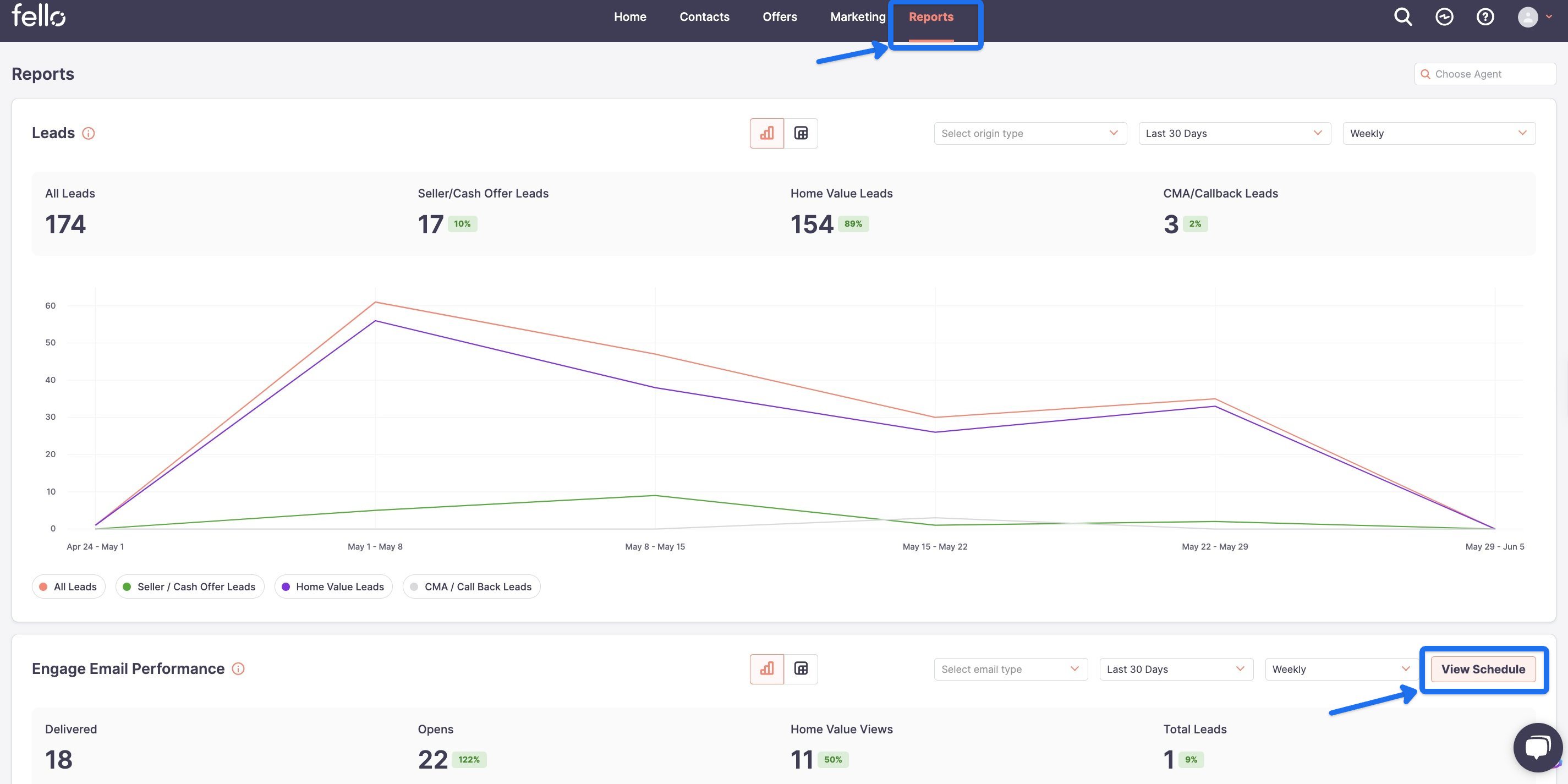
Step 2:
Using the left and right arrows, choose the month you would like to view.
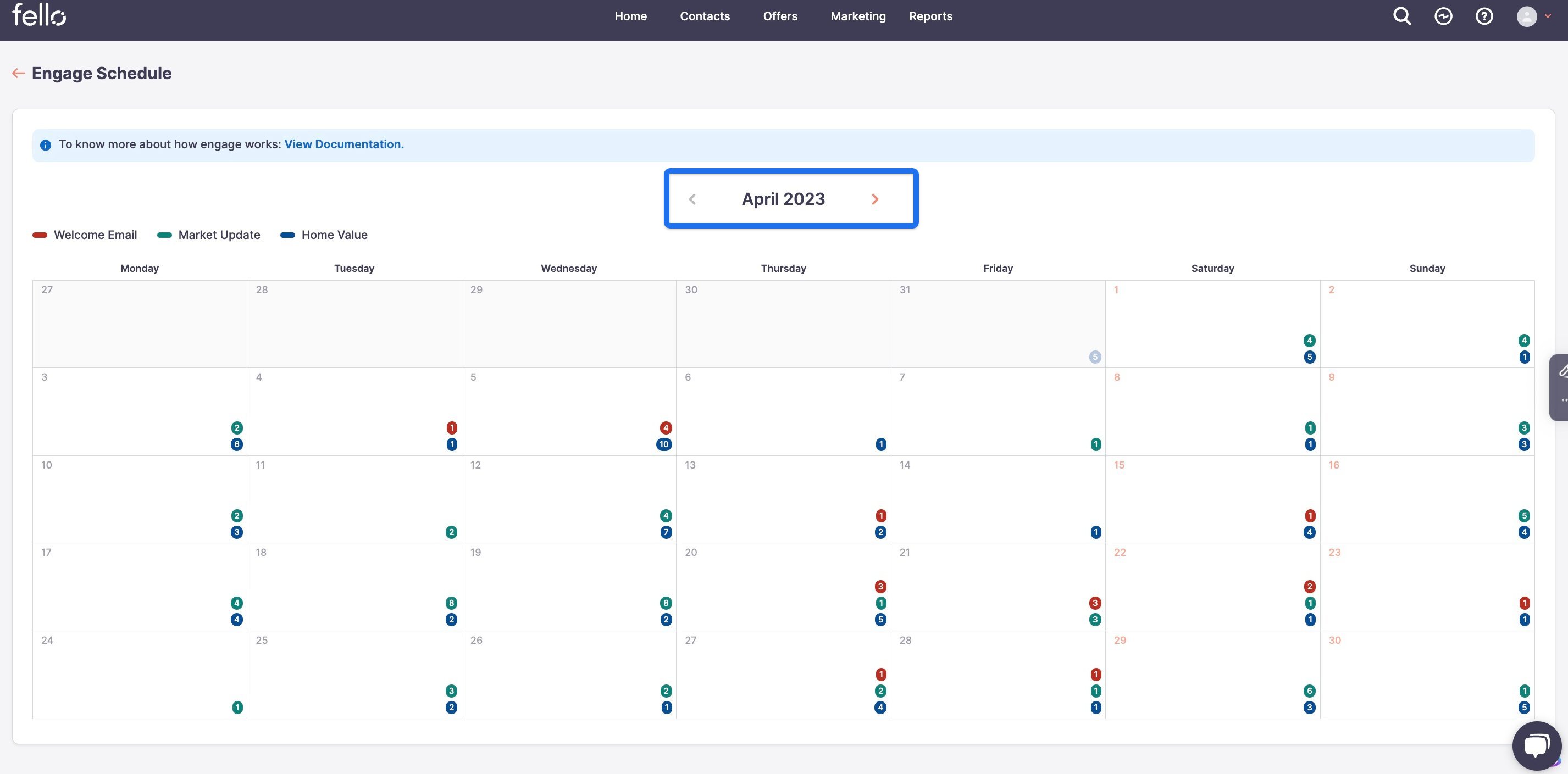
Step 3:
Use the color coded key at the top of the calendar to view which campaign daily emails belong to.
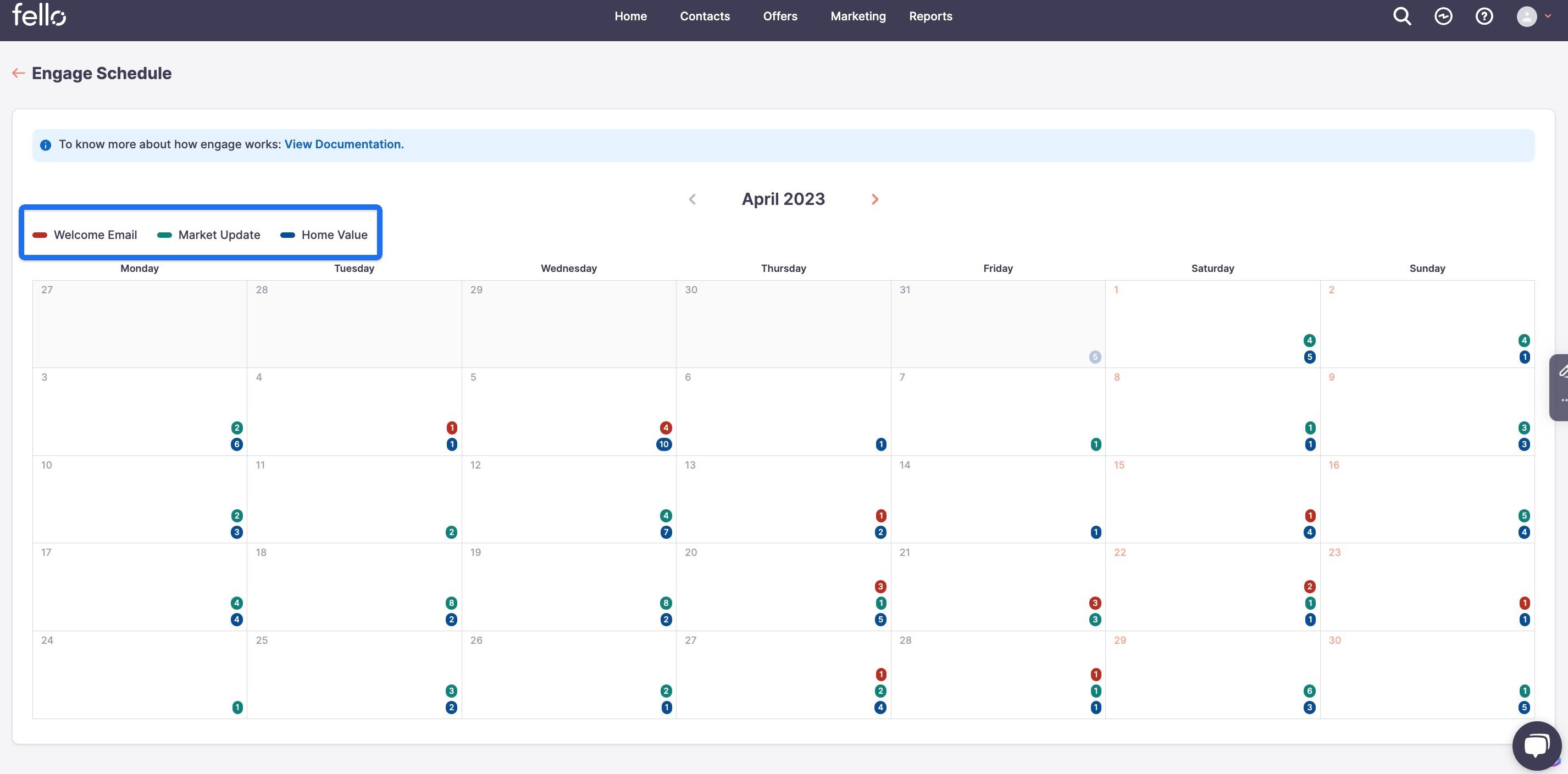
Step 4:
View daily email totals with the numbers shown for each campaign.