- Help Center
- Automated Marketing
- How Engage automates marketing for your entire database
Can my contacts unsubscribe to the Engage emails if they do not wish to receive them?
Yes! Every email contains an Unsubscribe link at the bottom.
Yes, every Engage email includes an unsubscribe link at the bottom.
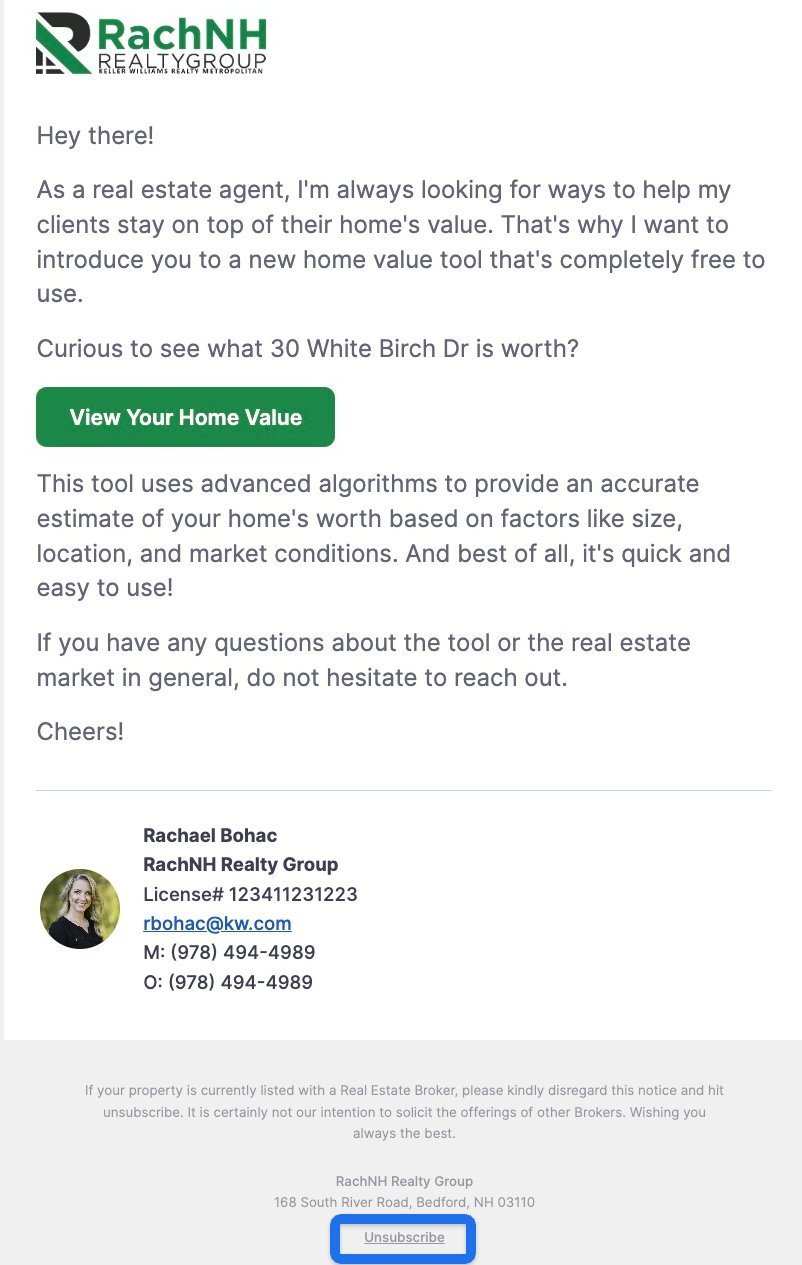
To learn how to view which contacts have unsubscribed from Engage emails, check out this article.
