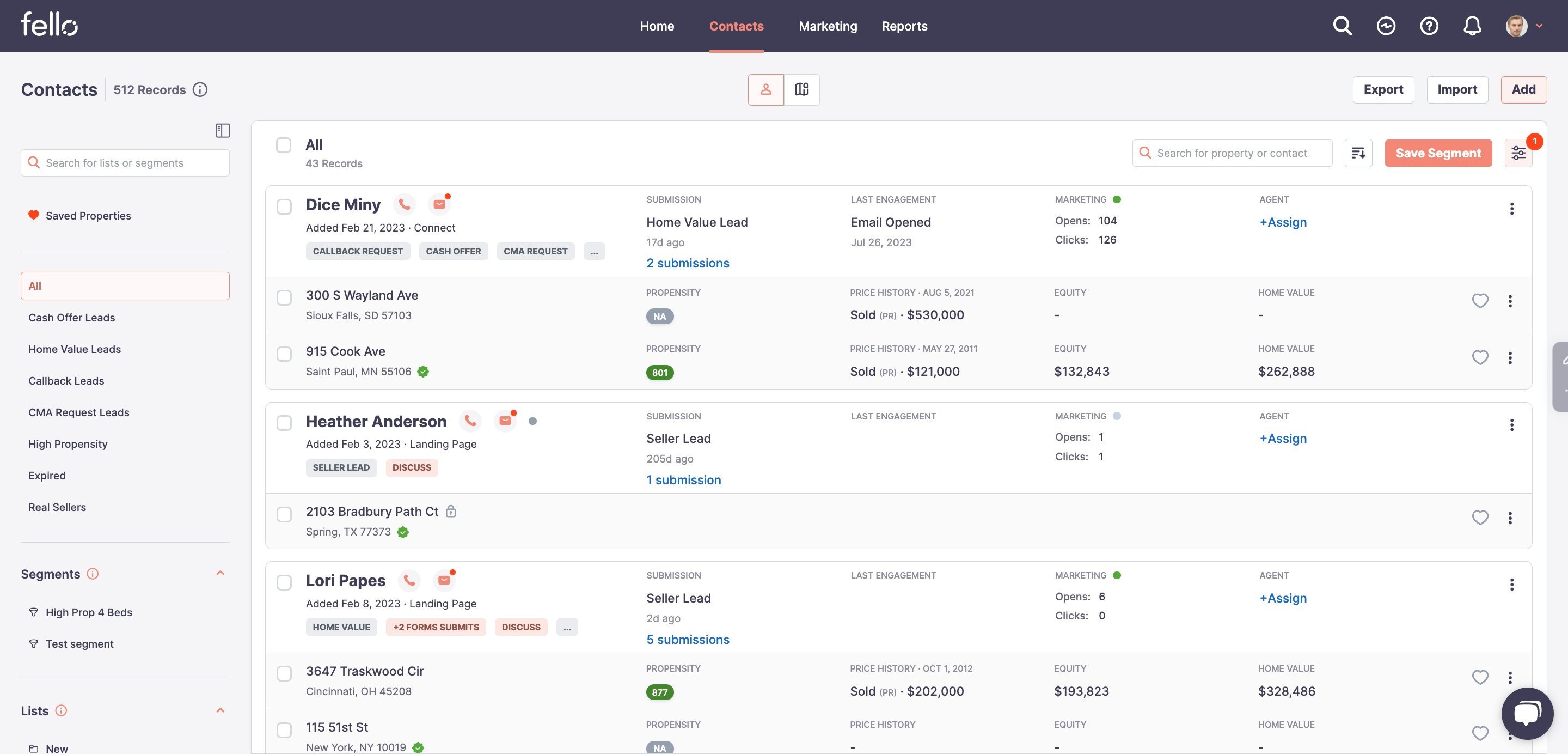- Help Center
- Automated Marketing
- How Engage automates marketing for your entire database
How to view contacts that have unsubscribed from emails
You can easily find which contacts have unsubscribed from emails if they have chosen not to receive them.
Step 1:
Go to the Contacts tab and view Contacts. Select Filters.
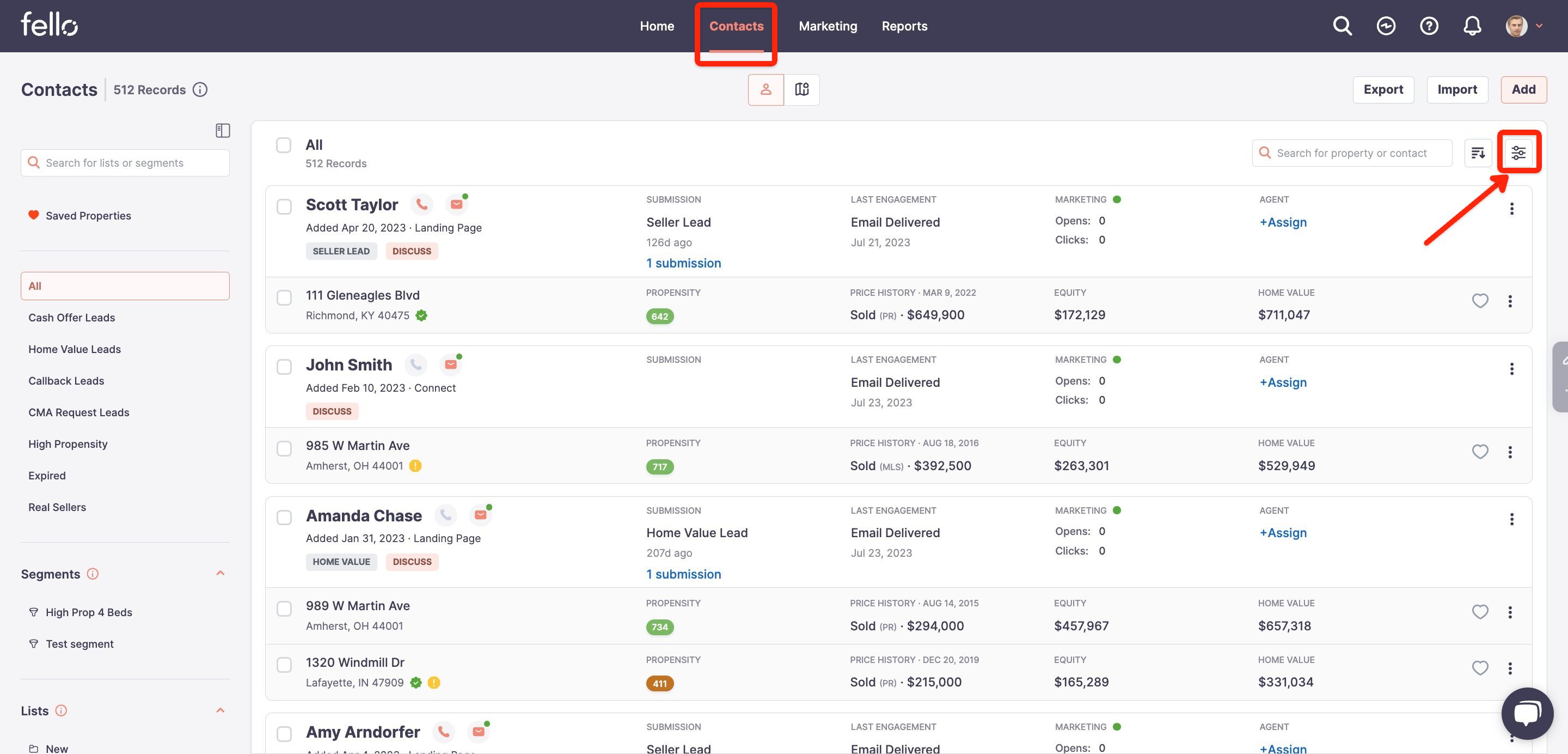
Step 2:
Search for the filter "Unsubscribed".
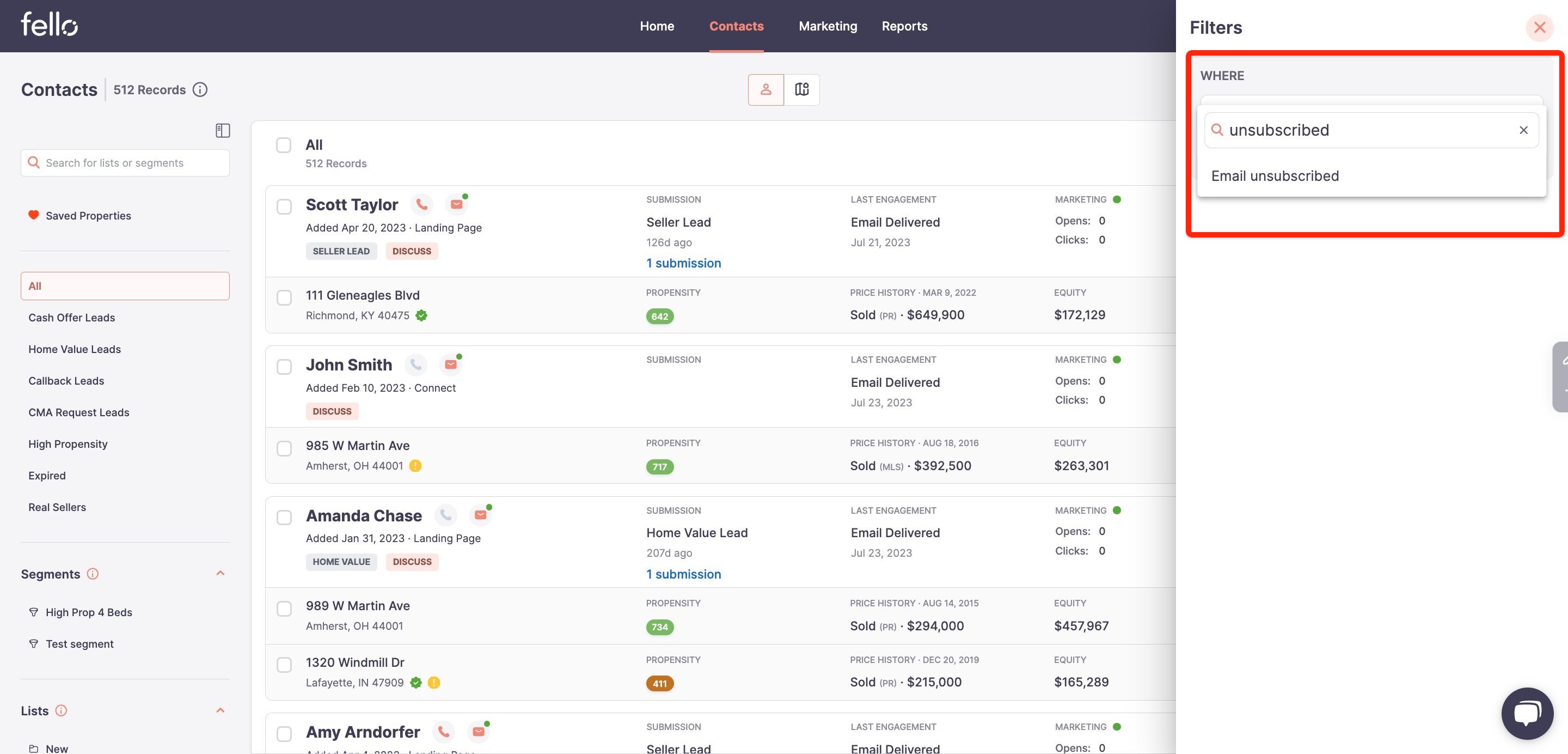
Apply the filter by selecting "Email unsubscribed is equal to Yes".
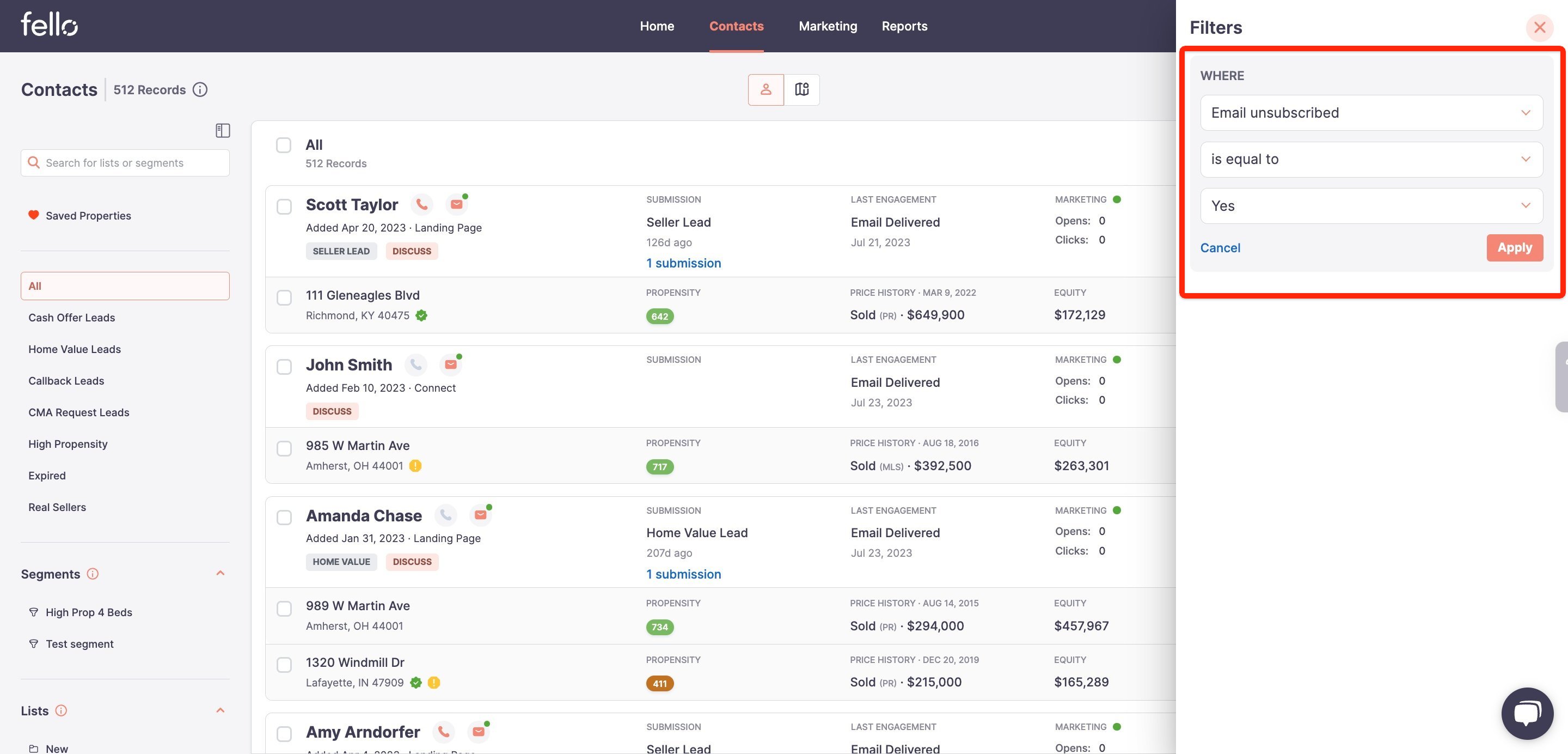
The list of all contacts who have unsubscribed will appear in the list.