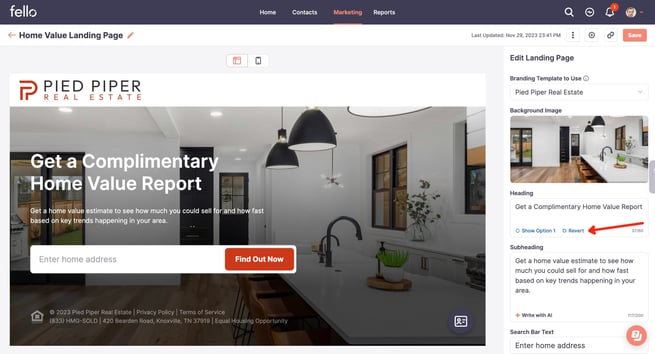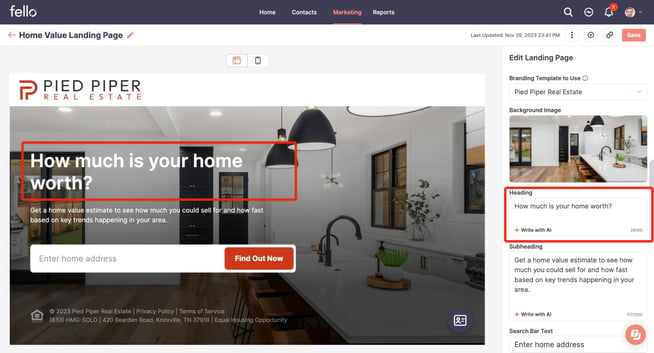Content Editing using AI in Fello
Introducing AI content generation assistant aimed at enhancing user experience and elevating content quality across its digital platforms, encompassing landing pages, contact dashboards, and postcards.
1. What is "Write with AI"?
'Write with AI' is a content generation tool designed to enhance the content quality on Fello’s platform. It empowers users by generating multiple options for headings, sub-headings, and various text fields, presenting a range of diverse content choices."2. How do we use this feature?
The 'Write with AI' content generator is seamlessly integrated into every text input field across Fello's platform, encompassing Landing Pages, Calculator Widgets, Postcards, and Contact Dashboards. Here are the steps on how to use it:- The 'Write with AI' feature can be accessed through a button situated at the bottom of every text input field.
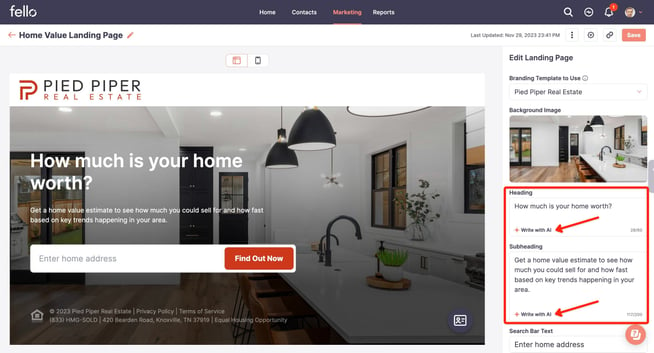
- Ensure text is entered into the respective field. This provides context for the AI generator to produce tailored suggestions based on the input.
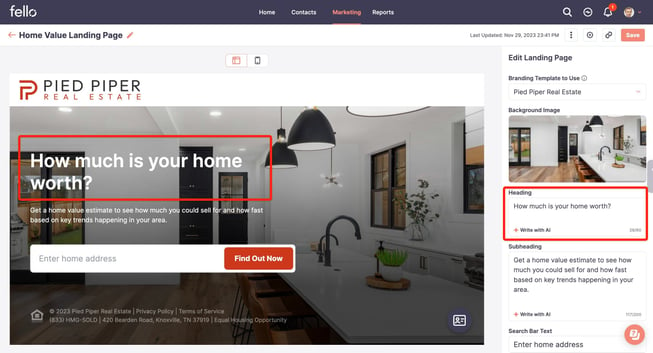
- Click on the 'Write with AI' button to activate the tool. This triggers the AI generator to start suggesting alternatives.
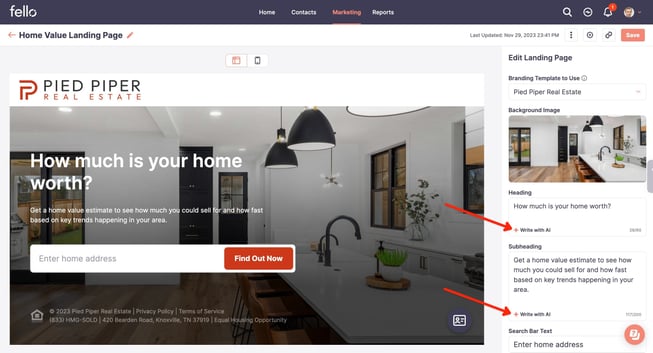
- The AI generator will offer three unique suggestions that aim to align with the context and intent of your text. These suggestions are tailored to enhance clarity, engagement, and overall appeal of the content.
- The initial AI-generated suggestion will automatically replace the original text. This immediate replacement allows for an instant comparison between the original and the AI-enhanced content.
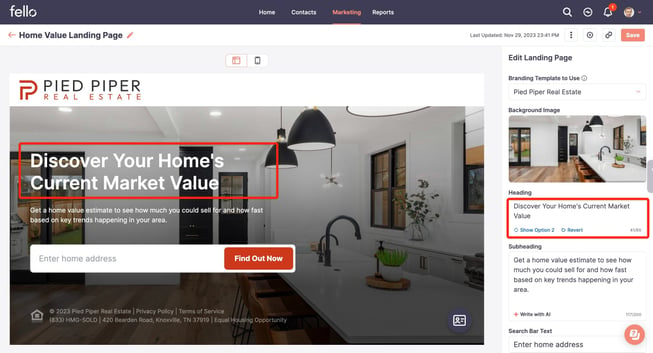
- Click on "Show Option 2" and then "Show Option 3" to view and evaluate alternative suggestions. This provides a variety of choices to find the most suitable revision.
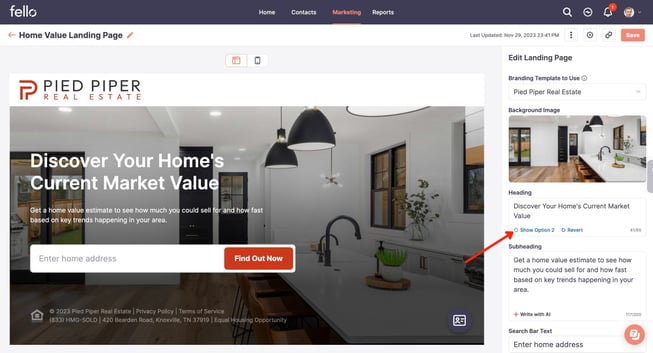
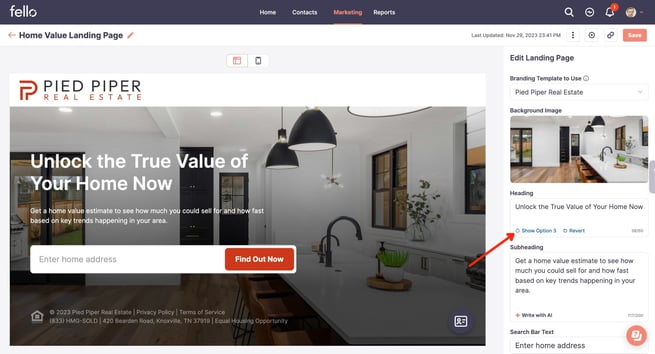 After reviewing Option 3, you can cycle back to Option 1.
After reviewing Option 3, you can cycle back to Option 1. 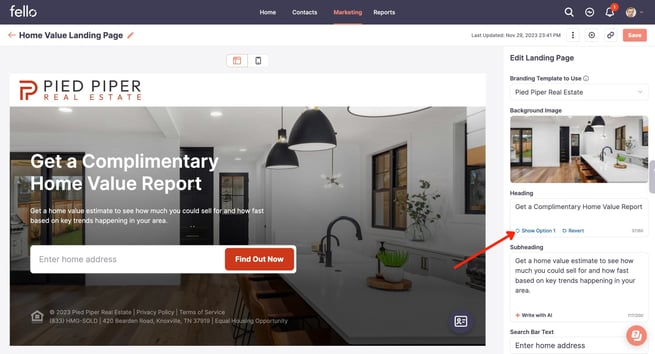
- To discard AI-generated suggestions and revert to the initially entered text, simply click on 'Revert'. This allows for a quick return to the original content input by you.