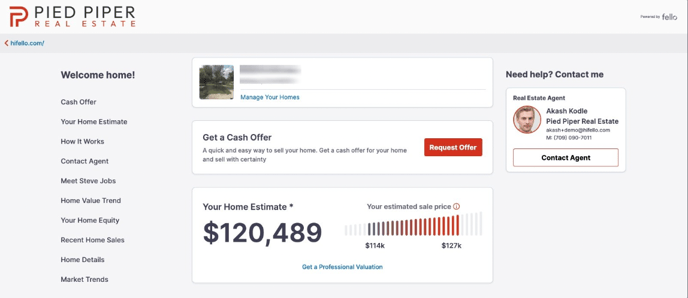How does a new Home Value Lead get created from an Engage email?
New Home Value Leads are created when a contact enters an address into the Fello journey that is not already associated with the contact.
Engage emails sent to a contact with no property address associated:
If there is no property address associated with a contact, the Engage email will require the contact to input their address after clicking See My Estimate so that their Home Value can be displayed on their dashboard.
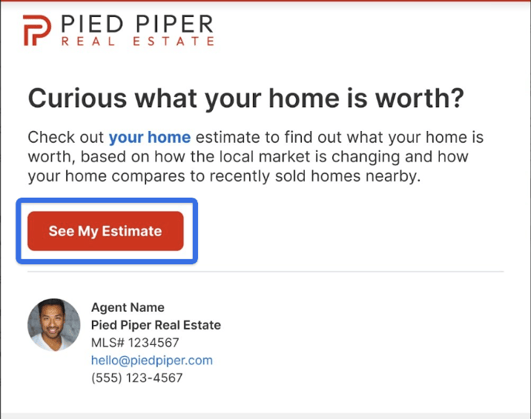
The contact will be prompted to input their address and then press Continue.
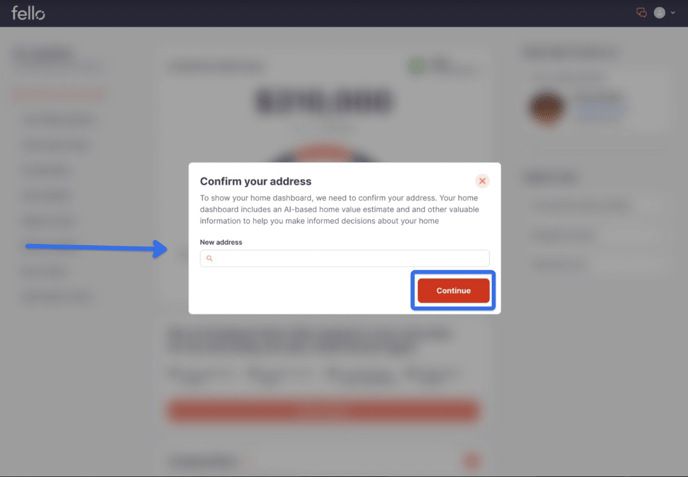 Next, the contact will be prompted to confirm their address and then press Continue.
Next, the contact will be prompted to confirm their address and then press Continue.
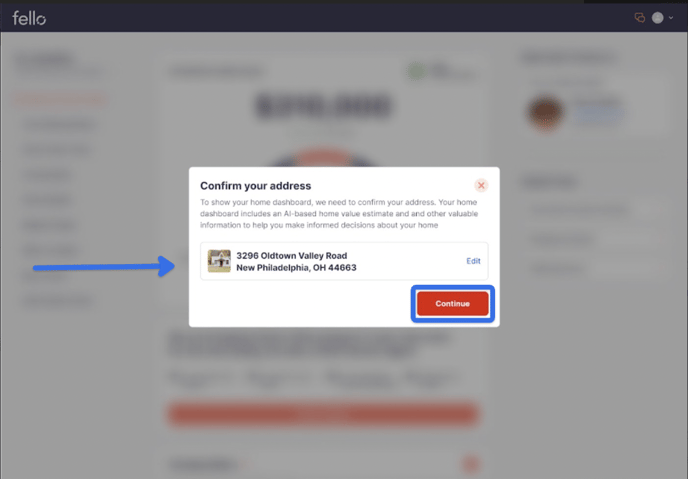
Lastly, the contact will be prompted to verify their first name, last name, and phone number, then press Continue.
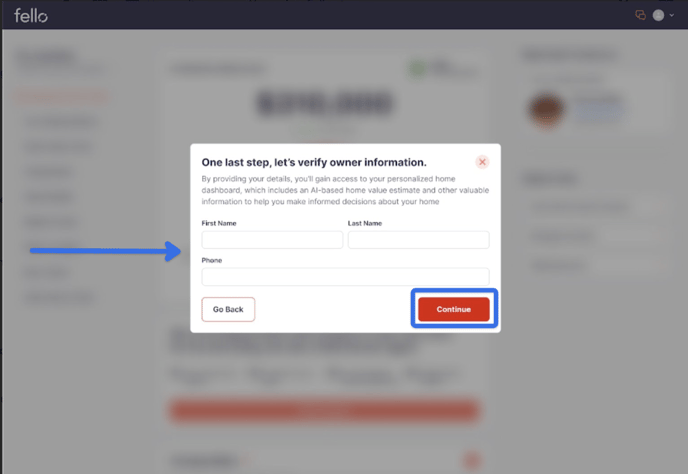
They will then be directed to view their Home Value Dashboard and a new Home Value Lead will be created.
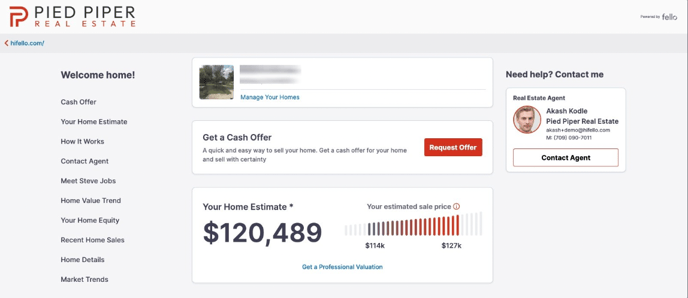
Engage emails sent to a contact with a property address associated:
If there is a property address associated with a contact, it will be displayed in the text of the Engage email. The contact will be directed to their Home Value Dashboard after clicking See My Estimate.
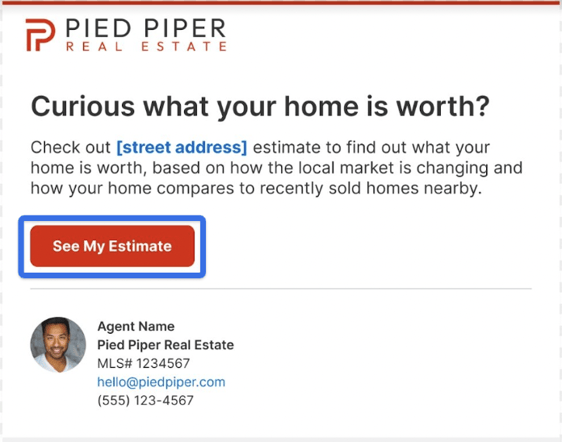 They will be available to view their home value on their Home Value Dashboard, but a new Home Value Lead will not be created since the address was already associated with the contact.
They will be available to view their home value on their Home Value Dashboard, but a new Home Value Lead will not be created since the address was already associated with the contact.