Utilizing the Bulk AVM Adjustment Feature
Apply a default adjustment to the estimate home value shown to all your contacts
Introduction
The Bulk Automated Valuation Model (AVM) Adjustment feature is an essential tool for real estate agents. This functionality allows agents to apply a default adjustment to the estimated home values for all their contacts. By using this feature, you can ensure that the home value estimates provided to your clients are aligned with the current market conditions or your specific valuation strategy.
How to Use the Bulk AVM Adjustment Feature
1. Accessing the Feature:
- Navigate to 'Settings' option by clicking on the Profile image icon in the top right hand corner and clicking on Settings.
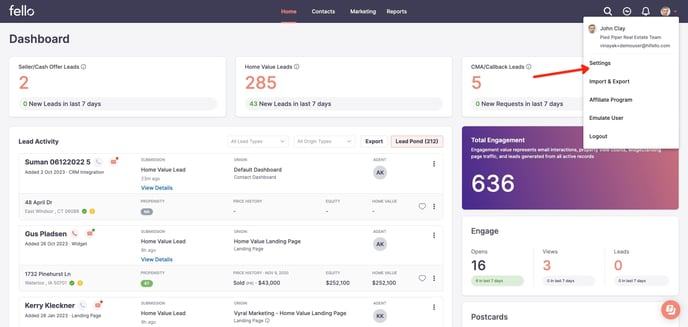
In the Settings menu, select 'Account'. Scroll to the 'Home Value Settings' section.
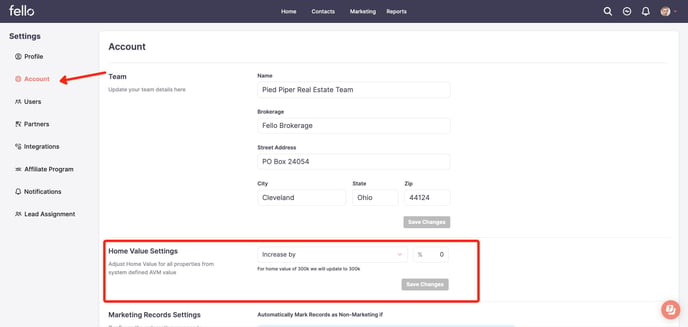
2. Adjusting Home Values:
- Decide on the percentage by which you want to increase or decrease the home values.
- Enter the chosen percentage in the designated field.
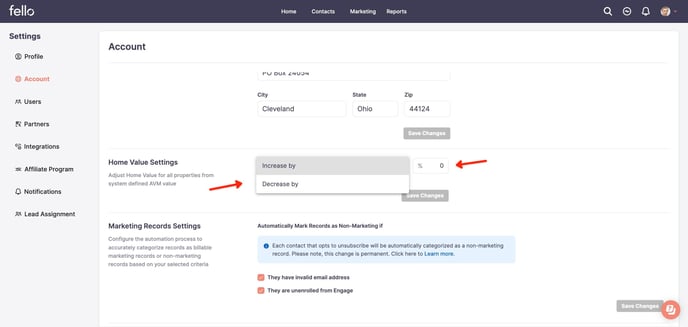
3. Applying the Adjustment:
- Once you’ve entered the desired adjustment, confirm and apply the changes.
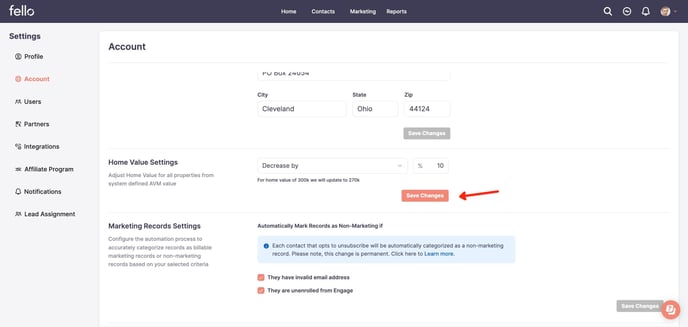
When to use the Bulk AVM Adjustment Feature?
-
Correcting AVM Discrepancies: If you observe that the Automated Valuation Model (AVM) values appear off-market, this tool can be used to adjust them. However, make such judgments after evaluating a broad range of properties, not just one or two, to ensure a comprehensive and accurate adjustment.
-
Strategy Alignment: Use this feature to align AVM values with your business strategy, ensuring that property valuations consistently reflect your strategic approach.
FAQs
-
How long will it take for the adjustments to reflect on all properties?
- Expect a processing period post-application. Changes will gradually reflect across all properties.
-
Will my contacts be notified automatically of these changes?
- No, there are no automatic notifications.
-
How do I get access to the Bulk AVM Adjustment feature?
- Contact your Success Manager to enable this feature if it's not already available.
-
Will this adjustment be applied to all my contacts?
- Yes, the adjustment will be applied to all existing contacts and will automatically apply to any future contacts as well.
-
Can I change the adjustment percentage at a later time?
- Absolutely. You have the flexibility to modify the adjustment percentage whenever needed.
