Using the "Home Value Adjusted Date" Filter
This filter is designed to help you, as a real estate agent, quickly identify properties whose Automated Valuation Model (AVM) home values have been updated. This article will guide you through using this filter effectively.
Step 1: Accessing the Filter
- Log into your account and navigate to Contacts tab. Click on the filters icon as shown below.
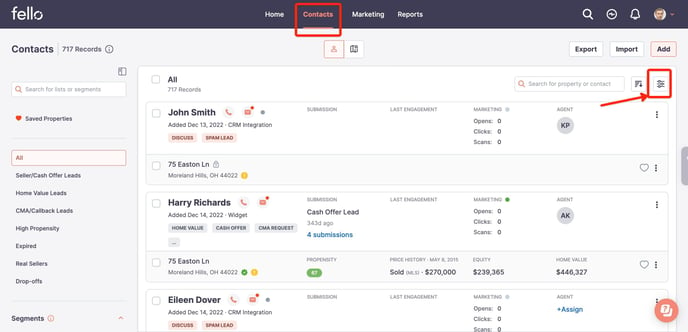
Step 2: Using the Filter
- Search for "Home value adjusted date" as shown below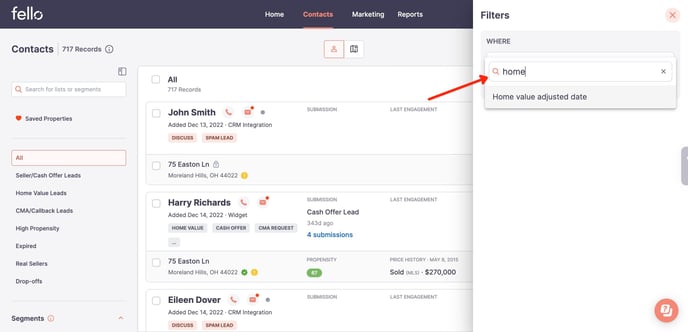
- How to Apply the Filter:
Click on the "Home Value Adjusted Date" filter. Select "is not present" option to filter properties where home-value has never been adjusted.
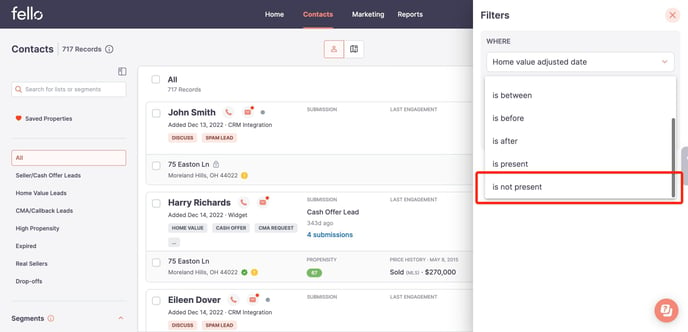
Click on the "Home Value Adjusted Date" filter. Select "is more than" option to filter properties where home-value has been adjusted more than 60 days ago.
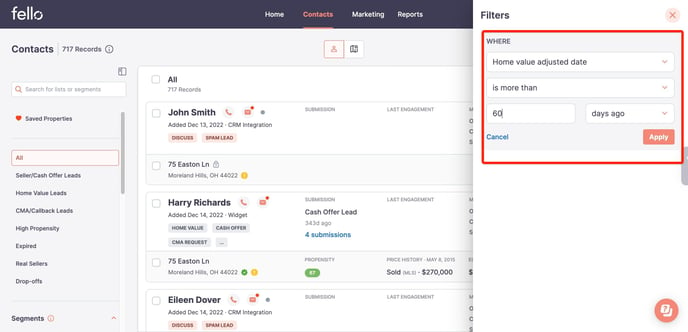
Tips for Maximizing Efficiency
1. Create Segments for Unadjusted Properties: Utilize the platform's segmentation feature to create a segment for contacts who have submitted forms but whose home values haven't been adjusted yet. This will help you quickly identify and focus on properties that may need your attention for valuation updates. Use the below filter to create your own segment.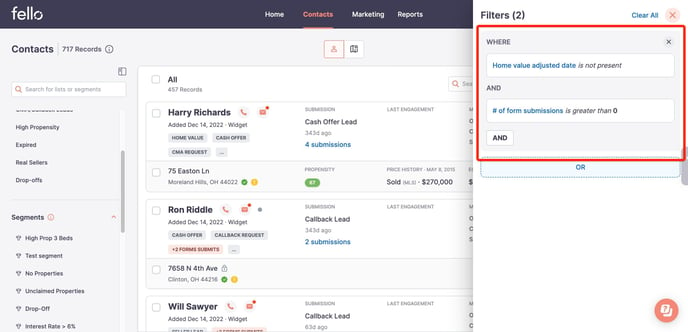
2. Client Engagement: Proactively reach out to clients associated with adjusted properties to discuss the updated valuations and market trends. This helps in building trust and ensuring clients are informed about their property’s value.
3. Identifying Overdue Adjustments: Use the filter to find contacts where the home value has not been adjusted for more than 60 days ago. This practice helps in identifying and addressing properties that may have outdated valuations.
