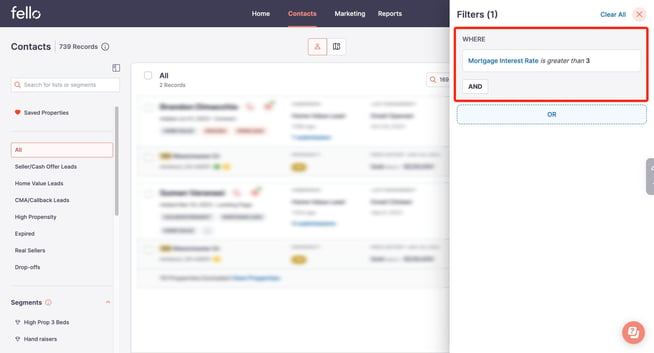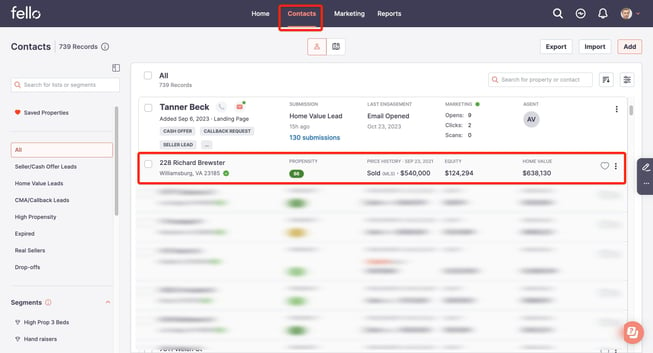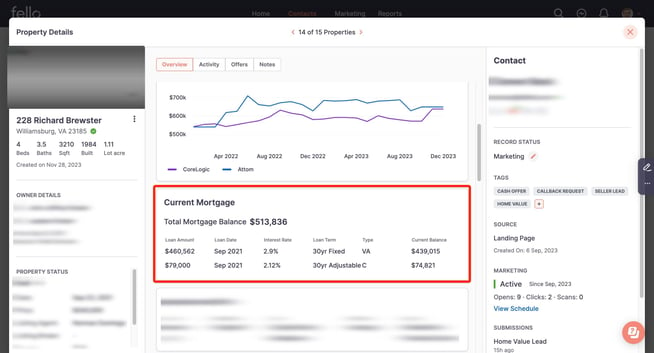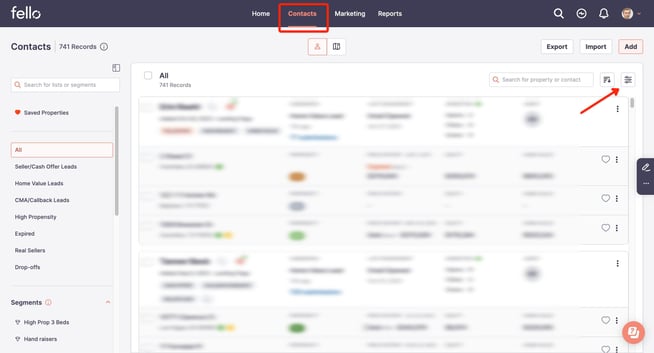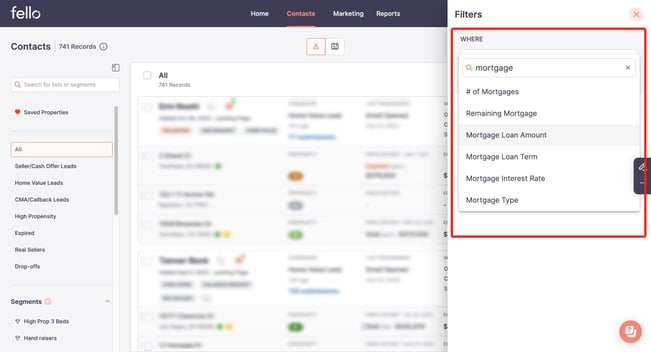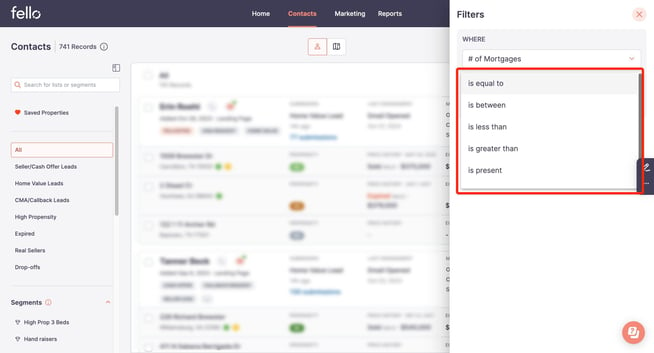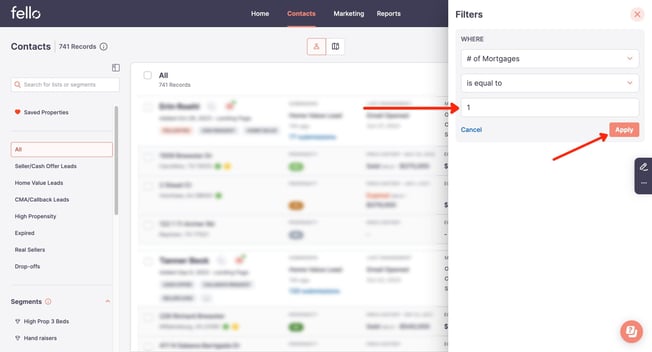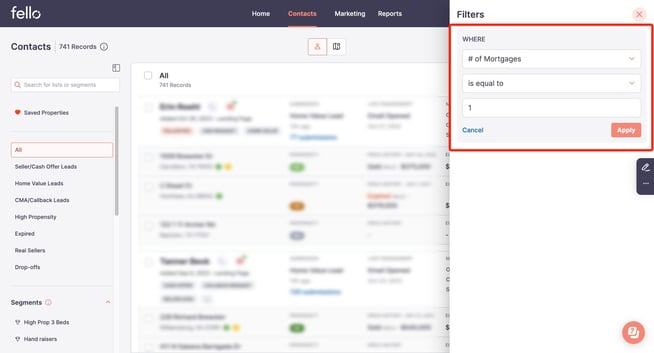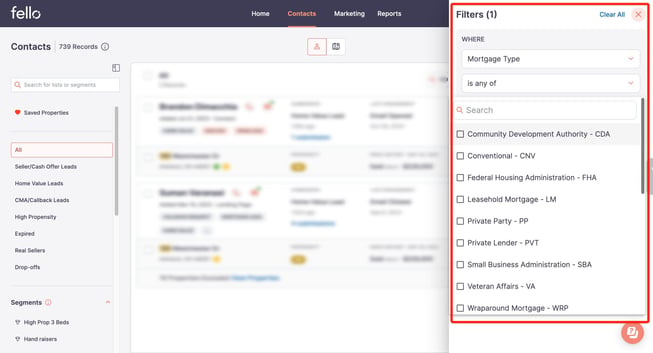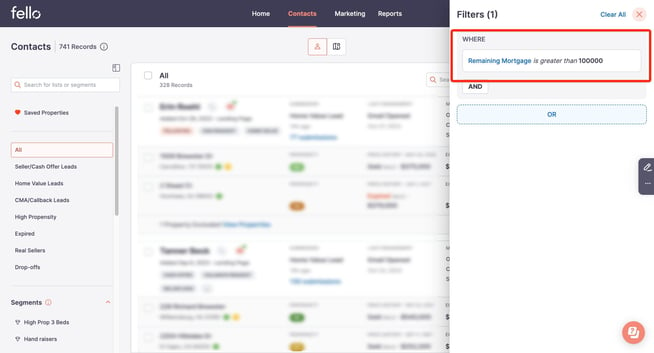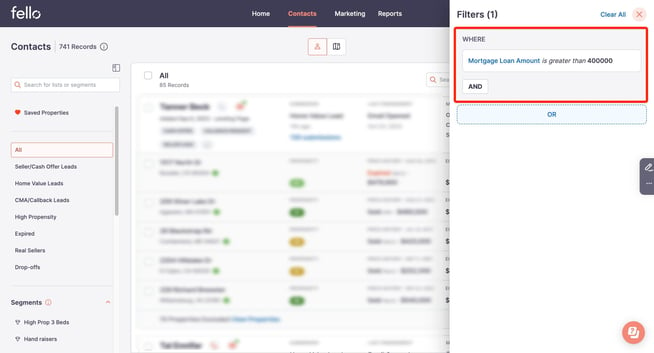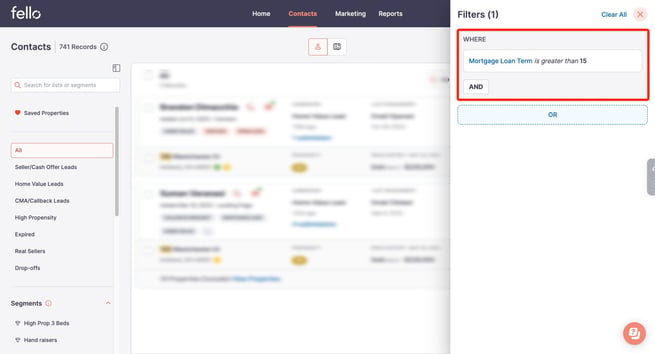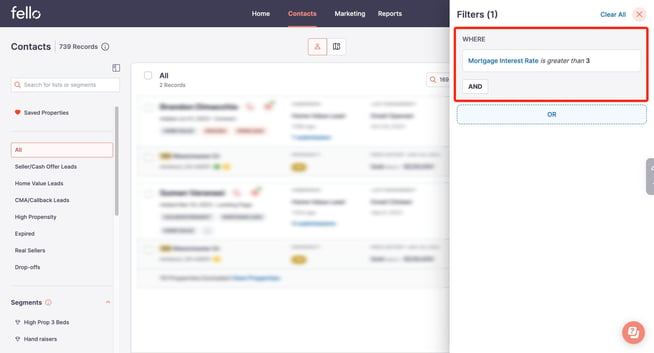Understanding Mortgage-Related filters
This article guides users to effectively leverage filters to narrow down their list of contacts, concentrating on precise mortgage-related parameters such as Interest Rates, Loan Amounts, Mortgage Type, and more.
1. Accessing the Mortgage Details Block
- Login to your account and navigate to Contacts tab. Click on a property to open property details pop up.
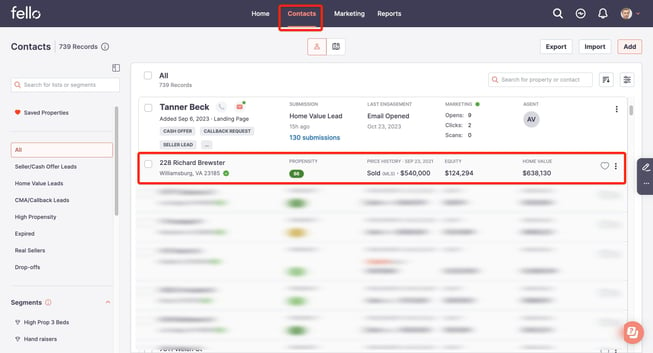
- In Property details pop up, scroll down to Current Mortgage block. Here you can view all mortgage related details for the property
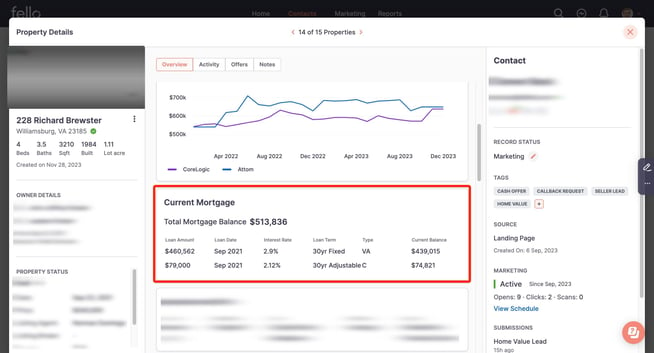
2. Accessing the filters
- Log into your account and navigate to Contacts tab. Click on the filters icon as shown below.
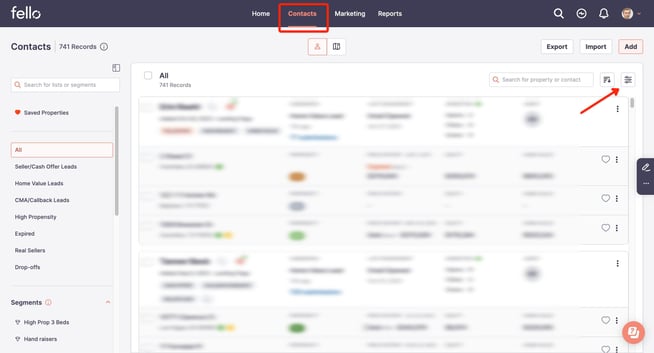
- Search "Mortgage" in filters to view all available filters related to mortgage. Select the filter you wish to use.
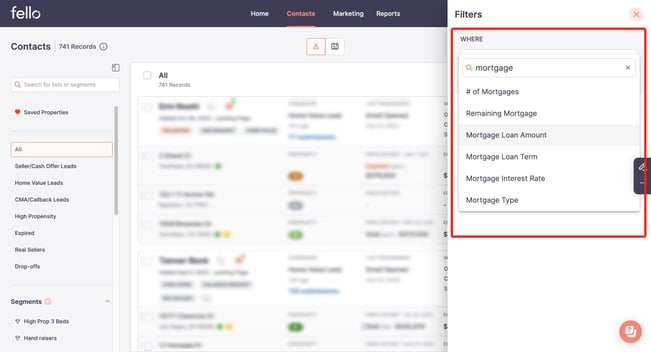
- Each filtering option will have a drop-down menu with various conditions you can select. Click on the drop-down menu and select your preferred condition.
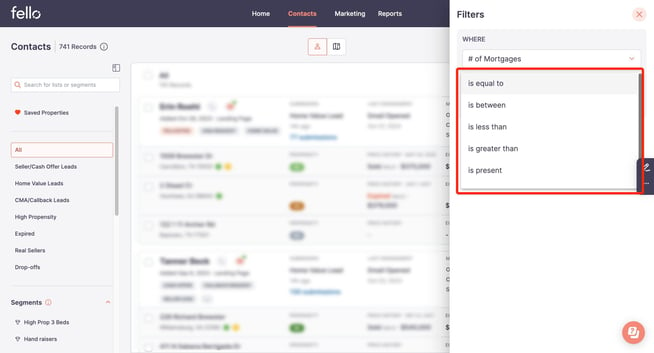
- Once the condition is selected, depending on condition, enter the filtering value and click on Apply
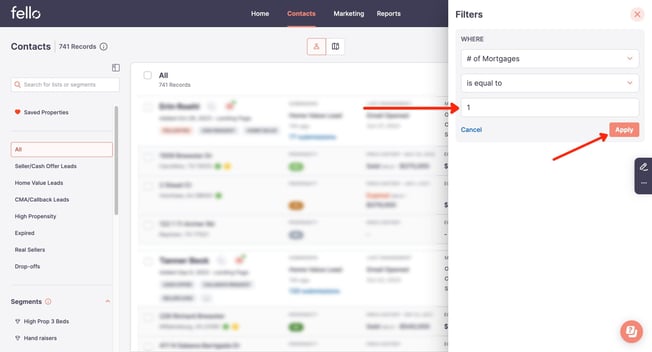
3. Using the filters
- # of mortgages - Filter your list to view Contacts based on number of Active mortgages on the property.
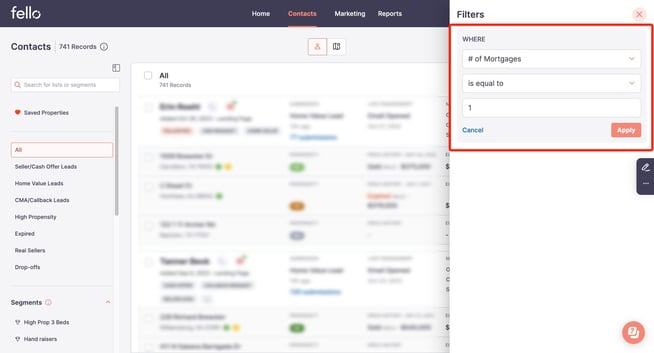
- Mortgage Type - Filter your list to view Contacts based on Mortgage Type of the property. Following is the list of mortgage types along with their abbreviation that are supported by this filter.
Community Development Authority: CDA
Conventional: Conv
Federal Housing Administration: FHA
Leasehold Mortgage: LM
Private Party: PP
Private Lender: PL
Small Business Administration: SBA
Veteran Affairs: VA
Wraparound Mortgage: WRAP
All Inclusive: AI
Blanket: Blanket
Credit Line: Credit Line
Credit Line Deed of Trust: CLDT
Equity: Equity
Balloon: Balloon
None: N/A
Revolving Line of Credit: RLOC
Second/Subordinate Mortgage: SM
Third Mortgage/Deed of Trust: TM/DT
Other Subordinate Loan: OSL
Reverse: Reverse
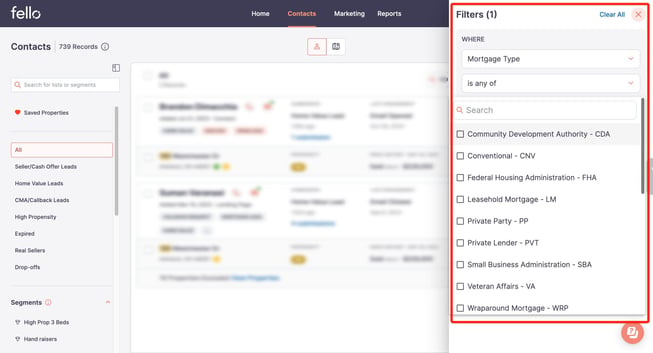
- Remaining Mortgage - Filter your list to view Property whose current mortgage balance is matching a specified value (Amount). In case of multiple mortgages, Total mortgage balance is considered which is sum of current balance of all mortgages.
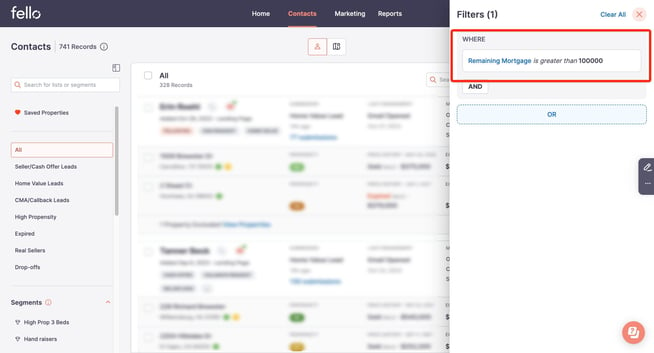
- Mortgage Loan Amount - This will filter Property whose Loan Amount is matching a specified value (Amount). In case of multiple mortgages on the property, Mortgage with the highest Loan Amount is considered for the filter.
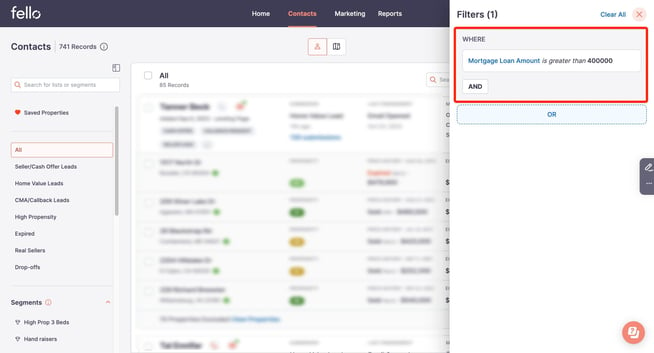
- Mortgage Loan Term - This will filter Property whose Loan Term is matching a specified value (In Years). In case of multiple mortgages, Property is considered if any of the mortgage has loan term matching the specified filter.
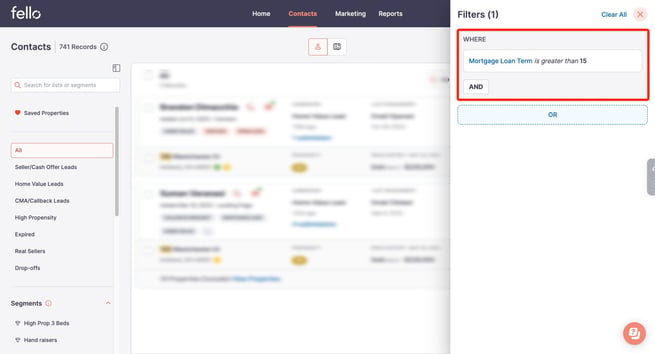
- Mortgage Interest Rate - This will filter properties whose Interest Rate is matching a specified value (In %age). In case of multiple mortgages, Property is considered if any of the mortgage has Interest Rate matching the specified filter.