This article provides a detailed explanation of how real estate agents can efficiently manage their Fello credits using the Minimum Balance and Auto-Purchase features.
Welcome to our guide on managing your Fello credits more effectively with the Minimum Balance and Auto-Purchase features. As a real estate agent, staying on top of your marketing campaigns is crucial, and these features ensure you always have enough credits to do so.
What is Minimum Balance?
Minimum Balance is a feature designed to act as a credit buffer in your account. It ensures that you always have a certain number of credits available, preventing interruptions in your marketing activities due to low credit.
- Setting Your Minimum Balance: You can set and adjust the minimum balance according to your marketing needs. This offers you the flexibility to ensure that your account always maintains a balance that suits your campaign frequency and scale.
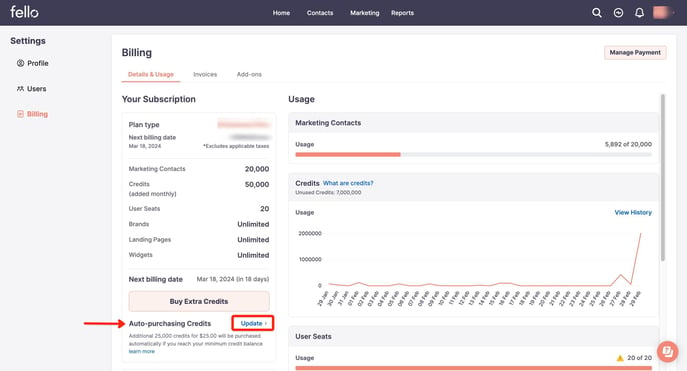
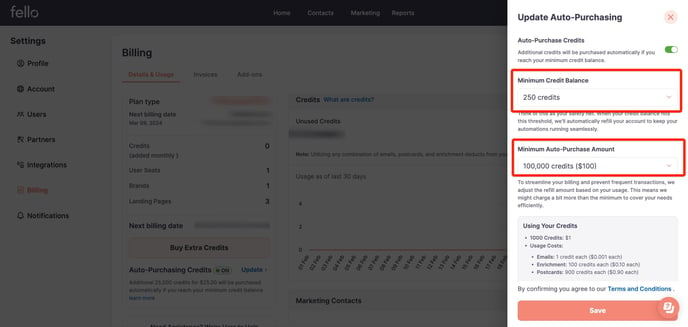
Understanding Auto-Purchase
Auto-Purchase is designed to ensure your marketing campaigns run smoothly by automatically replenishing your credit balance before it dips too low. This feature is crucial for maintaining continuous operations, especially for businesses that rely heavily on timely automated marketing activities.
How Auto-Purchase Ensures Continuous Operations
Auto-Purchase activates when your credit balance reaches or falls below a predefined threshold(Minimum Balance), which you set based on your operational needs. Upon reaching this trigger point, the system automatically processes a purchase of credits for your account, ensuring your marketing activities face no downtime due to insufficient credits.
The Logic Behind Minimum Auto-Purchase Amount
To optimize the efficiency of Auto-Purchase and simplify your billing process, the actual amount of credits added to your account during each recharge is carefully calculated based on your recent usage patterns. This approach aims to:
- Minimize Transactions: By adjusting the purchase amount, we avoid charging your card multiple times.
- Cover Your Needs Efficiently: The number of credits added is tailored not just to meet the minimum balance but to ensure that there are enough credits to cover all queued actions. This calculation takes into account the specific needs of your ongoing Automations. The system might add slightly more credits than the minimum required to ensure that your account has enough credits to comfortably cover your immediate marketing needs.
For instance, if queued actions require 20,000 credits and your account's set minimum auto-purchase is 25,000 credits, the total recharge would typically be 45,000 credits. However, if the nearest available credit package is 50,000 credits, your account will be automatically topped up with this amount.
This method of calculating the purchase amount is designed to offer you peace of mind, knowing that your account will always have a sufficient balance to support your ongoing marketing efforts, while also simplifying your billing and transaction experience.
Benefits of Auto-Purchase
- Uninterrupted Campaigns: With Auto-Purchase, your marketing campaigns and automations continue running smoothly, without the risk of being paused due to low credits.
- Simplified Account Management: Automatically keeping your credit balance at a healthy level means one less thing for you to worry about, allowing you to focus more on strategy and less on account maintenance.
- Customized to Your Usage: The purchase amount is tailored to your specific needs, ensuring that you have enough credits for your marketing activities without overstocking, thus optimizing your budget.
By utilizing Auto-Purchase, you're not just automating the replenishment of your credits; you're also adopting a smarter approach to managing your resources, ensuring that your marketing efforts are always fueled and ready to go without manual intervention.
How to Turn Off Auto-Purchase
Turning off Auto-Purchase is straightforward, allowing you full control over your account management. However, it's important to carefully consider this decision due to its potential impact on your marketing campaigns and operations. Here's how you can disable Auto-Recharge: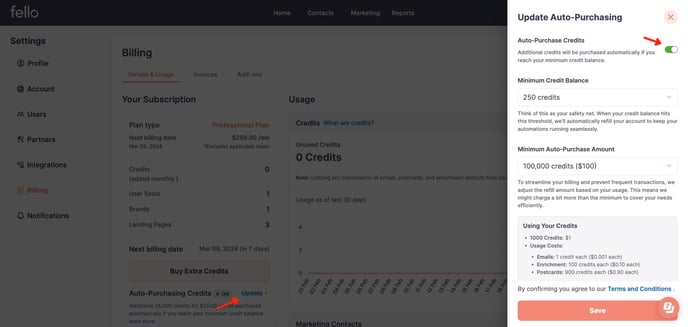
Why Turning Off Auto-Purchase is Not Recommended
Disabling Auto-Purchase might seem like a way to maintain tighter control over your budget, but it comes with significant risks:
- Interruption to Campaigns: Without Auto-Purchase, your account may run out of credits unexpectedly, leading to the suspension of actions in your active automations. This can disrupt your marketing efforts and affect your engagement with customers.
- Manual Monitoring Required: Turning off Auto-Purchase means you need to constantly monitor your credit balance to avoid disruptions, adding to your workload and the possibility of human error.
- Missed Opportunities: In fast-paced marketing environments, a lack of available credits can result in missed opportunities to capitalize on timely engagements or to respond to competitor actions.
While turning off Auto-Purchase gives you direct control over when credits are added, the potential for negative impacts on your marketing continuity and opportunities generally makes it advisable to keep Auto-Purchase enabled. It ensures that your campaigns run smoothly, allowing you to focus on strategy and optimization rather than balance management.
Frequently Asked Questions (FAQs)
-
Can I adjust the Auto-Purchase settings?
- Yes, you can customize the Minimum Auto-Purchase Amount to match your expected credit usage.
-
What happens if an Auto-Purchase fails?
- You'll receive a notification for any failed Auto-Purchase attempt. You can add a new card or correct your existing card issues and purchase extra credits.
