Welcome to your guide on the Lead Pond feature in Fello Platform, a powerful tool designed to streamline your real estate business.
What is the Lead Pond?
The Lead Pond in Fello Platform is a central repository of all unassigned leads in your account. These are potential clients who have expressed interest by filling out a form but haven't been assigned to an agent yet.
How to Enable Lead Pond Access for Agents
Step 1: Go to the ‘Settings’ and then the ‘Users’ tab in your Fello Platform account.
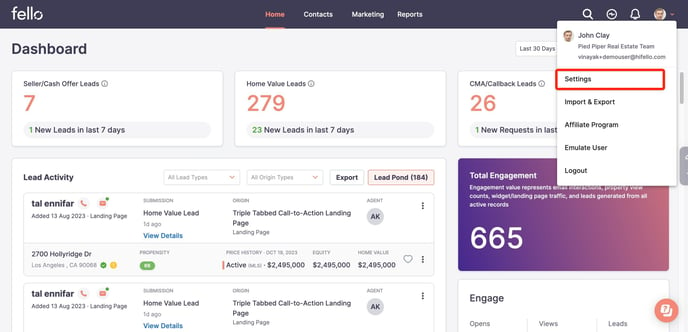
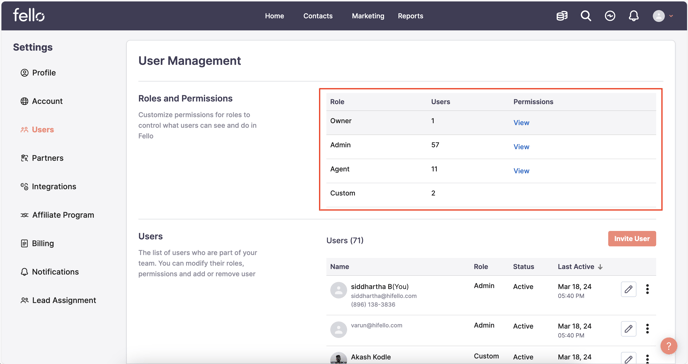
Step 2: Find the agent you want to give access to and enable the Lead Pond feature for them.
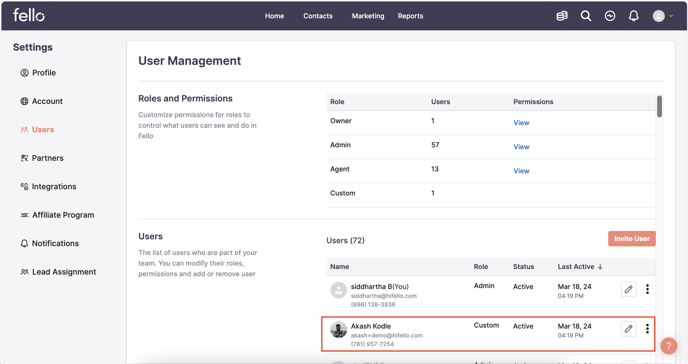
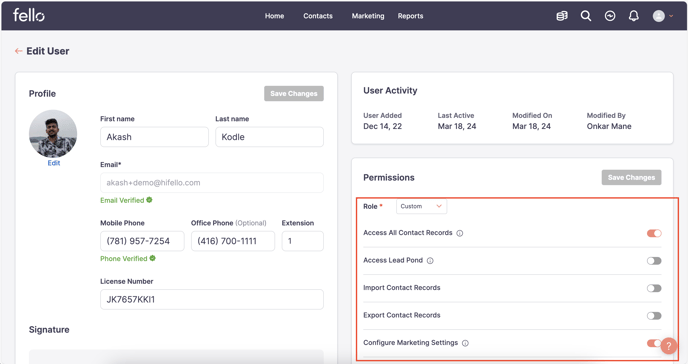
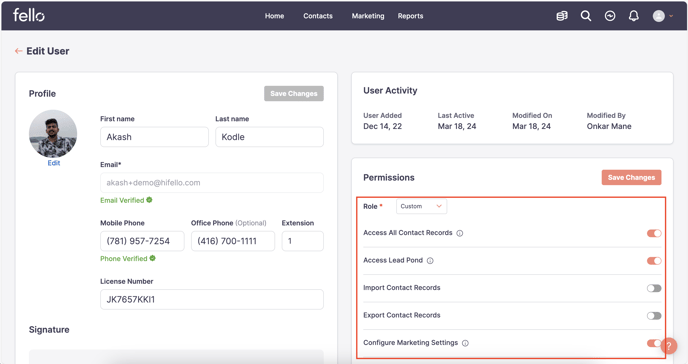
Accessing the Lead Pond
-
For Agents:
- If you have access to Lead pond, you will see the Lead Pond button on the Leads section in Home page. Contact your admin to get access to Lead Pond.
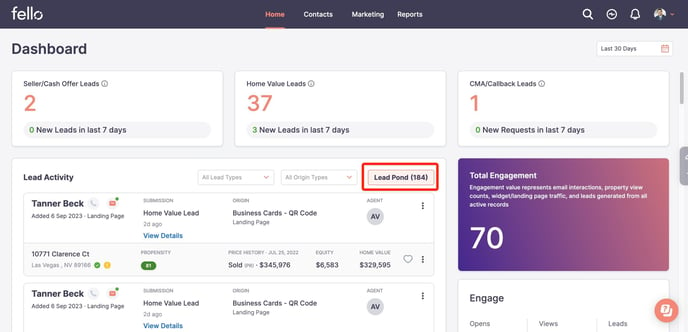
- Once you have access, you can view all available leads and claim the ones you want to follow up on. Once a lead is claimed, it will no longer show up in Lead Pond.
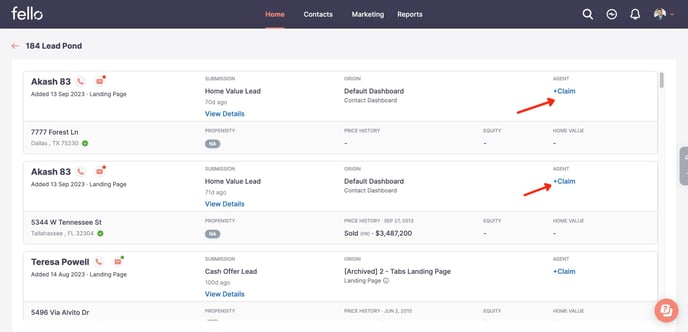
-
For Admins:
- As an admin, you always have access to the Lead Pond.
- You can either leave the leads unassigned for agents to claim, or you can manually assign them to specific agents in your team.
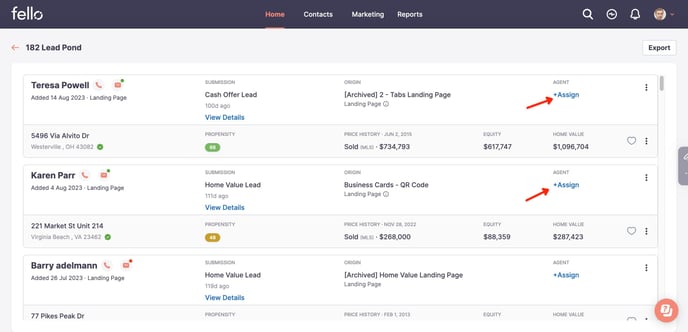
Looking to enable Lead Pond for your account?
If you're looking to enable the Lead Pond feature for your account please contact our support team.
