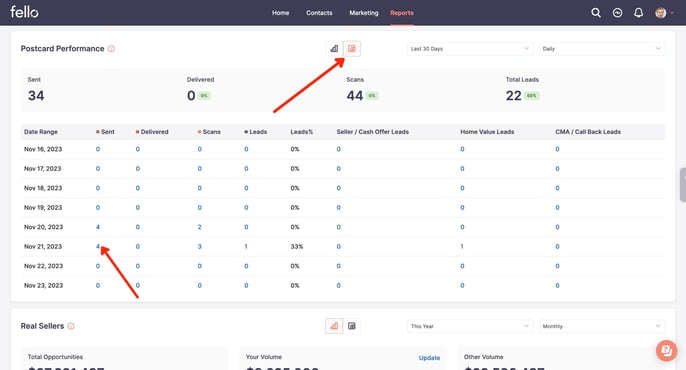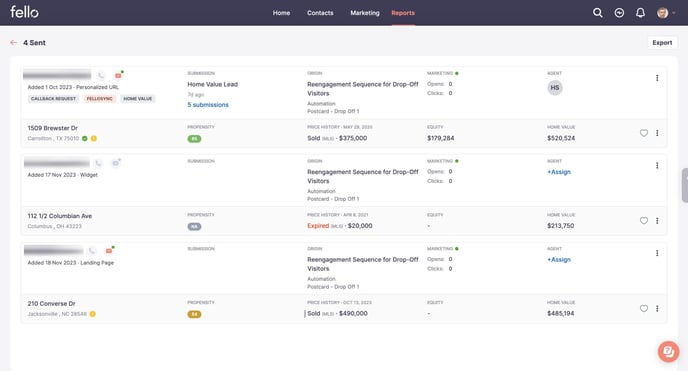Tracking Email and Postcard performance
Monitor your Email and Postcard performance metrics by navigating to the Reports Tab within Fello Connect. Gain valuable insights and track the effectiveness of your email campaigns and postcard distributions with ease.
View detailed Engage performance
1. Login to your Fello Connect account and head to the Reports Tab. 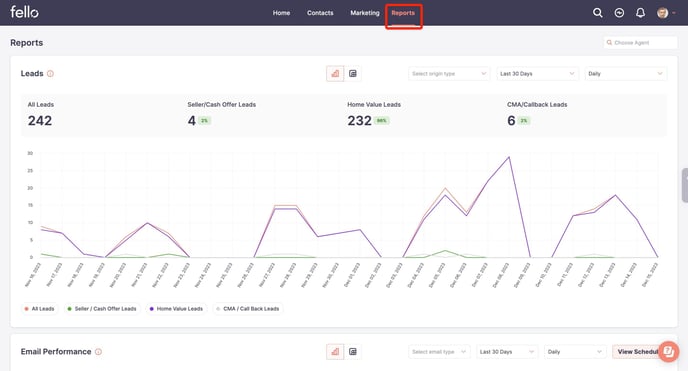
2. Scroll down to the Email Performance Block where you'll find key metrics such as Delivered, Opens, Home Value Views, and Total Leads generated via Email marketing. Additionally, a trend chart is available to track performance over time. 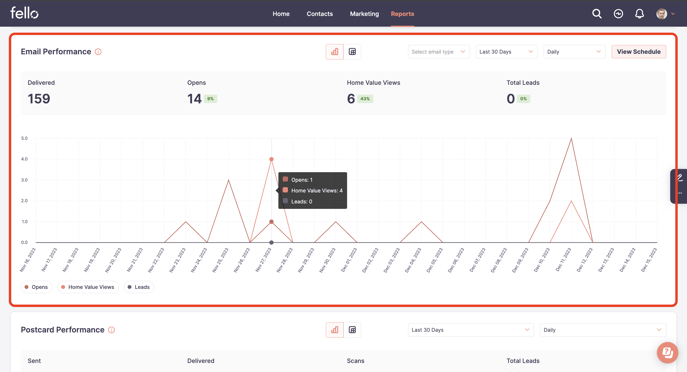
3. Customize your metrics by filtering Email Type, selecting a specific period, and adjusting the trend graph's frequency. Furthermore, access the schedule of upcoming Engage emails by clicking on the 'View schedule' button." 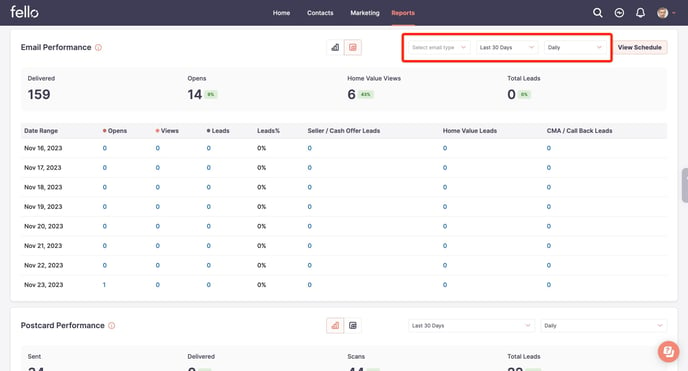
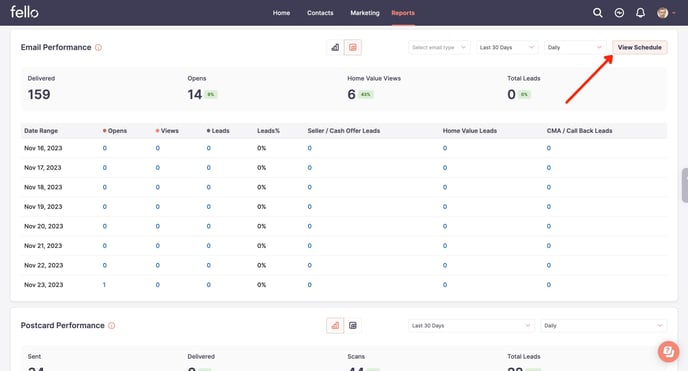
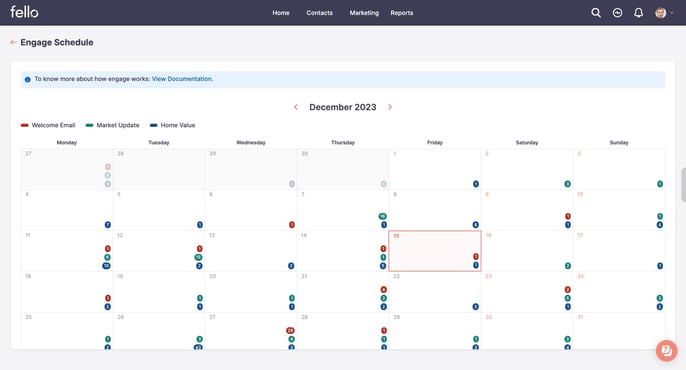
4. To switch to table view, click here. This view provides a breakdown of Leads by their type, and clicking on the number will open the list of associated contacts. 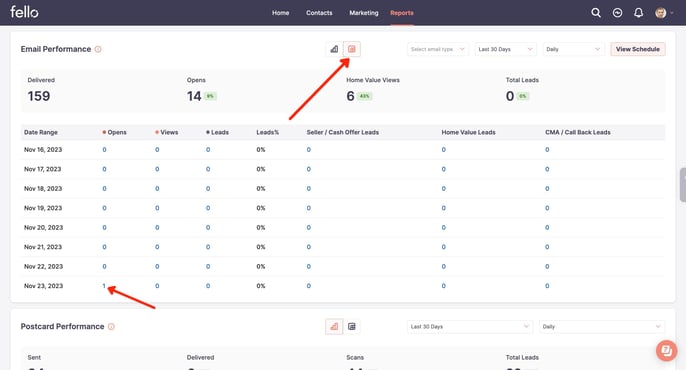
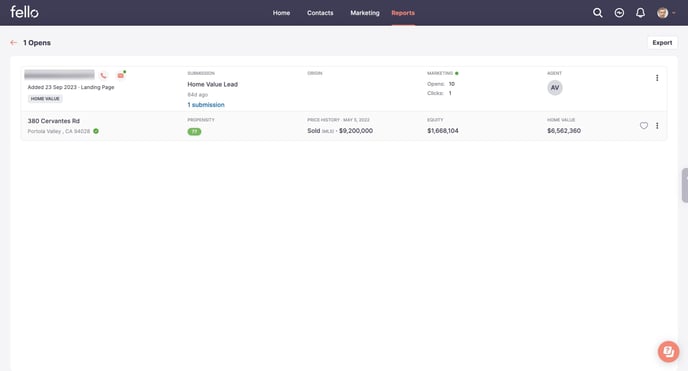
View detailed Postcard performance
1. Login to your Fello Connect account and head to the Reports Tab. 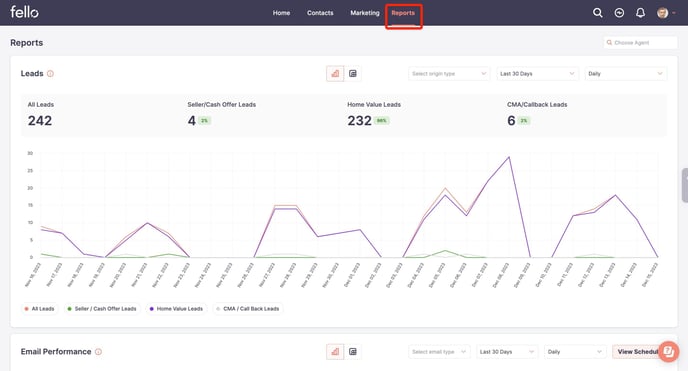
2. Scroll down to the Postcard Performance block where you'll find key metrics such as Sent, Delivered, Scans, and Total Leads generated via Postcard Automation. Additionally, a trend chart is available to track performance over time. 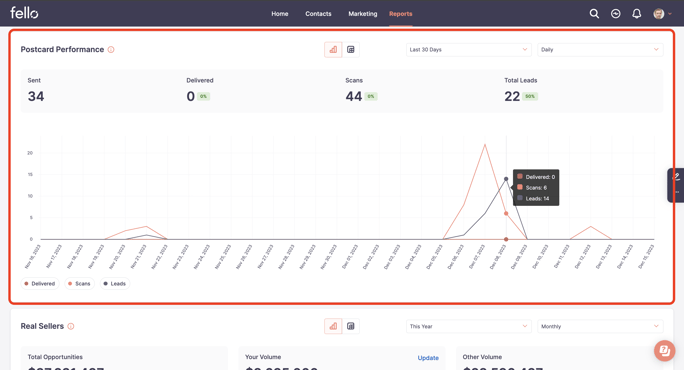
3. Customize your metrics by selecting a specific period, and adjusting the trend graph's frequency. 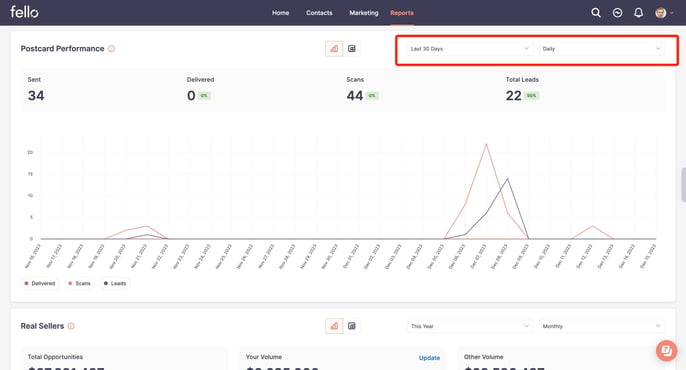
4. To switch to table view, click here. This view provides a breakdown of Leads by their type, and clicking on the number will open the list of associated contacts.