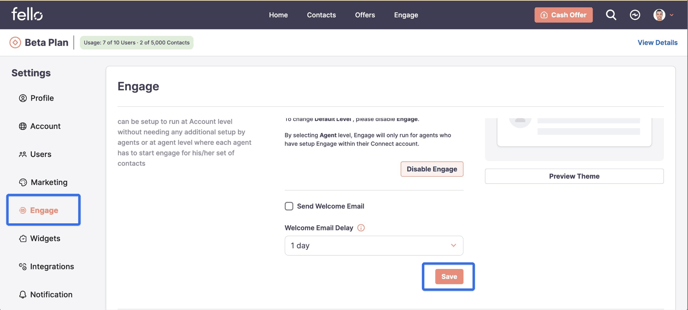Turbo charge Fello with an initial email blast to your database for even more seller leads.
Step 1:
Copy the email template below and paste it into the body of the email.
Pro Tip: We recommend that this email blast be sent using email service providers such as MailChimp or Constant Contact instead of a CRM.
Subject: Your Home's Value...In Seconds!
Hi! I hope all is well.
I wanted to touch base because with interest rates rising and home prices falling, so many are asking our team "What do you think my home is worth?"
The great news is our team can now provide you with your home's value in the quickest and simplest way. It's seriously so easy!
Click on the link below and get your home value in seconds.
[Your Home's Value Here]
Want to take it one step further? Once you see your home value, there is a “Cash Offer” button if you want to explore a cash offer on your home. No obligation to accept, but nice to keep in your back pocket!
Most that I have talked to are surprised based on the quickly changing market conditions, what their home value is. I am very curious to hear your thoughts!
[Email Signature]
Step 2:
Copy your unique URL widget from Connect so that you can put it into your email. You can find this by going to your profile icon and then clicking Settings. 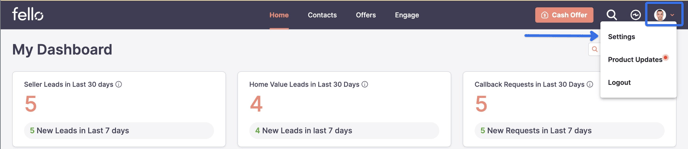 Go to Widgets in the left side menu and then copy your Unique URL Widget.
Go to Widgets in the left side menu and then copy your Unique URL Widget.
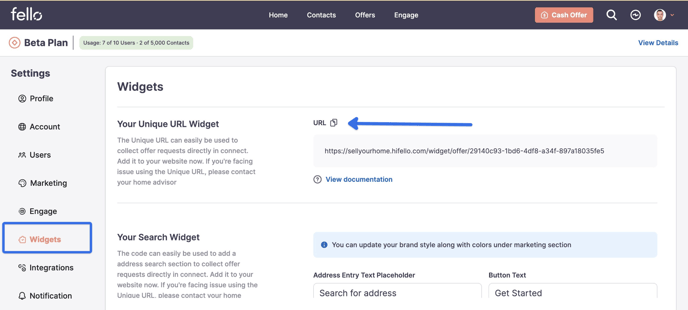
Step 3:
Link your unique URL widget in the text "Your Home's Value Here." This will take anyone who clicks the link into your team's Fello form submission journey, where they can request a home value and/or cash offer.
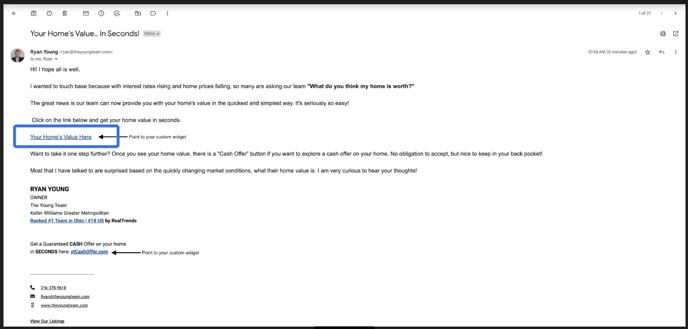
Step 4:
Send the email to your entire database, pond, or anyone you choose. Keep in mind that contacts enrolled in the Engage email campaign will continue to receive monthly Home Value emails with Fello. If you would like this email blast to replace the initial Engage Welcome email sent to your contacts, proceed to Step 5.
Step 5:
Go to your profile icon and then click Settings. 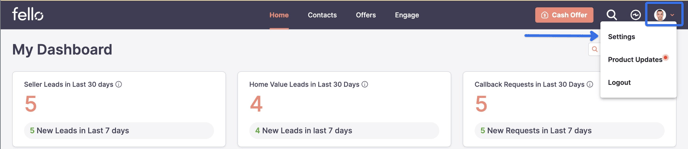 Go to Engage in the left side menu then deselect Send Welcome Email.
Go to Engage in the left side menu then deselect Send Welcome Email.
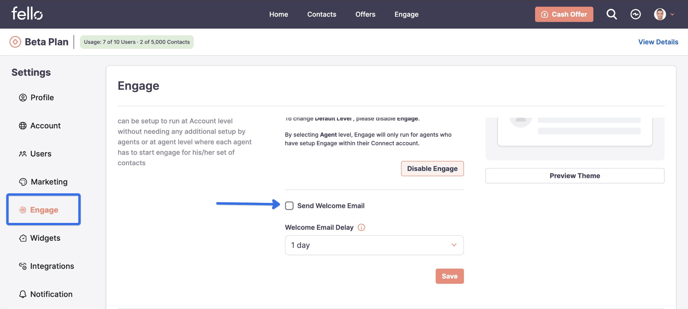 Save changes.
Save changes.