This help article is designed to ensure you fully understand and utilize the comprehensive functionalities offered in this view
The real estate market thrives on information. The more details you have at your fingertips, the better equipped you are to serve your clients. The Property Detail Record View is tailored for agents who need a cohesive, organized, and intuitive platform to understand property details in depth.
Key Benefits:
- Centralized Information: No more shuffling between multiple screens. Everything about a property is right here.
- Data-Driven Decisions: With predictive models, equity details, and AVM trends, make decisions backed by robust data.
- Seamless Client Management: Monitor property activity, manage offers, and maintain comprehensive notes, all in one place.
First Column: Basic Property Details
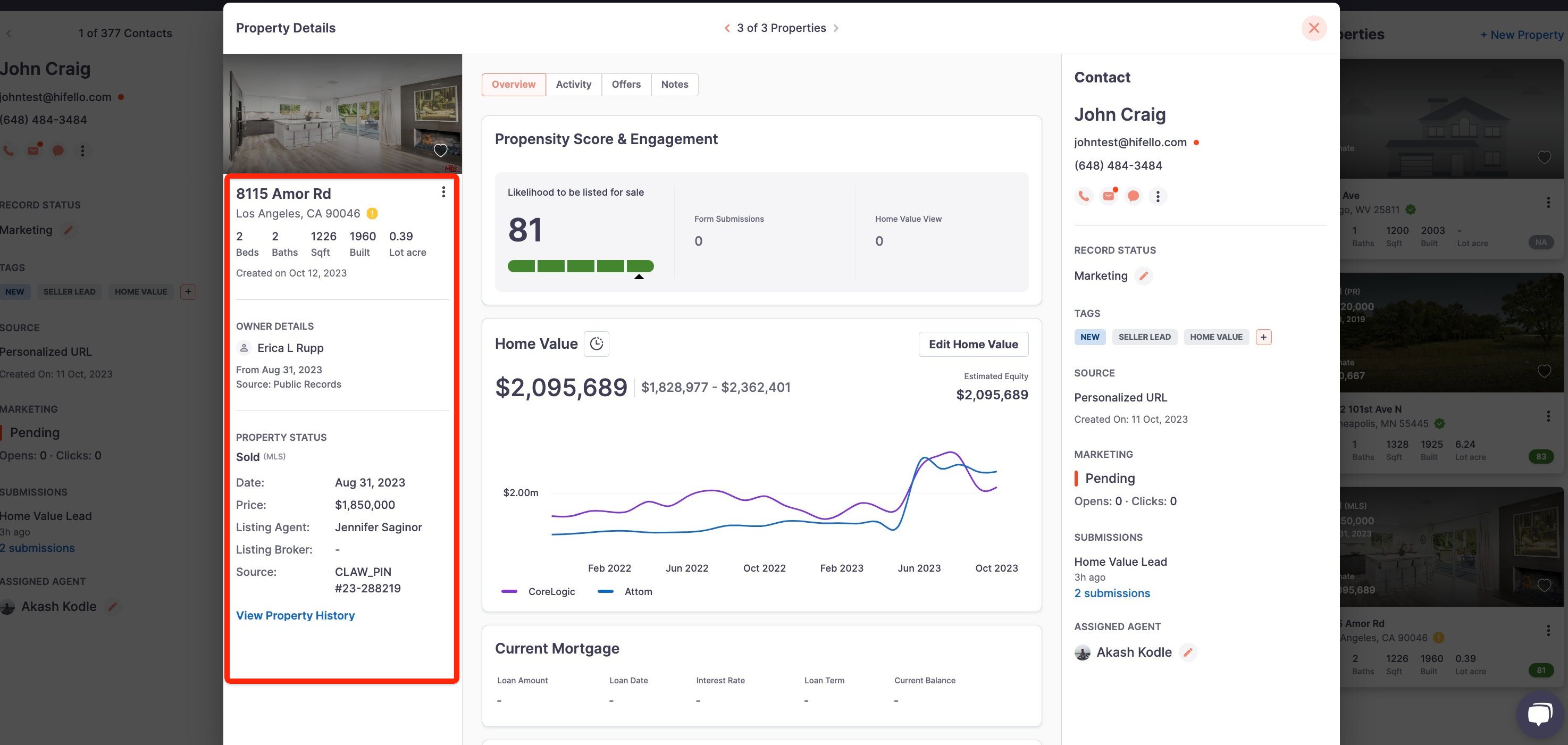
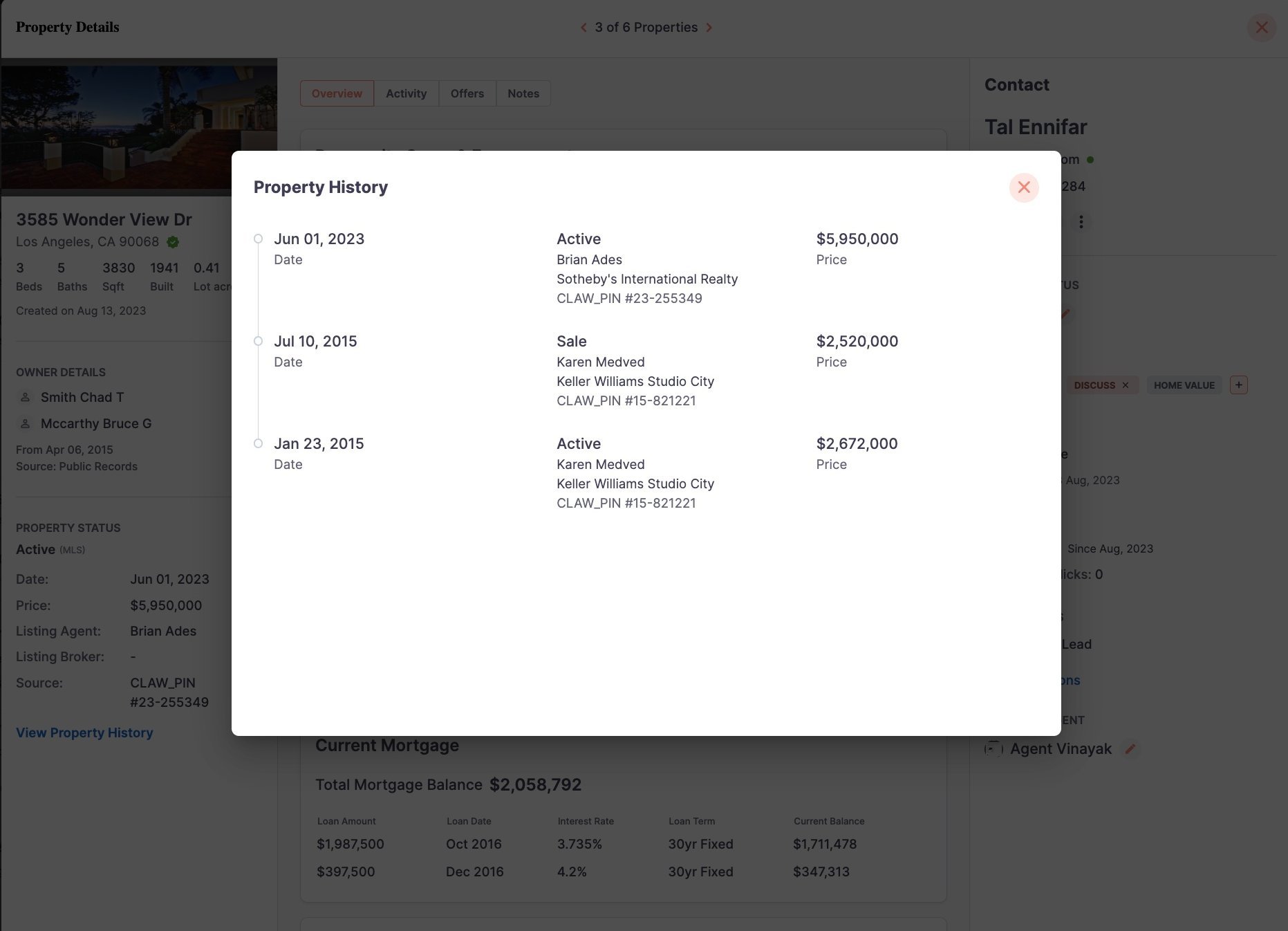
- Property Card:
- Displays a visual of the property.
- Heart Icon: Click to move the property under 'Saved Properties'.
- Property Details:
- Address: The physical location of the property.
- Bedrooms: Number of sleeping rooms.
- Bathrooms: Number of washrooms.
- Square Footage: The total area of the property.
- Build Year: The year when the property was constructed.
- Lot Acre Size: The size of the property's land.
- Owner and Contact Details:
- Confirm owner details with publicly available records.
- Lists contact details: name, email, and phone number.
- Property Status:
- MLS Status: Current listing status on the Multiple Listing Service.
- Date of Listing: When the property was put up for sale.
- Listed Price: Initial asking price.
- Days on the Market: The duration the property has been up for sale.
- Expiry Date: The listing expiration date.
- Last Sale Price and Date: The previous selling price and when it was sold.
- Listing Agent & Broker: The professionals managing the property sale.
- Property History: Track record of sale or listing status changes with associated dates and amounts.
Second Column: Detailed Information and Activities
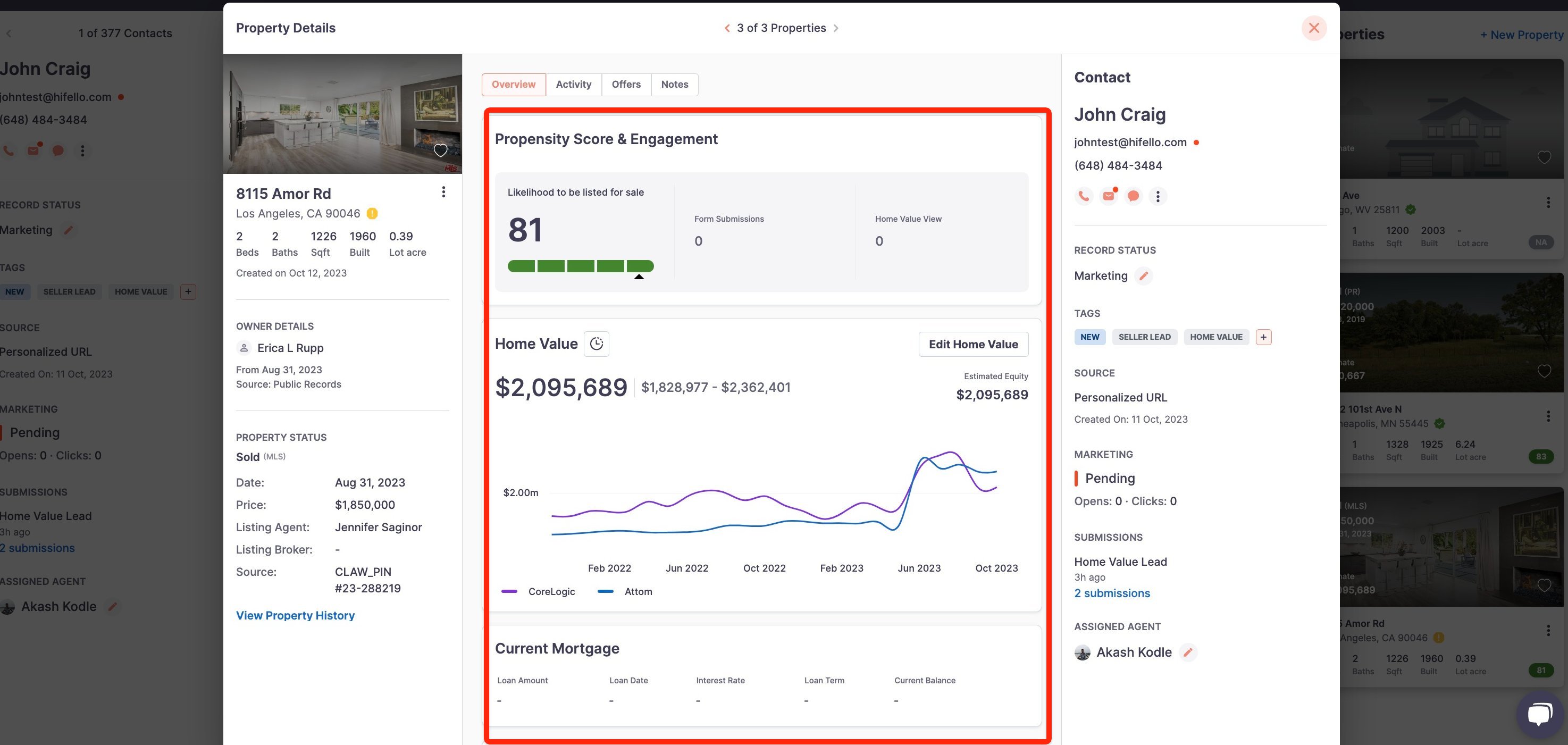
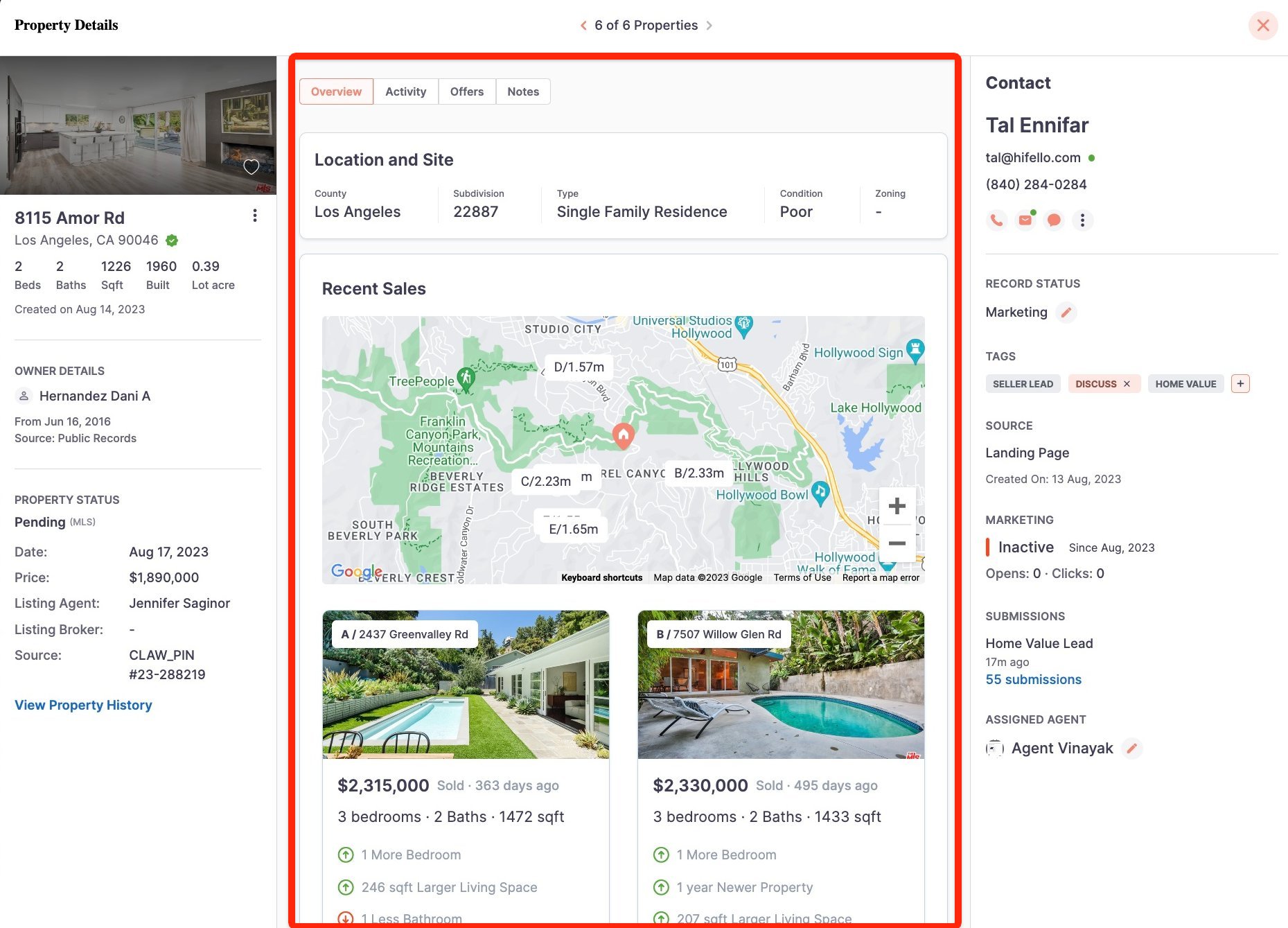
-
Overview Tab:
- Propensity Score: Predictive model indicating the likelihood of a property being listed in the next six months.
- Home Value:
- Display the Automated Valuation Model (AVM) of the property.
- Visual trend chart for multi-provider AVM values.
- Manual value update option with a history of changes.
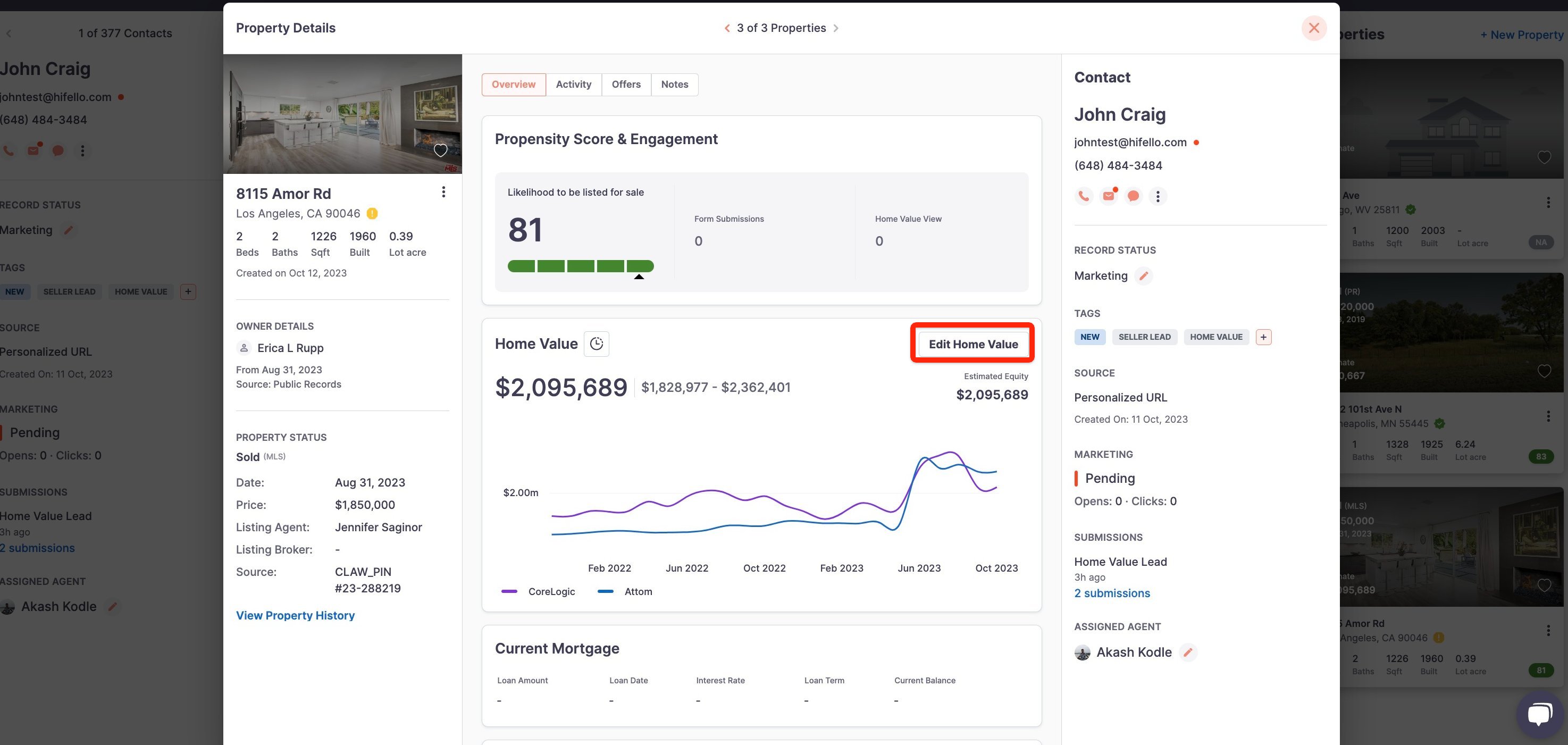
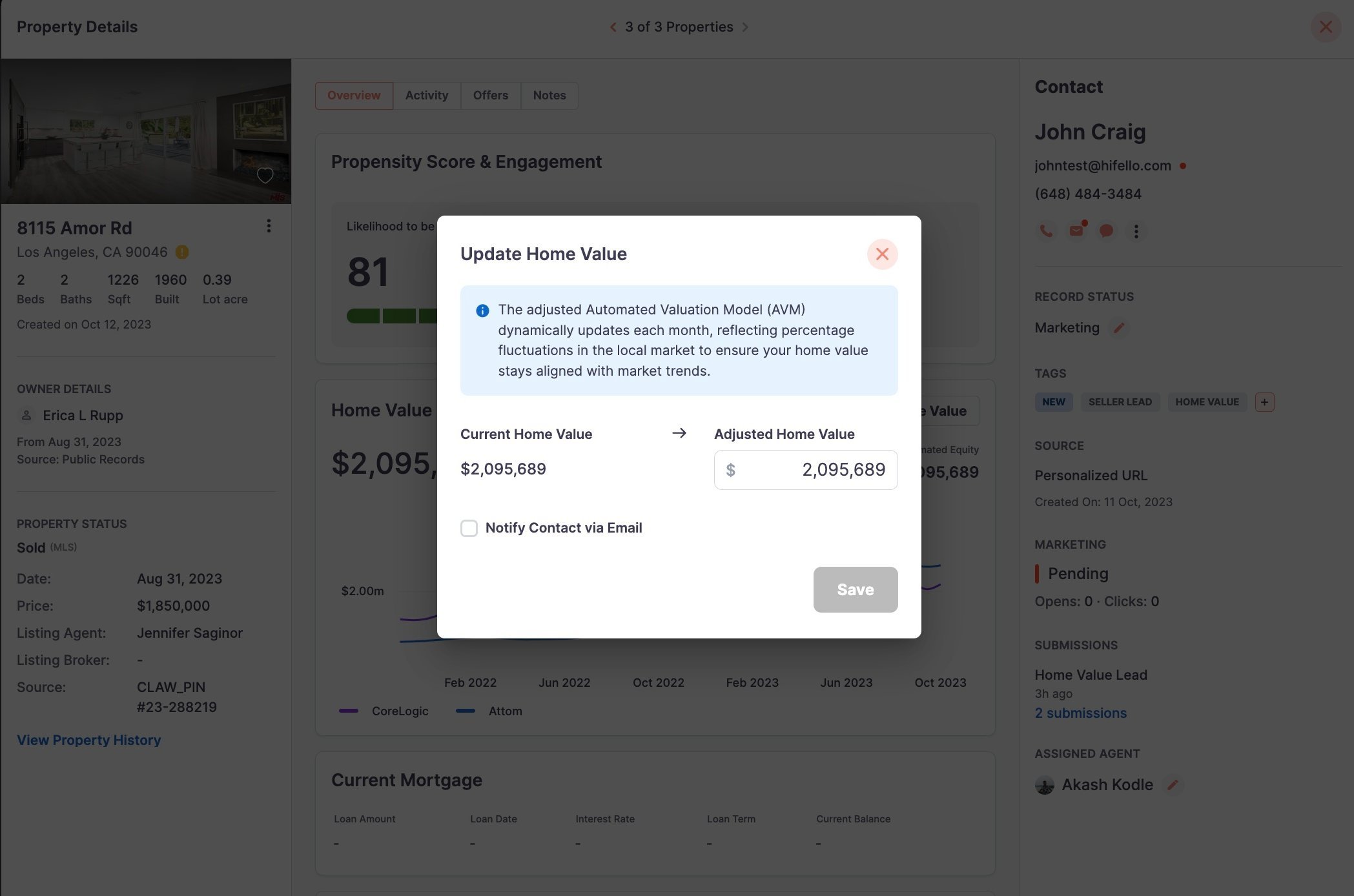
- Equity/Mortgage Info:
- Overview of all outstanding mortgages with details: amount, start date, interest rate, term, and current balance.
- Location & Site Info:
- Specifics like county, subdivision, property type, condition, and zoning information.
- Recent Sales Info:
- Listing of nearby property sales, including property image, address, AVM, last sold info, days before selling, and other key characteristics.
-
Activity Tab:
- Logs all interactions and actions related to the property.
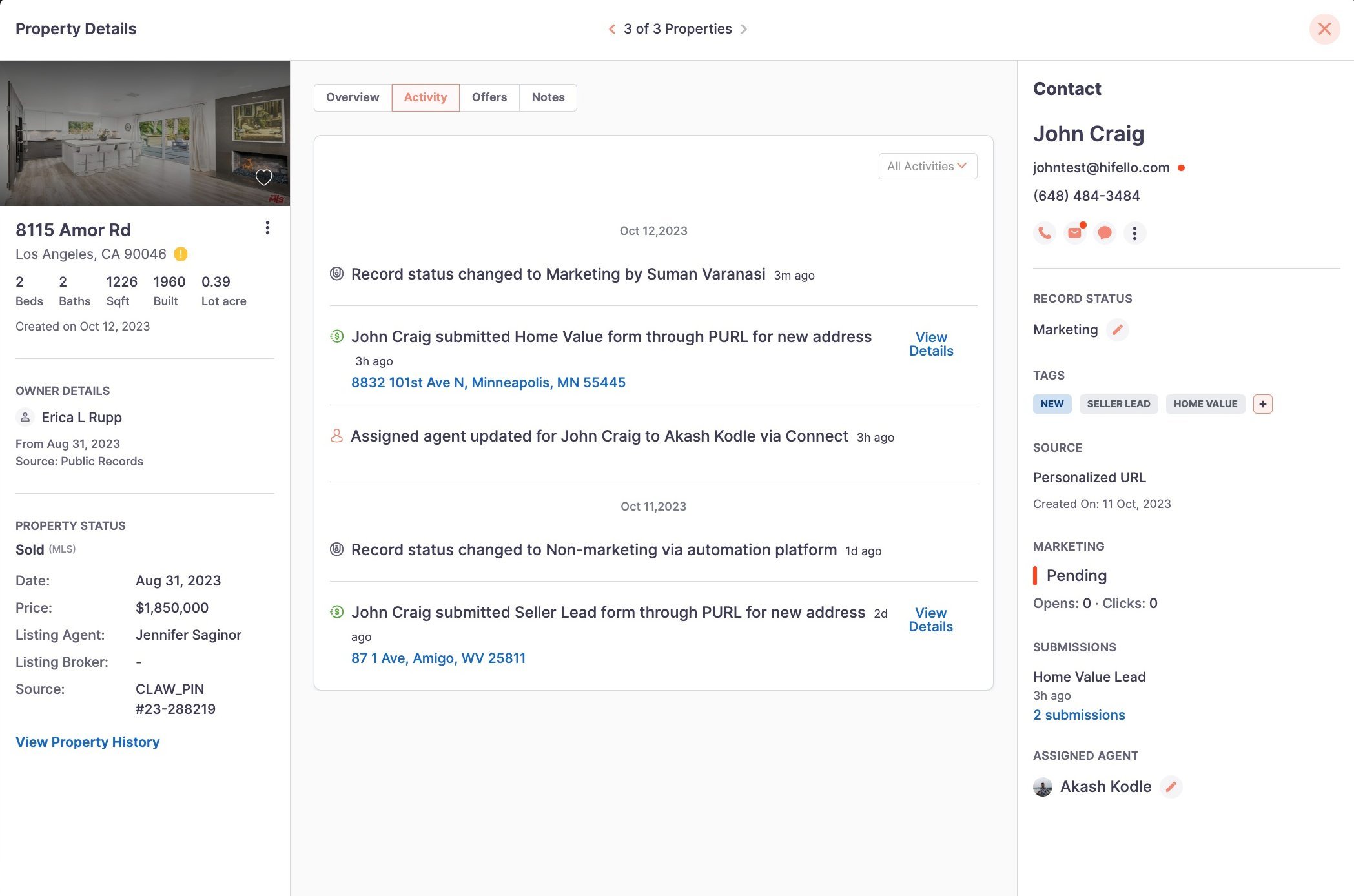
- Logs all interactions and actions related to the property.
-
Offers Tab:
- Space to input and manage cash offers made on the property.
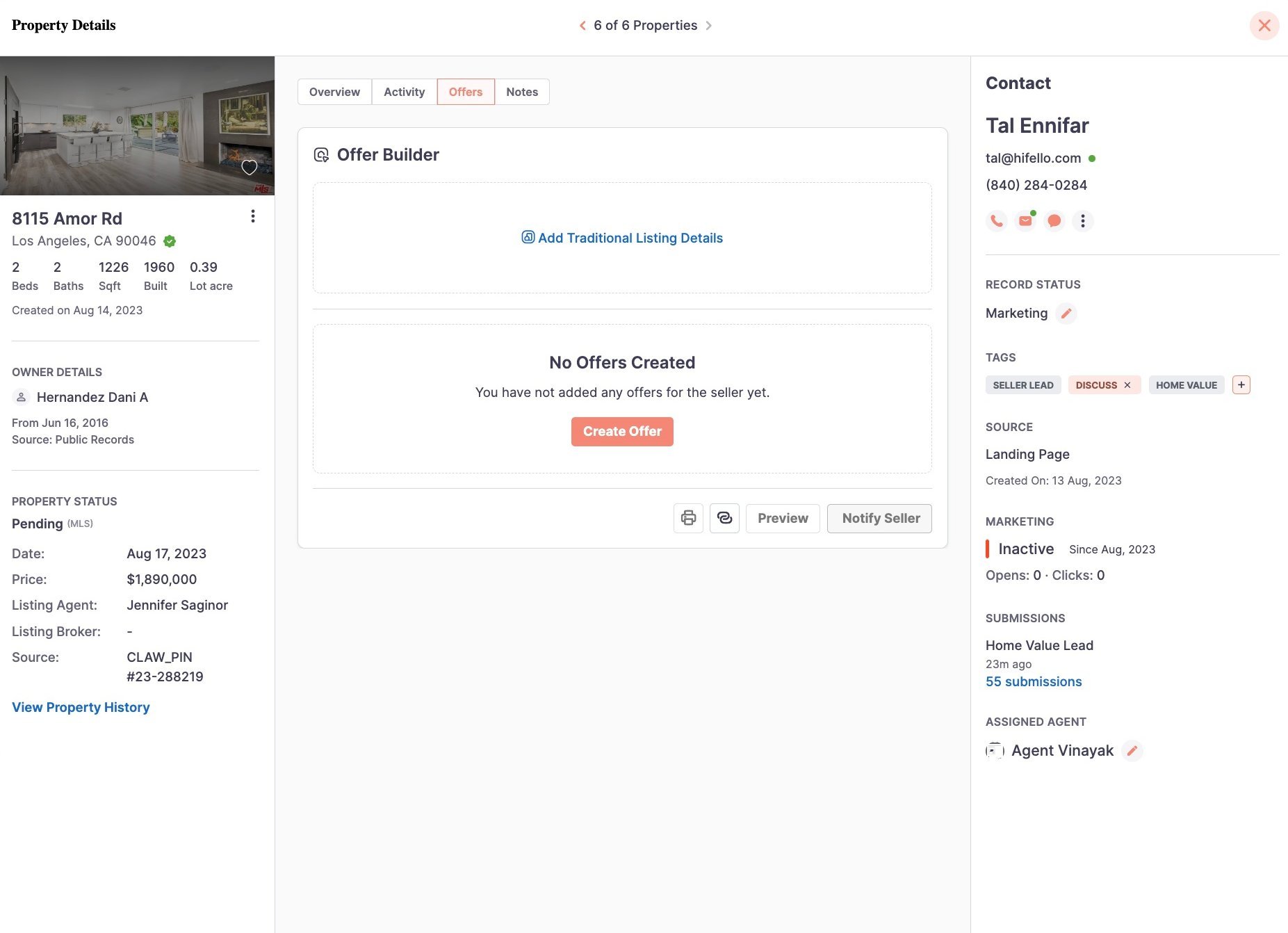
- Space to input and manage cash offers made on the property.
-
Notes Tab:
- An area for agents to input any property-related notes or observations.
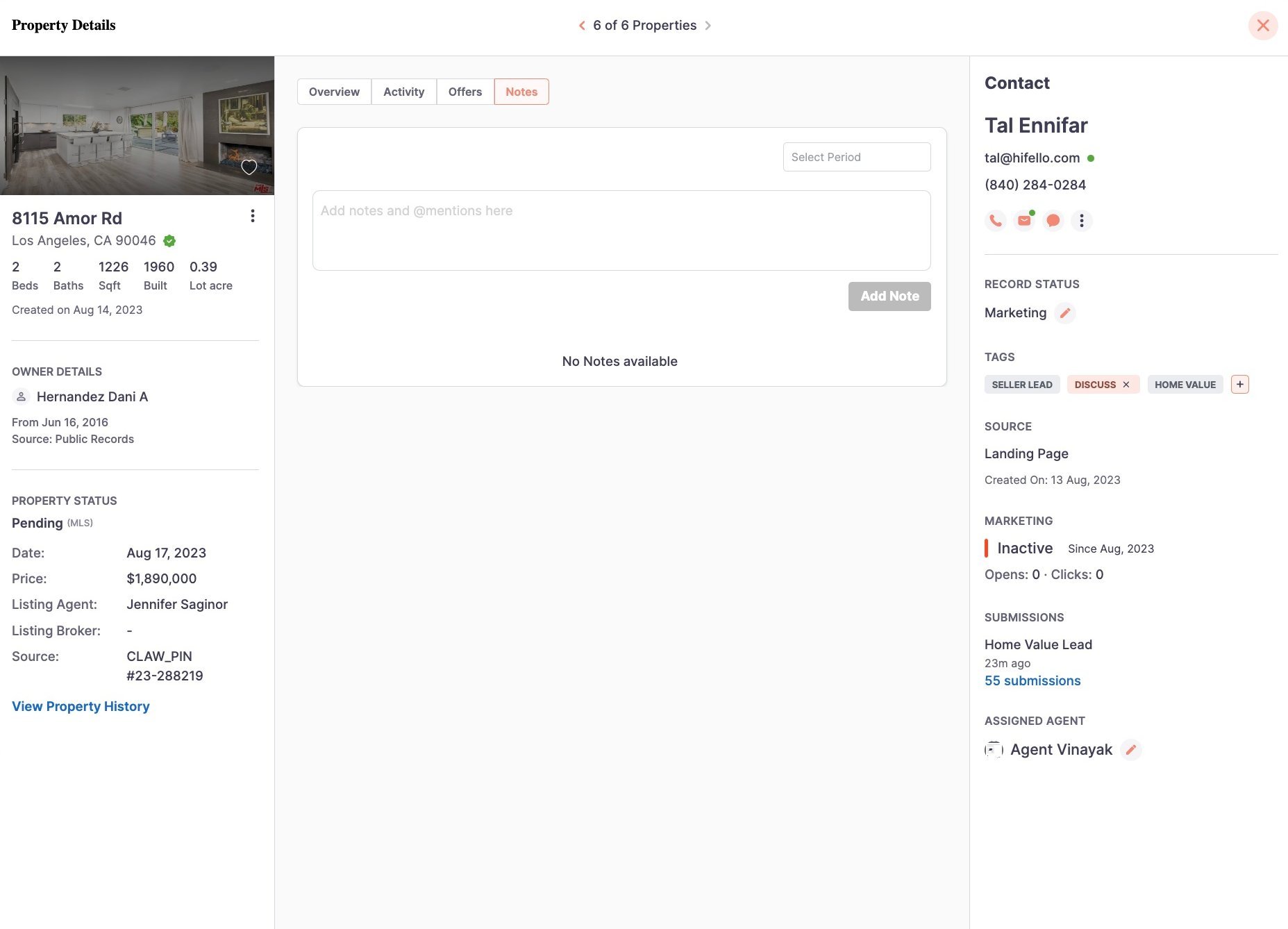
- An area for agents to input any property-related notes or observations.
Third Column: Contact Information associated with the property
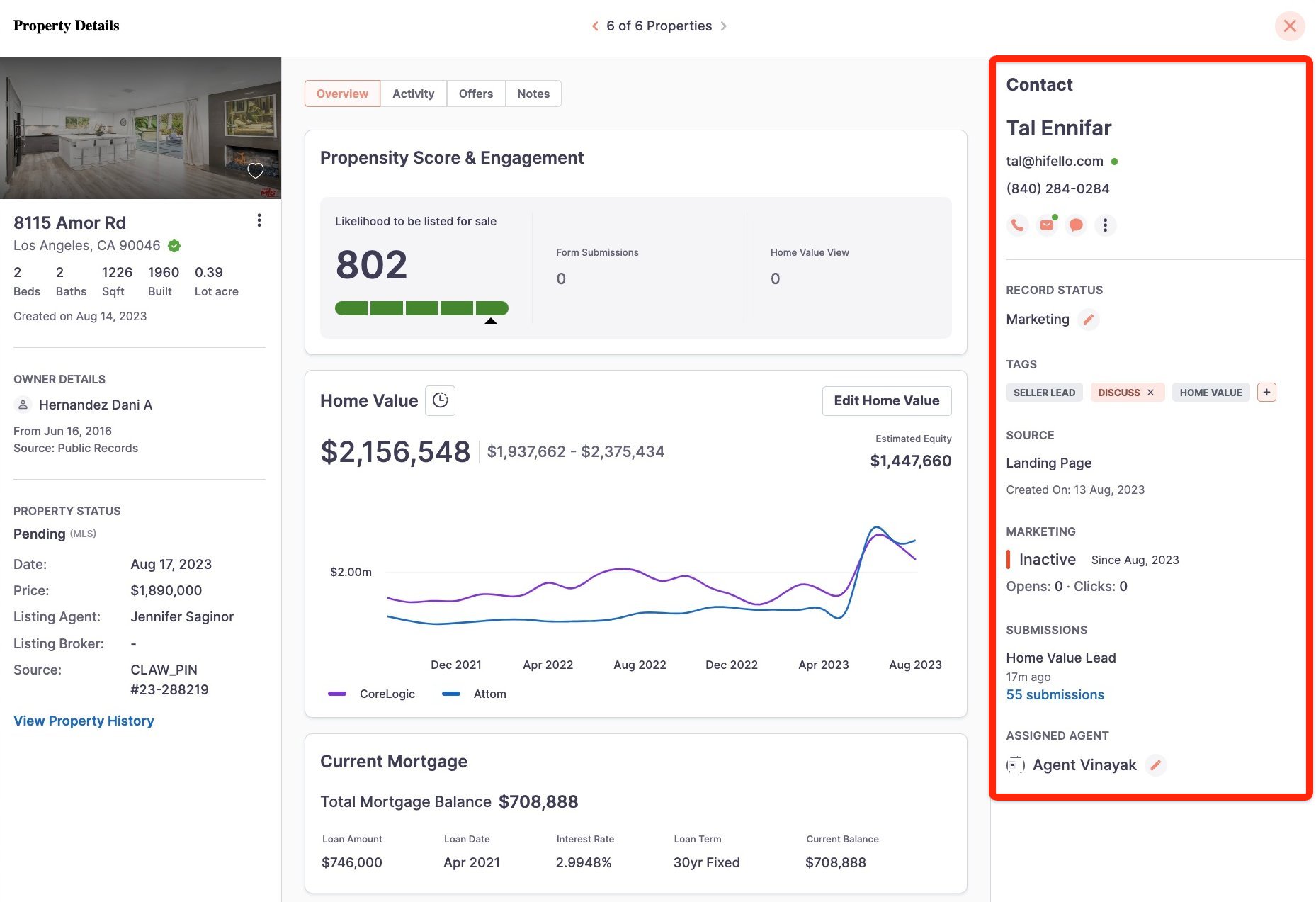
-
-
Contact Info:
- Detailed info including the Contact Name, Email, and Phone.
- Clicking on 3 dots will provide options to the user to edit contact, copy the contact details to send over email or delete a contact.
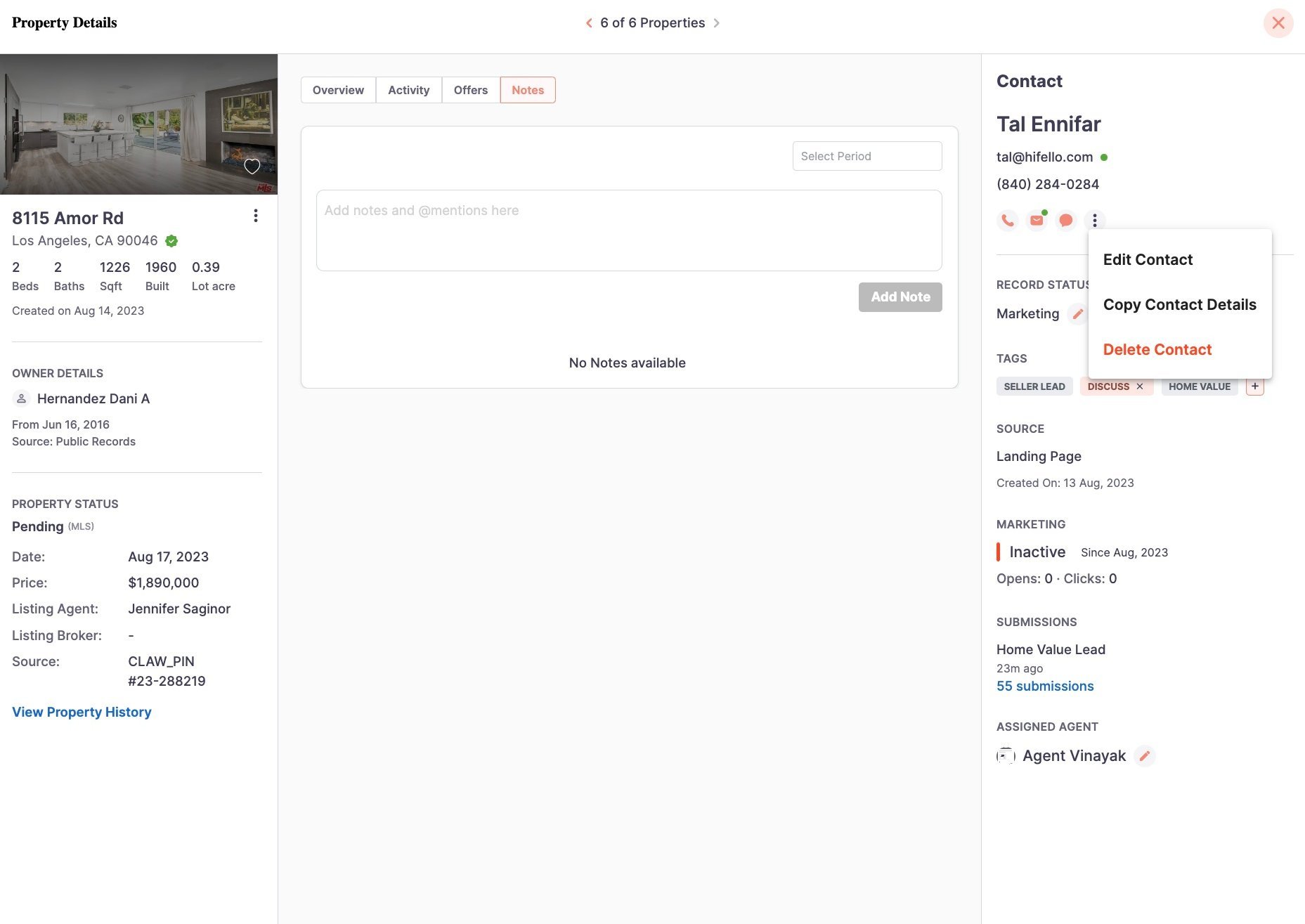
-
Record Status:
- Indicates if the record is for marketing or non-marketing purposes.
-
Tags:
- Labels that can be attached to a contact for categorization.
-
Source:
- Indicates how the contact was acquired.
-
Marketing:
- Displays if marketing campaigns are active for the contact.
- Provides insight into campaign effectiveness with metrics like "opens" and "clicks."
-
-
-
Form Submissions:
- Any forms submitted in relation to the property are shown here. Clicking on a submission will open a popup with detailed information.
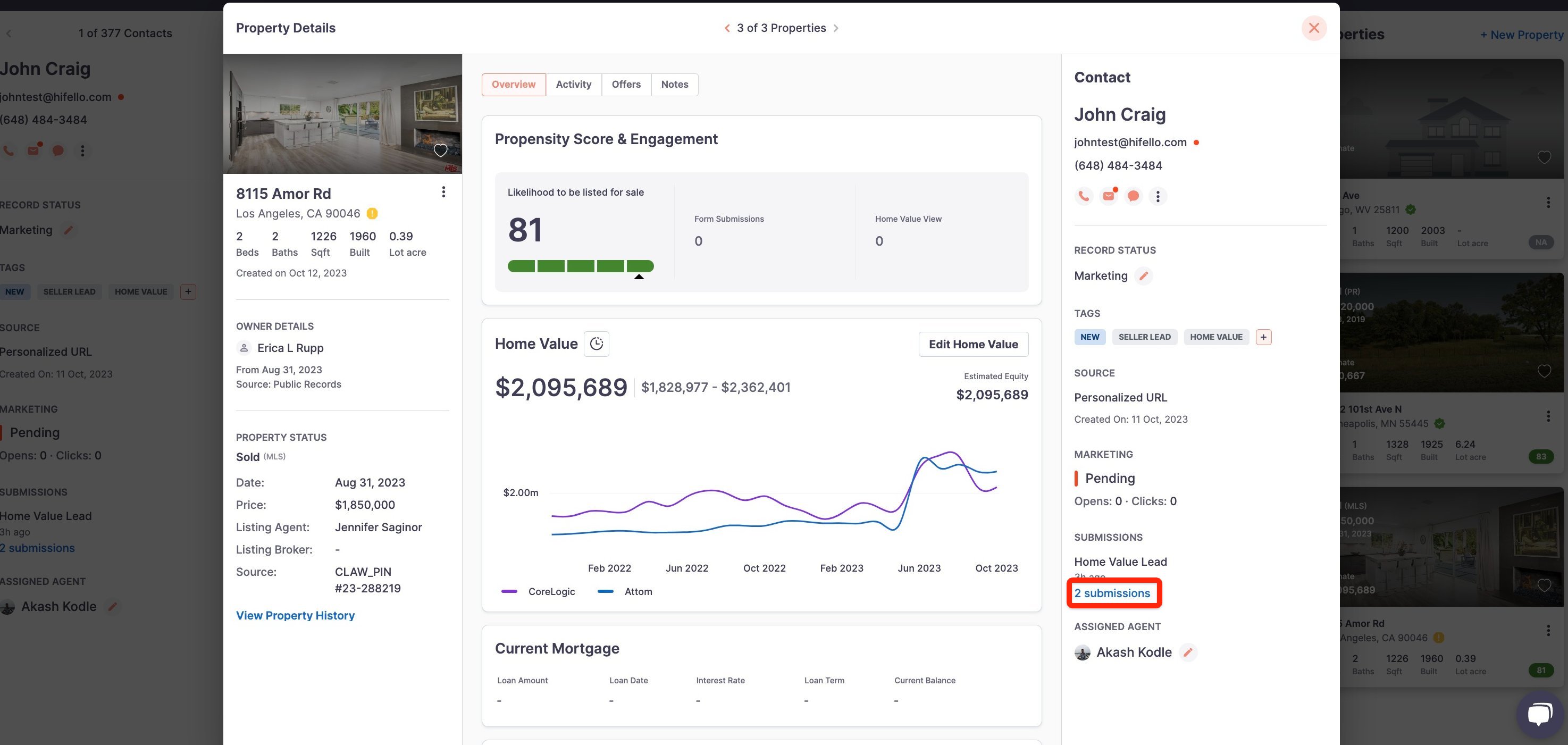
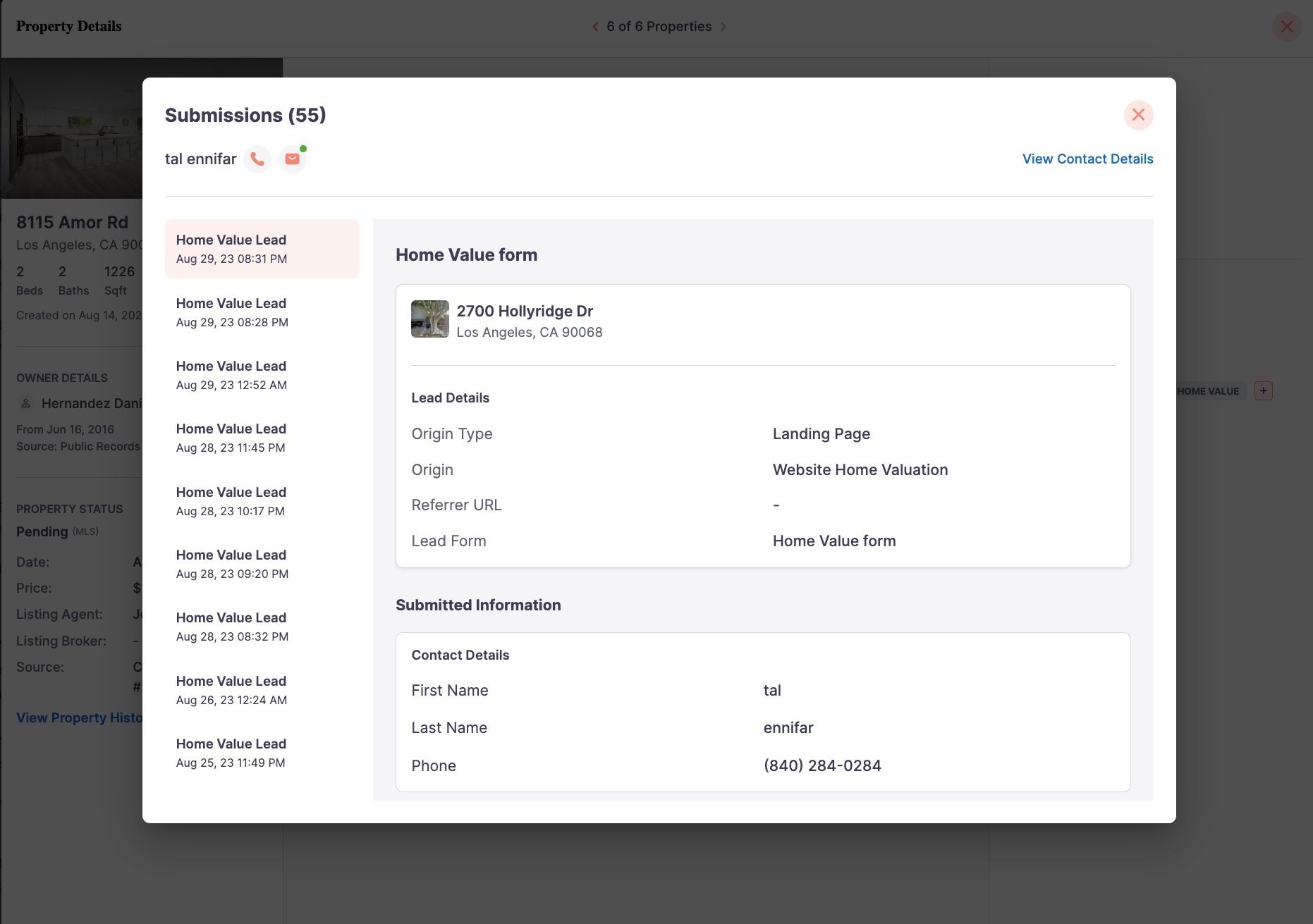
- Any forms submitted in relation to the property are shown here. Clicking on a submission will open a popup with detailed information.
-
Assigned Agent:
- The agent assigned for this contact.
-
In conclusion, the Property Detail Record View is an absolute must-have for every real estate agent seeking to streamline their operations and enhance their service delivery.
