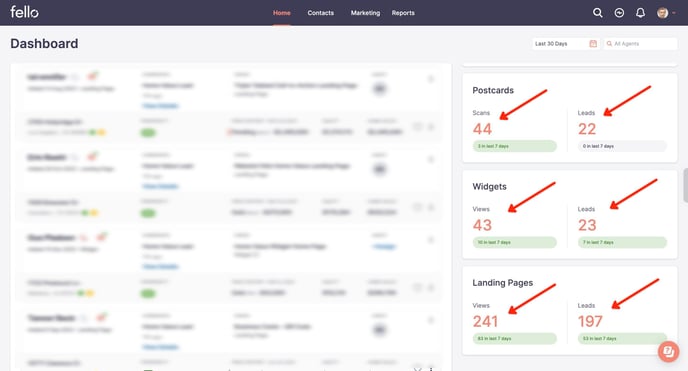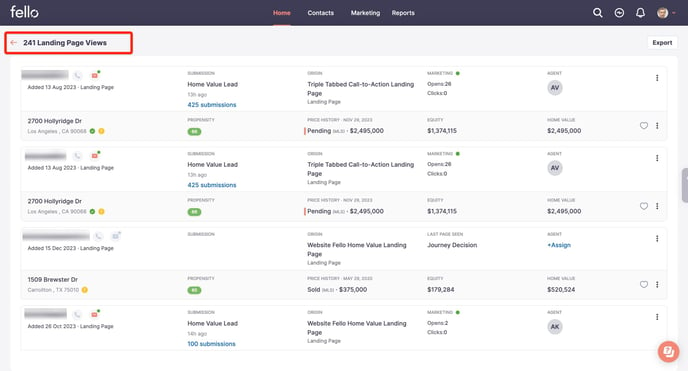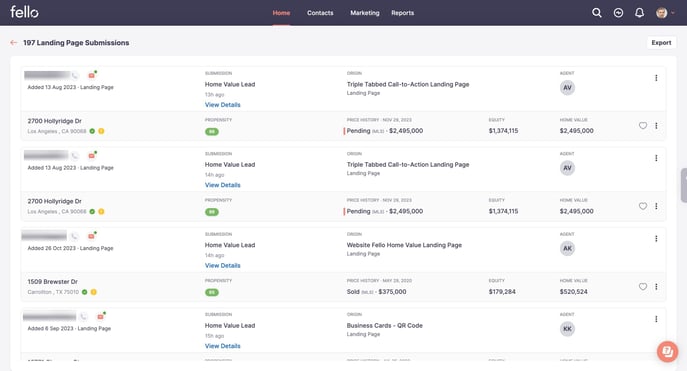- Help Center
- Reports
- Reports
Home Page Marketing Asset Level performance
Track your marketing's performance on Fello Connect easily. From automated campaigns to emails, postcards, and landing pages, find key stats in Home Tab. Discover how people engage, open rates, clicks, and visitor behavior.
Reports and Performance metrics on Home page
Easily access a quick overview of your Landing Pages, Widgets, Postcards, and Email performance metrics right on the Fello Connect homepage.
1. Login to your account and navigate to the Home tab to get started.
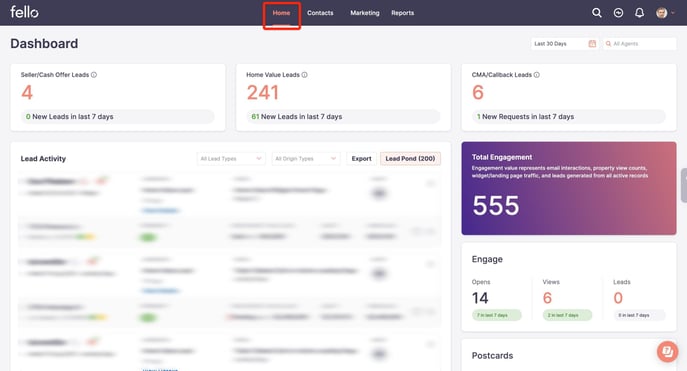
2. Each marketing asset's performance is displayed in a dedicated block right on the homepage. 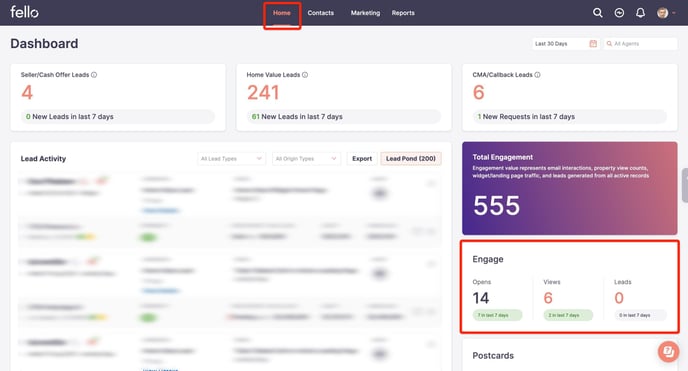
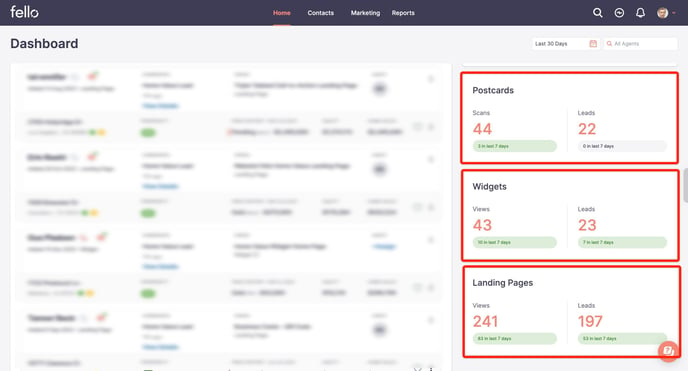
3. You have the option to filter metrics based on a specific period or agent, allowing you to focus on targeted data according to your preferences. 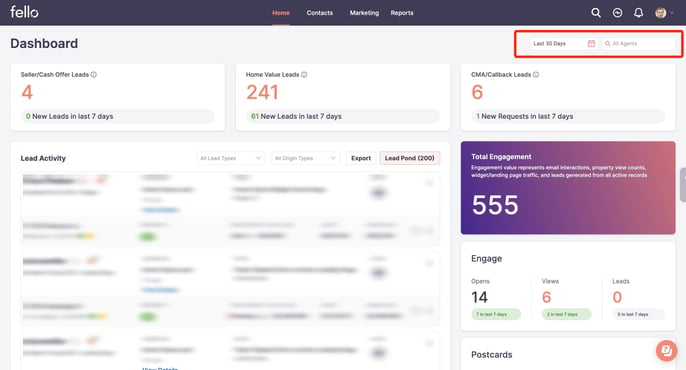
4. Simply click on the number of counts/leads to access the Contacts list. From here, clicking on any contact will directly open their individual contact details page.