Multi-account Access Feature
Easily switch between different accounts using the same email address to manage multiple accounts
Getting Started
Before you can use this feature, ensure that your email address is added to each of the accounts you want to access. You can do this by reaching out to the account administrator. Once your email is added to these accounts, you're all set to leverage the Multi-account Access feature.
Step 1: Accessing Your Accounts
- Log in to your Fello Connect account as usual.
- You will see the accounts you have access to. You have to select the account you want to access and you be redirected to the dashboard of the selected account.
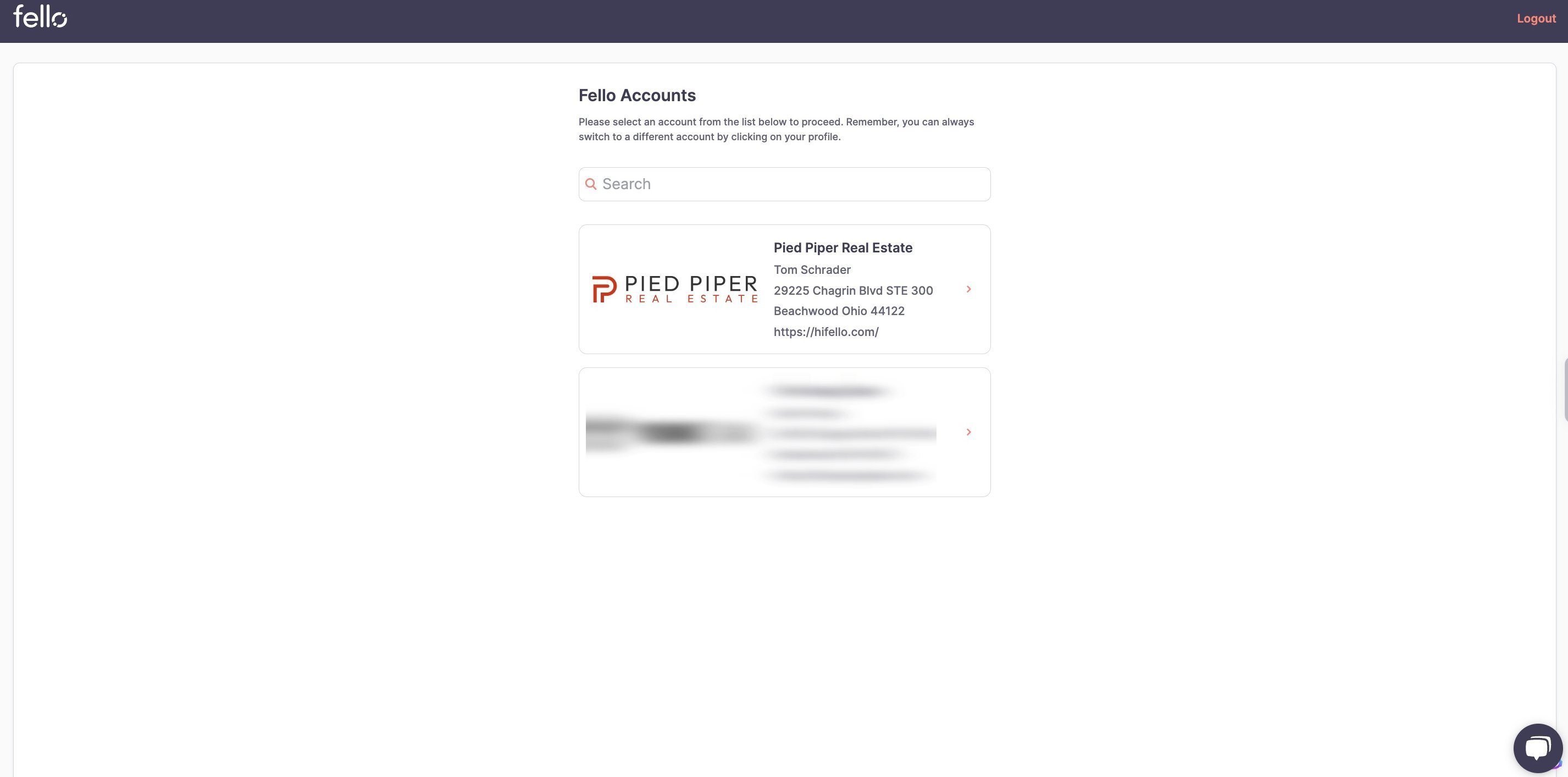
Step 2: Switching Between Accounts
- To switch to a different account, simply click on the desired account from the drop-down menu under your profile icon.
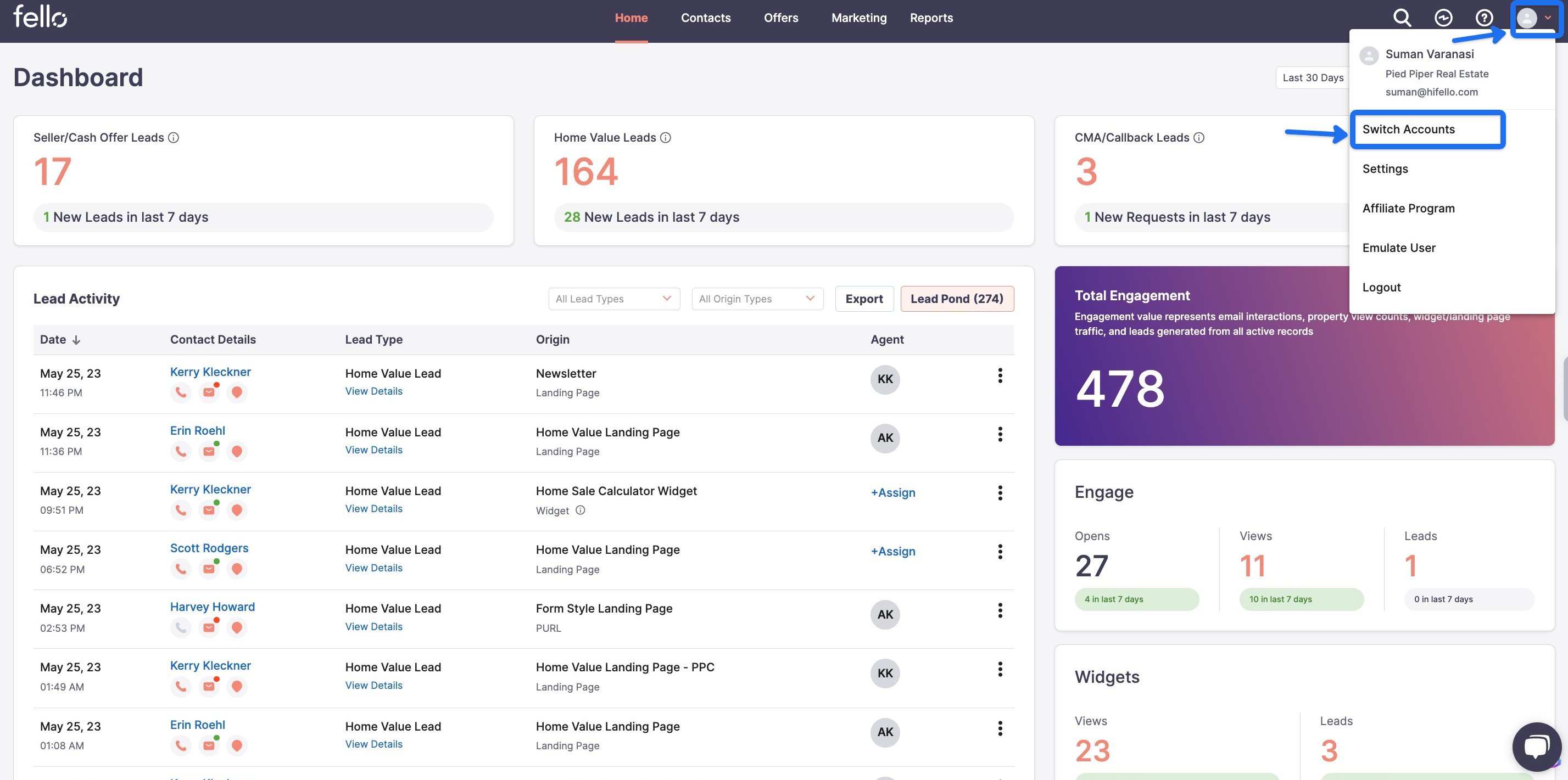
- You will immediately be redirected to the page where you have to select which account you want to switch to. You have to select the account you want to access and you be redirected to the dashboard of the selected account.
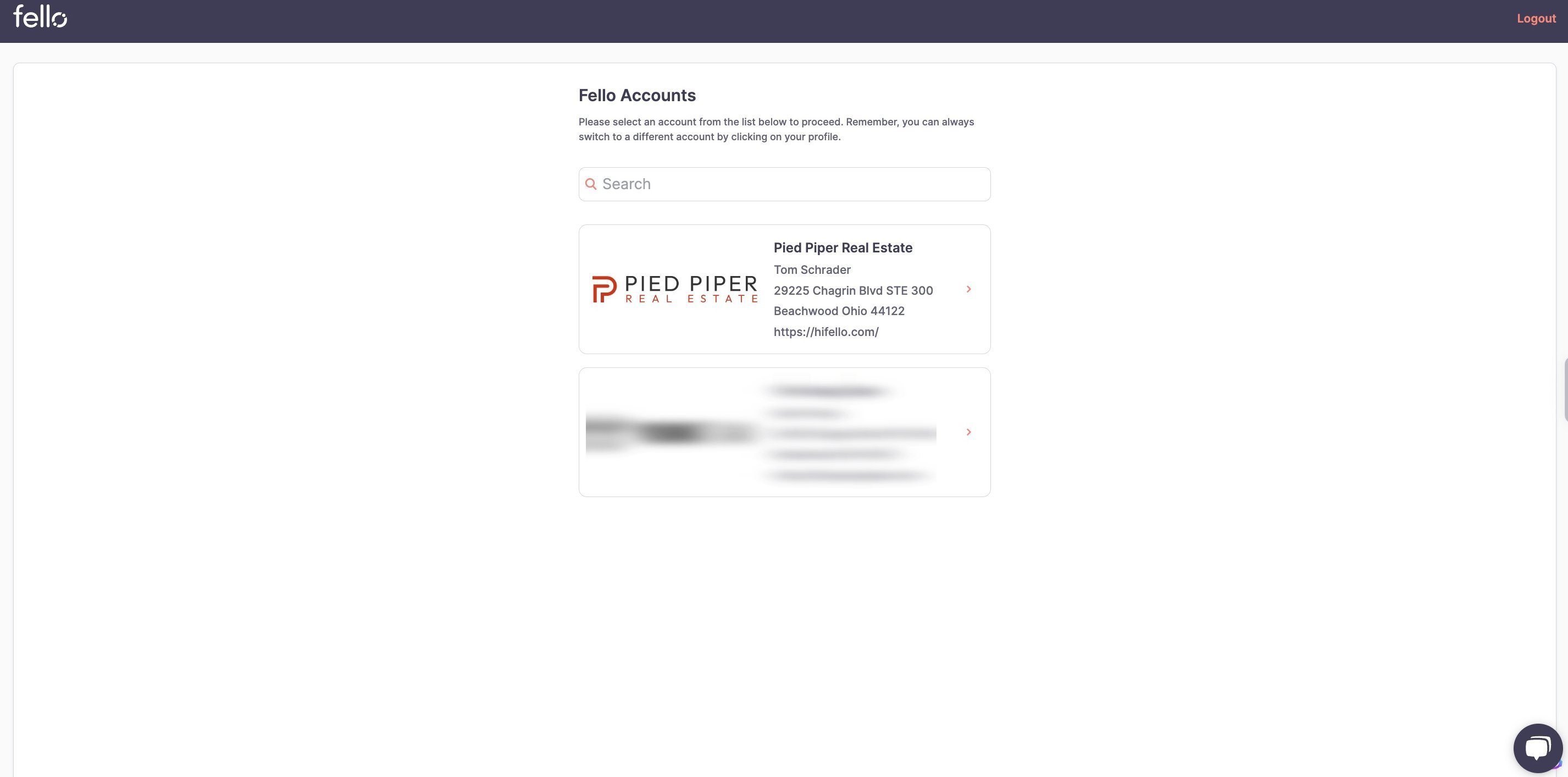
And voila! You've now switched accounts without needing to log out and log back in.
Step 3: Managing Multiple Accounts
- The process to switch between accounts is the same, regardless of how many accounts you're part of.
- To return to your original account or move to another one, just click on your profile icon again and select the desired account.
Benefits of Using Multi-account Access
This feature is designed to make your work easier and more efficient. By using Multi-account Access, you can:
- Save time by avoiding the need to log out and in of different accounts.
- Quickly access all your accounts in one place.
We hope this guide helps you make the most of the Multi-account Access feature. If you have any further queries, feel free to reach out to our support team(support@hifello.com).
