Map View Feature for Property records
The interactive map enhances your real estate experience, helping you visualize, filter, and compare different properties on a map using layered property views.
1. Navigating the Map View for Property Records
The Map View provides a spatial perspective on all the property listings in our platform.
Steps:
-
Display Properties on a Map: To go to the map view, you need to click on Contacts tab in top header and click on the Map icon. When you open the Map View, all listed properties will be displayed as markers on the interactive map.

-
Property Summary Card: Click on any property marker to reveal its property card. This card provides you with essential details about the property, allowing for quick access without having to leave your current view.

To delve deeper into the property's transaction history, hover over the "Transaction Details" located on the top right-hand corner of the property card. This will display:
-
Status: Current status of the property.
-
Date: When the last transaction took place.
-
Price: The amount for which the property last transacted.
-
Listing Agent & Office: Information about the agent and office that managed the last transaction.
-
Source: Where the transaction information originated.
-
Real Seller Status: Find out if the property is marked as a "Real Seller". This feature also provides insight into when the property received this status, the reason behind it, and details of the Listing Office and Agent at the time it was marked as a Real Seller.
-
-
Zoom-Based Sorting: As you zoom in or out on the map, properties will dynamically sort based on the map's zoom level. Zoom in to see detailed property locations and zoom out to get a broader overview.
Zoomed Out View: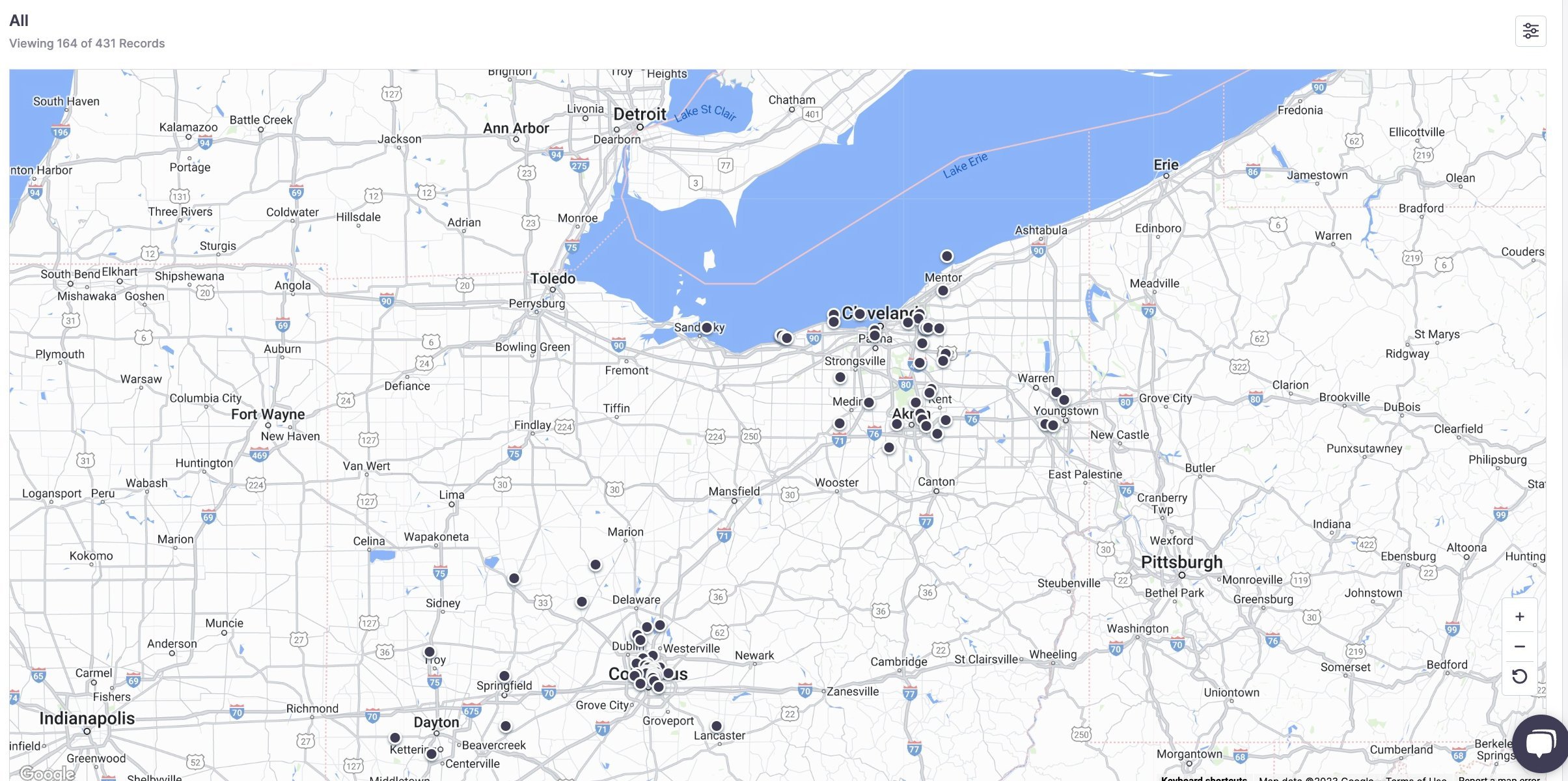
2. Dynamic Property Filtering
You can add different property filter criteria such as Filter by AVM value, Filter by Lead Score, FIlter by Last Transaction Status, and other property parameters. The properties inside the map view show only the filtered properties.
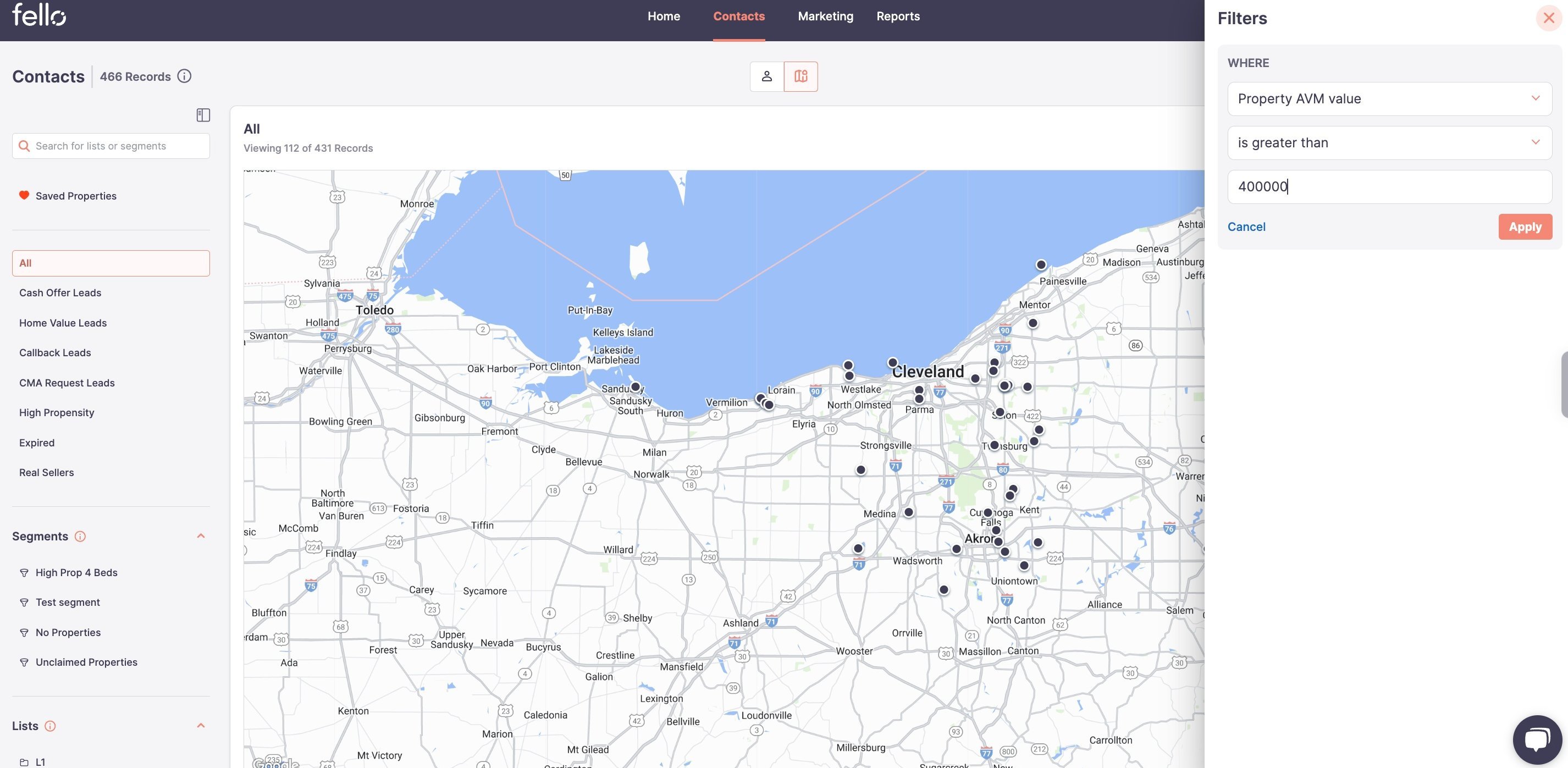
3. Layered Property Views
Differentiate and prioritize properties using specialized views.
Steps:
-
View by Lead Score: Color-coded markers will help you identify properties based on their lead scores.

-
View by Automated Valuation Model (AVM) Value: Use this layer to recognize properties as undervalued or overvalued.
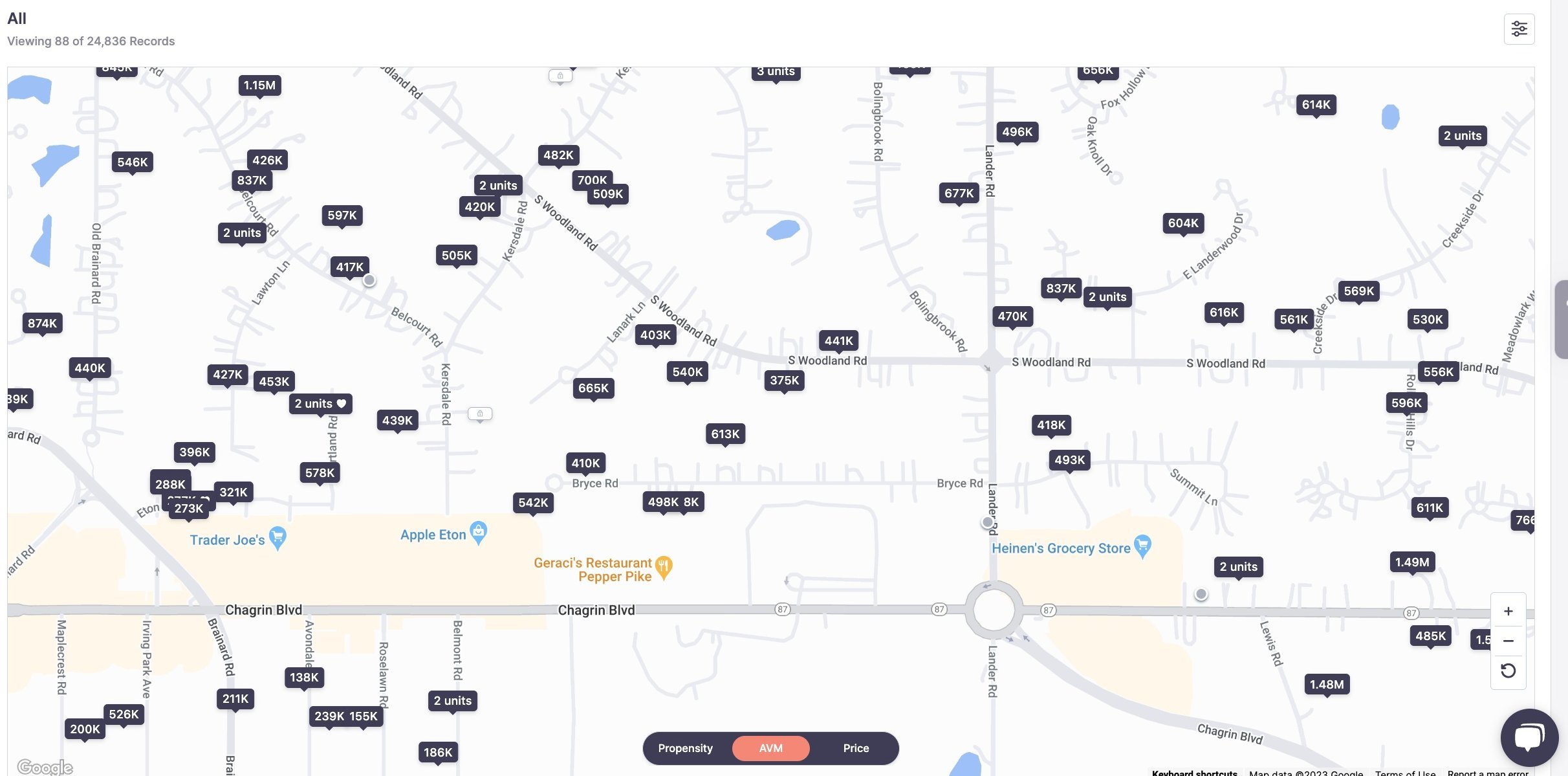
-
View by Last MLS/PR Sold Price: Easily spot property price trends by distinguishing properties based on their last sold price.
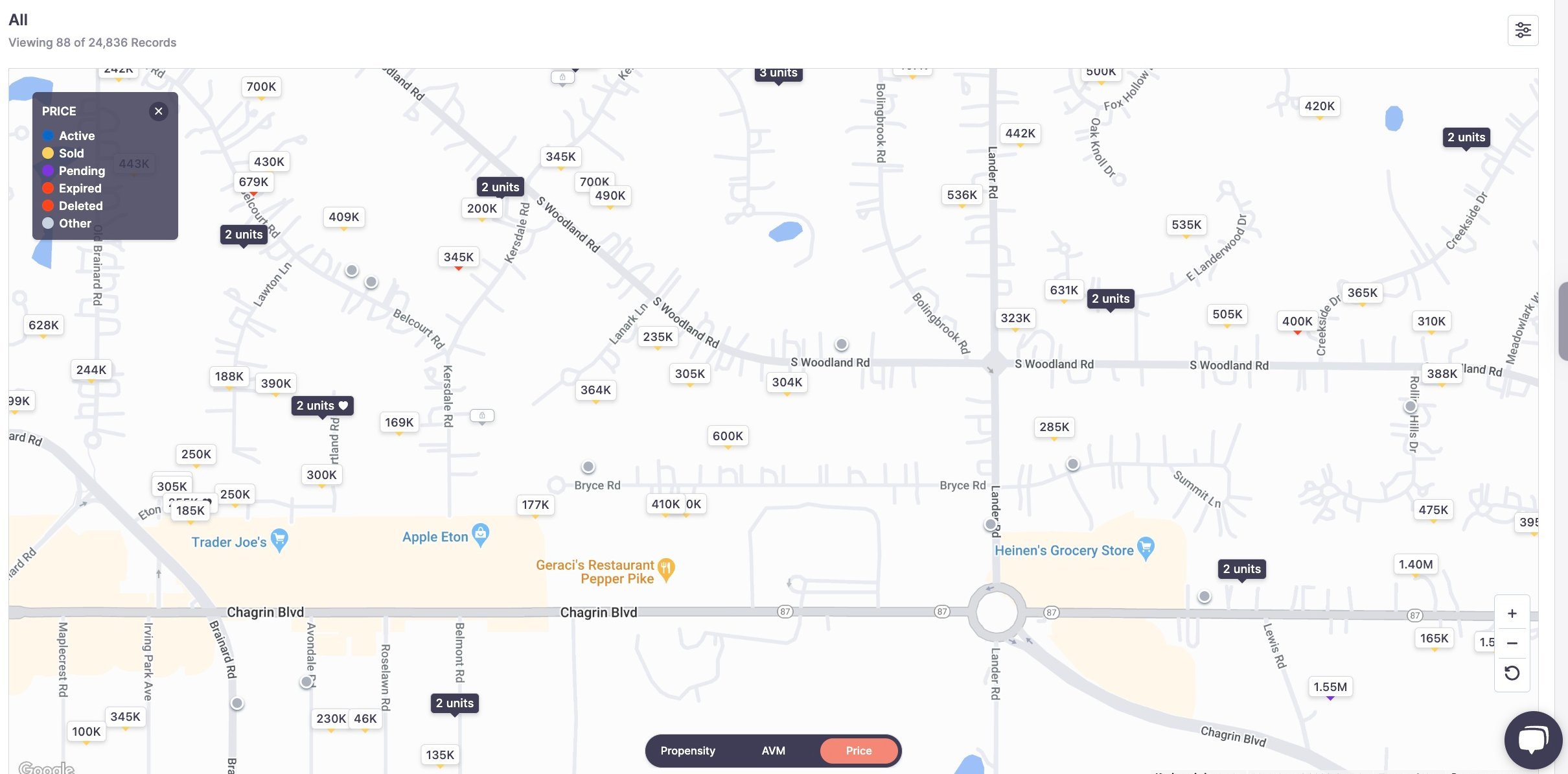
Value Proposition of the Map View Feature
Efficiency at your fingertips: The Map View is more than just a visual tool. It’s a streamlined approach to real estate decision-making. By providing a spatial understanding of properties, intuitive zoom navigation, dynamic filtering, and layered views, you can:
-
Informed Decision-Making: With spatial visualization and direct access to property details, you can make quicker, better-informed decisions, ensuring you or your clients always get the best deal.
-
Optimized Time Management: Eliminate the need to shuffle between lists and maps. The integrated property card and transaction details mean you spend less time searching and more time strategizing.
-
Seamless Experience: The dynamic filtering, intuitive zoom navigation, and layered views offer a seamless user experience, removing the usual complexities of real estate exploration.
-
Prioritize with Precision: By leveraging lead scores, AVM values, and past transaction data, you can prioritize properties that align best with your or your client's objectives.
-
Stay Ahead of Market Trends: Instant insights into property price trends and transaction histories empower you to forecast market movements, keeping you a step ahead of competitors.
-
Tailored Searches: Dynamic filtering ensures every search is tailored to your exact needs, removing the clutter and spotlighting potential opportunities.
-
Confidence in Every Click: Equipped with comprehensive property and transaction details, every click provides clarity, reducing uncertainties and bolstering confidence in each real estate venture.
With the Map View feature, you're not just looking at properties; you're experiencing a shift in real estate navigation and analysis. Every feature is designed with your success in mind. Join us in transforming how you view the world of real estate!
