Integrating a Global Tracking Code Across All Fello Marketing Assets
Your Guide to a single Tracking Code Integration
Introduction:
The feature feature allows users to integrate a single global tracking code across all Fello's Landing Pages, Widgets, Forms, and Contact Dashboards. Now, you can efficiently monitor and analyze traffic and user behavior with ease. Below, we provide a step-by-step guide on how to utilize this feature, ensuring you reap maximum benefits.
Step 1: Navigate to the Tracking and Analytics Page
- Log in to your Fello account.
- On the top header navigation panel, click on Marketing.
- From the drop-down menu, select Tracking Code. This is a new page dedicated to this feature.
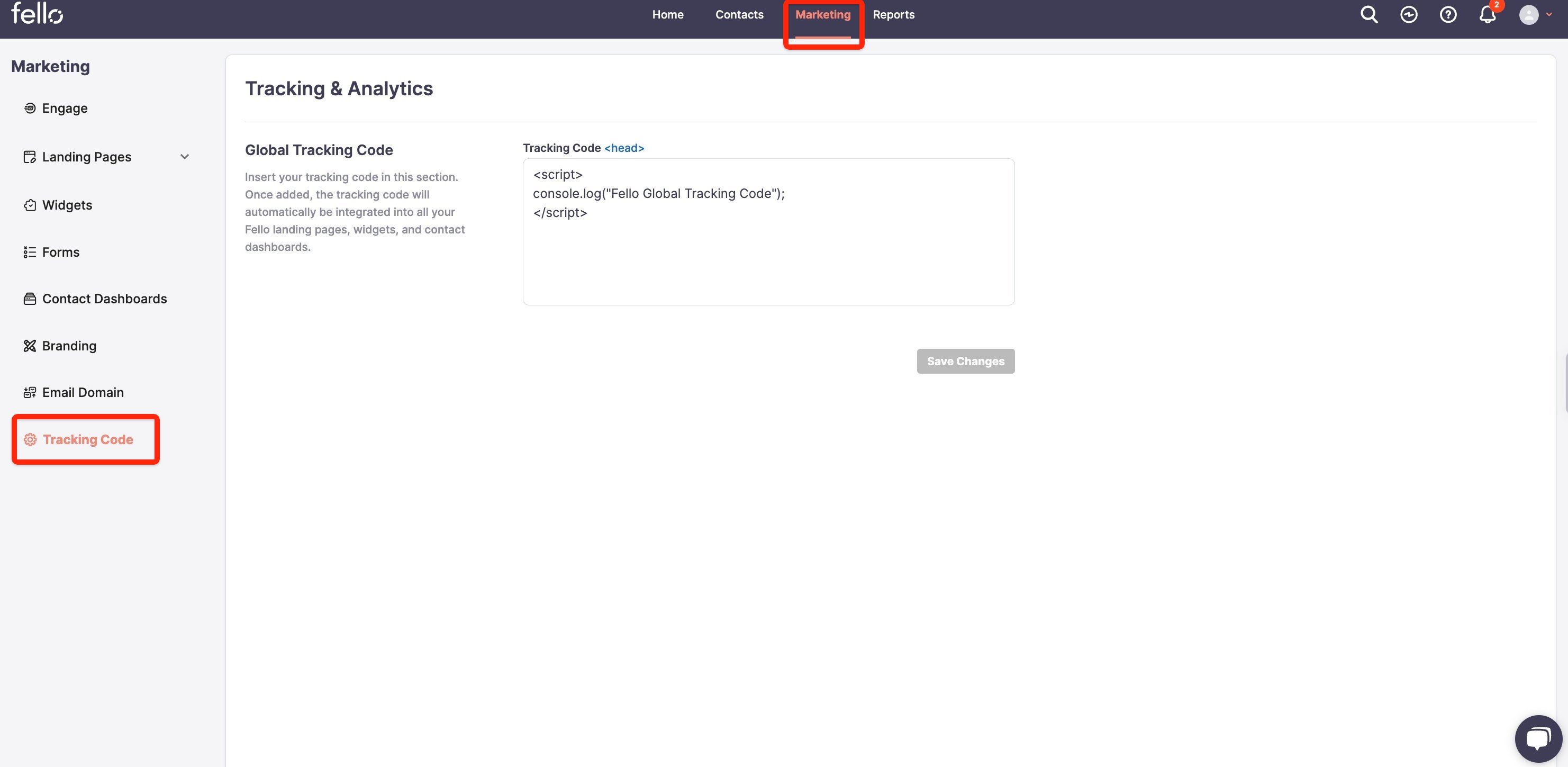
Step 2: Enter Your Tracking Code
- You will see an input field labeled "Tracking Code".
- Paste or type your tracking code into this field.
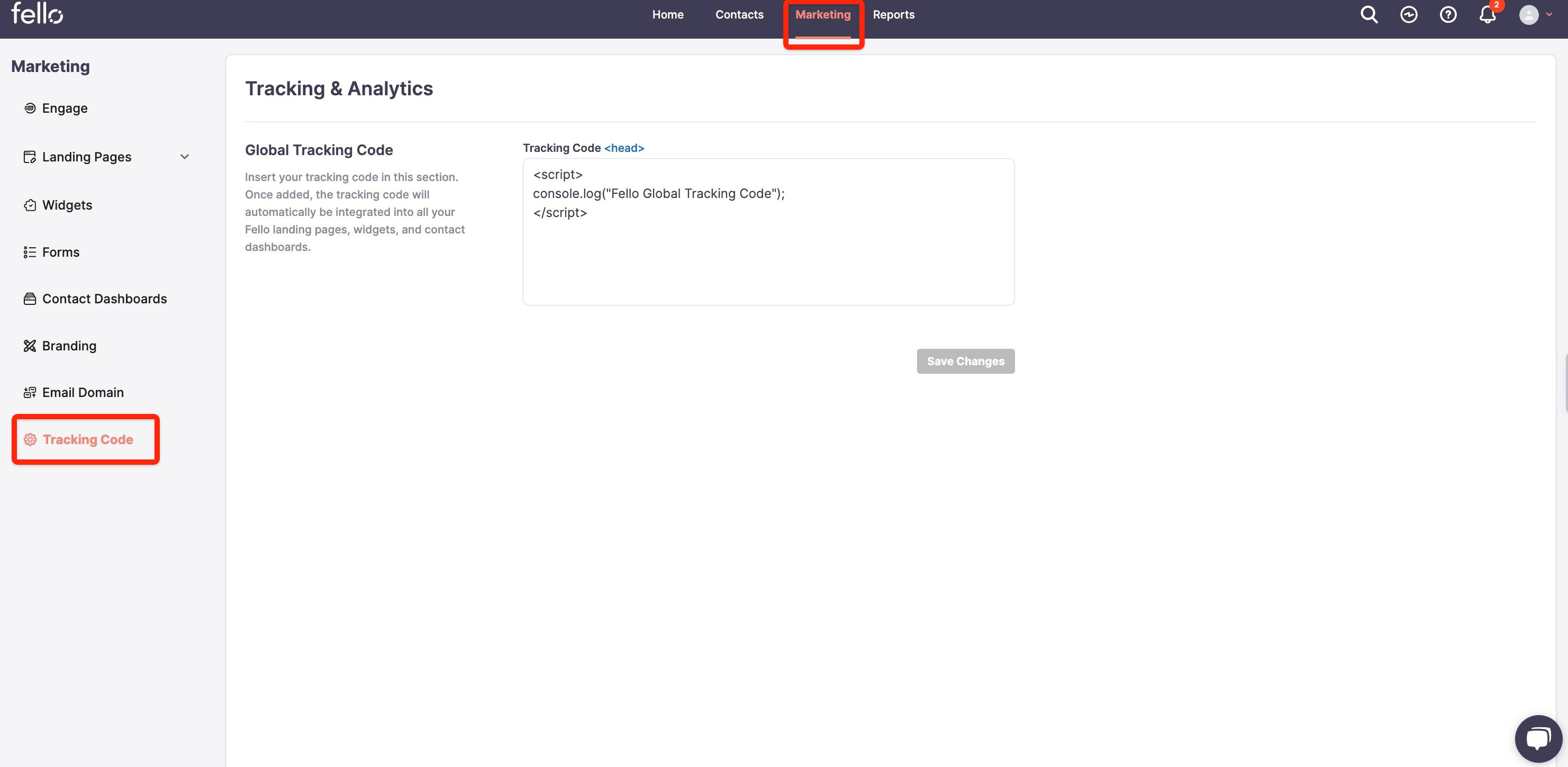
Step 3: Save the Tracking Code
- Click the "Save" button located below the input field.
- A confirmation message will appear, indicating that your tracking code has been saved successfully.
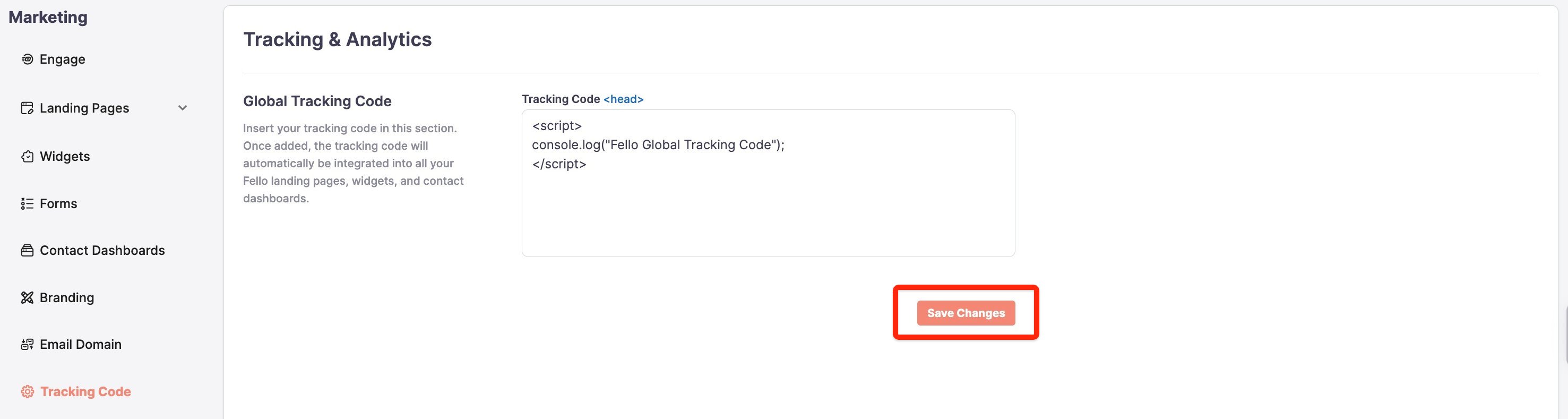
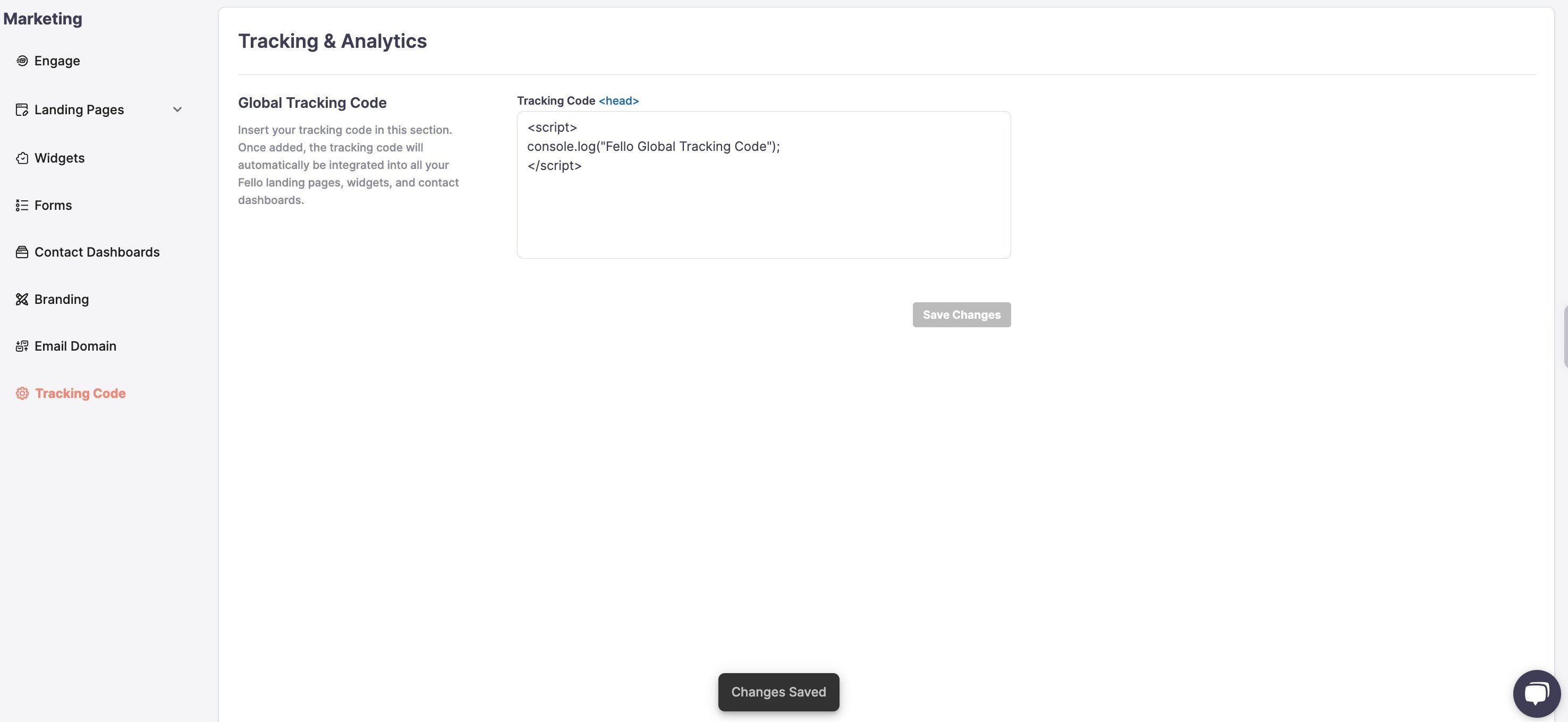
Feature Highlights:
- Automatic Implementation: Once saved, the tracking code will be automatically appended to all existing and future landing pages, widgets, forms, and dashboards.
- Retroactive Application: The tracking code is applied to all elements created prior to the addition of the code.
- Easy Modification: Users can effortlessly remove or modify the tracking code at any time, and changes will be retroactively applied to all affected elements.
Step 4: View or Edit the Tracking Code
- To view or edit the tracking code, simply return to the Tracking Code page.
- The current active tracking code will be displayed in the input field, ready for viewing or modification.
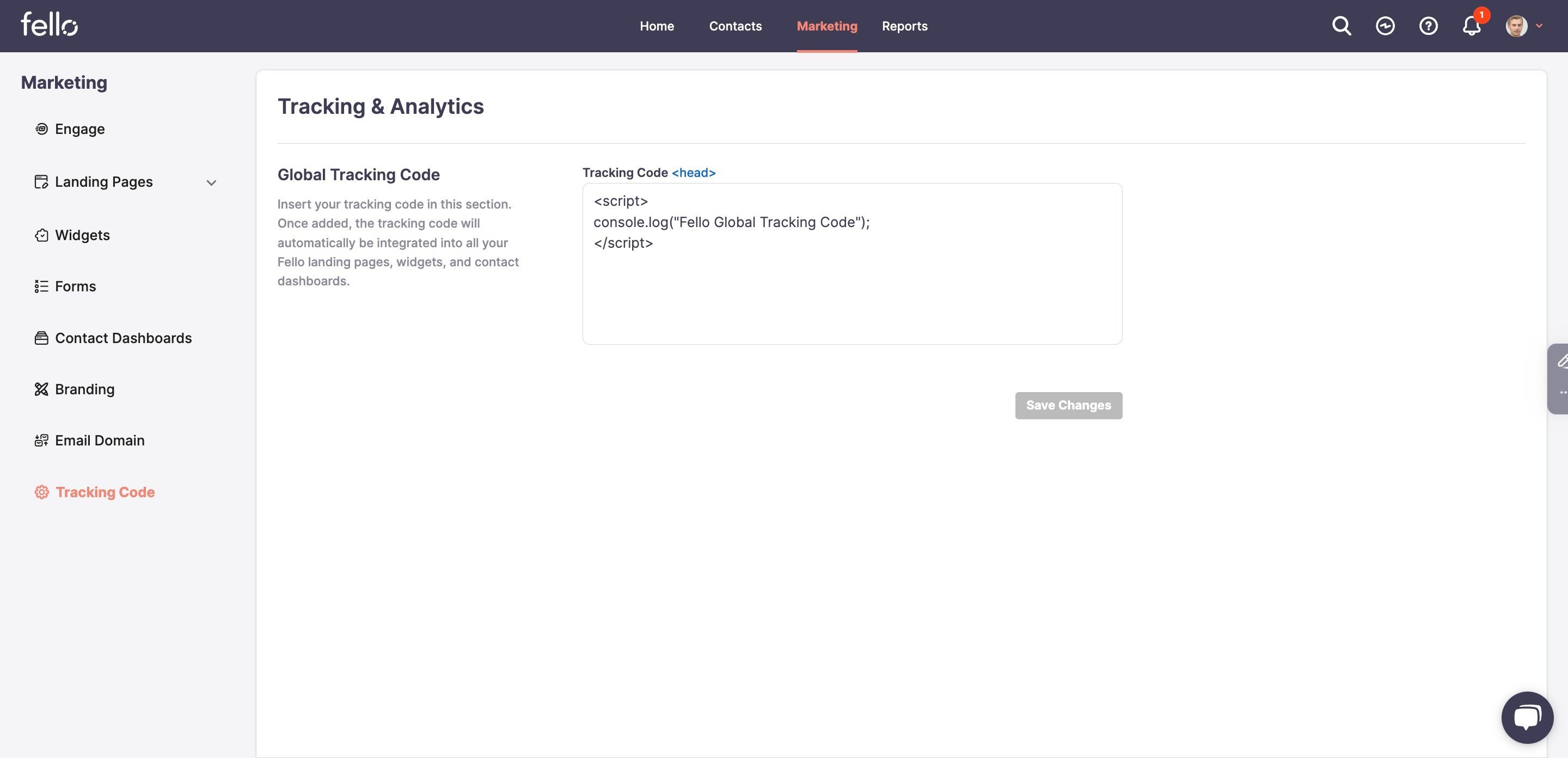
Note: Existing Tracking Codes
This new feature is designed to complement, not replace, your existing tracking measures. The universal tracking code will be added in addition to any tracking codes already present on individual Landing Pages, Widgets, Forms, and Contact Dashboards. This layered approach ensures comprehensive analytics without compromising existing data tracking configurations.
Conclusion:
This new feature is designed to streamline your tracking and analytics processes, making it easier than ever to gather comprehensive insights into traffic and user behavior across all Fello marketing elements. If you have further questions or need additional assistance, please contact our support team.
