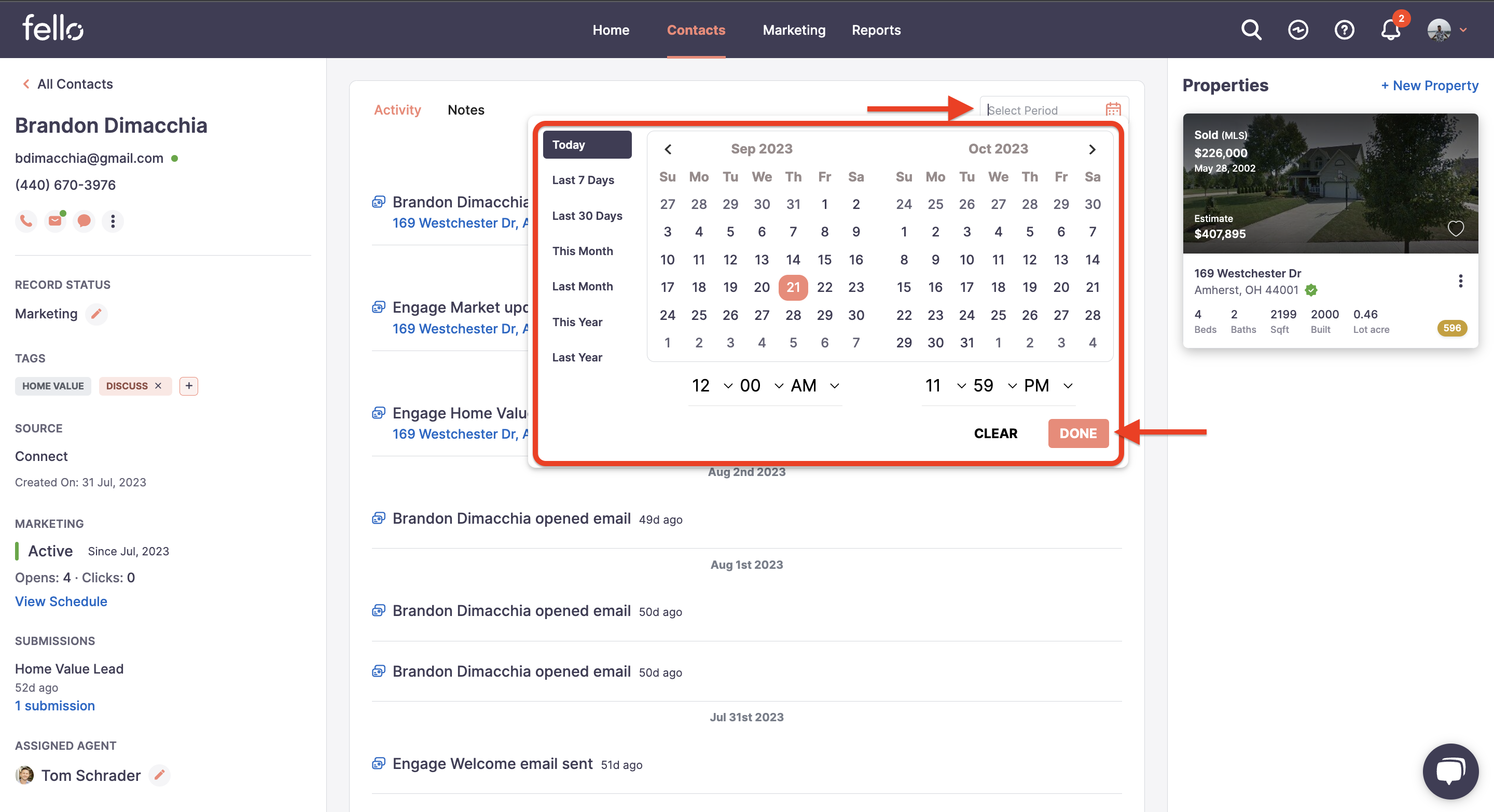How to view individual contact activity
You can view all activity associated with a contact in one place.
Step 1:
Go to the Contacts tab and click into the contact you want to view activity for.
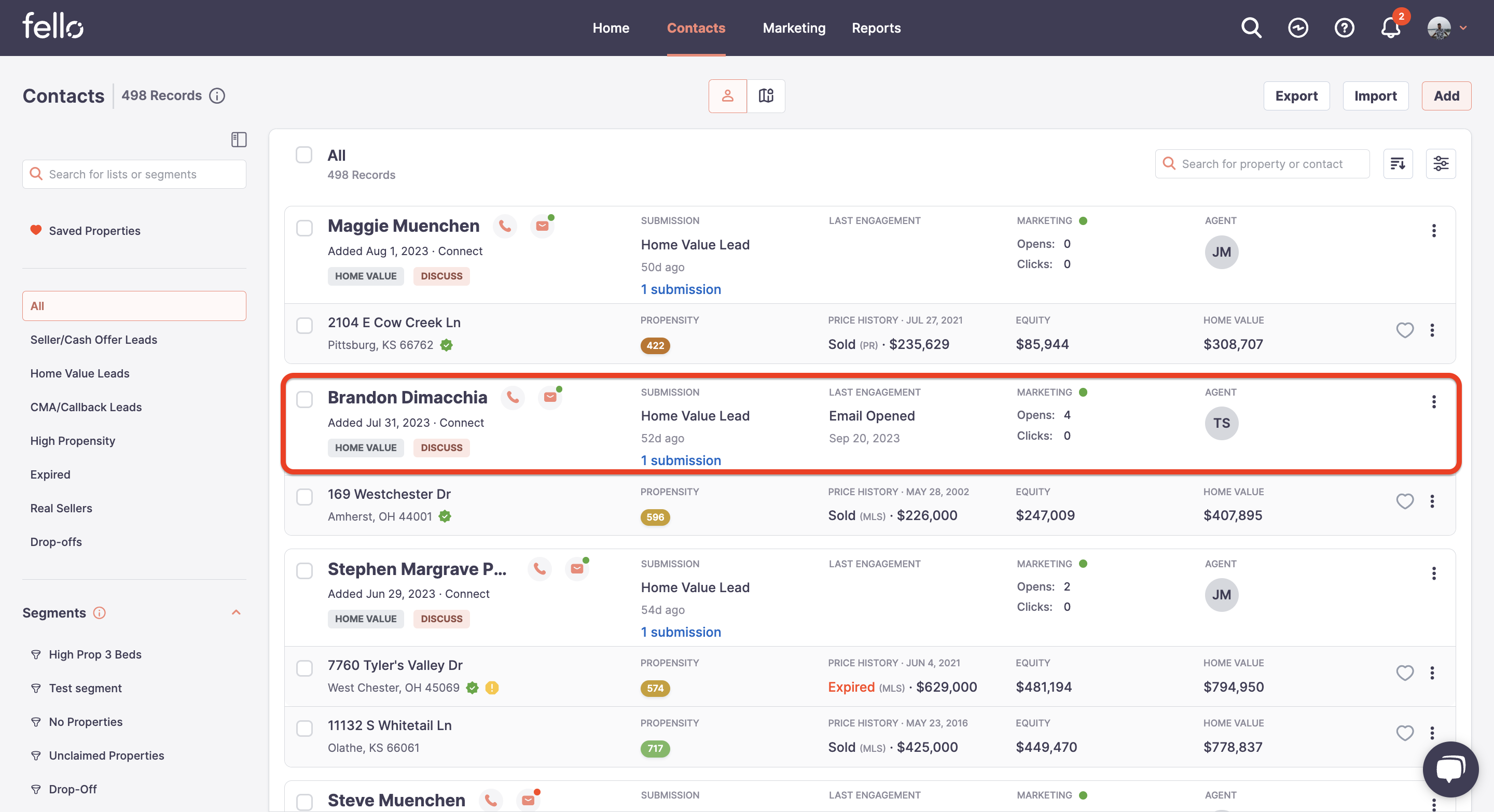
Step 2:
View all activities associated with the contact as a timeline in the middle of the page.
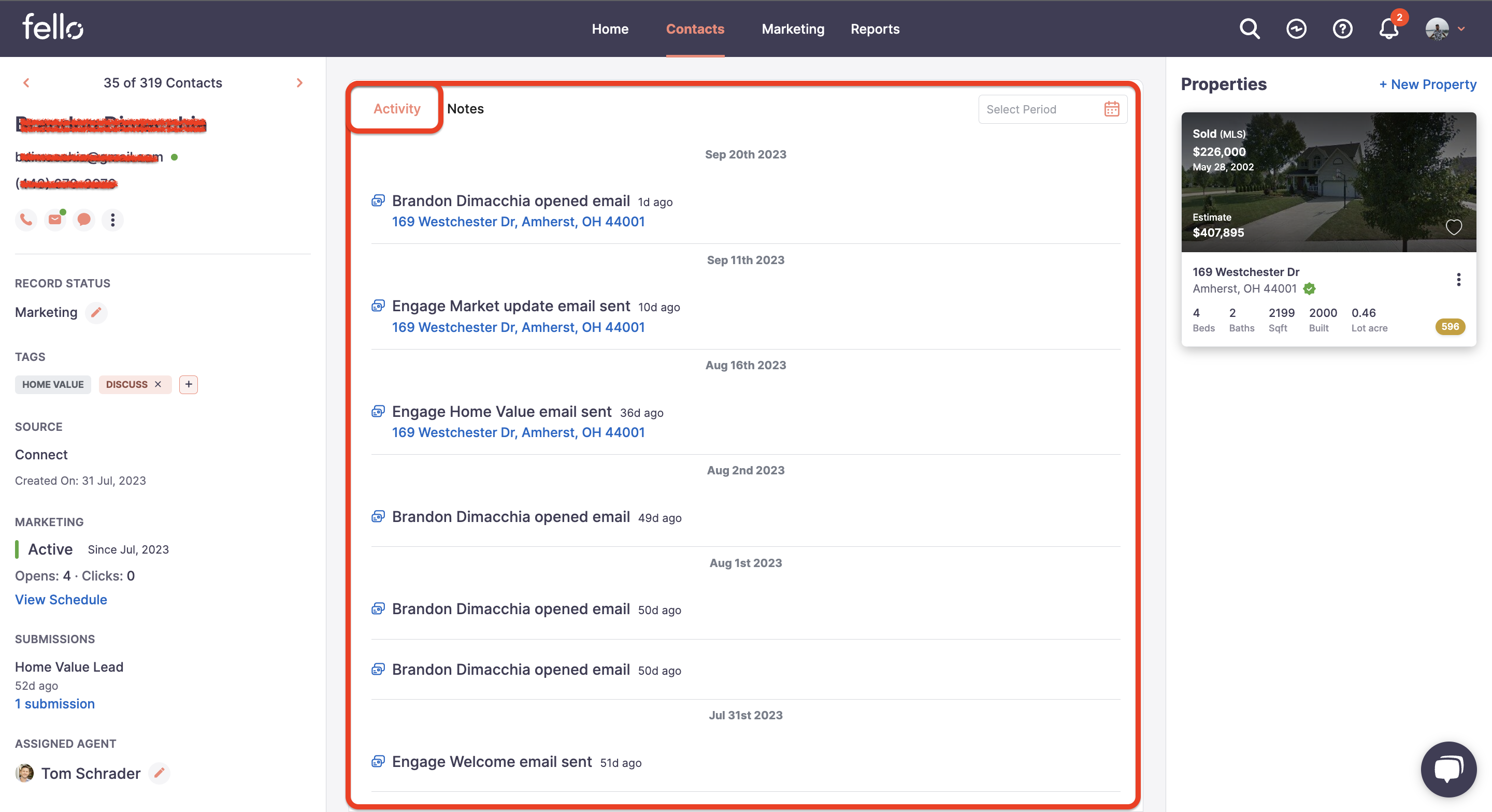
Step 3:
You can also apply a filter for the time period you want to view activity for. Choose the time period from the calendar view under Select Period.
Click Done to apply the filter.