- Help Center
- Credits
- Credits
How to view Credit usage in Fello Connect?
This article guides you on viewing your credit usage in Fello
Step 1: Accessing the Billing SectionFirstly, log in to your Fello account. Navigate to the billing section in settings.
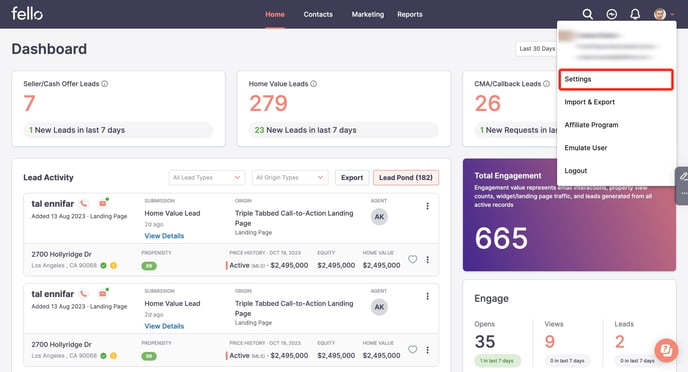
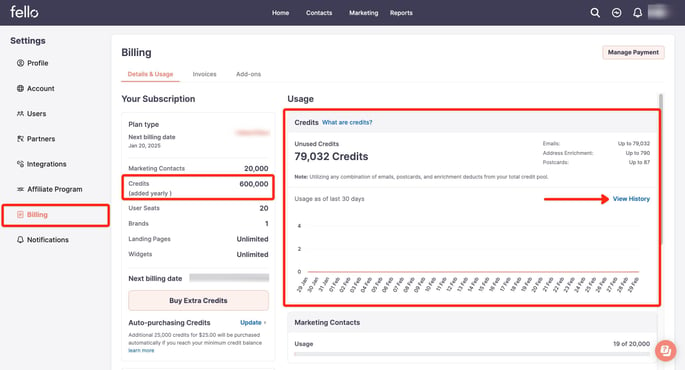
Step 2: Click on "View history"
Click on "View history". A new page will be opened which shows your credit usage history and how credits were added to your account.
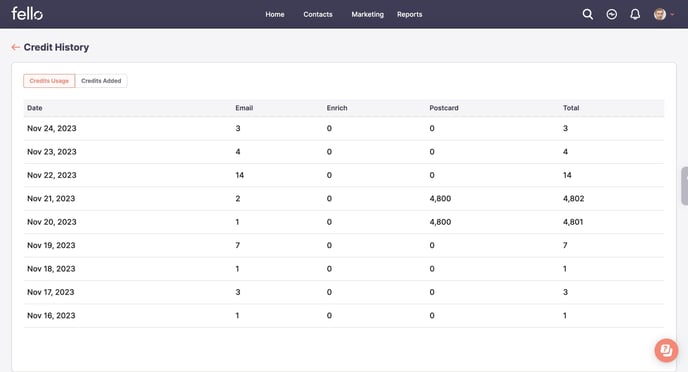
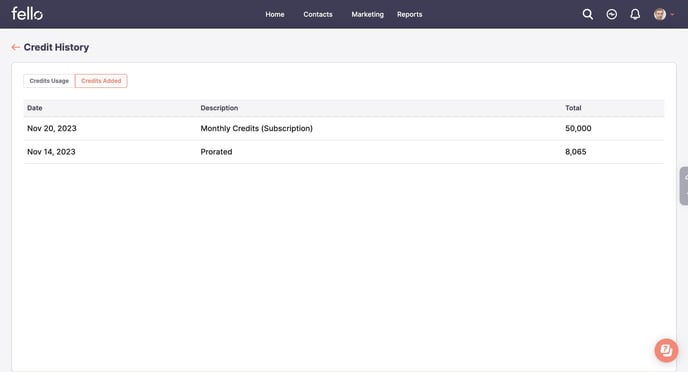
Frequently Asked Questions (FAQs)
- Who can view the credit usage history?
- Only the account owner has access to view credit usage.
