- Help Center
- Platform Basics
- Managing your Contacts
How to unenroll a contact from Engage
You can easily unenroll a contact from Engage if you do not want them to receive emails.
Step 1:
Go to the Contacts tab and search for the contact you want to unenroll.
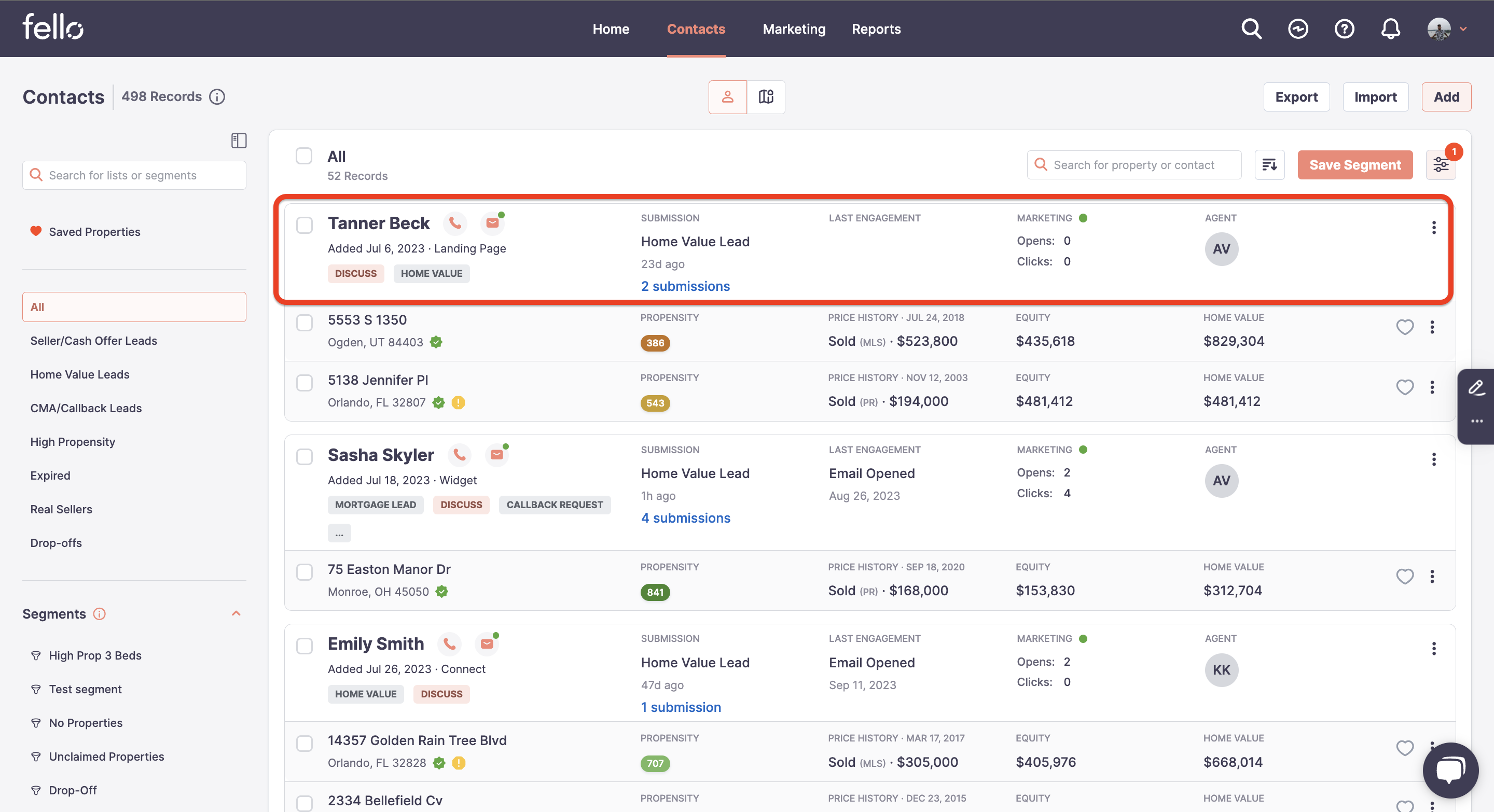
Step 2:
Select the box next to the contact(s) and click Unenroll Engage on the top right.
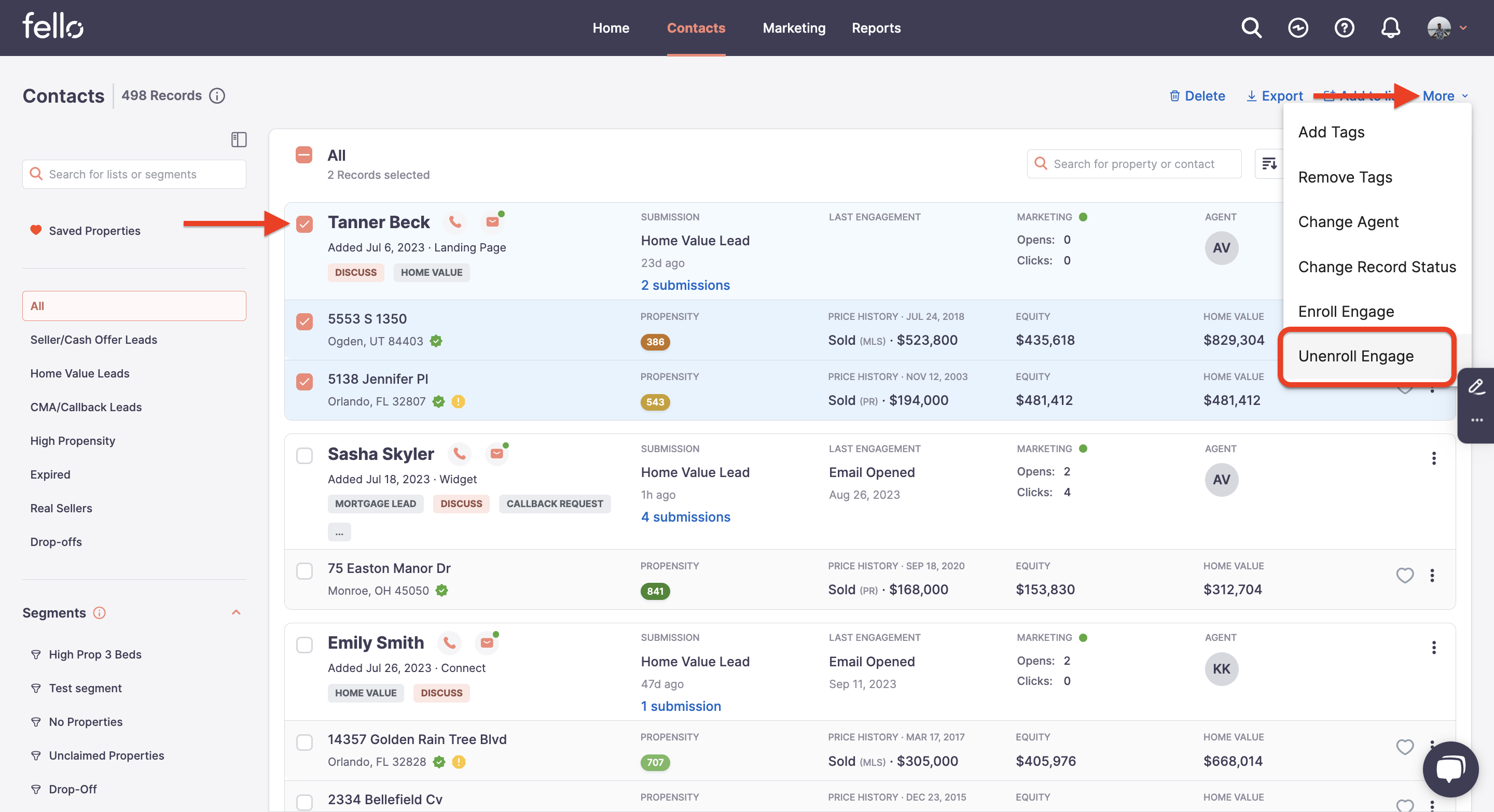
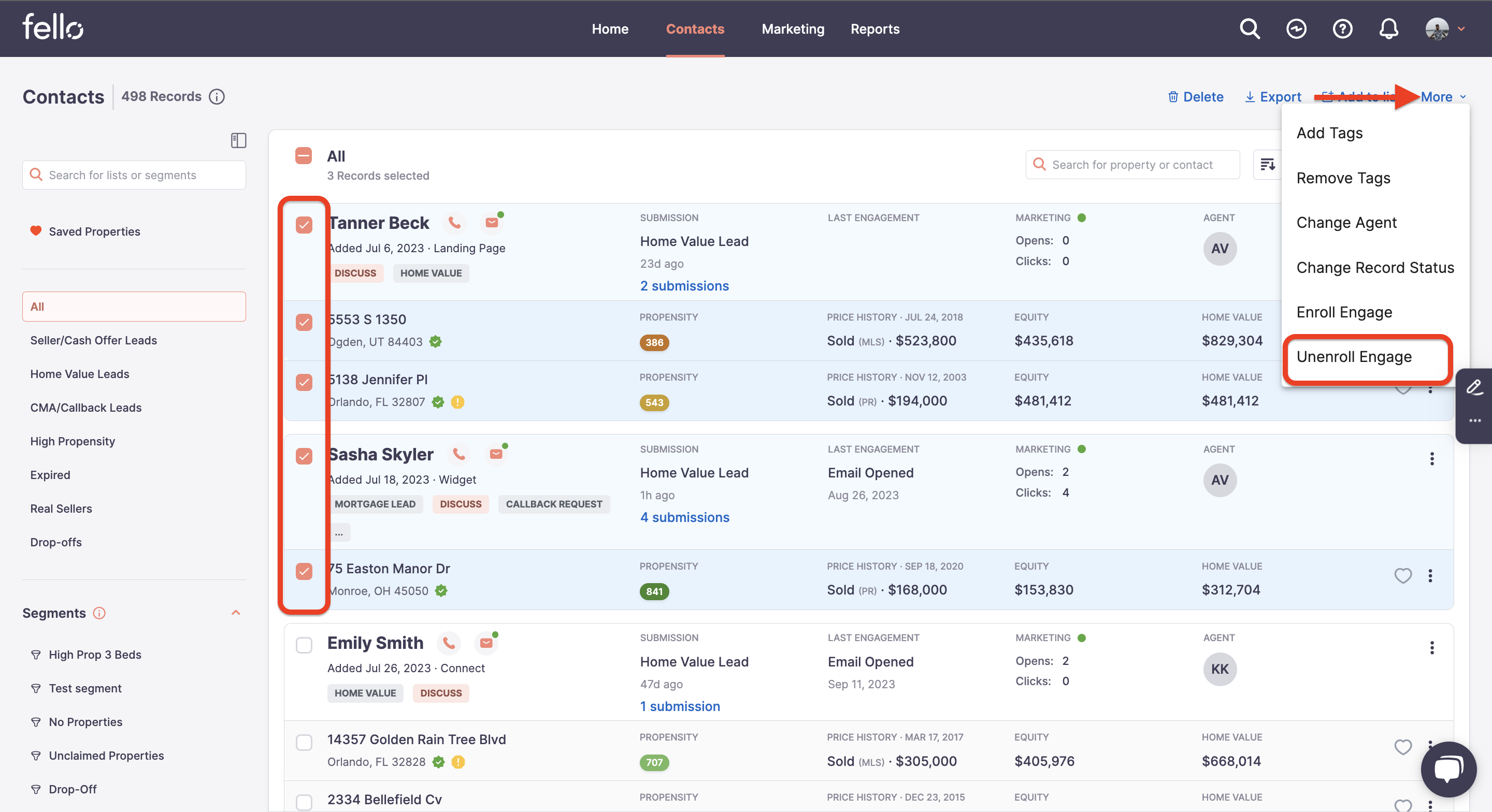
You can also click into the contact to open the contact page. Click the three dots next to the contact details on the left. Then click Unenroll Engage.
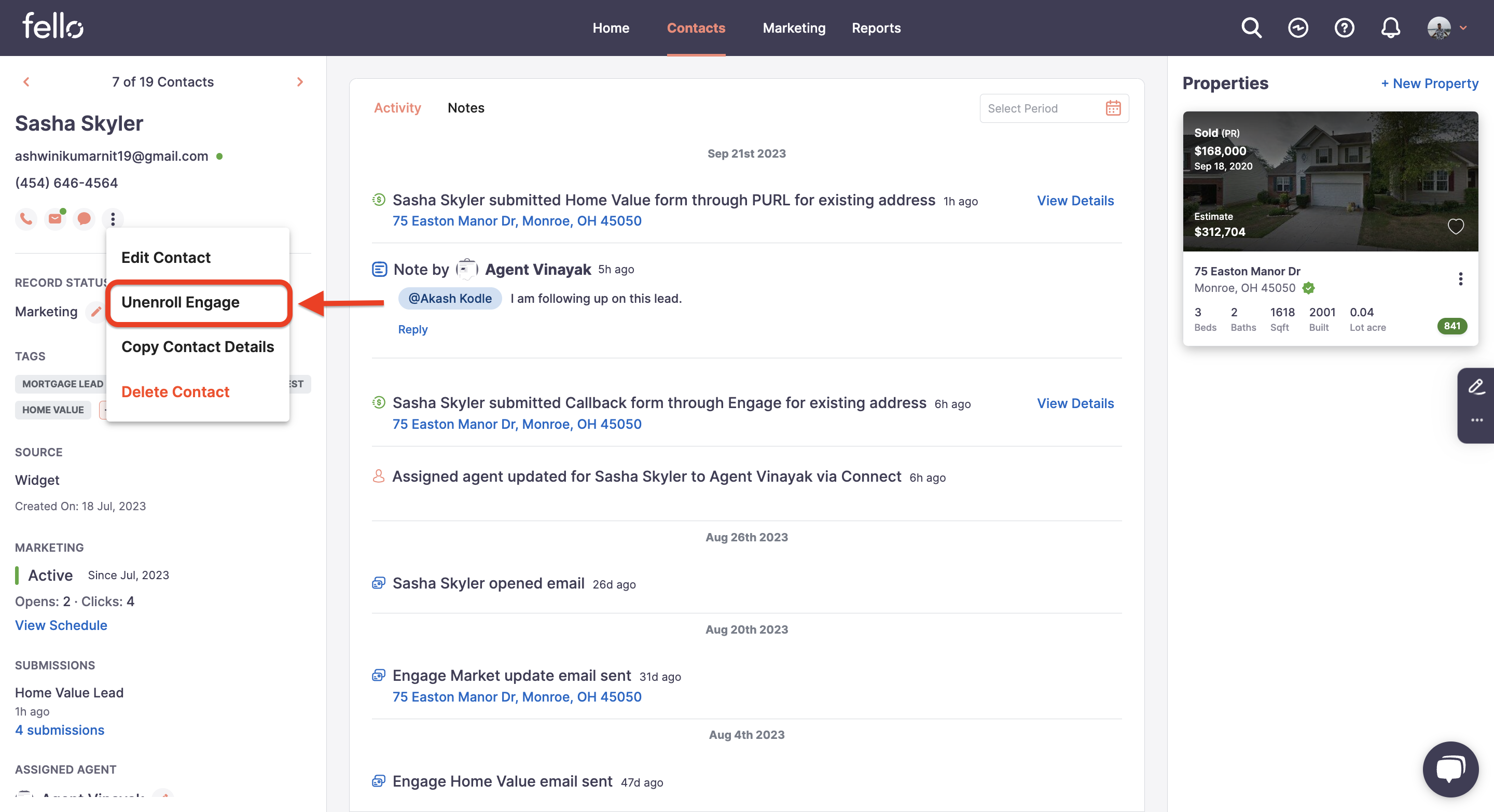
.
