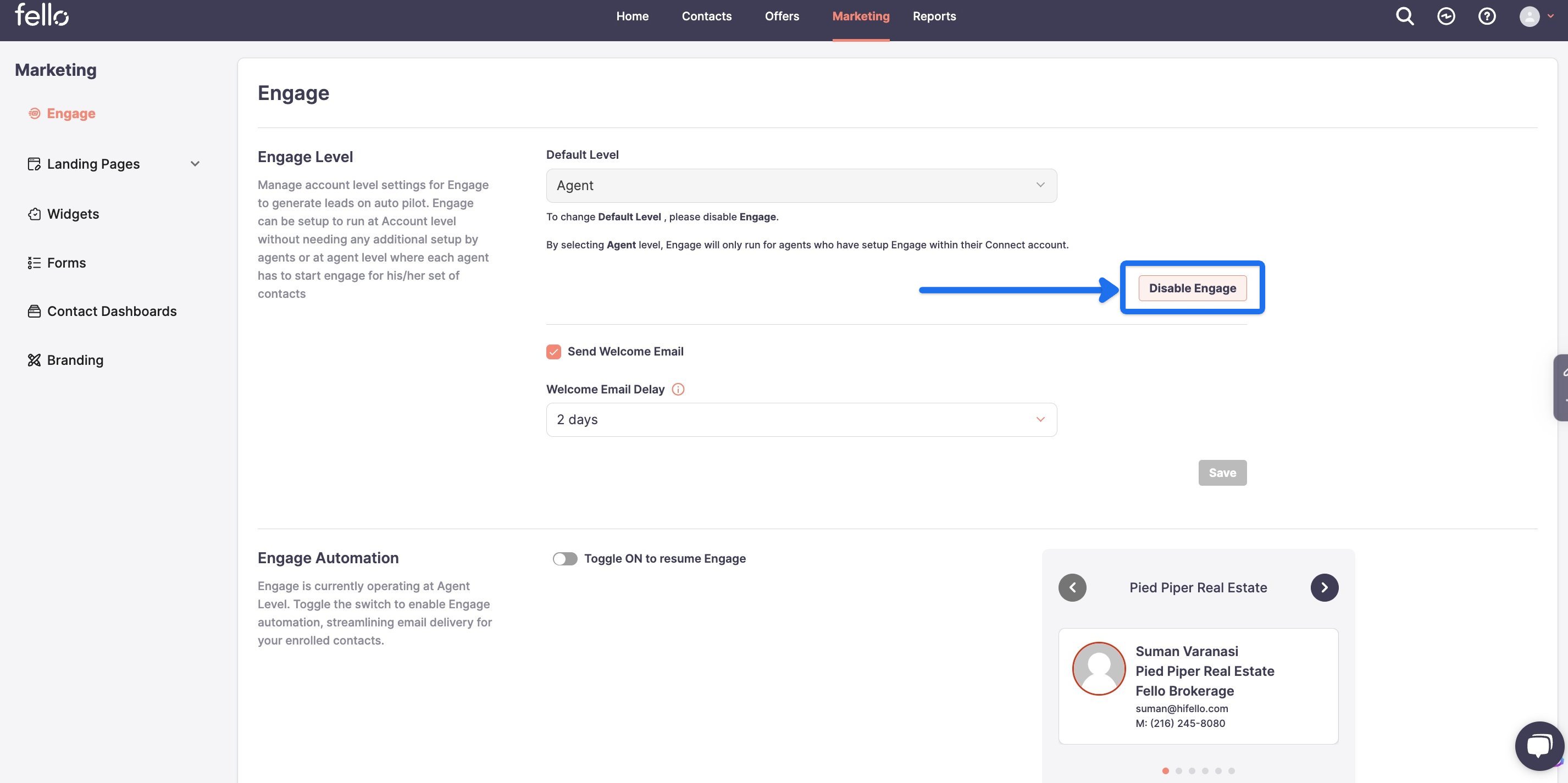- Help Center
- Automated Marketing
- How Engage automates marketing for your entire database
How to stop Engage emails from being sent
Disable Engage to stop monthly home value email campaigns from being sent to your contacts.
Once enabled, Engage will run on auto-pilot to generate new leads unless it is disabled.
Step 1:
Click on the Marketing tab and you will automatically land on the Engage tab.
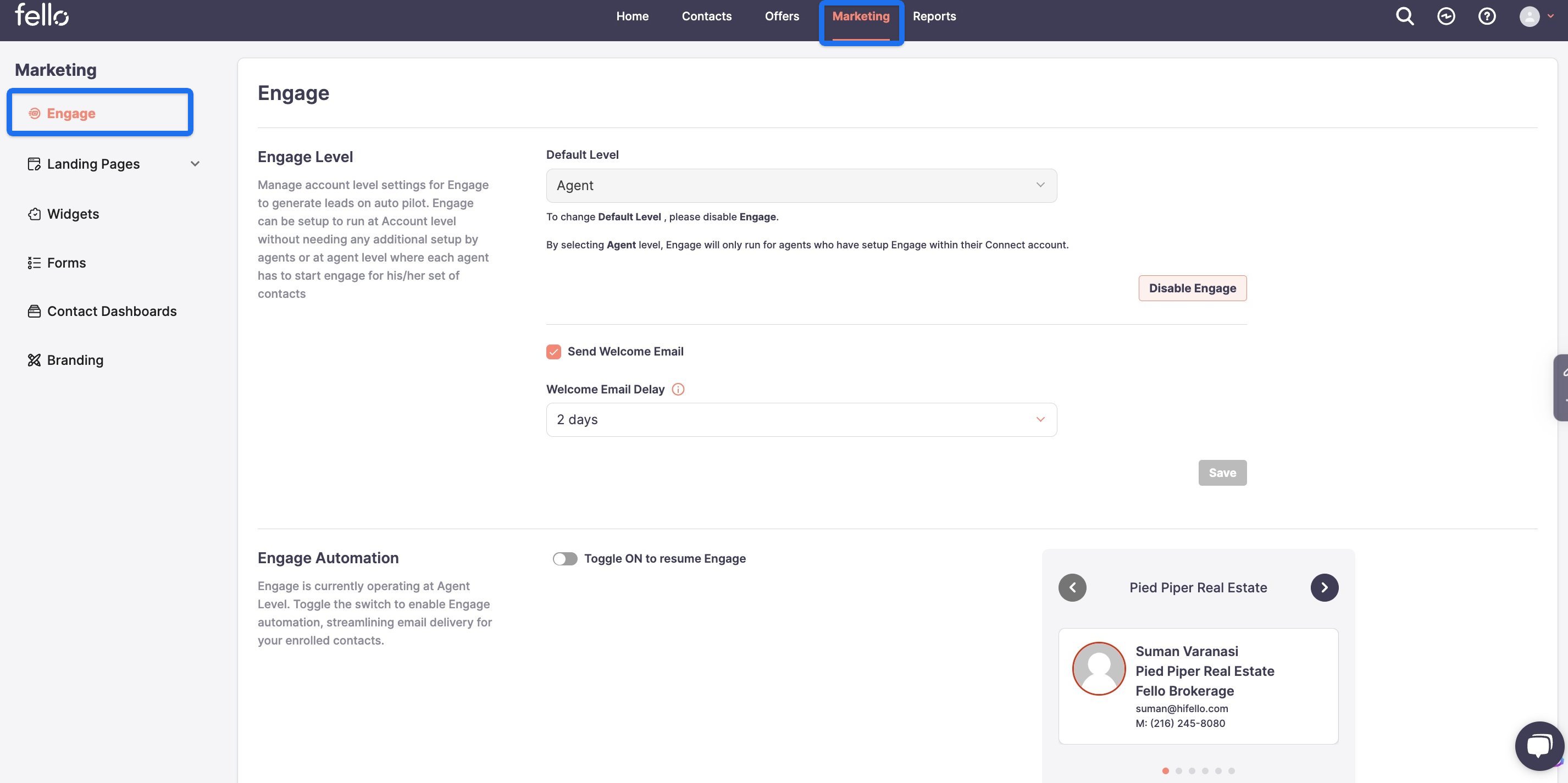
Step 2:
Click on Disable Engage to turn Engage emails off.