How to start setting up your agent account
Get started with Fello Connect by accepting the invitation in your email inbox.
Step 1:
Click Accept Invite on the email invitation that was sent to you by your team admin.
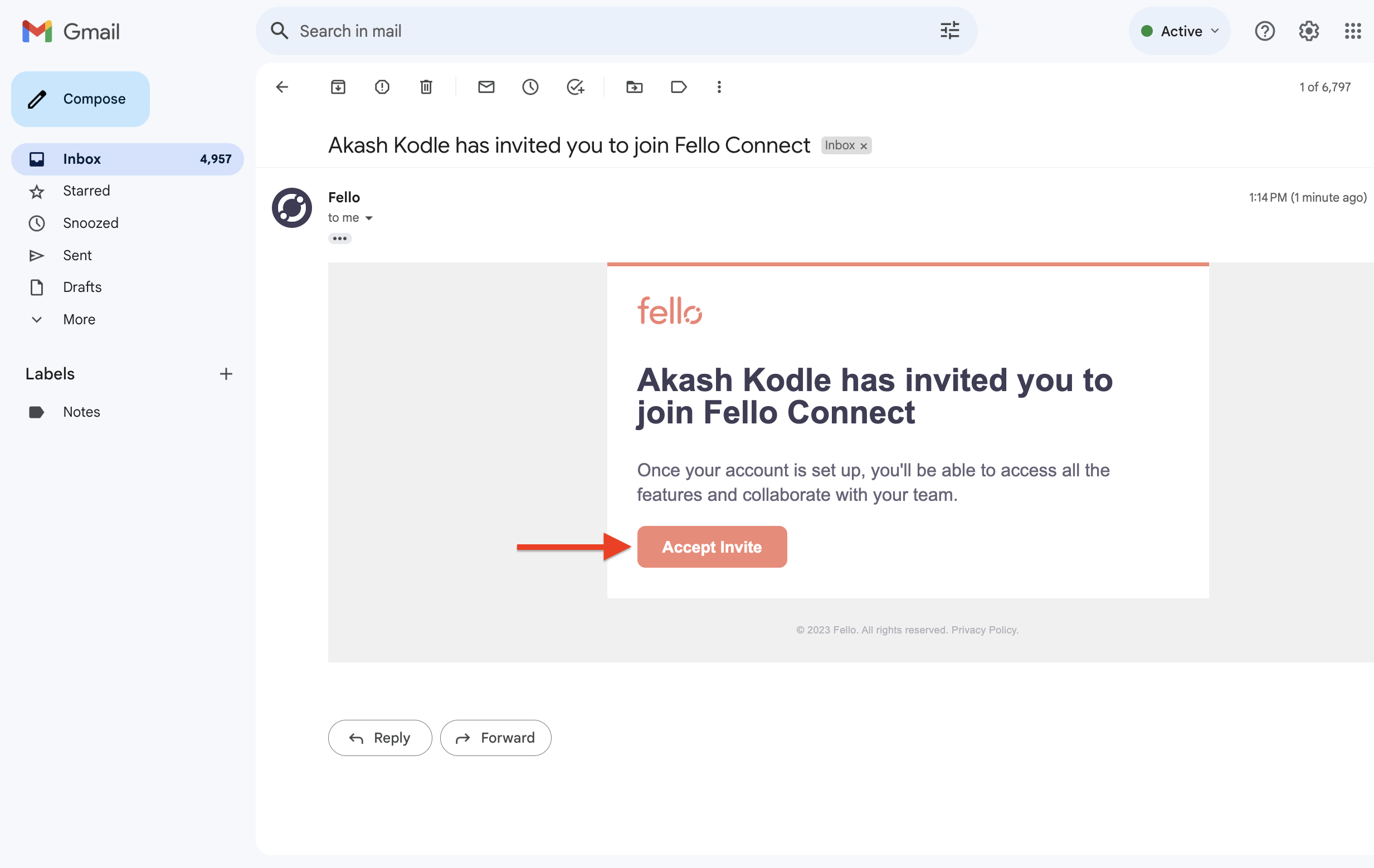
Step 2:
Enter your name, email, phone and a password for your account. Click Sign Up when those fields are complete.
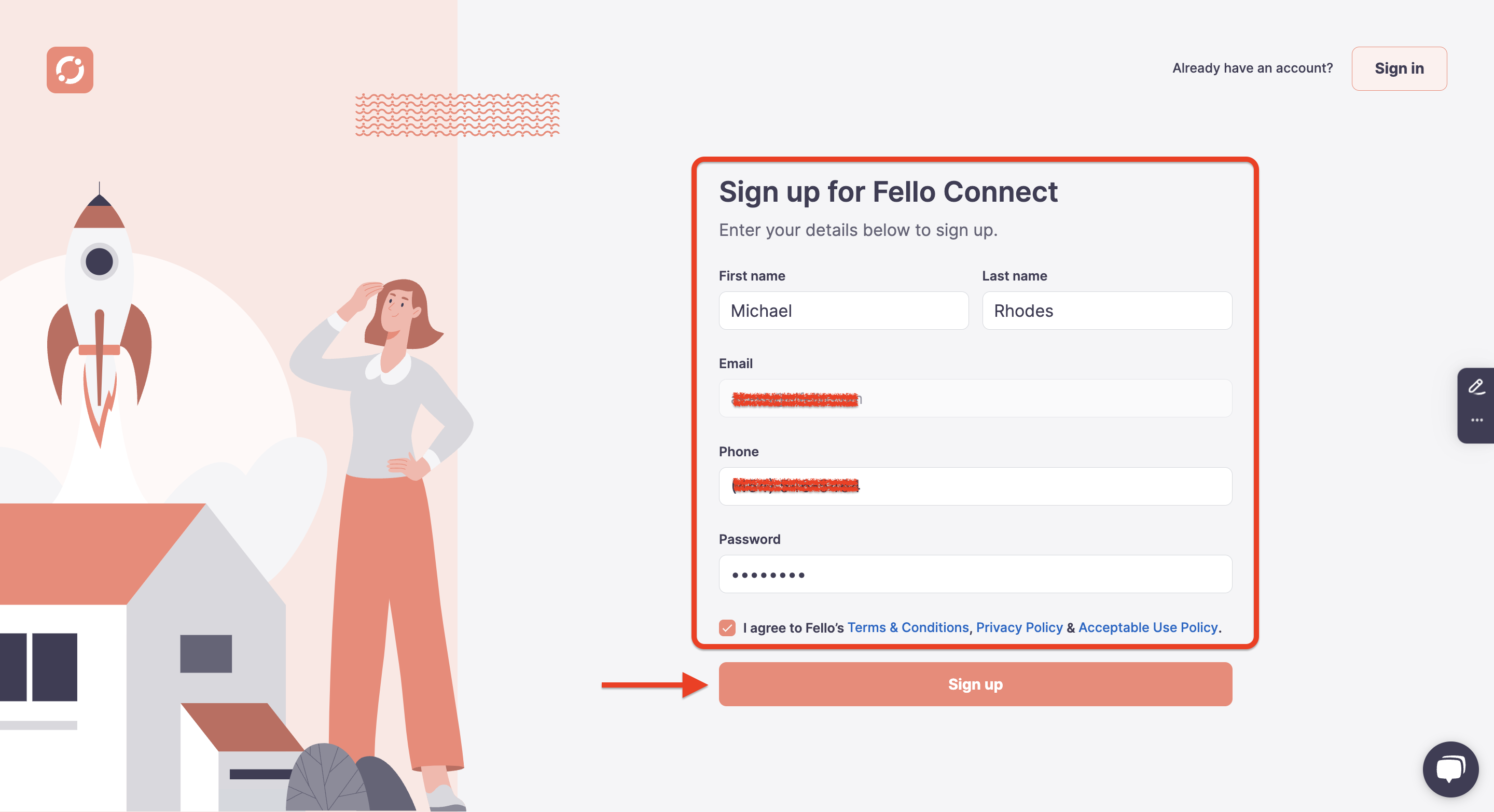
Step 4:
You will then be taken to your dashboard. Click on the profile icon on the top right and then choose Settings.
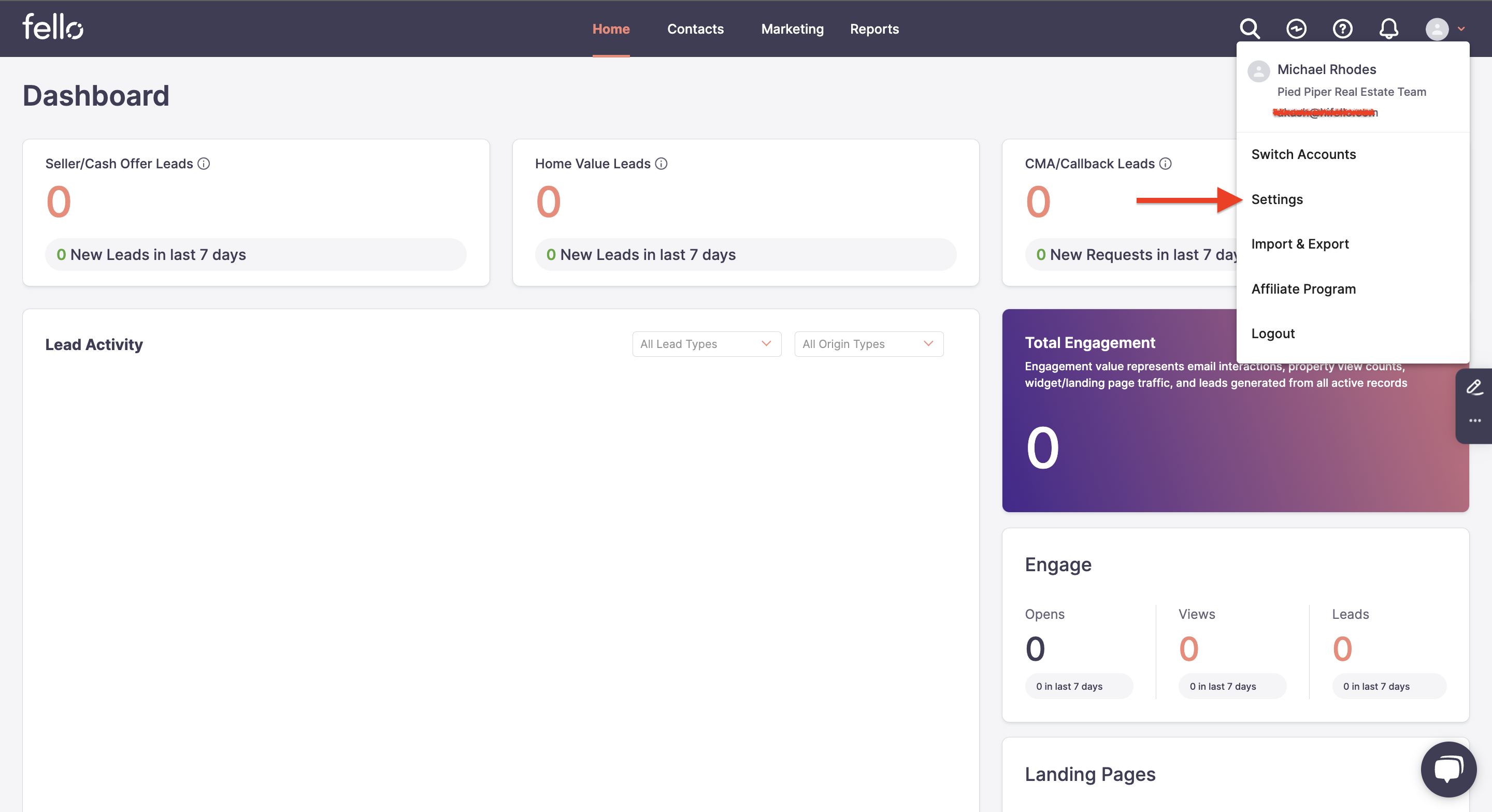
Step 5:
Go to Profile in the left side menu. Click Edit under the profile photo icon and upload your headshot as a high resolution file.

Step 8:
You can also update Profile details here. Click Save Changes once the edits are done.
