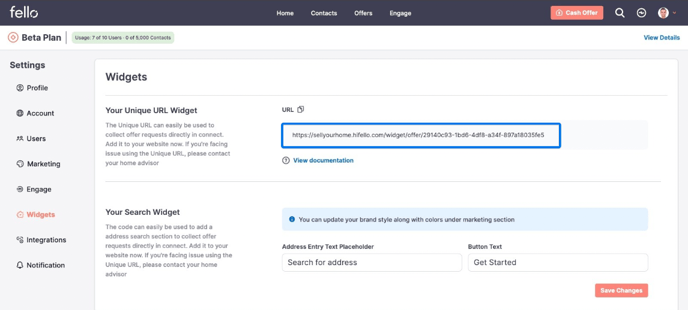How to set up a custom domain for your team
A custom domain shows your team's unique brand as part of your URL widget.
Step 1:
Click on the profile icon on the right and then click Settings.
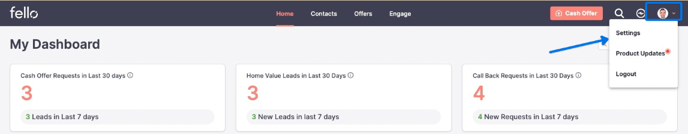
Step 2:
Click on Marketing in the left menu. Scroll down and click +Add Domain.
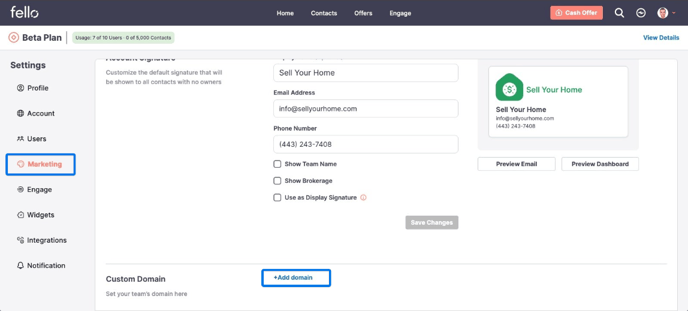
Step 3:
Add a custom domain for your team. Teams typically match their custom domain to their website URL. Click Save once complete.
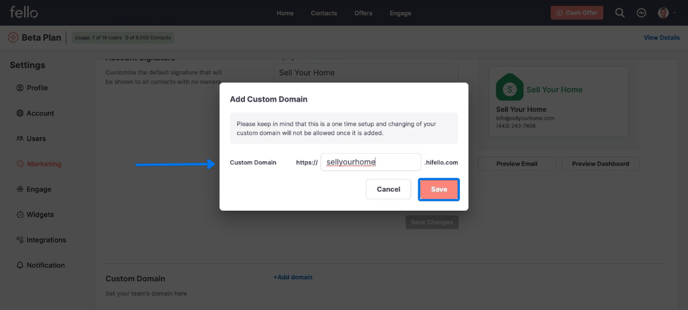
Step 4:
Confirm that the custom domain is entered how your team would like it to appear. Please keep in mind that this cannot be changed without contacting our support team.
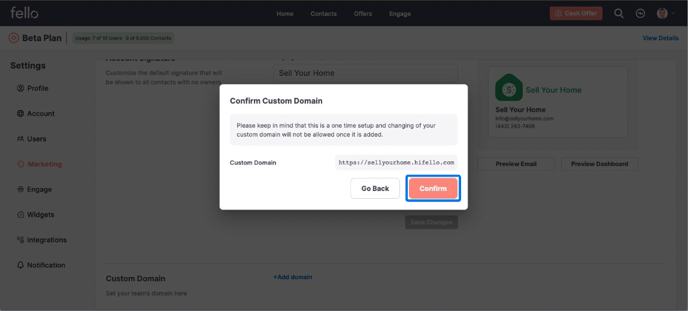 The custom domain will now appear as part of your team's URL widget. This will be visible when a seller enters your Fello form submission journey through your team's website or social media.
The custom domain will now appear as part of your team's URL widget. This will be visible when a seller enters your Fello form submission journey through your team's website or social media.