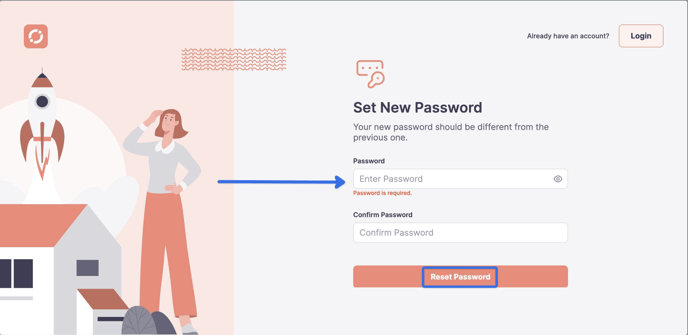How to reset your password
Follow the prompts on the Fello Connect log in page to reset your password.
Step 1:
Click on Forgot Password?
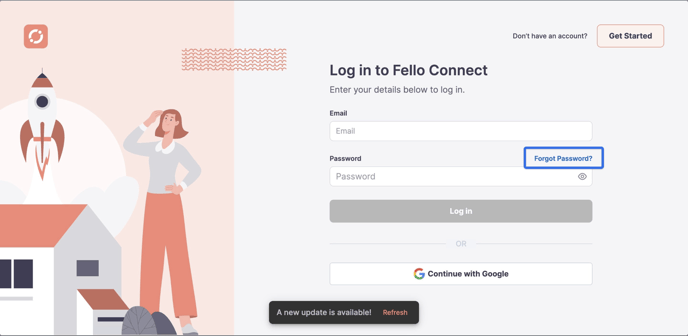
Step 2:
Enter your email. Reset instructions will be sent to the email you enter. Click Reset Password.
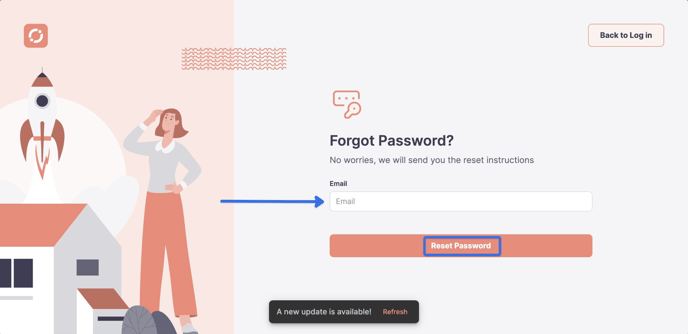
You should receive the email with reset instructions shortly. If you have not received it within a few minutes, Click to resend.
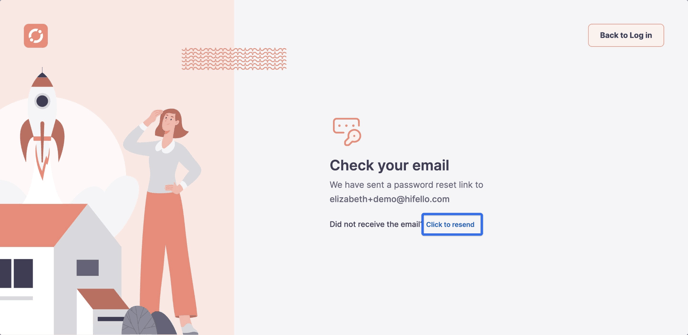
Step 3:
Open the email and click Reset Password.
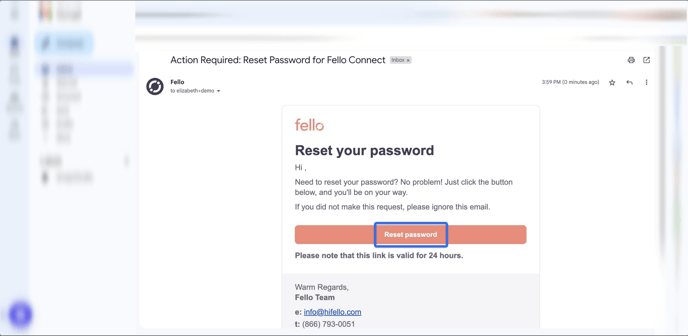
Step 4:
Enter your new password, then click Reset Password to login with your new password.