This guide provides a clear, step-by-step process for real estate agents on how to purchase extra credits on the Fello platform, ensuring they have sufficient credits for their marketing activities.
As a real estate agent, having enough credits to support your marketing activities is crucial. There might be times when you need more credits than your current plan provides. This guide will walk you through the process of purchasing extra credits on the Fello platform.
Step 1: Accessing the Billing Section
Firstly, log in to your Fello account. Navigate to the billing section in settings. Here, you will find an option to purchase extra credits. 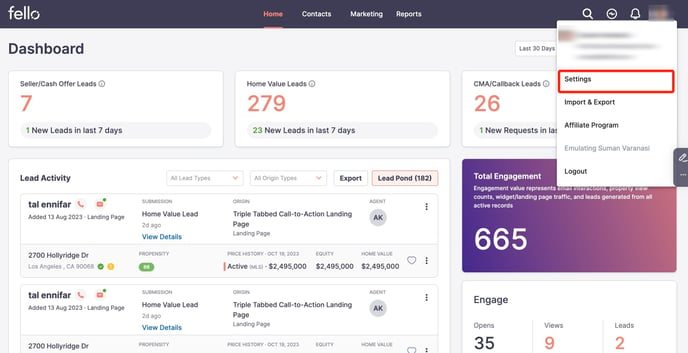
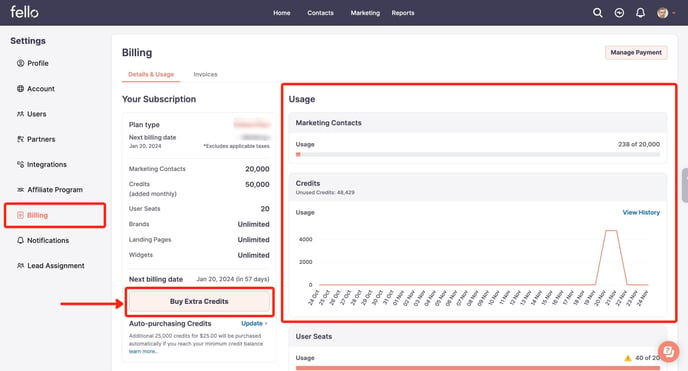
Step 2: Selecting the Amount of Credits to Purchase
Choose the quantity that best fits your marketing needs.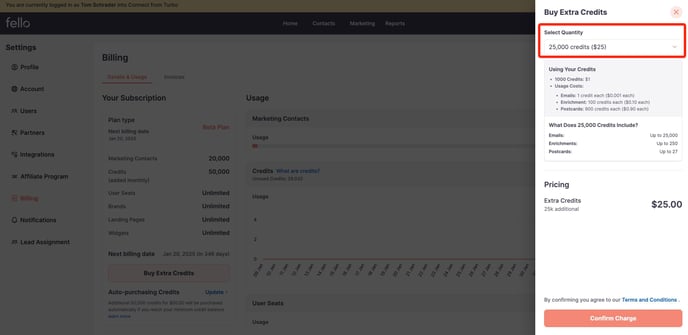
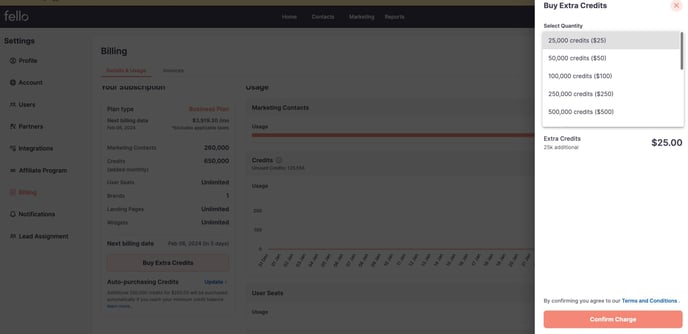
Step 3: Completing the Purchase
After selecting the desired amount of credits, proceed to checkout. Follow the instructions to complete the purchase.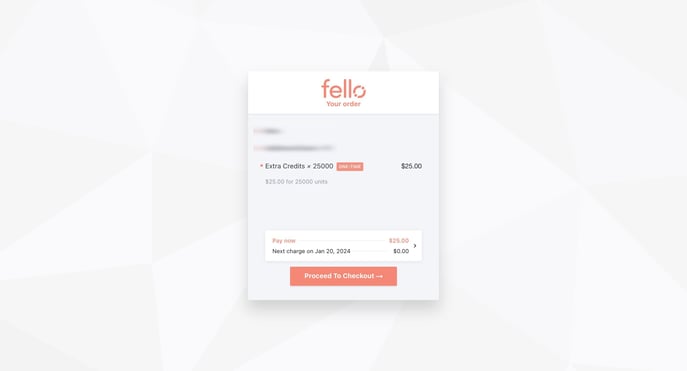
Step 4: Confirmation and Credit Allocation
Upon successful payment, you'll receive a confirmation of your purchase. The purchased credits will be automatically added to your account and available for immediate use.
Frequently Asked Questions (FAQs)
-
Can I buy credits at any time?
- Yes, extra credits can be purchased at any time as per your needs..
-
How quickly are purchased credits available?
- Purchased credits are added to your account instantly upon successful payment.
- Who can purchase extra credits?
- Only the account owner has access to purchase extra credits.
