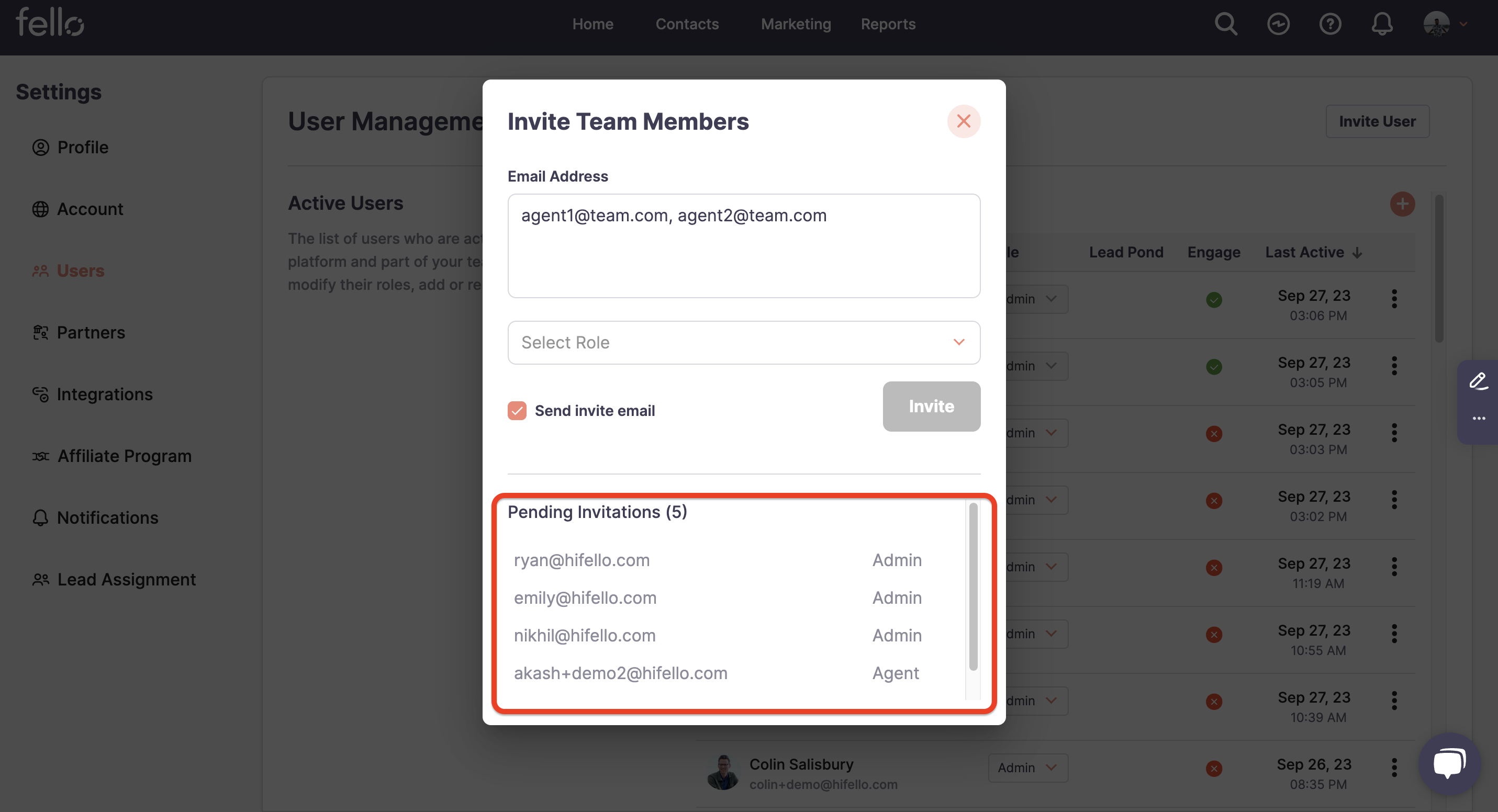- Help Center
- Users and Subscriptions
- Manage your account subscription
How to invite a new user to Fello Connect
Invite agents that are part of your team to set up their individual accounts.
Step 1:
Go to your profile icon and click Settings. 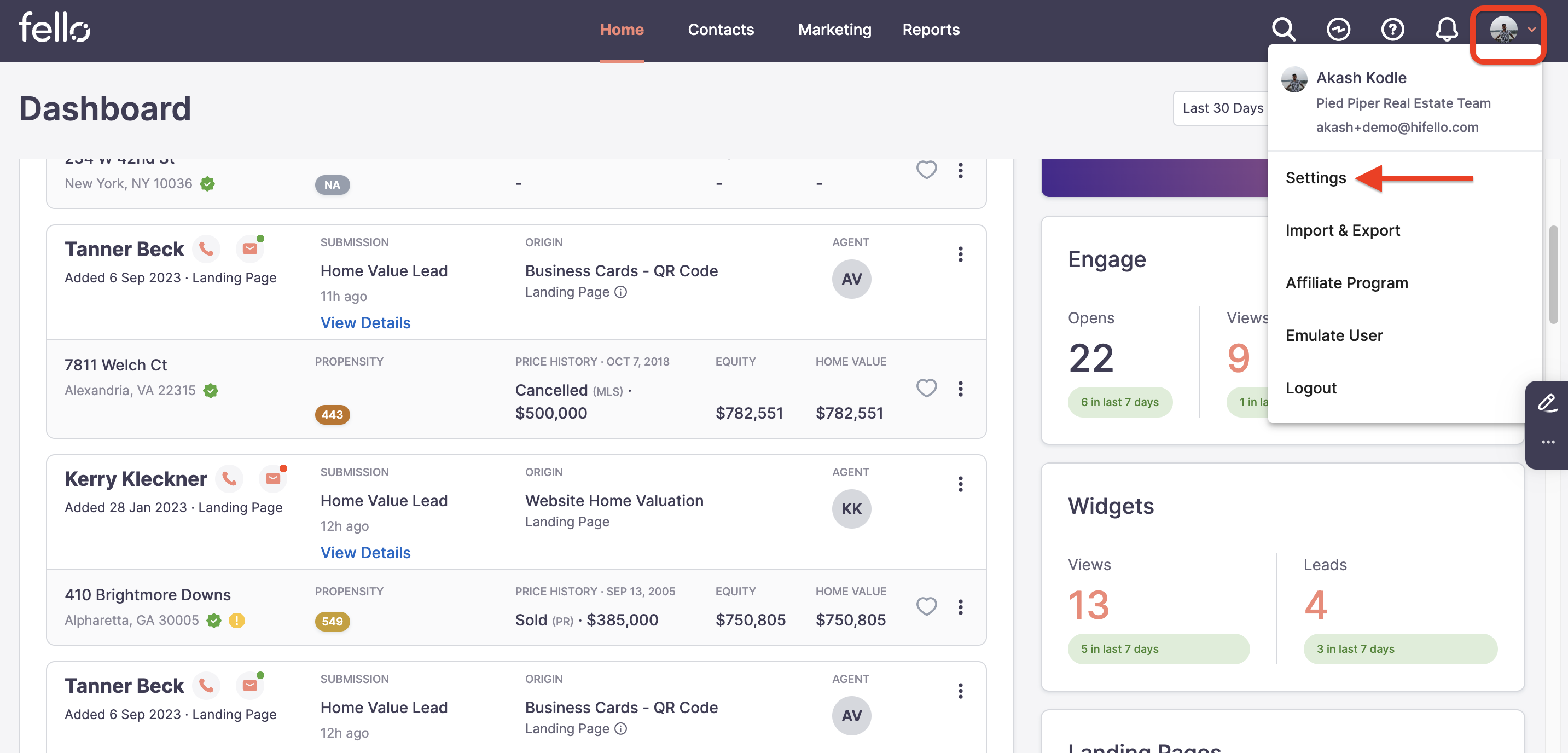
Step 2:
Click Users in the left side menu and then click Invite User on the right.
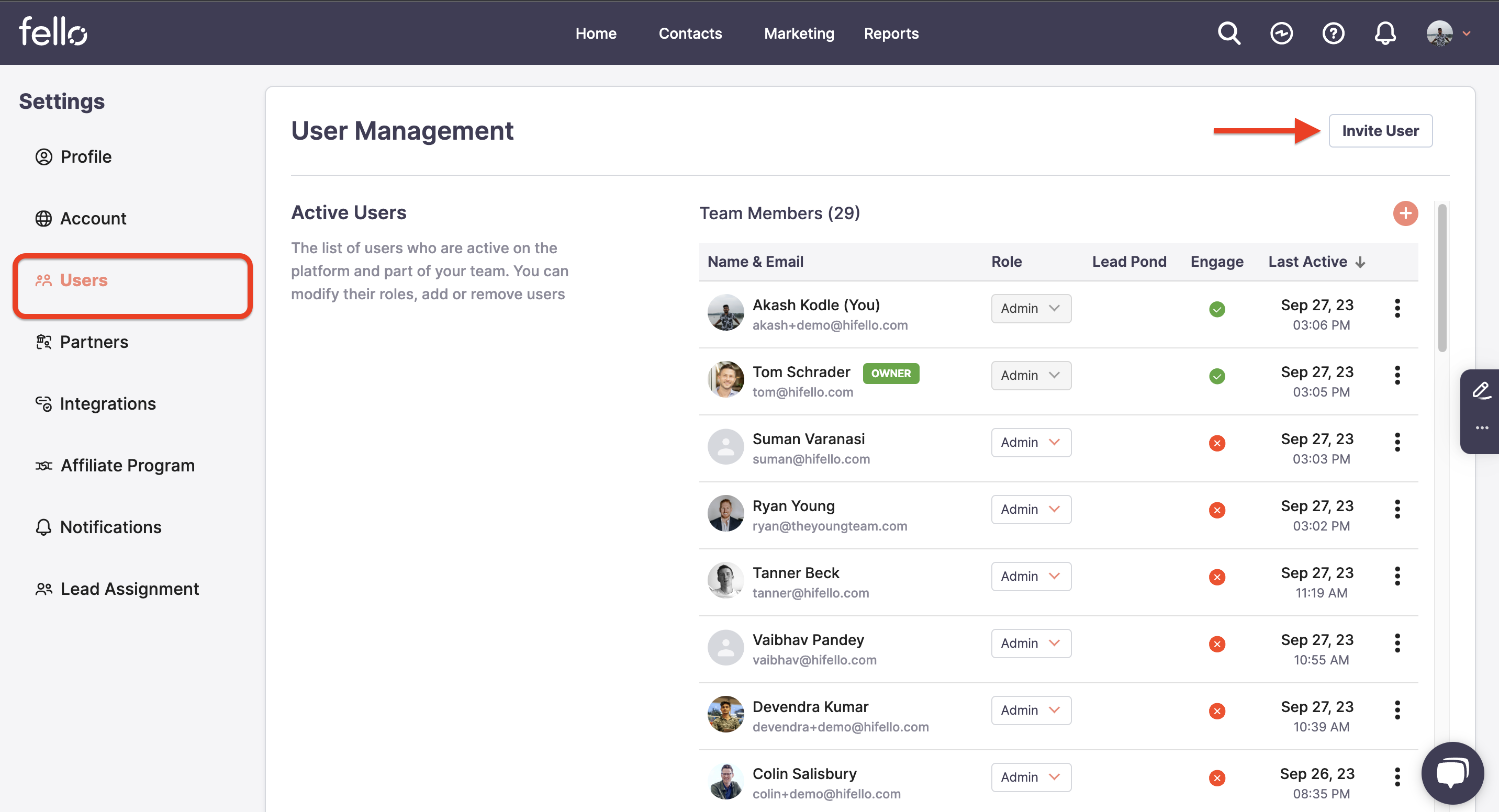
Step 3:
Enter the email address(es) of the users you want to invite. You can enter multiple email addresses separated by a comma.
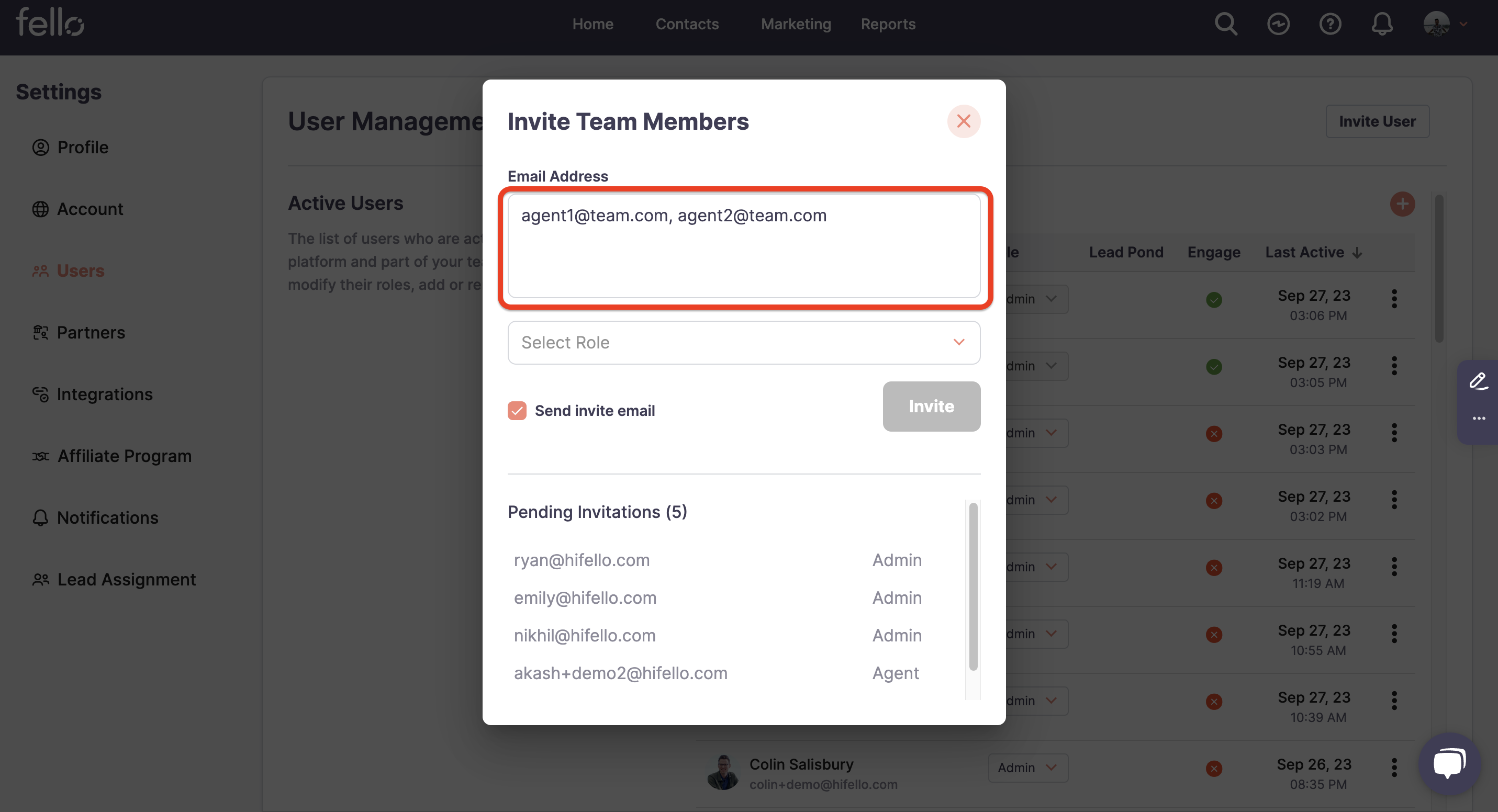
Step 4:
Choose whether you want the new users to have Admin or Agent account access. Admin access will allow the user to see all team activity and edit account settings. Agent access will allow users to only see assigned contacts activity and edit their personal account settings.
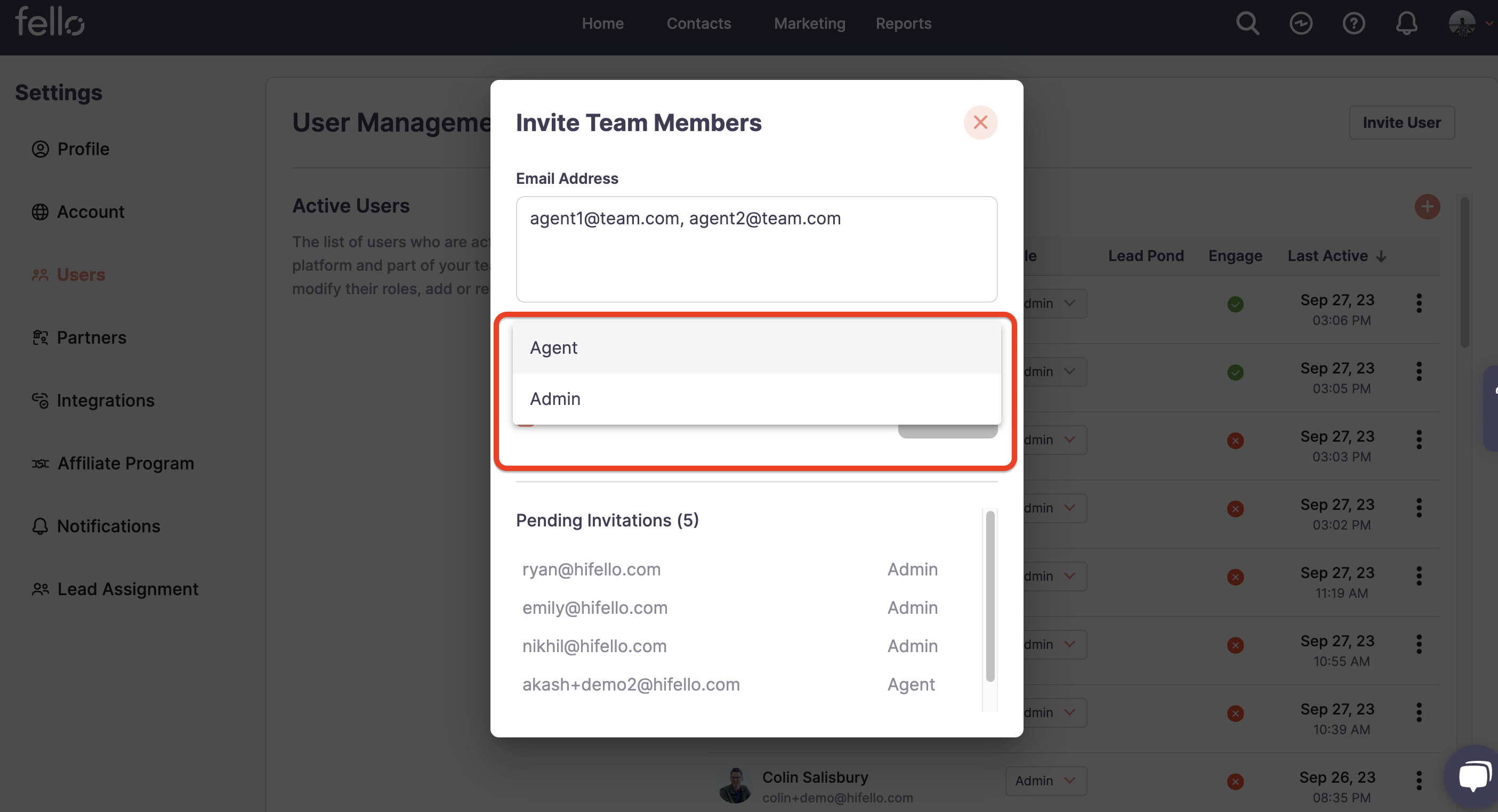
Step 5:
Click Invite. You can also see pending user invitations in this window.