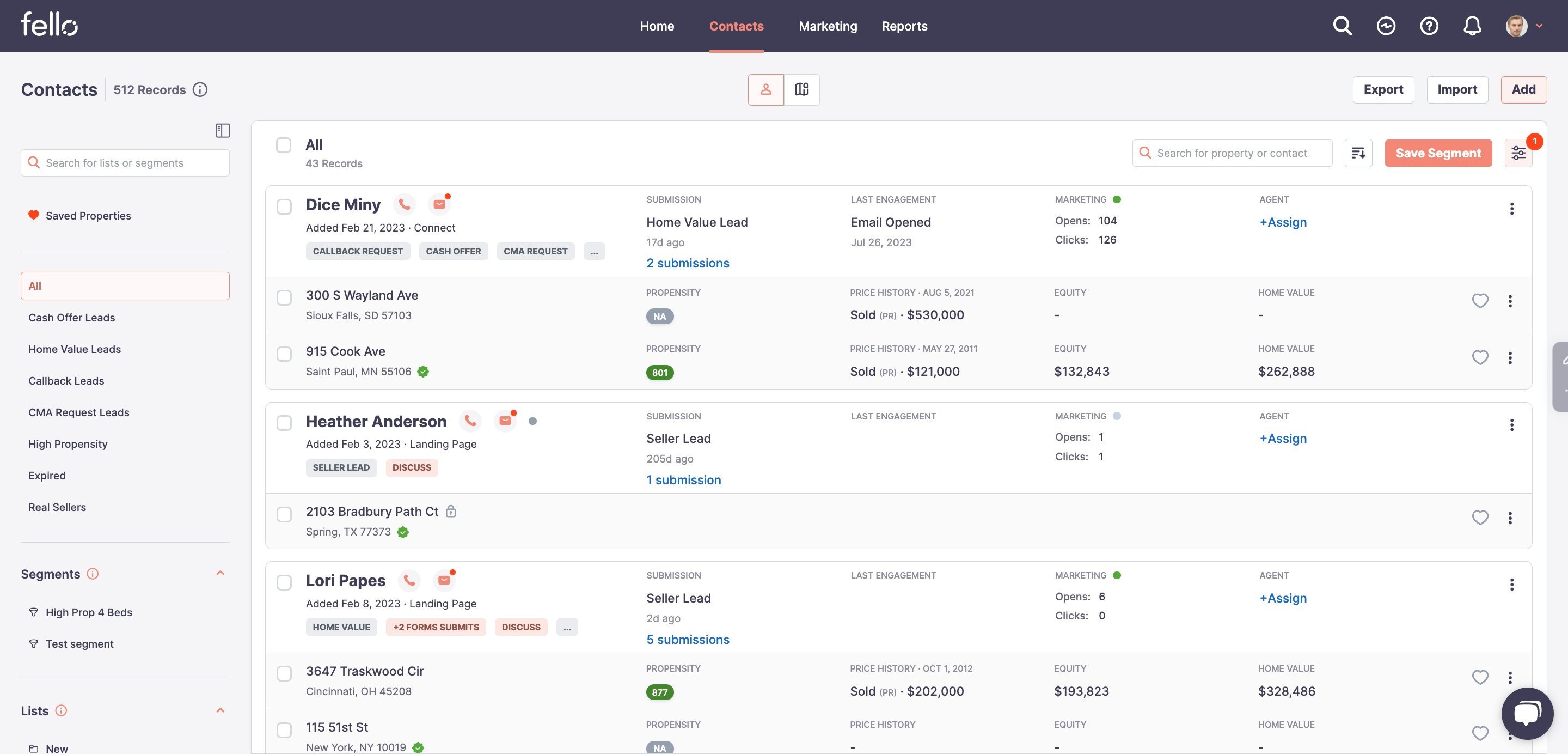How to find contacts that have been Enriched
Identify which contacts Fello Enrich has added a home address to.
Step 1:
Go to the Contacts tab and view Contacts. Select Filters.
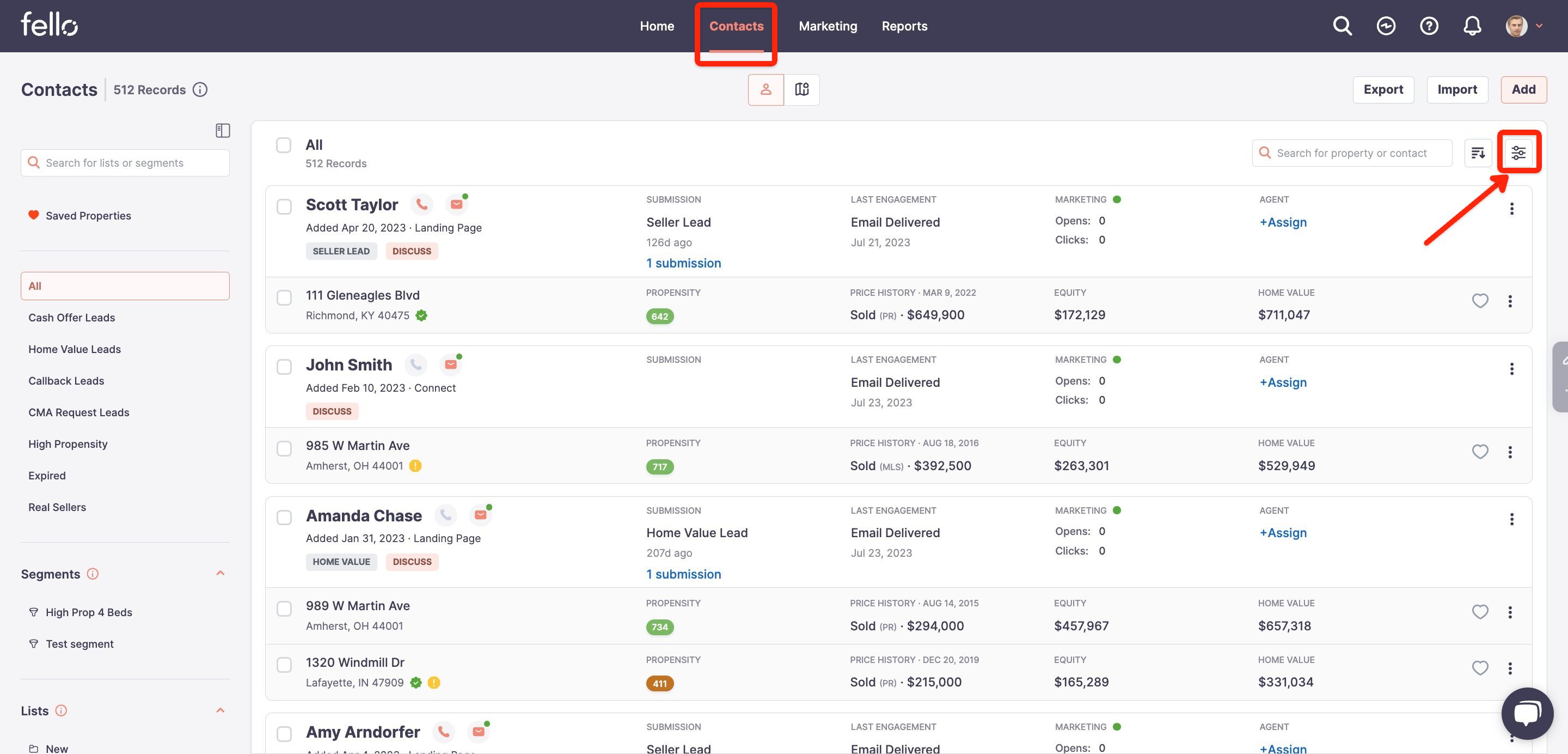
Step 2:
Search for the filter "Enriched".
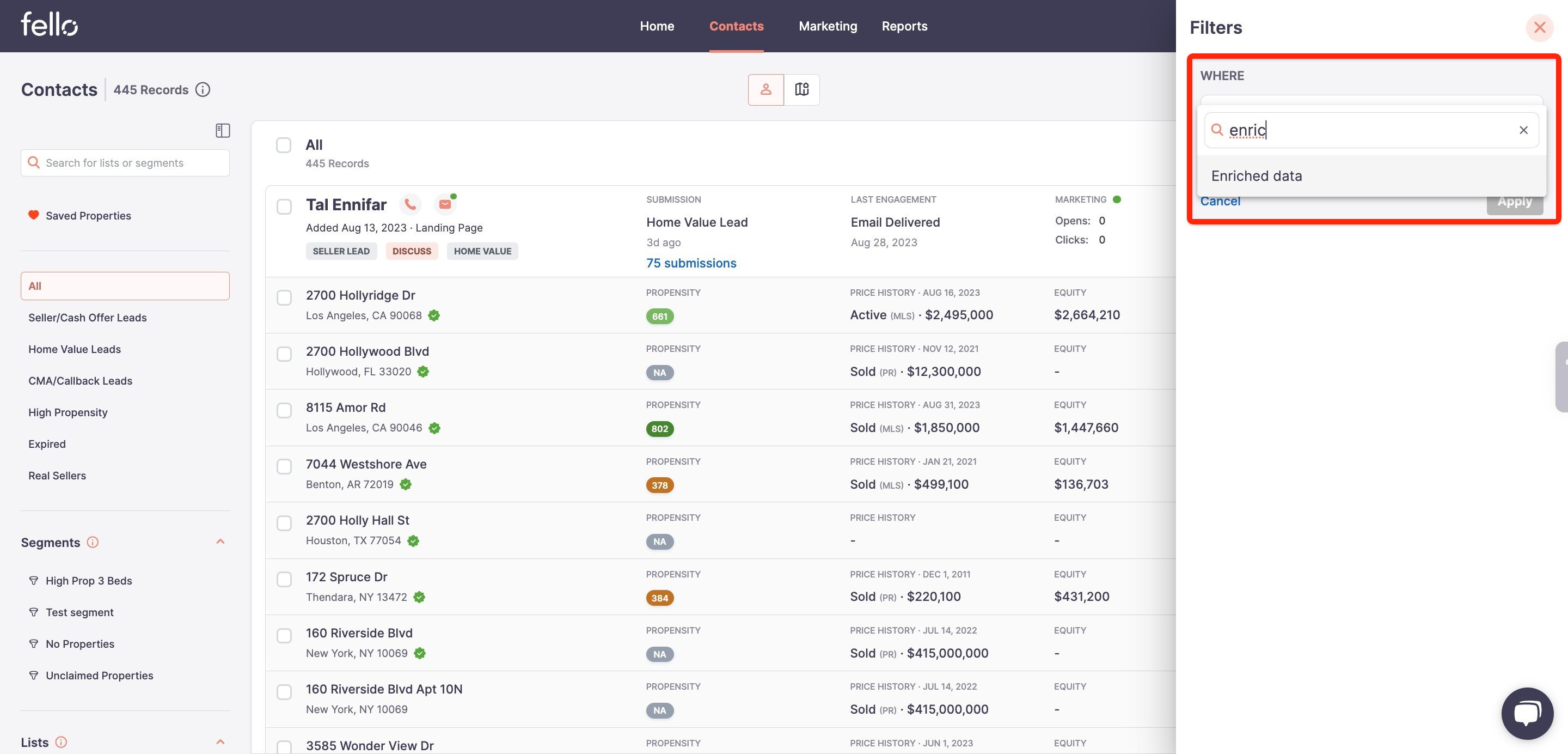
Apply the filter by selecting "Enriched data" is equal to Yes".
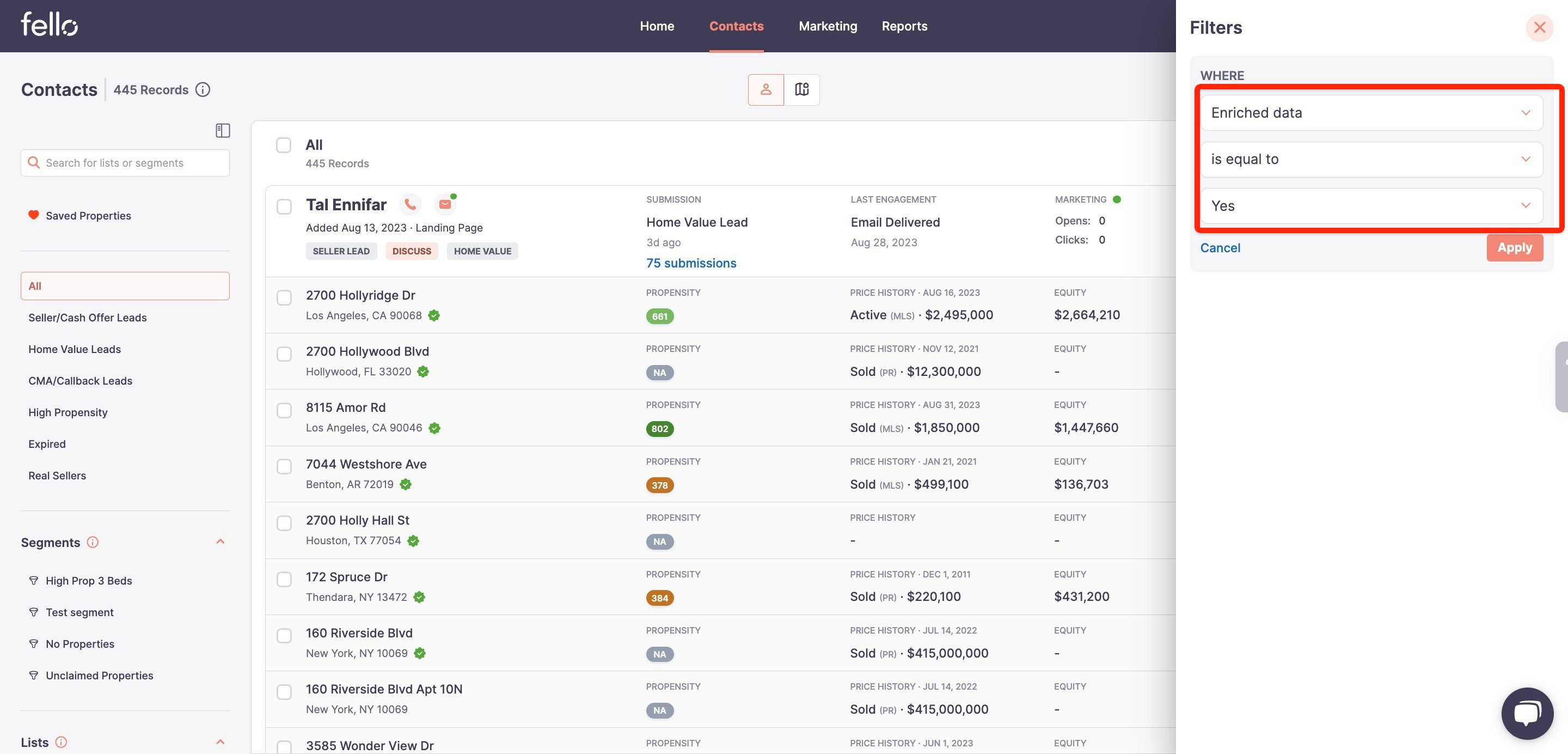
The list of all contacts who have been enriched will appear in the list.