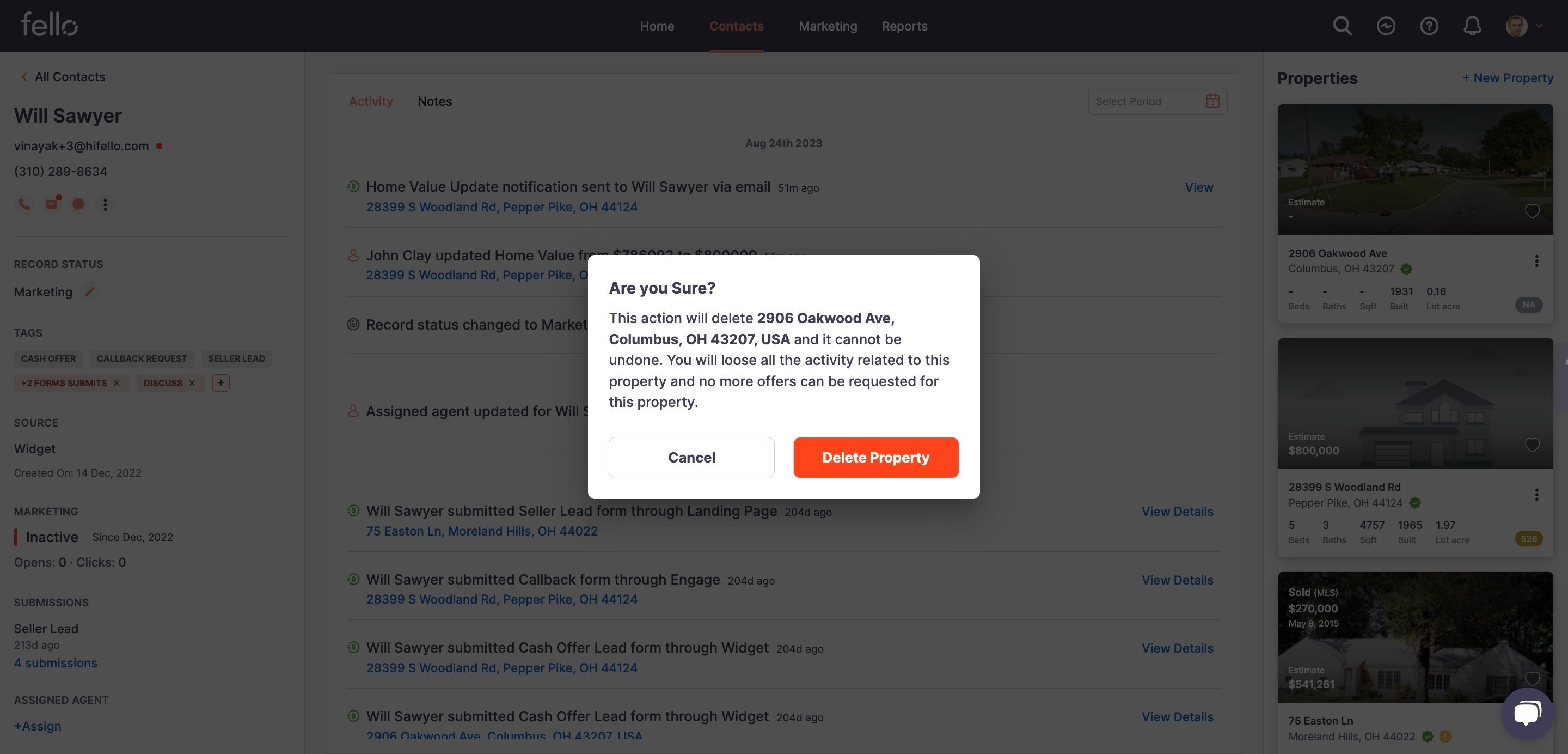How to delete a property for a contact
You can delete a property for a contact if you no longer want a property associated with that contact.
Step 1:
Go to the Contacts tab and search the contact associated with the property that you want to delete.
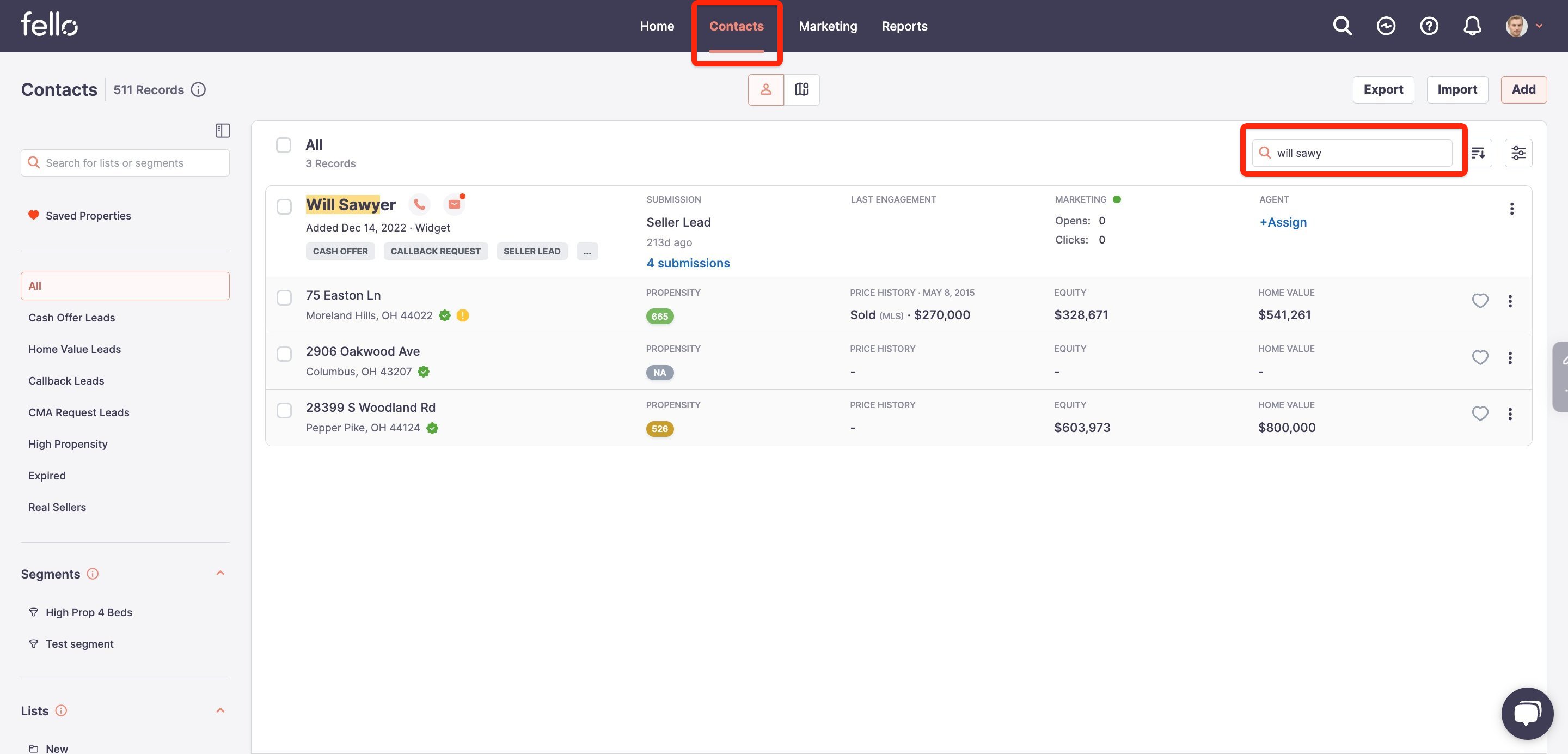
Step 2:
Click on the three dots on the property that you want to delete and click on Delete property.
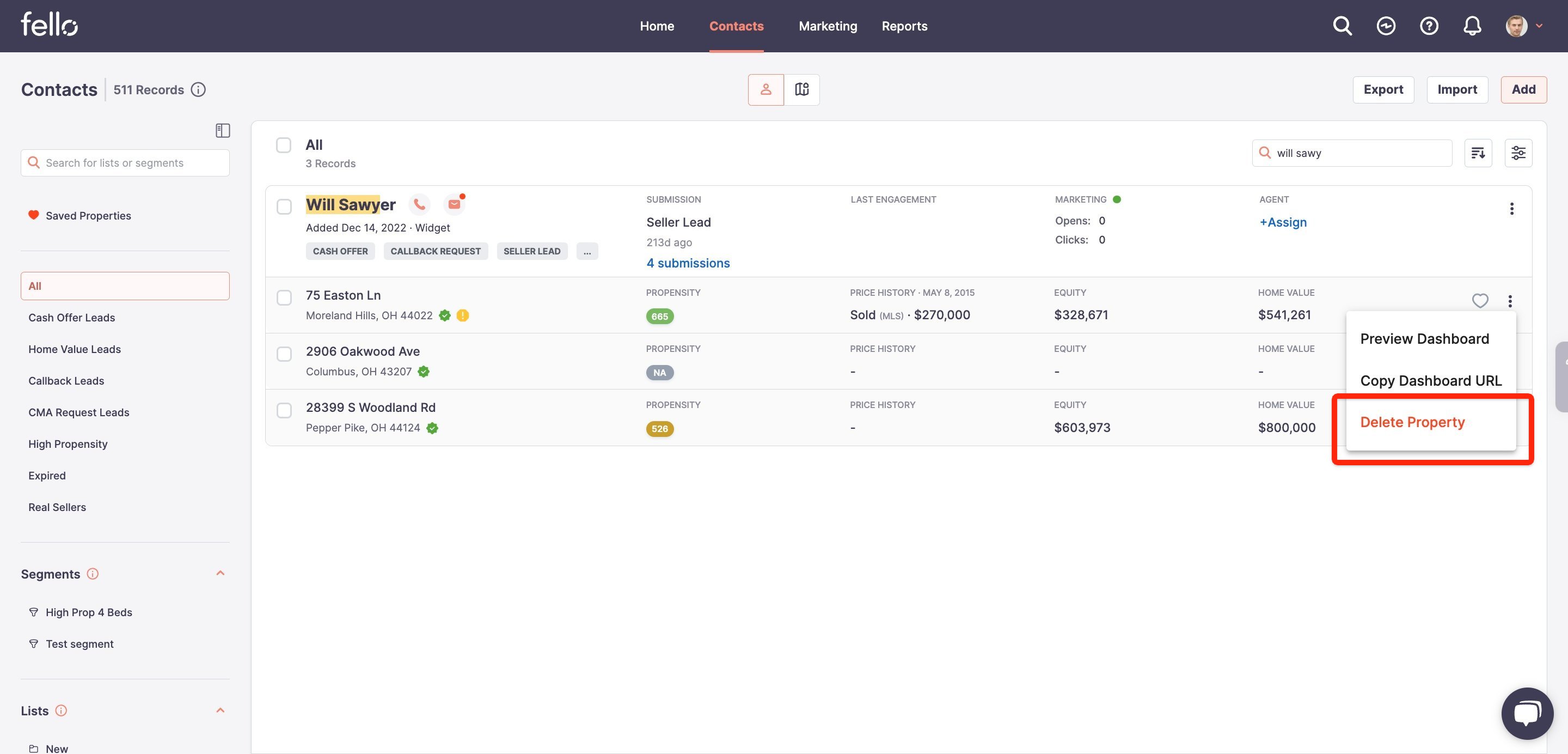
Alternatively click on the contact to go into the contact details page. Click the 3 dots for the property that you want to delete on the right and click on Delete property.
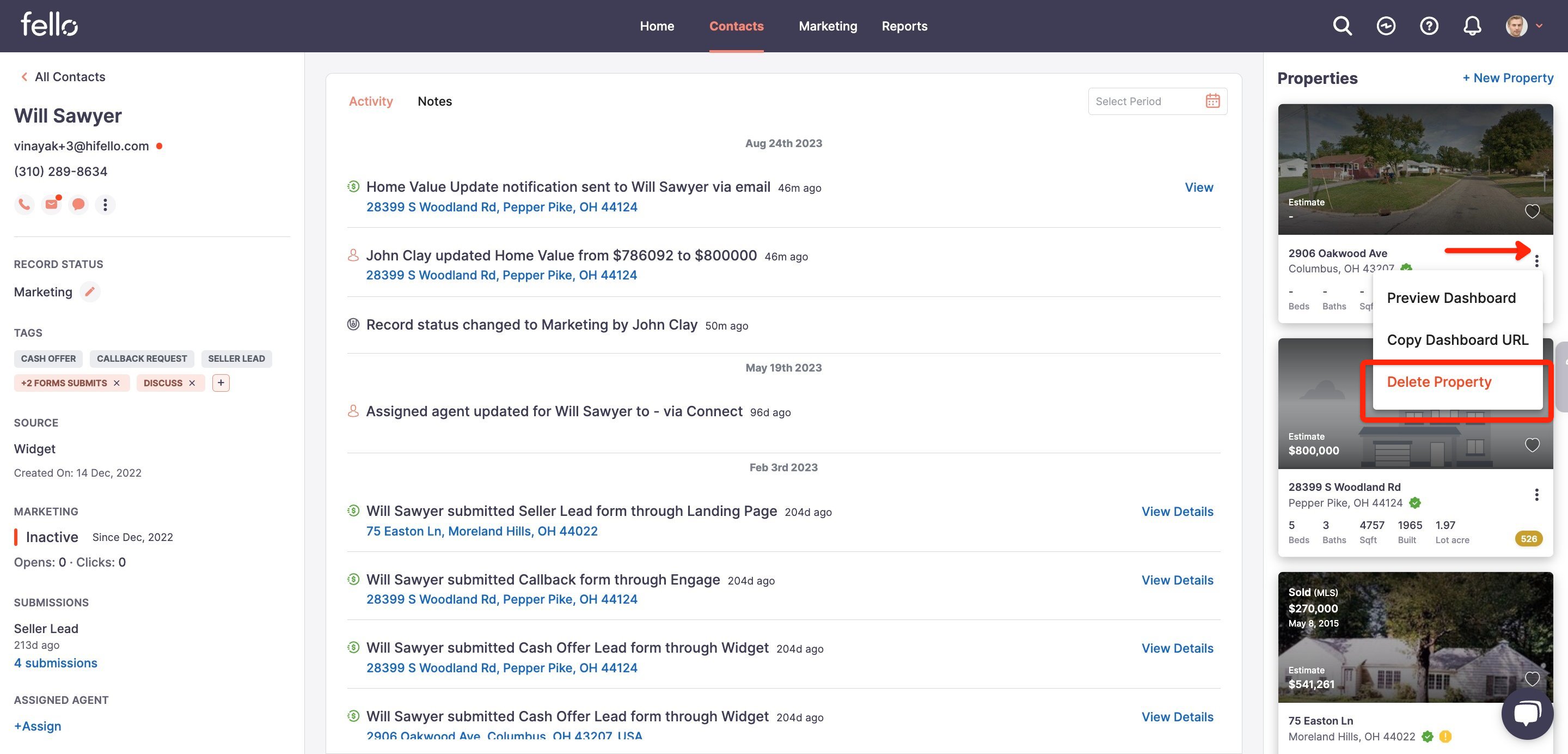
Step 3:
Confirm to delete the property.