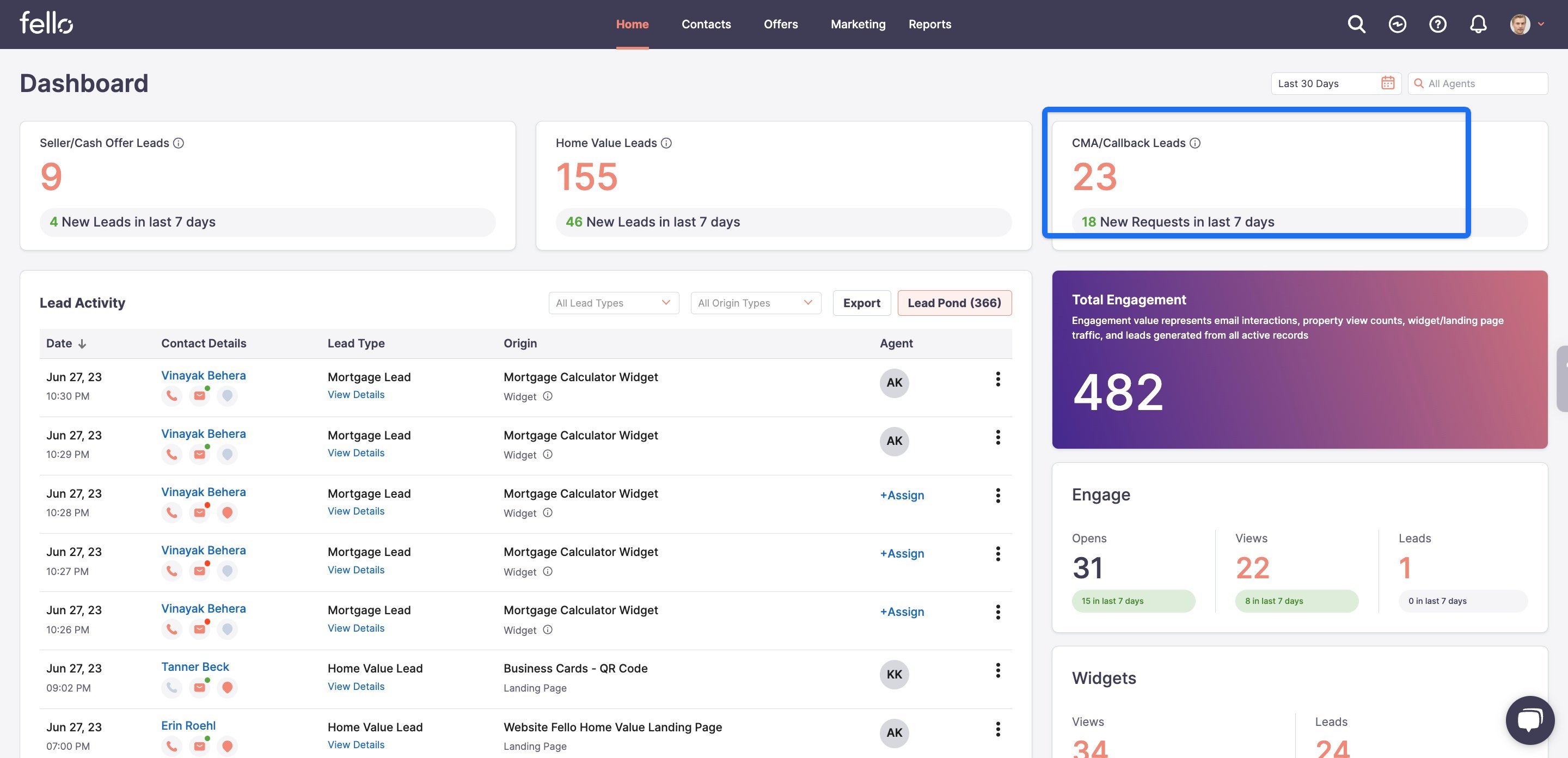How to create your Mortgage calculator widget
Create a mortgage calculator widget on your website to generate more leads
Step 1:
Click on the Marketing tab in the top header.
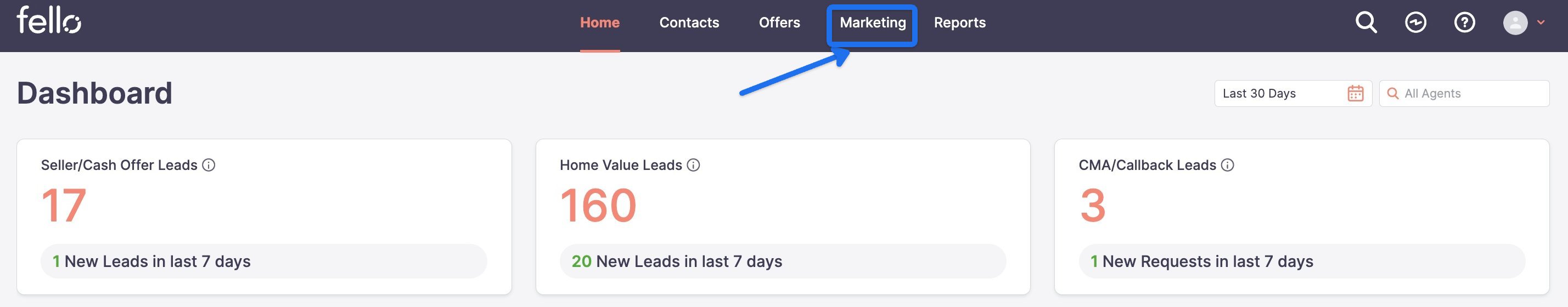
Step 2:
Click on Widgets in the left side menu, then click on Create New.
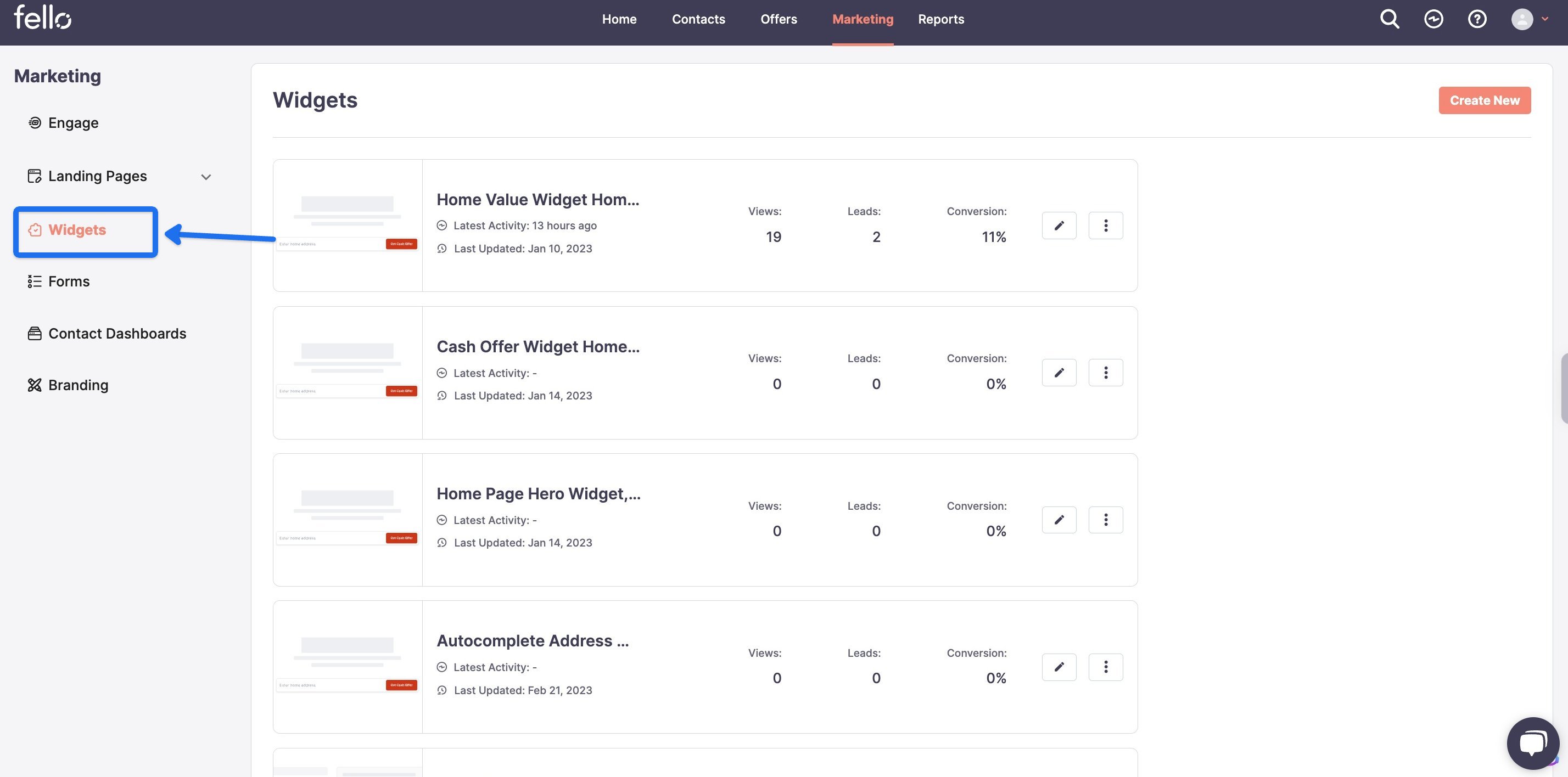
Step 3:
Choose Mortgage calculator type of widget.
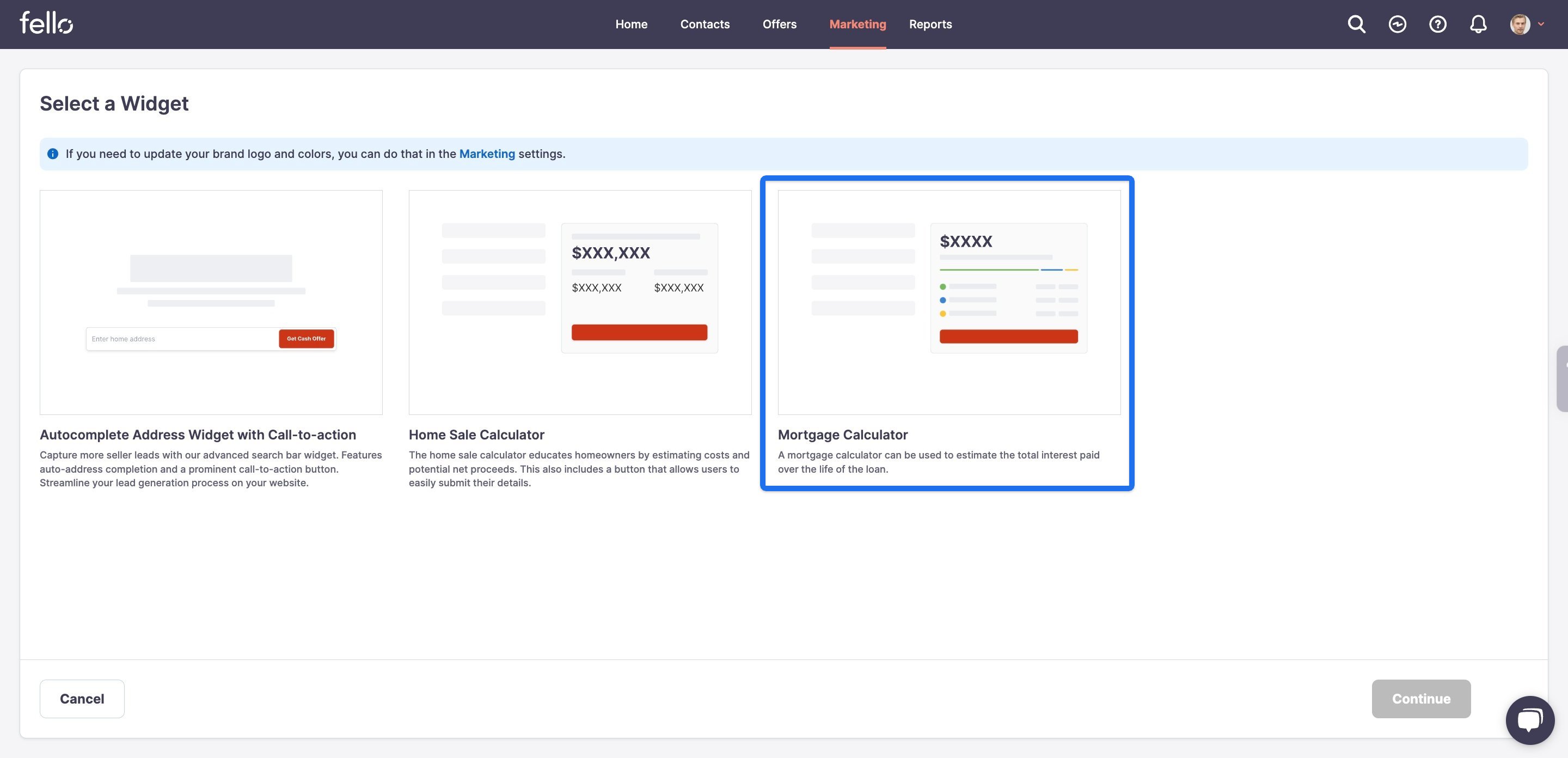
Step 4:
Set the default values for the calculator for your website. You can set a default home value, default interest rate and default state. Please note that the default state will be used to calculate property taxes.
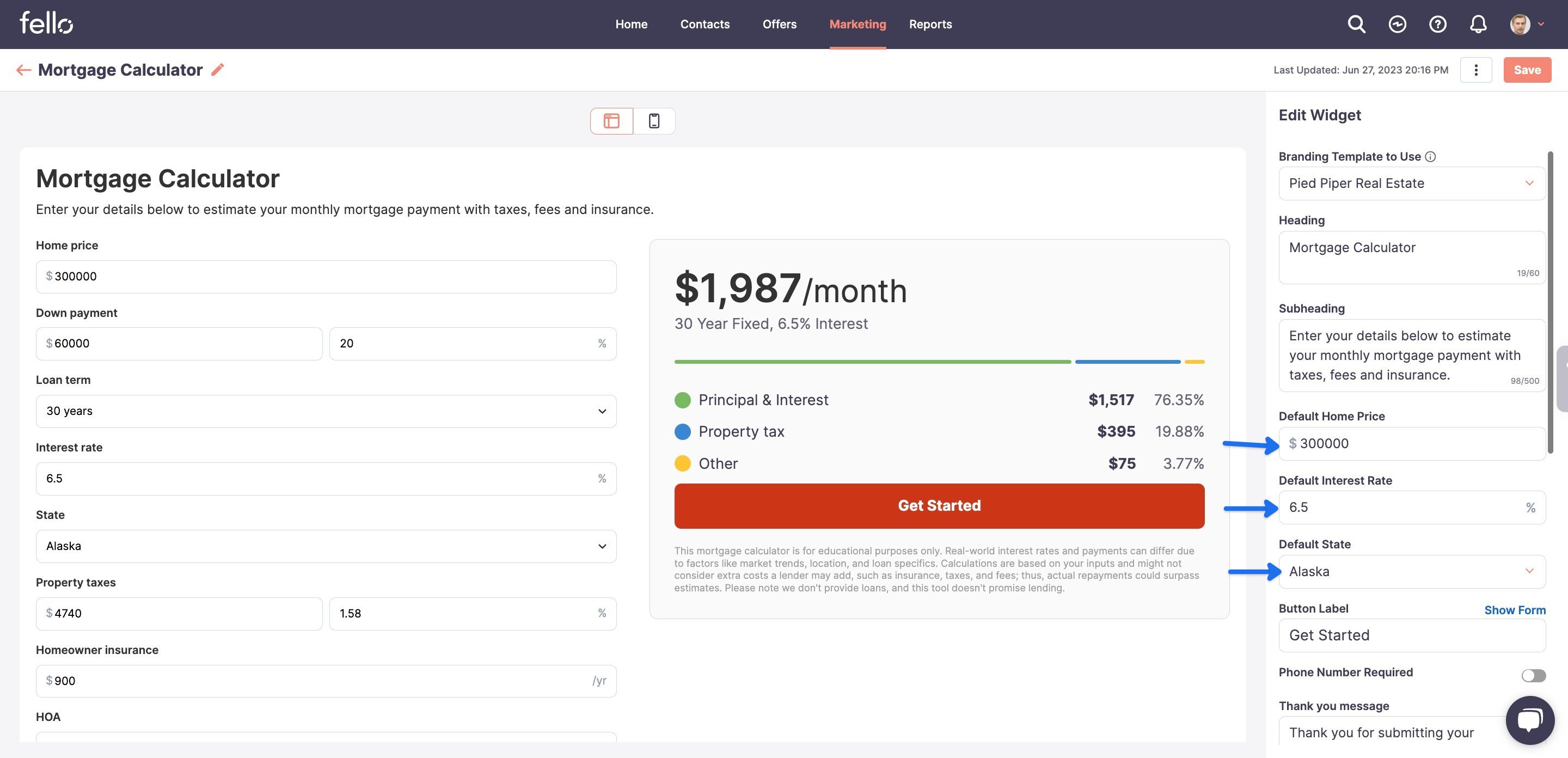
Step 5:
You can choose the default button label, disclaimer text and thank you message. You can also choose whether phone number is required or not.
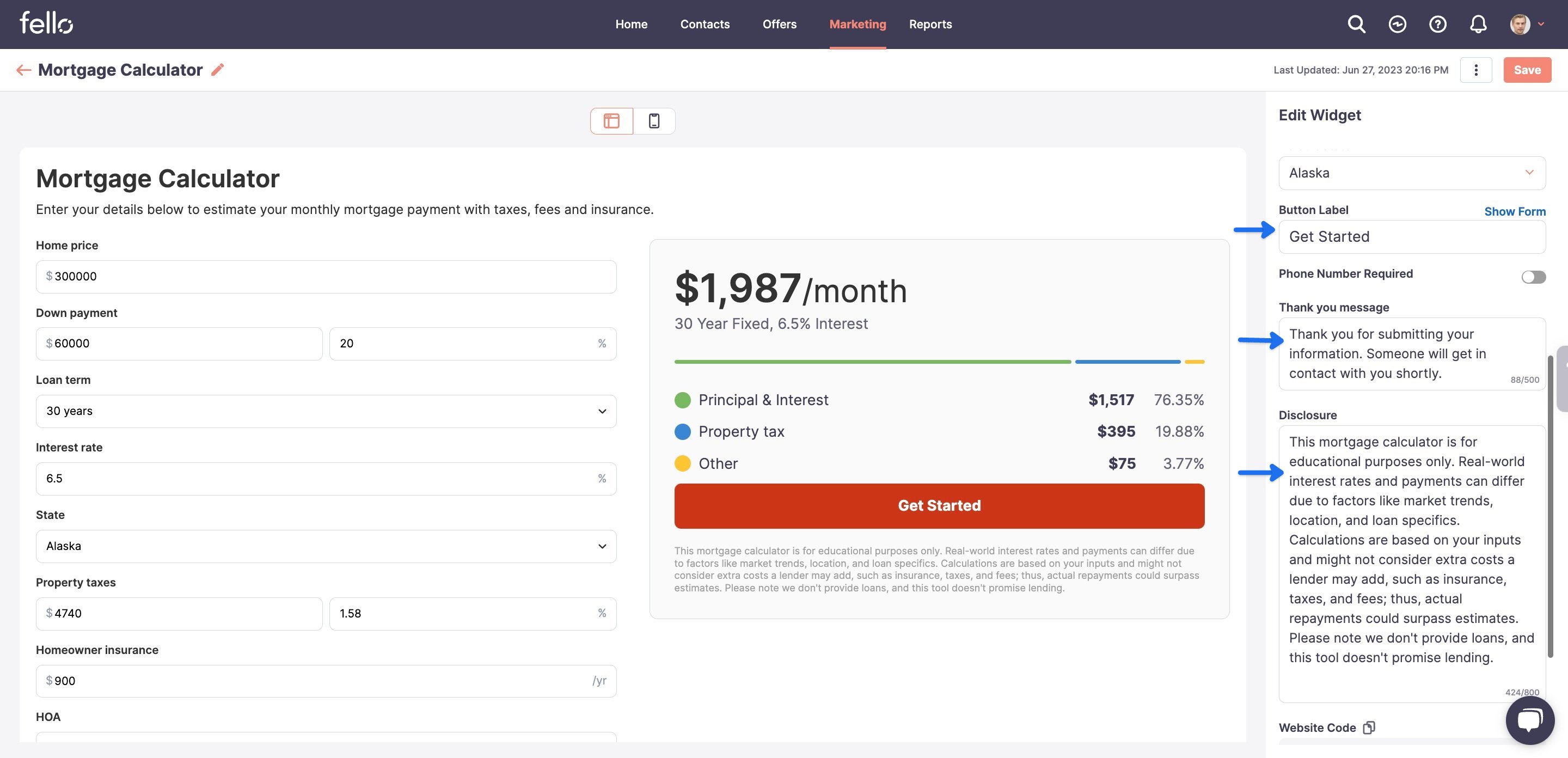
Step 6:
You can click on the show form button on the right to see how the actual form looks like.
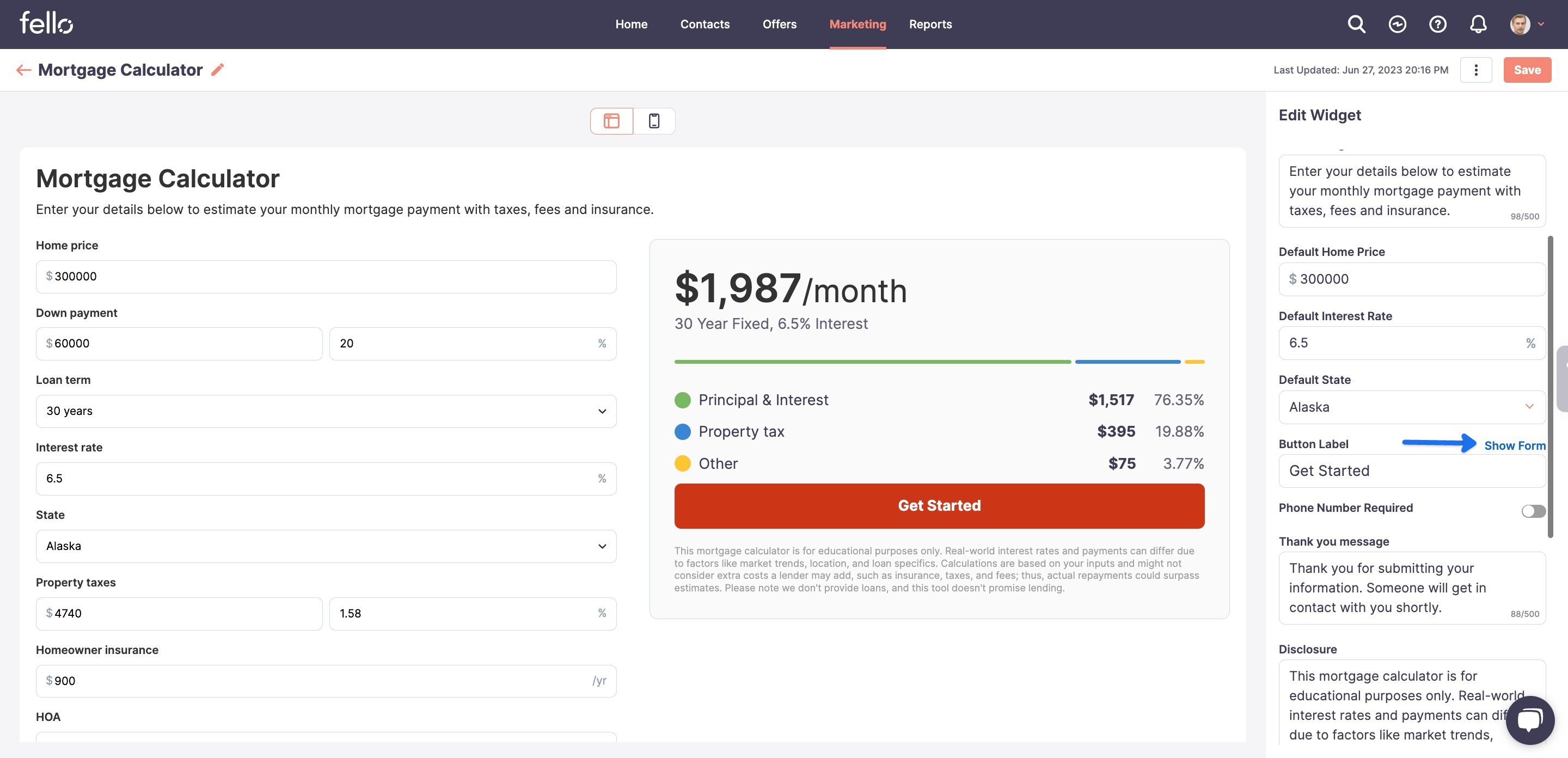
Step 7:
Once the changes are done, please save your settings.
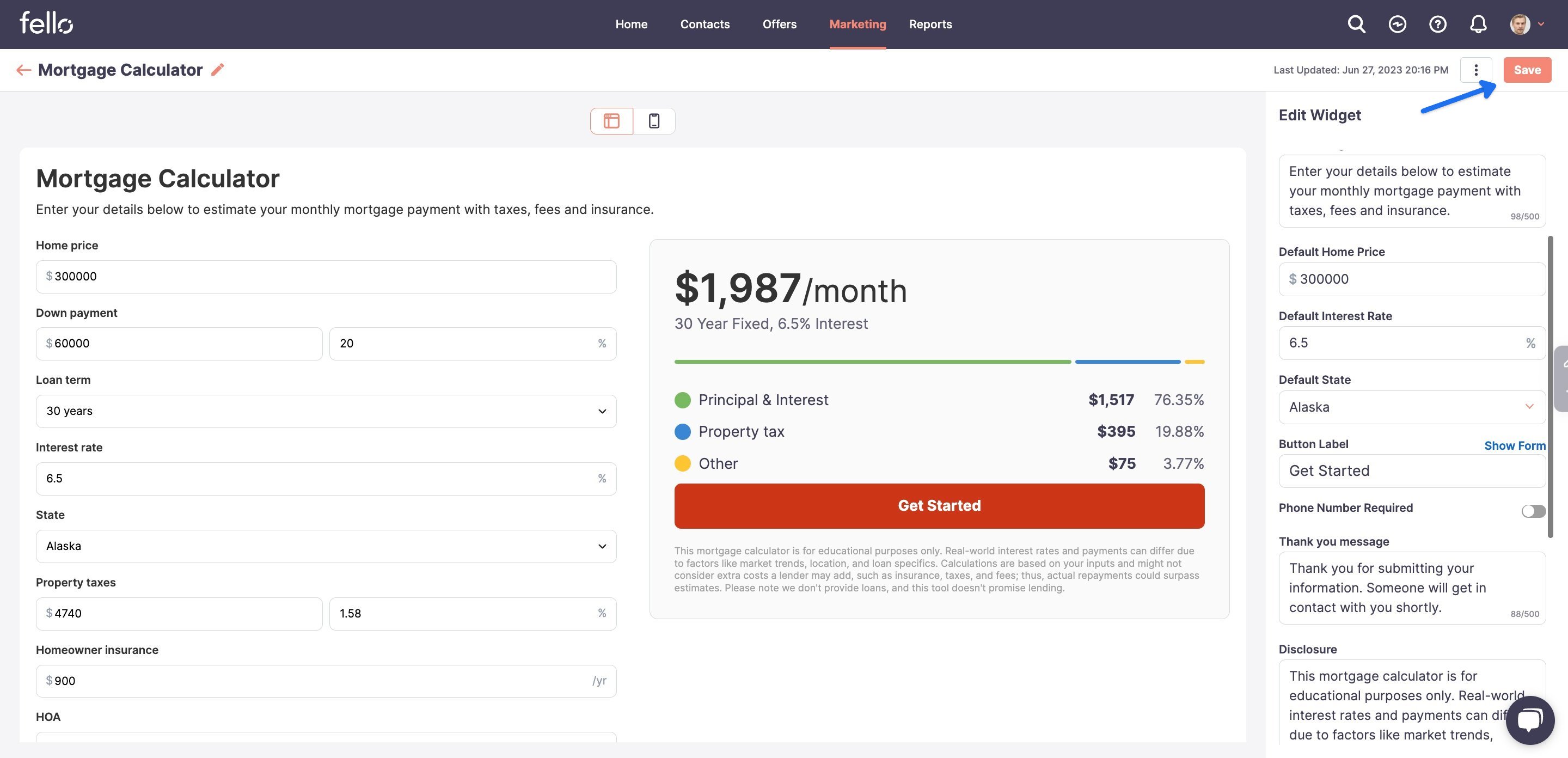
Step 8:
Your widget embed code is now ready. You can copy this code and use it to embed this calculator on the website.
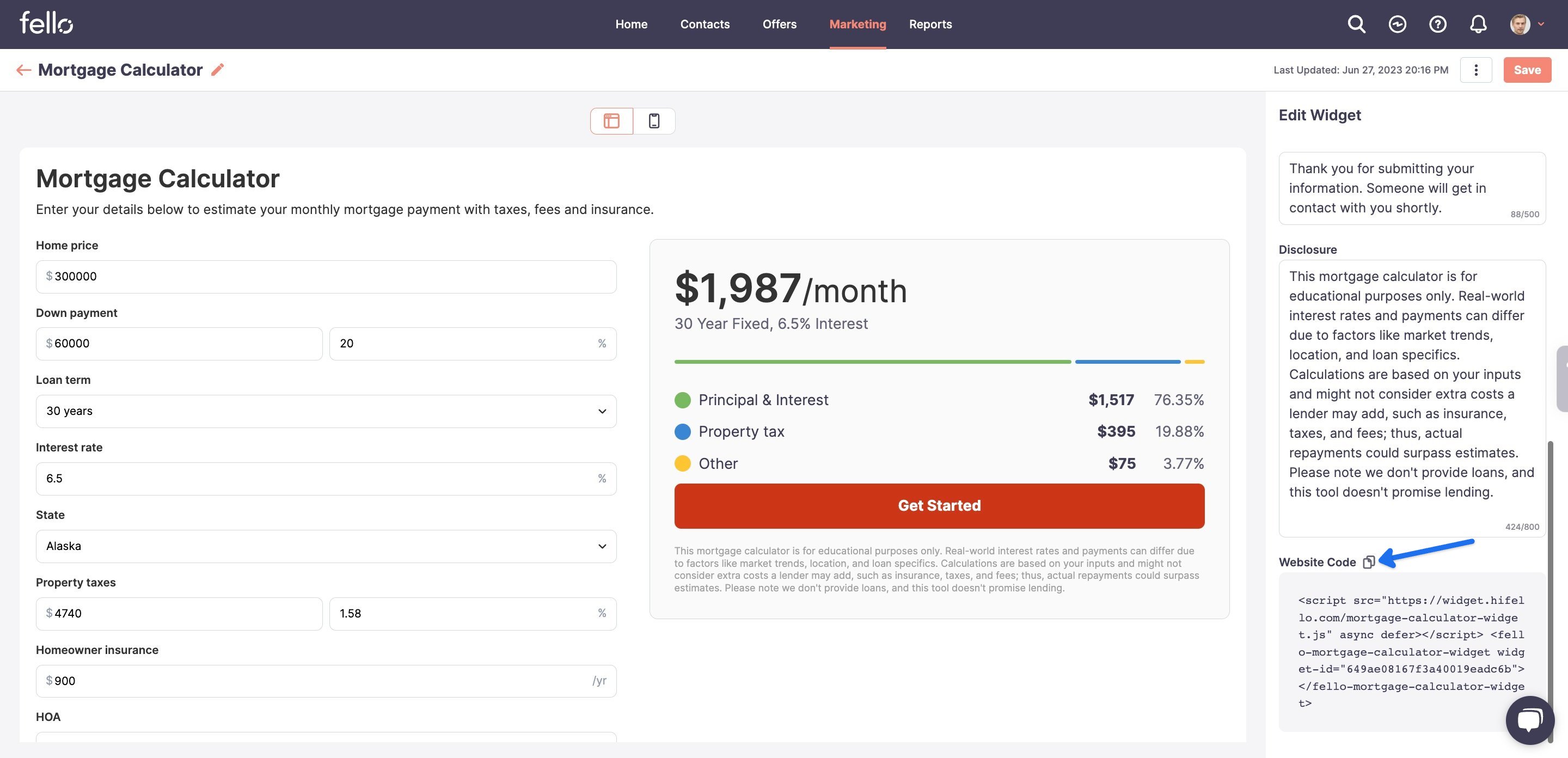
To view new Mortgage Leads, please check CMA/Callback Leads section in home page.