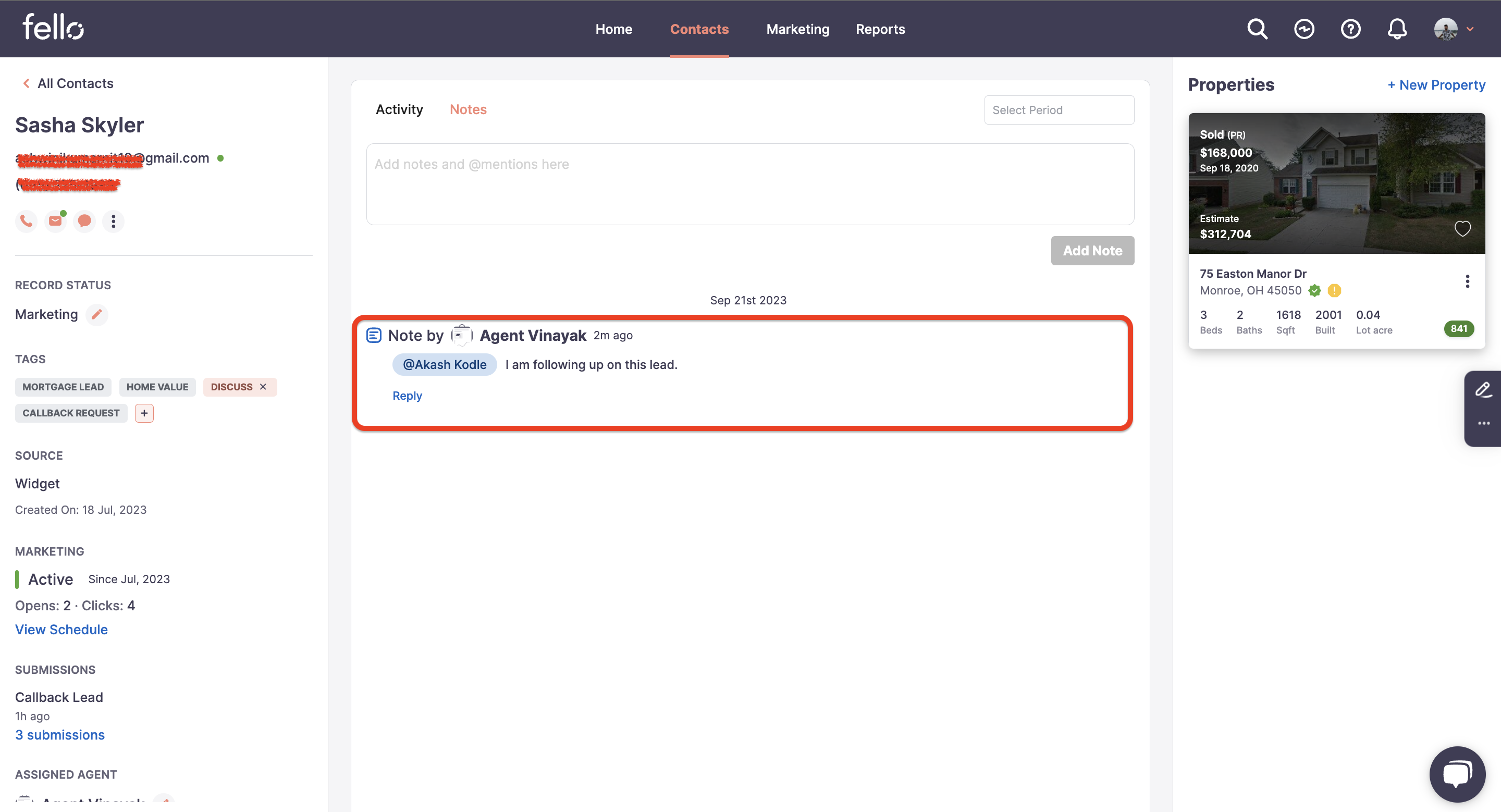How to check in-app notifications in Connect
After your import or exported file is ready you will get an in-app notification. Also if someone mentions you in a note or comments on a note you created, you will get an in-app notification.
Step 1:
Login to Connect and click on the bell icon on top right corner.
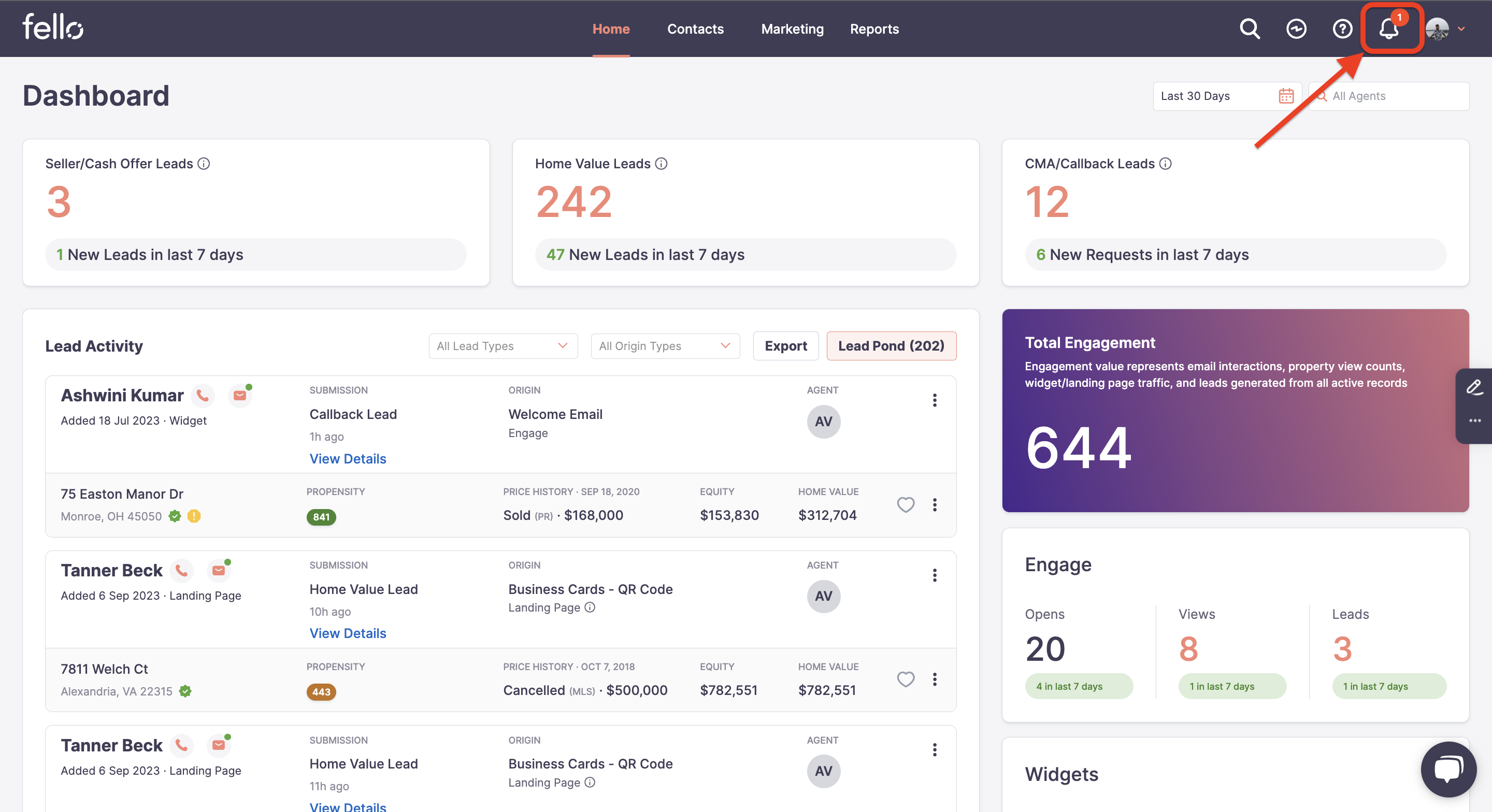
Step 2:
You will see the list of notifications as shown below.
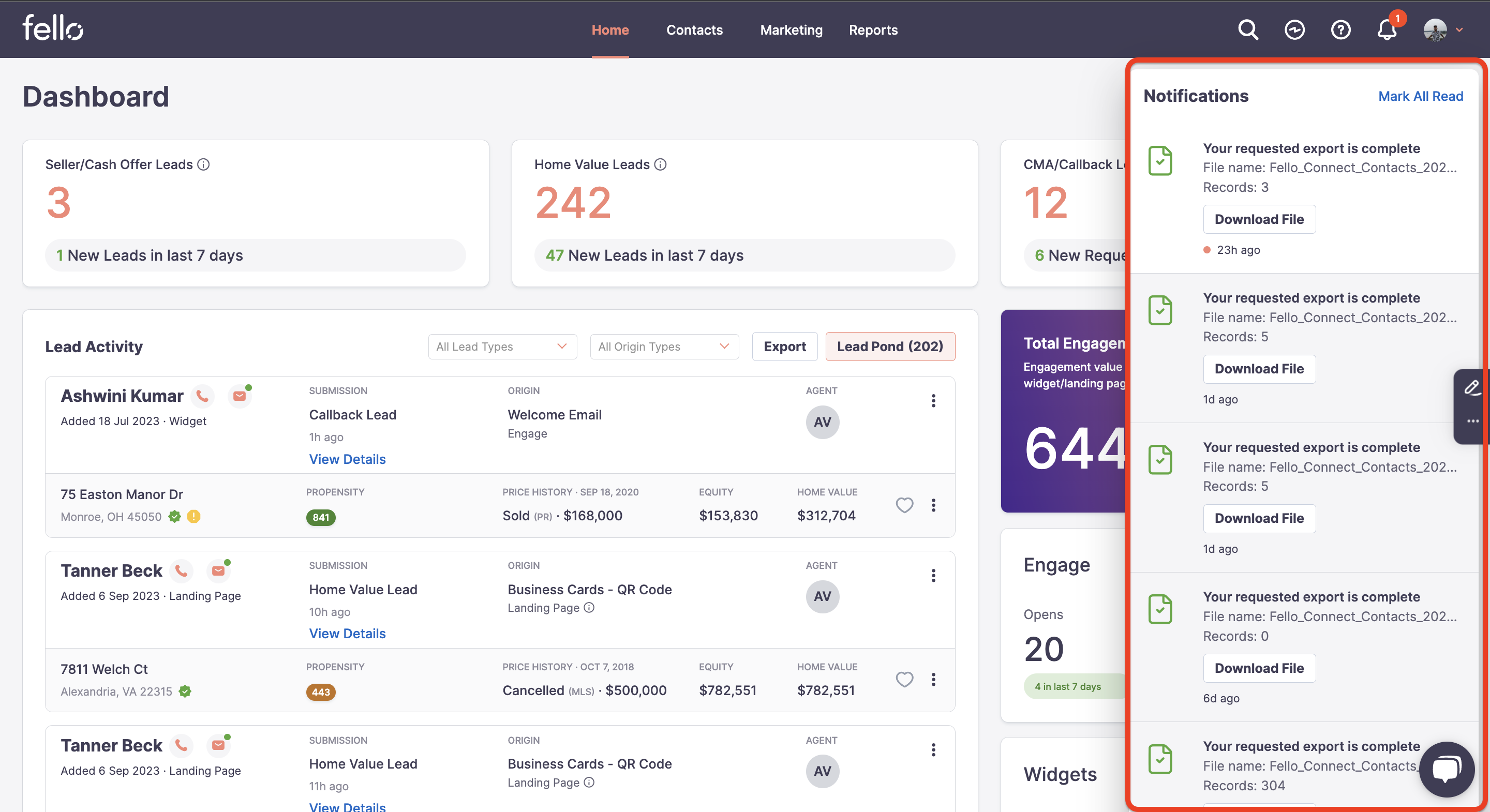
File Export notification:
Step 1:
Click on the "Download File" button. Your exported records will be downloaded to your system.
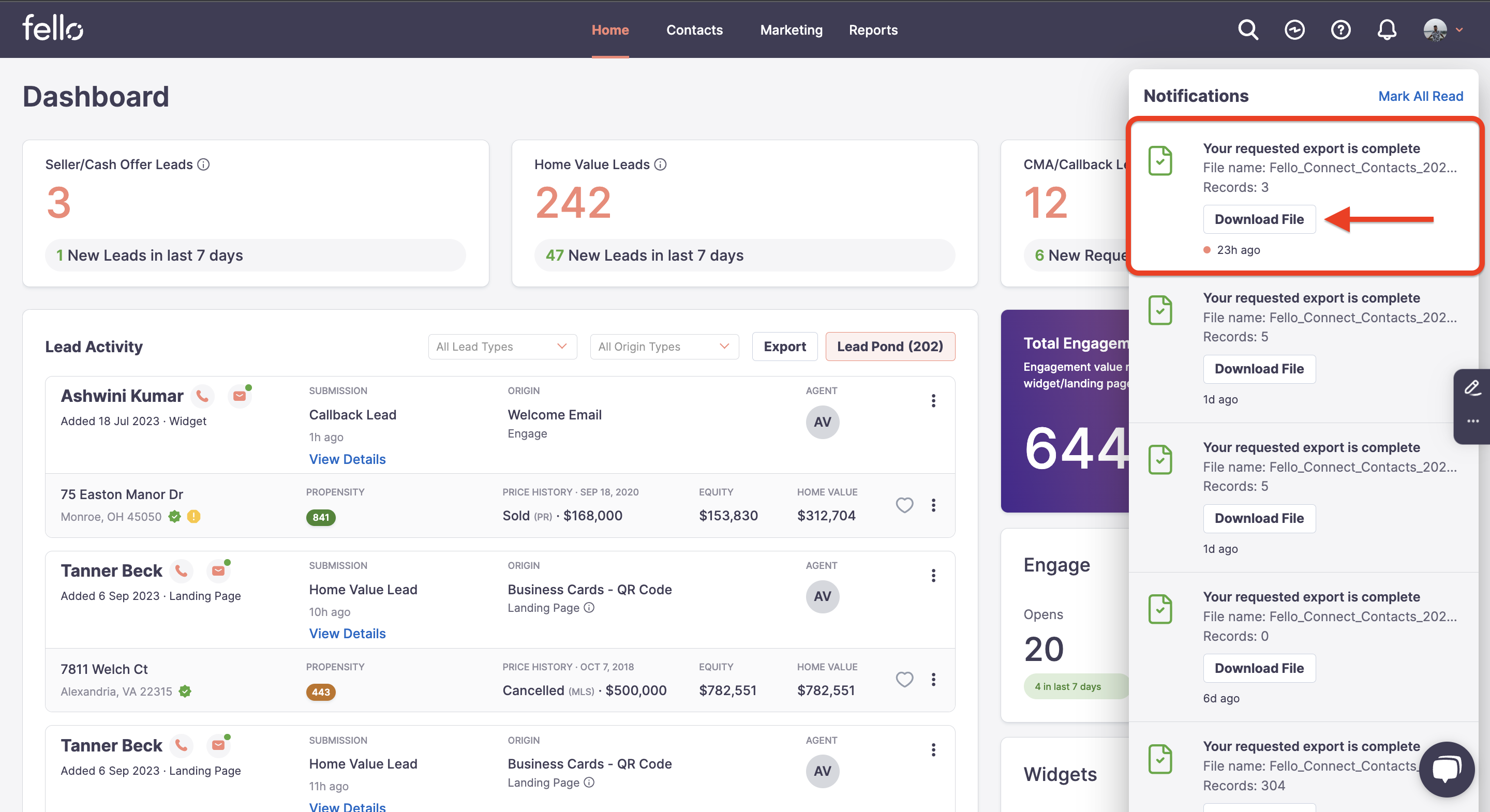
File Import notification:
Step 1:
Click on the "Download Report" button. The downloaded file will contain the status of your imported records and errors if any.
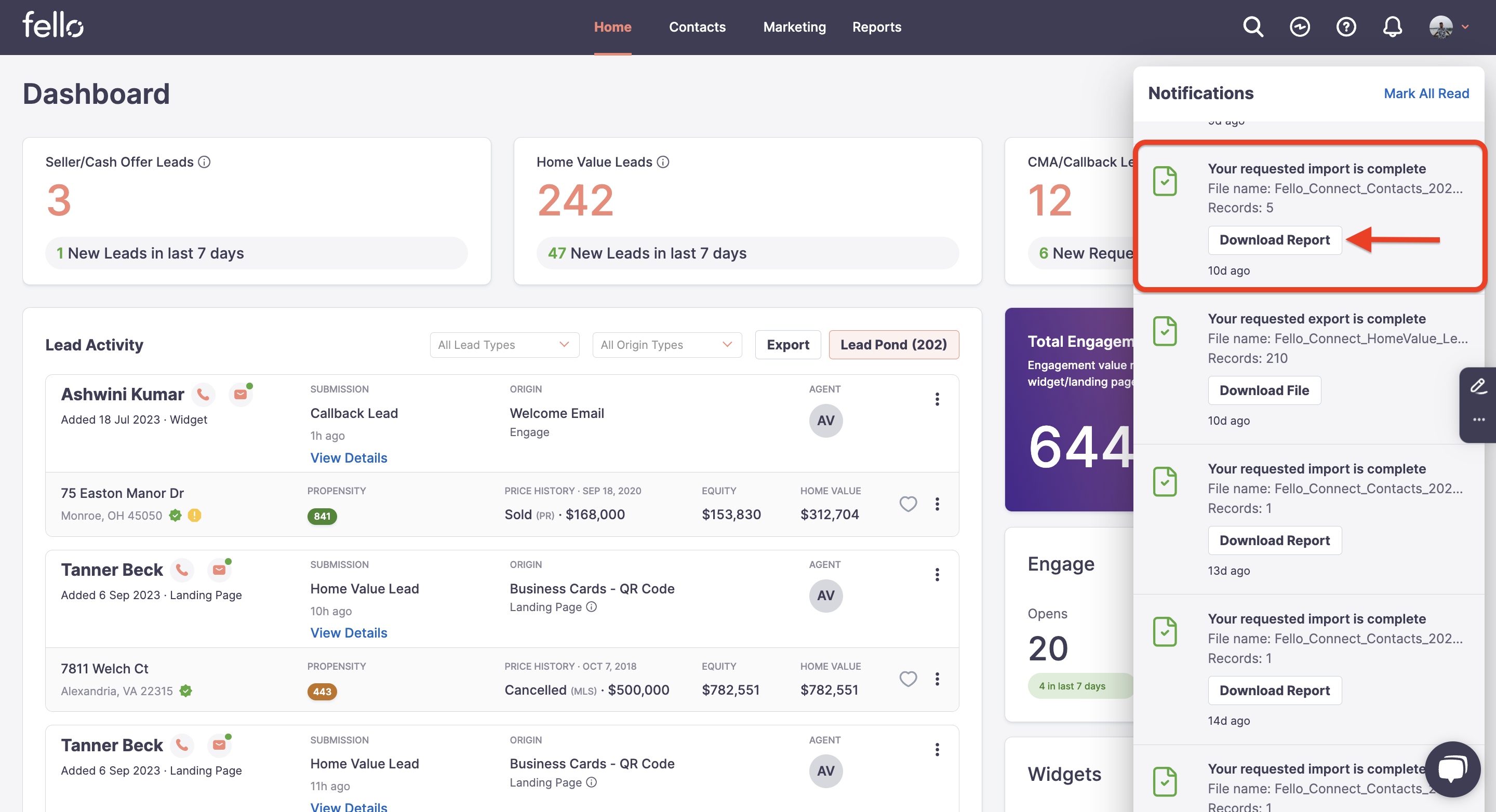
Note mentions:
Step 1:
Click on the note mention notification.
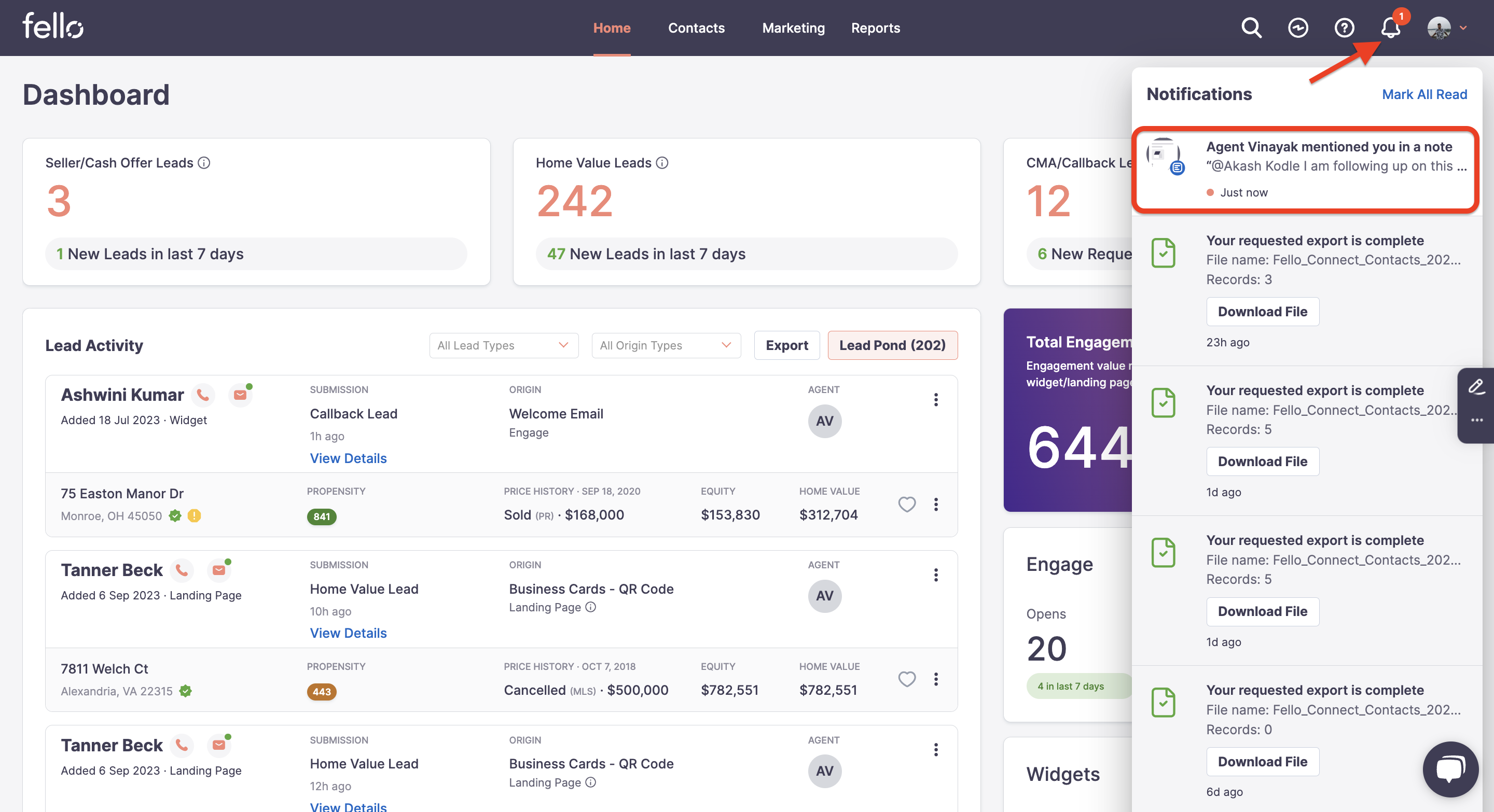
Step 2:
You will be redirected to the note where you have been mentioned.