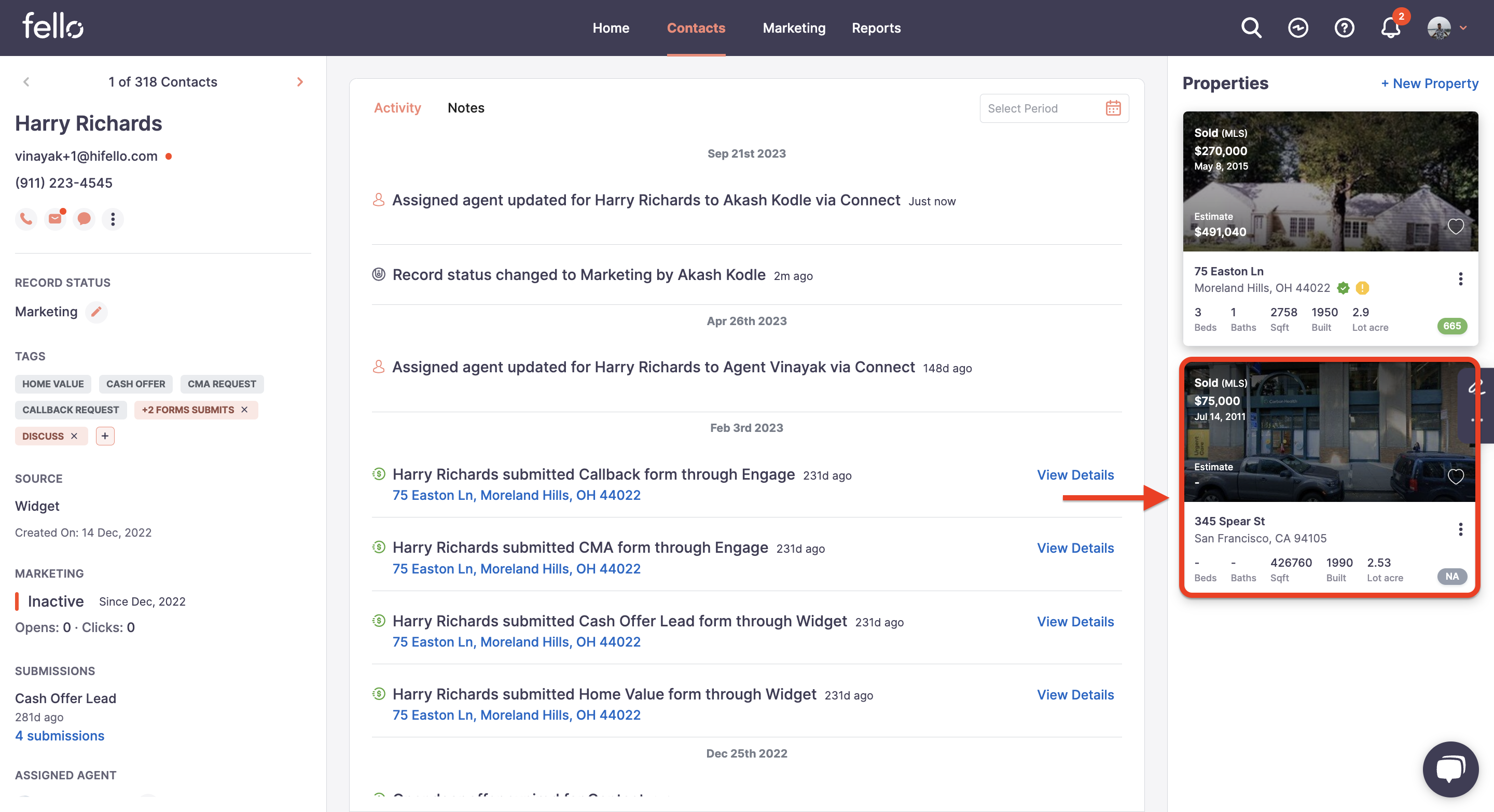- Help Center
- Platform Basics
- Managing Properties for Contacts
How to add multiple properties (home addresses) to a contact
Add properties to a contact so that they have multiple addresses associated with them in Fello Connect.
Step 1:
Go to the Contacts tab and click on the contact that you want to add a new property to.
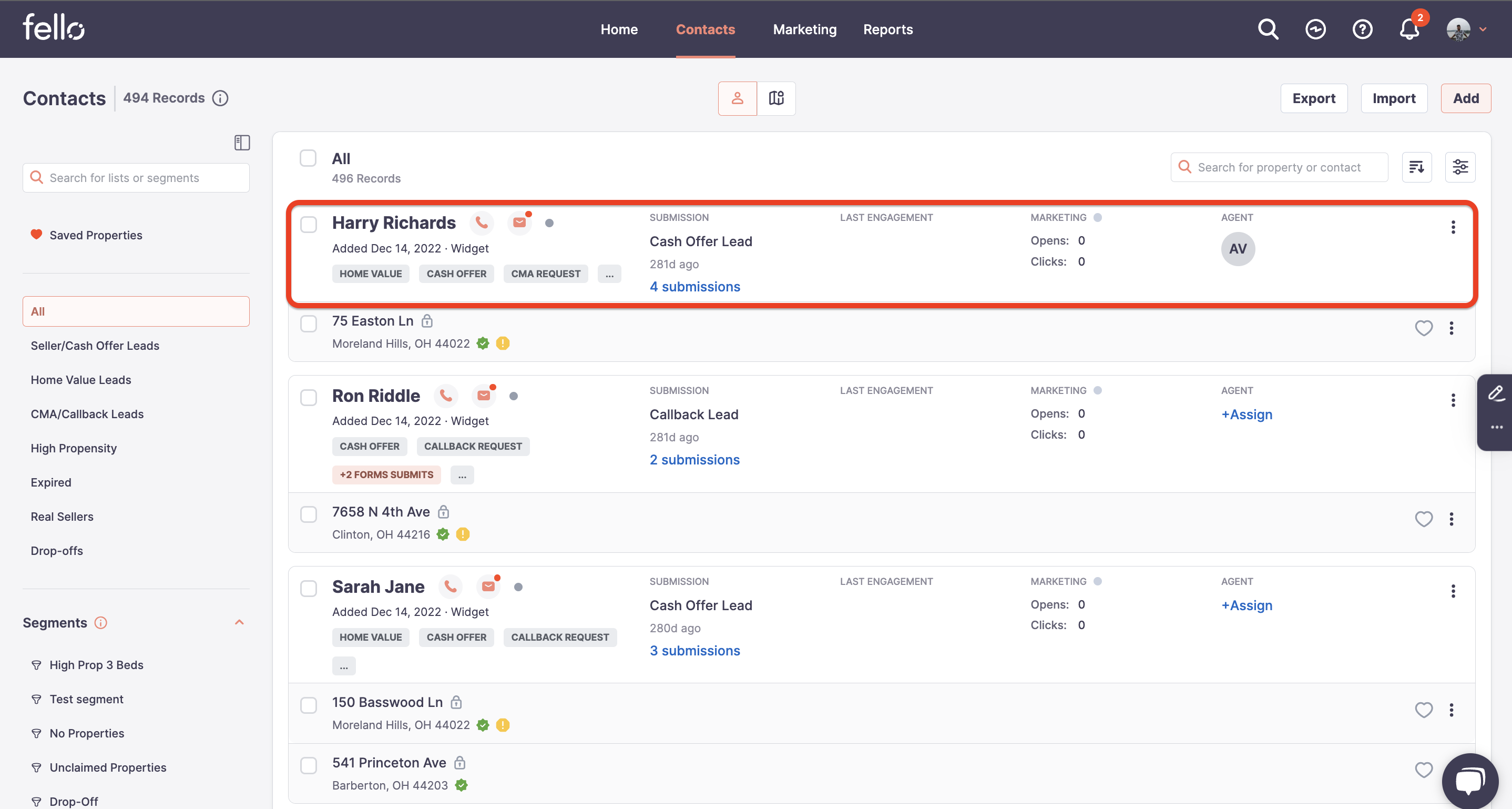
Step 2:
You will be able to see all of the properties associated with that contact on the right. To add a new property, click + New Property.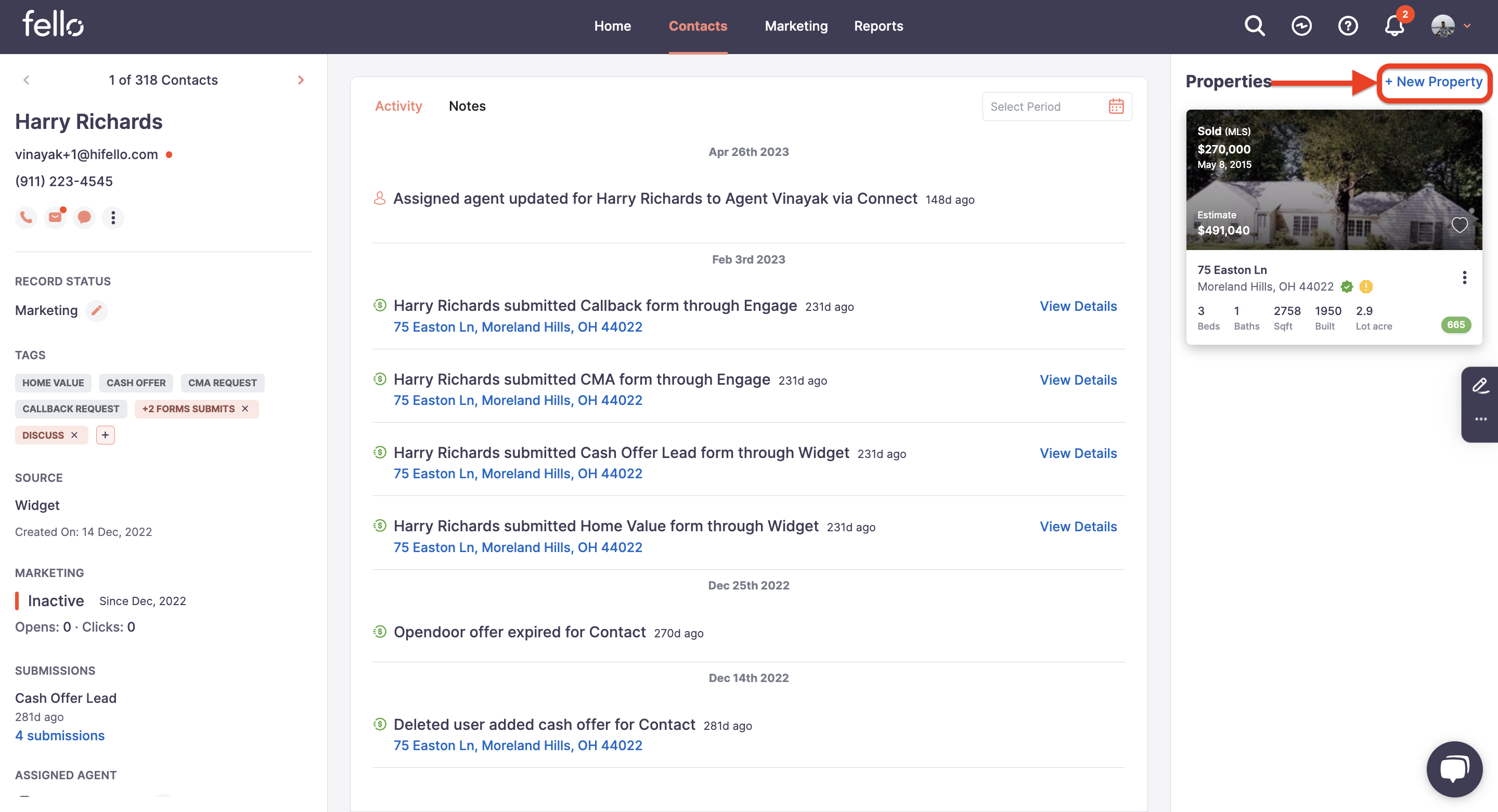 Step 3:
Step 3:
Enter the new property address and click Save.
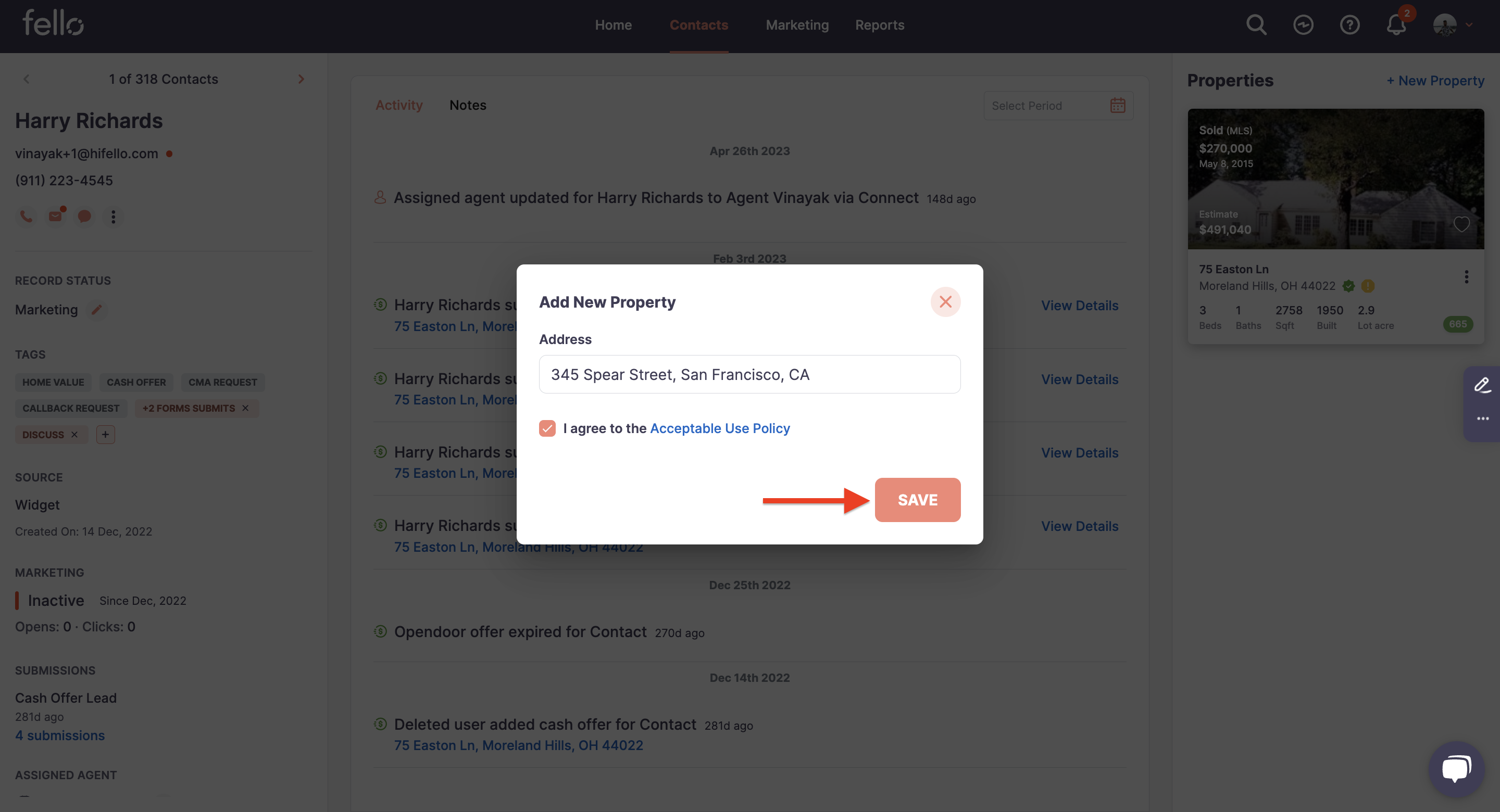
Step 4:
The new property will appear on the right as part of a list of properties associated with the contact.