New leads and lead updates from FUB will be added or updated in Fello Connect using Zapier.
Please note the GOLDEN RULE for this integration is that it is totally dependent on having the user id and email id mapping from FUB in Fello Connect. The agent mapping in Fello Connect can be done under Integrations page under Settings. The agent needs to be selected from the list of users and the corresponding agent id from FUB needs to be mapped.
How to connect FUB to Fello Connect using Zapier for new leads and lead updates:
Step 1:
Log in to your Zapier account using your user id and password.
Step 2:
Click on the Zap template FUB to Fello to set up a Zap.
Step 3:
Now connect FUB to Zapier.
Step 4:
Login to FUB and find the API key for your FUB account(Link). Copy paste the API key in the popup and click Continue.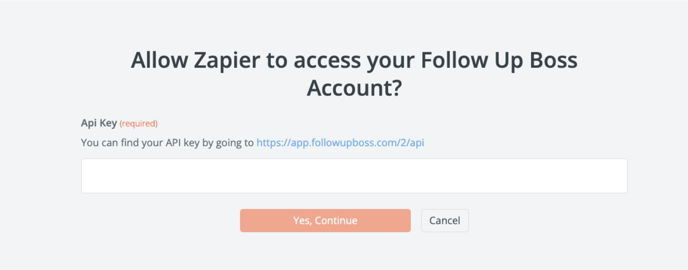
Step 5:
Test the trigger using selected data from FUB to complete the trigger connection between FUB and Zapier.
Step 7:
Verify that email id exists before creating a new lead in Fello Connect (email is mandatory for a new contact in Fello Connect). The 2nd step checks for a valid email in the record from FUB before adding the contact record to Fello.
Step 8:
Connect your Fello Connect account to Zapier. You will need to generate an API Key in Fello Connect.
How to generate your API key:
- Sign in to Fello Connect and click Settings from the profile icon on the top right.
- Under the Settings section, click Integrations.
- Click the Generate API Key button.
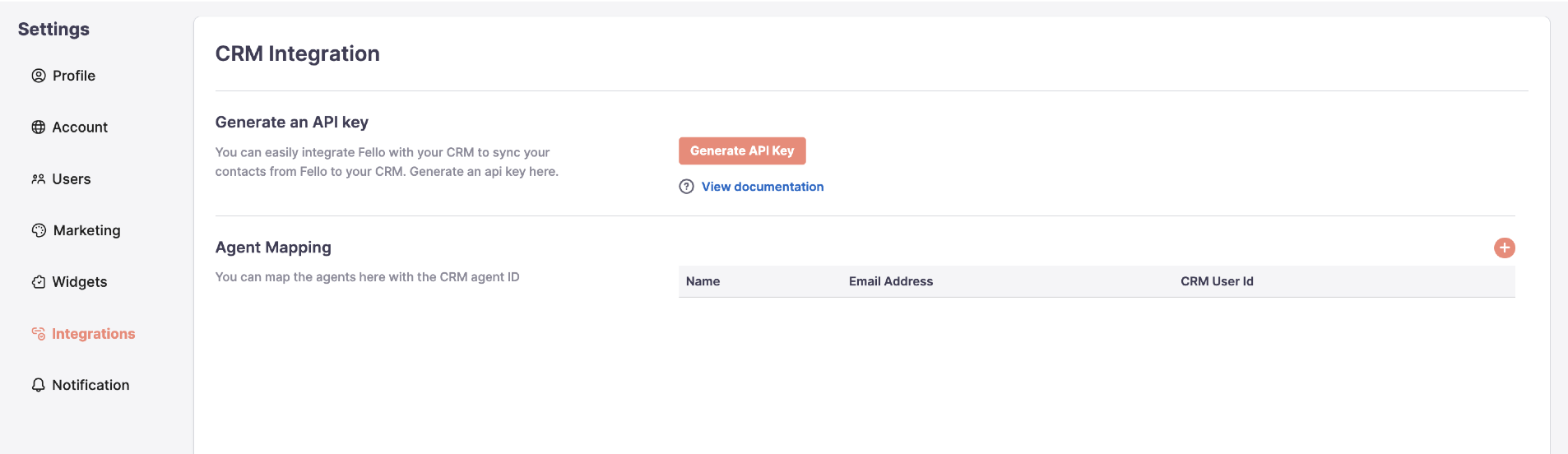
Step 9:
Copy the API key created.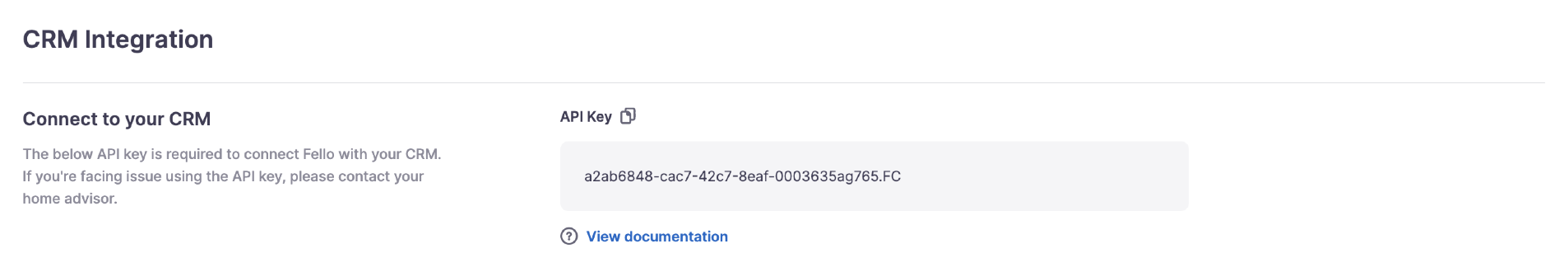
Step 10:
In Zapier, click on Add or Update Contact in Fello Connect under Choose Account. A new window will open where you will enter the API key.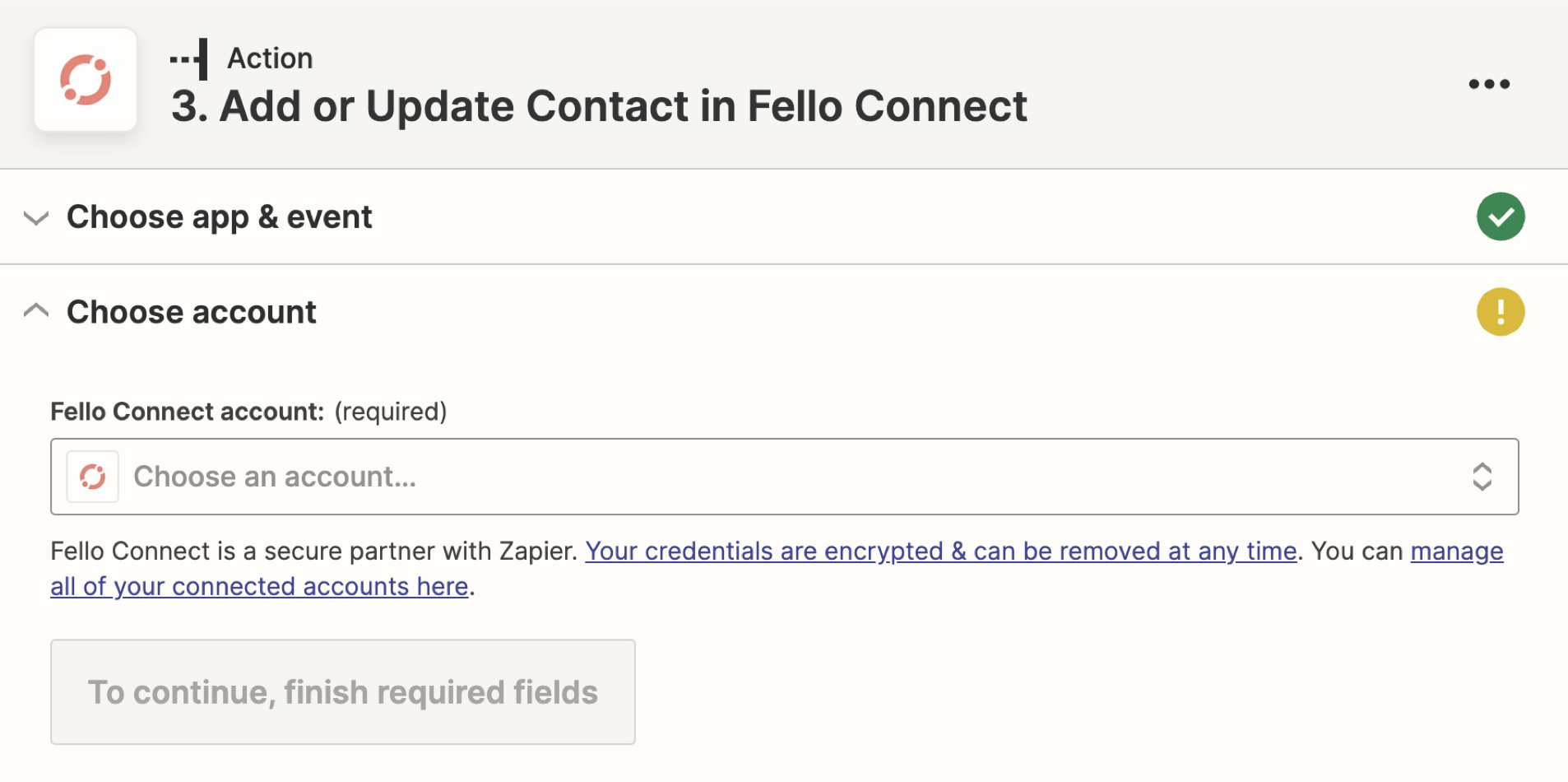
Step 11:
After the API key is entered, click Continue to map the account.
Step 12:
Verify the field mappings (already preset) and test the action. The default mappings are already provided as part of the template.
Step 13:
Once verified, click Publish Zap.
Quick tips for this connection:
- In cases where a lead registers on your FUB site and a lead with the same email address already exists in Fello Connect, the lead will assign to the same agent in Fello Connect as who they are assigned to in FUB.
