Creating and Managing Contact Lists
The Contact List Management feature is designed to simplify, streamline, and supercharge your operations.
1. Streamlined Decision-Making with Unified Views
Dive deep into a world where every detail about a contact and their associated property is in one unified view.
-
Single View Experience:
No more hopping between different pages or tools. Get all the relevant information of contacts and properties together in a single unified view. Contacts having multiple properties are also displayed together.
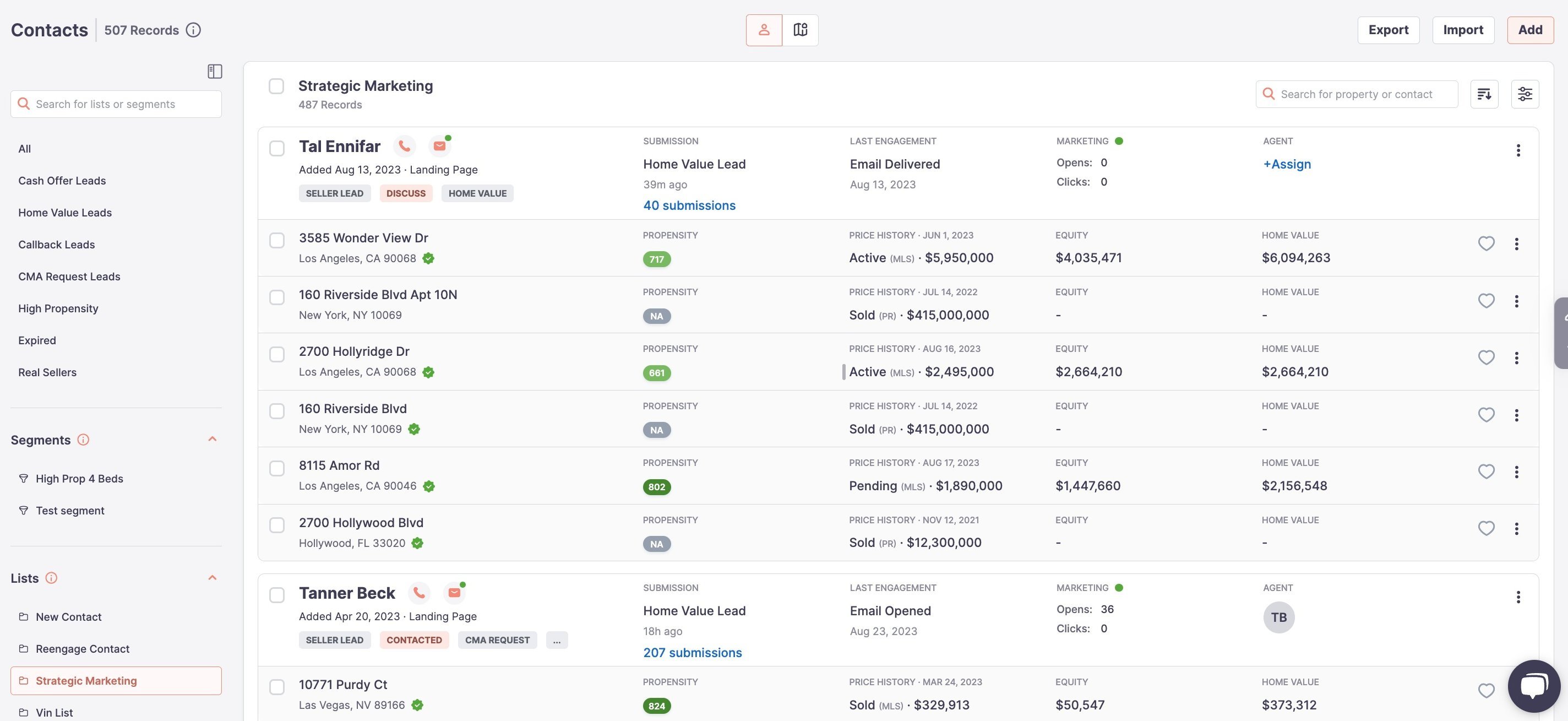
2. Creating Customizable Lists for Targeted Marketing
Customize your approach with lists that are either predefined or unique to your segments.
-
List Creation:
Every list is a perfect snapshot of your selected contacts and properties, tailored for your needs. Once a contact with associated properties or a set of contacts is selected, the 'Add to List' option comes up to add the selected contacts with associated properties to the list. We can select a contact that has 6 associated properties, deselect some properties, and add the contact with the selected properties to a list.
Once the user clicks on Add to List, user has an option to add the records to an existing list or create a new list.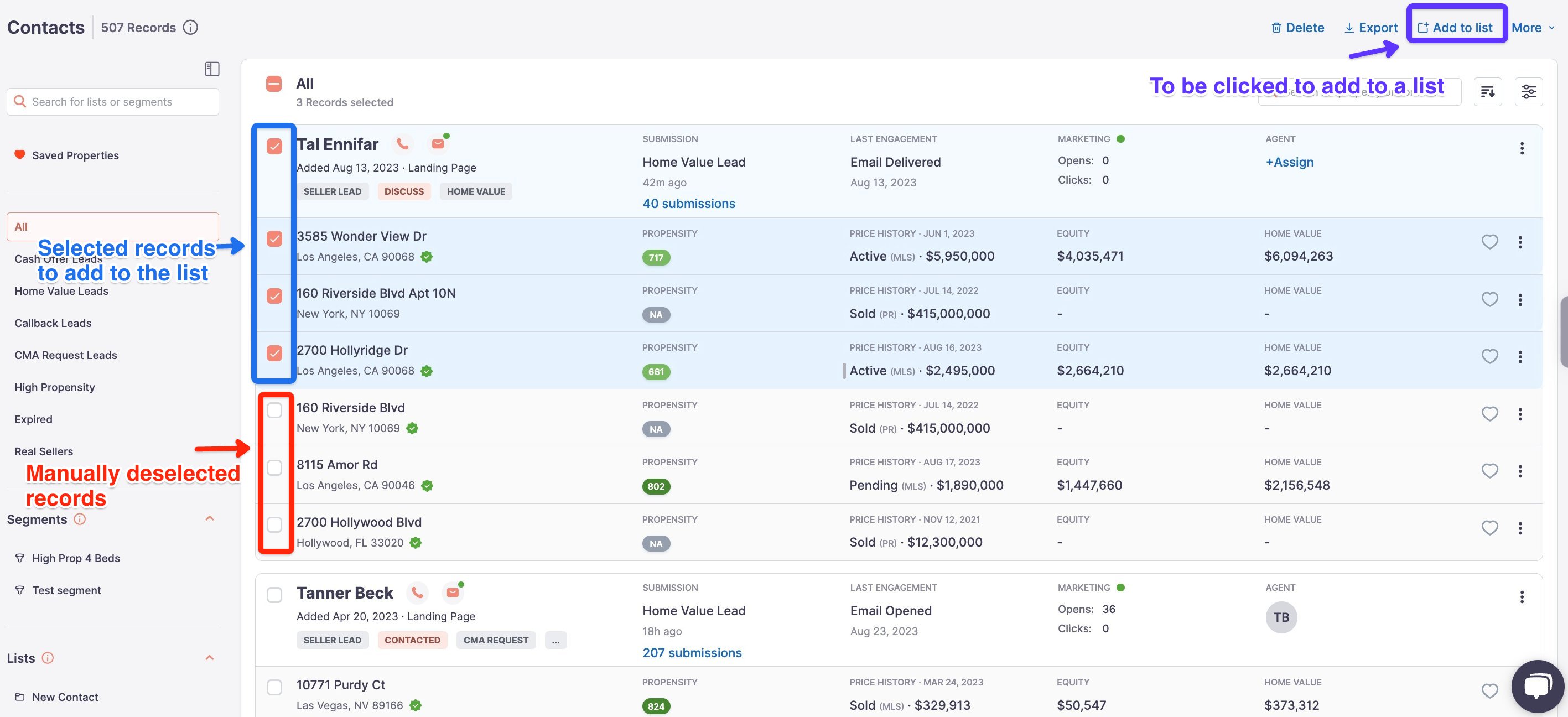
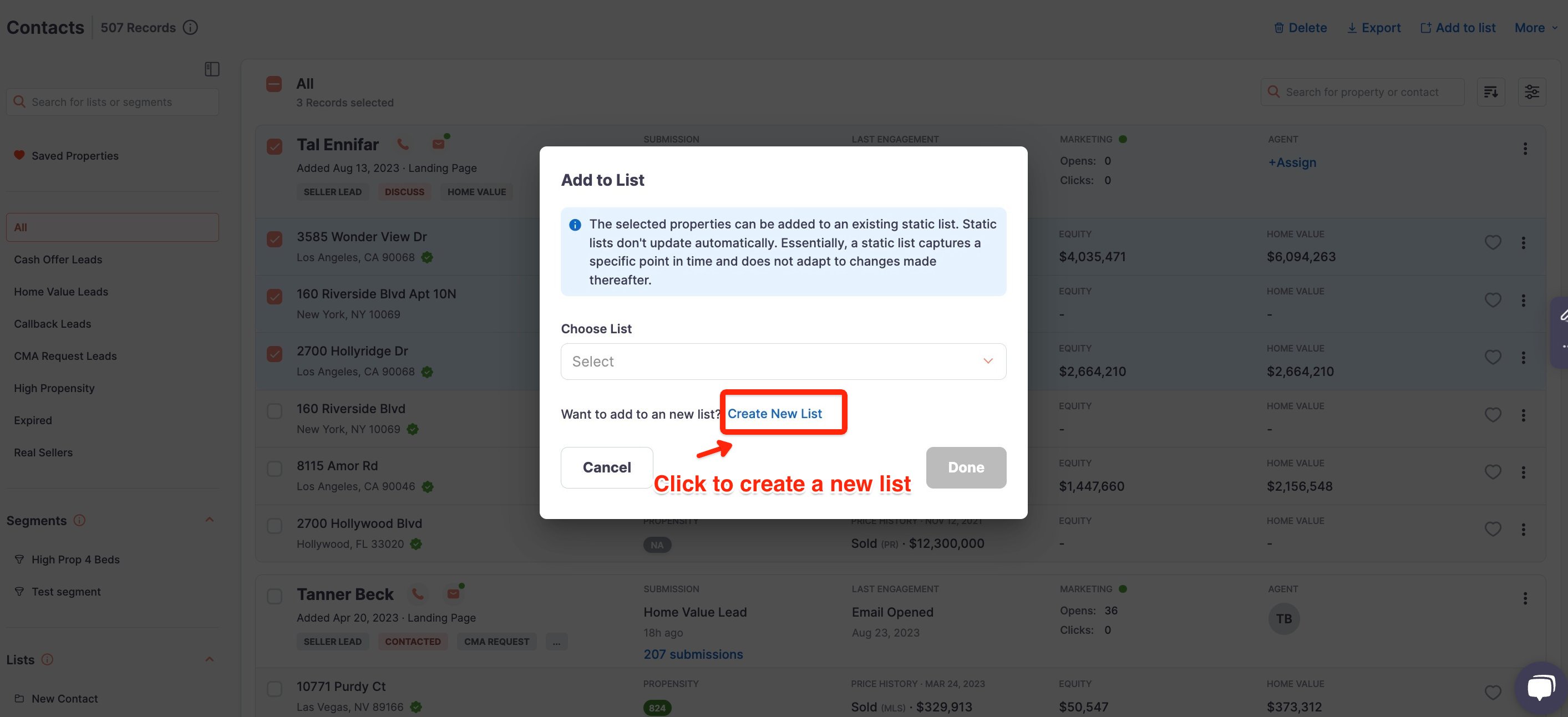
-
Naming Your Lists:
Give your list a distinct identity. With our naming feature, every list is easy to recognize, ensuring you never miss out on your targeted approach. Once a list is named and saved, you can view the list under Lists column in the left hand column and you can click on the List name and view the records present in the list.
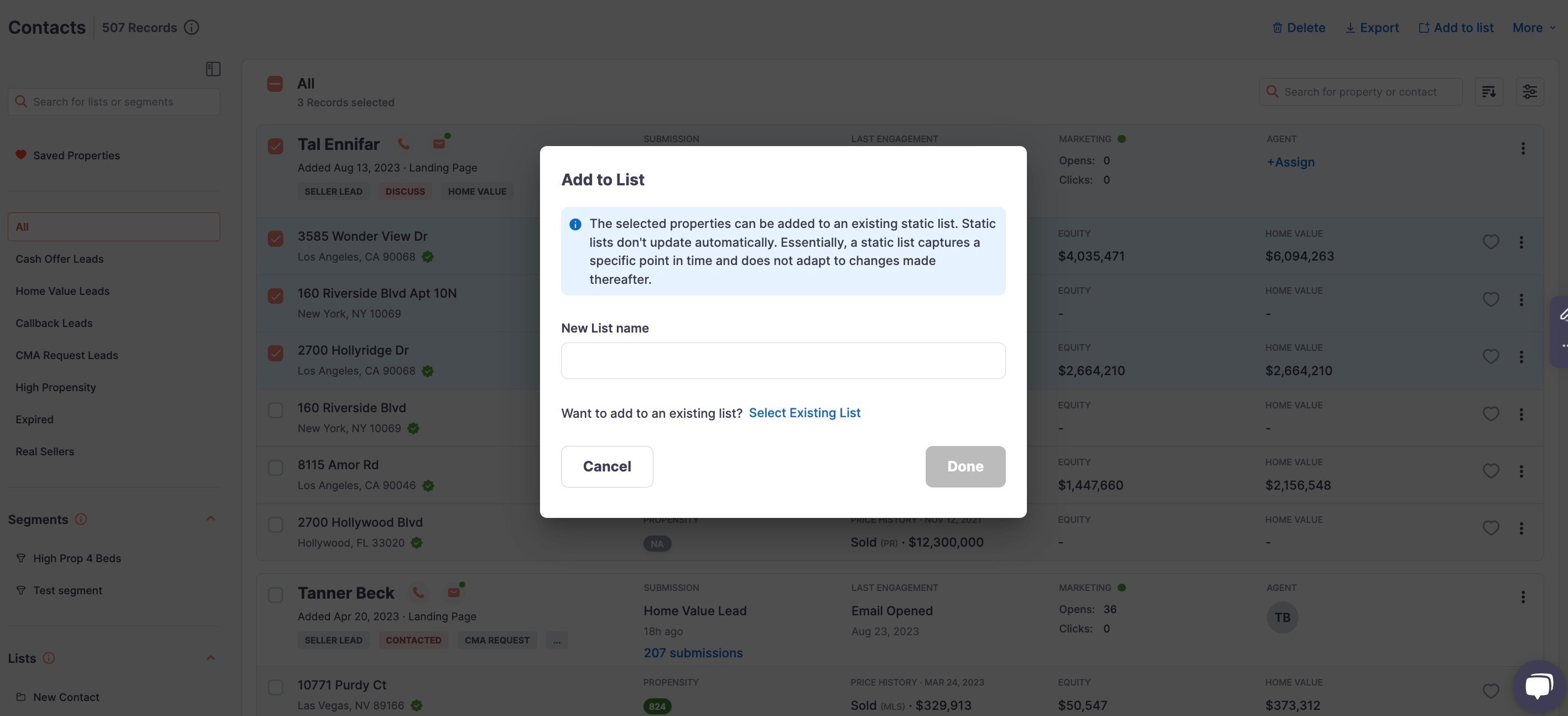
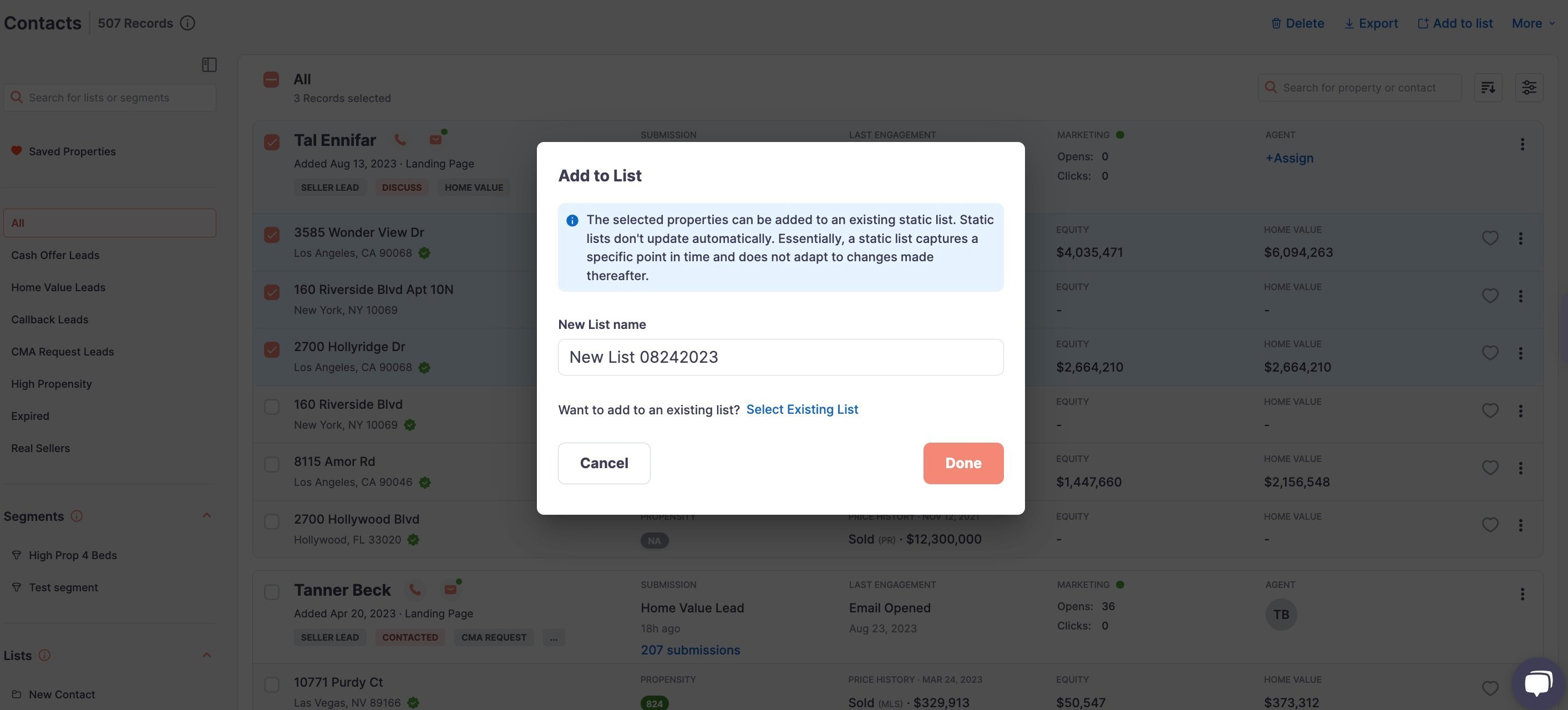
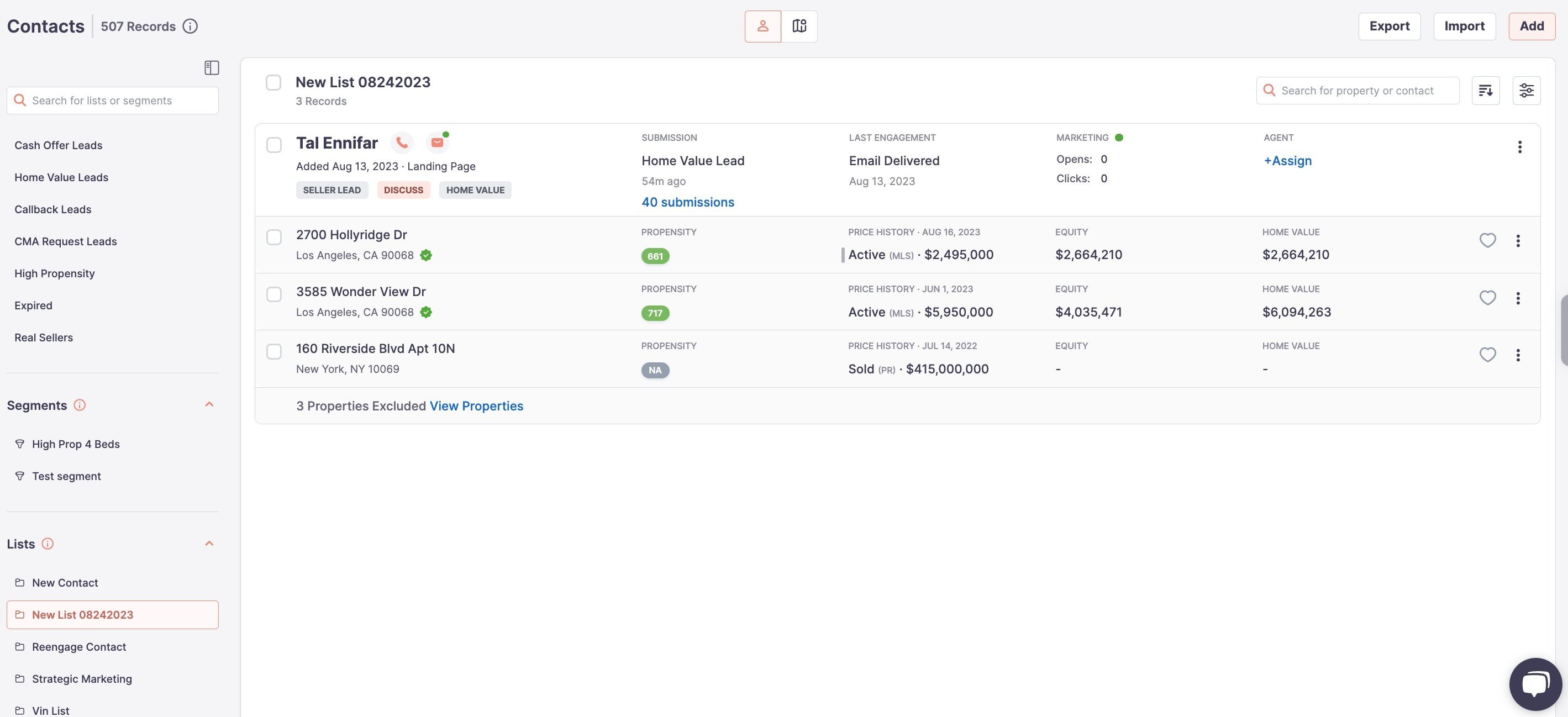
3. Saving a Segment as a One-Time List
Capture specific segments with our snapshot feature.
-
How to Save a Segment as a list: Choose a segment that matches your needs and immortalize it as a fixed list or save the records in an existing list by choosing an existing list. You have the freedom to save the entire segment or cherry-pick specific contacts and properties.
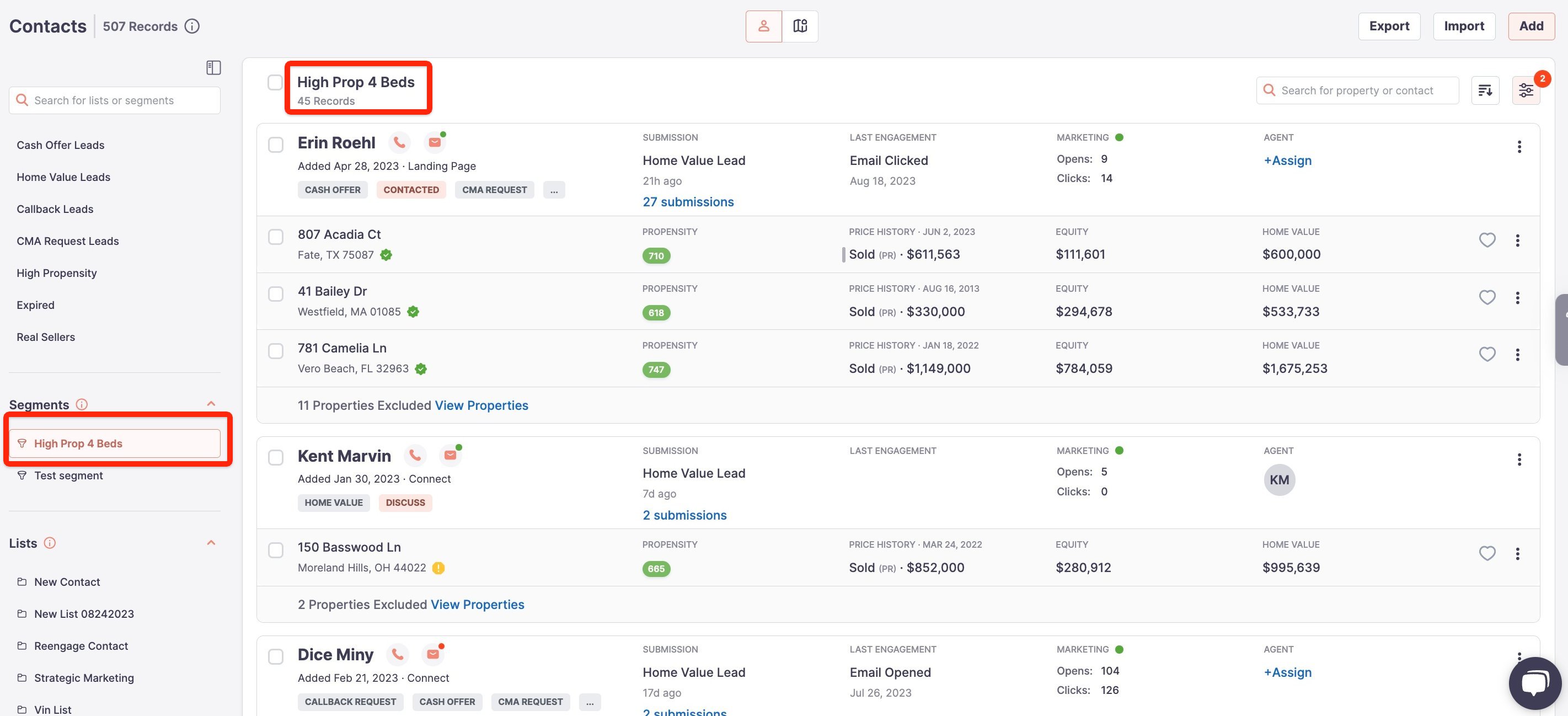
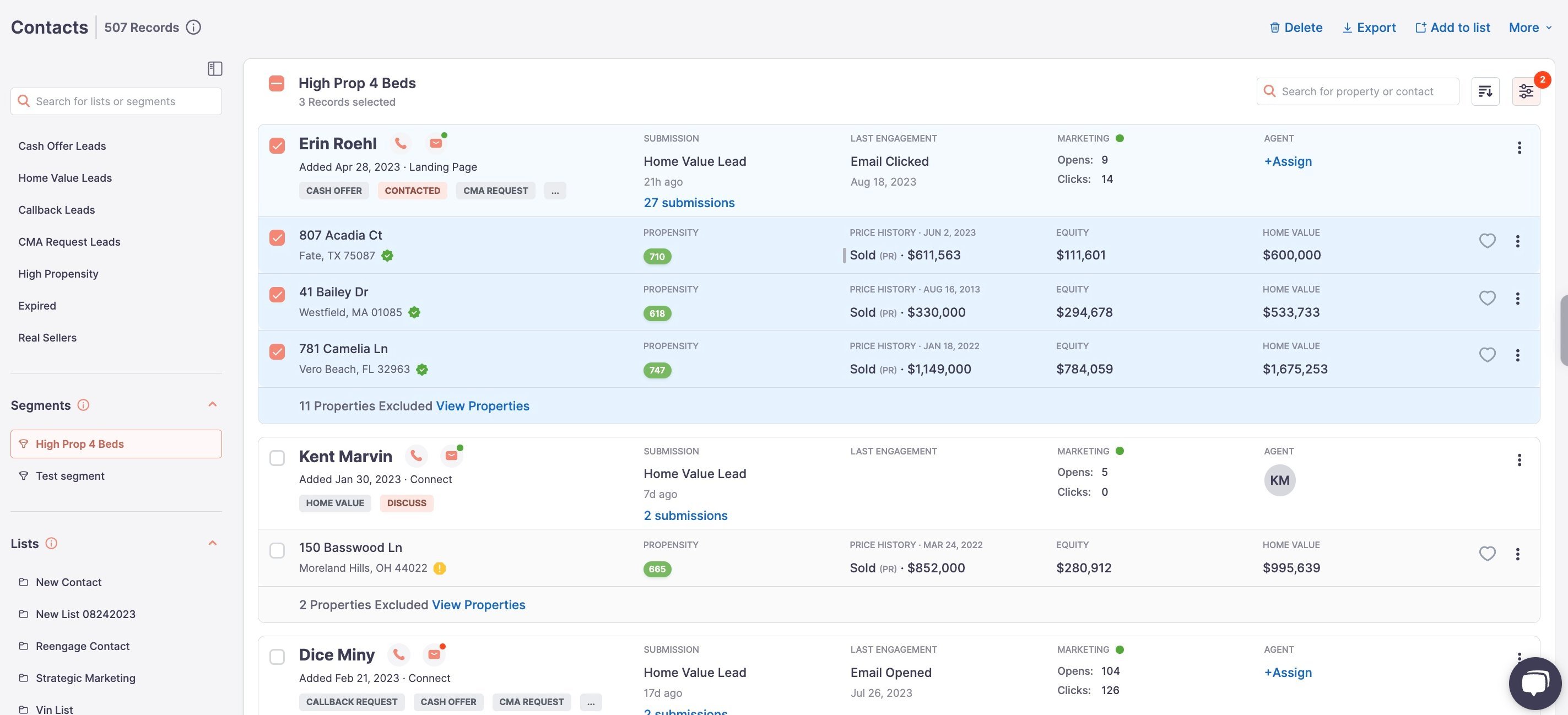
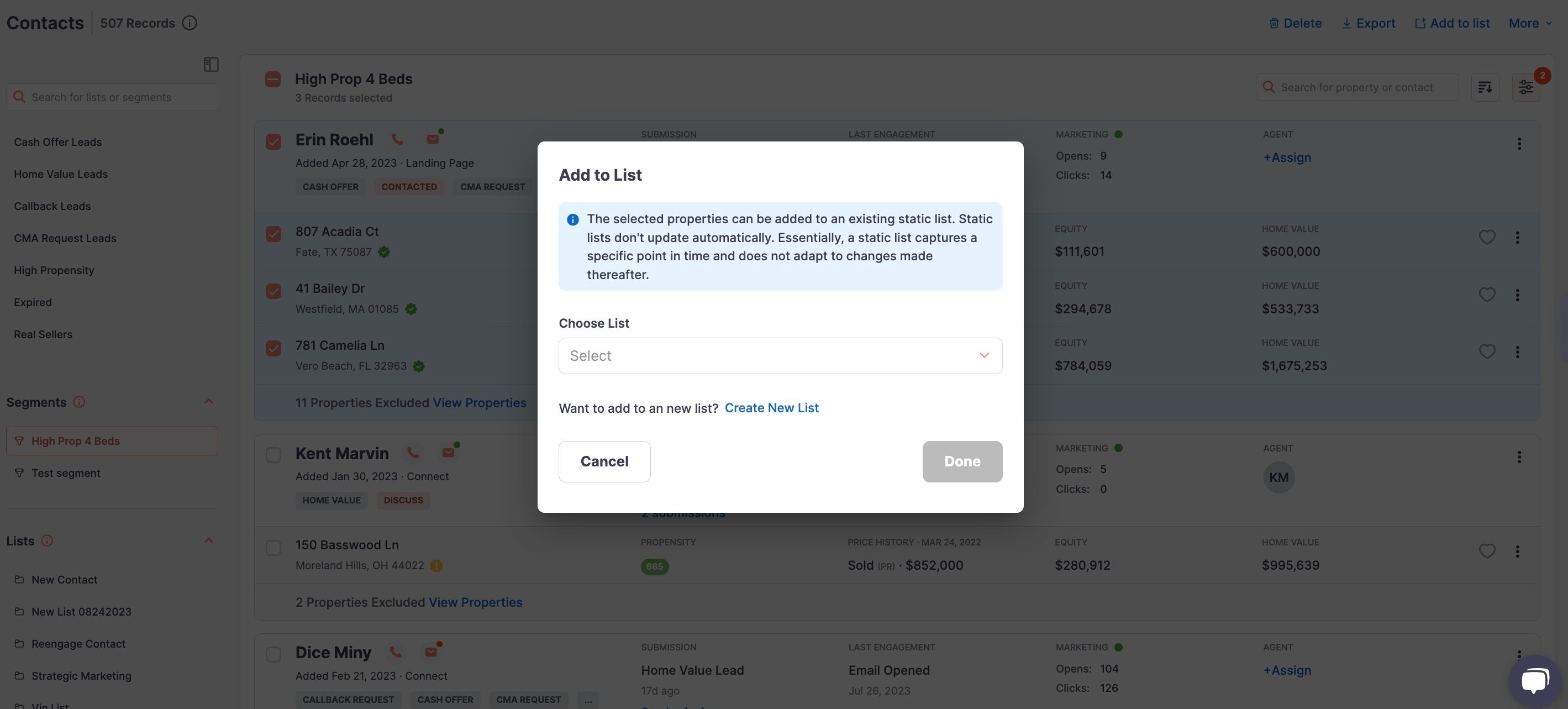
4. Crafting New Lists with Specific Filters
-
Initiating a New List: With our filter-rich environment, you can craft lists that resonate with your targeted audience. Once you select a segment by clicking on the segment name, all contacts and associated properties which are part of the segment shows up in the view.
User can add additional filter inside the segment or manually add contacts from the segments and add them to a new list. User has to click on 'Create a New list' to create a new list and add the records to the list.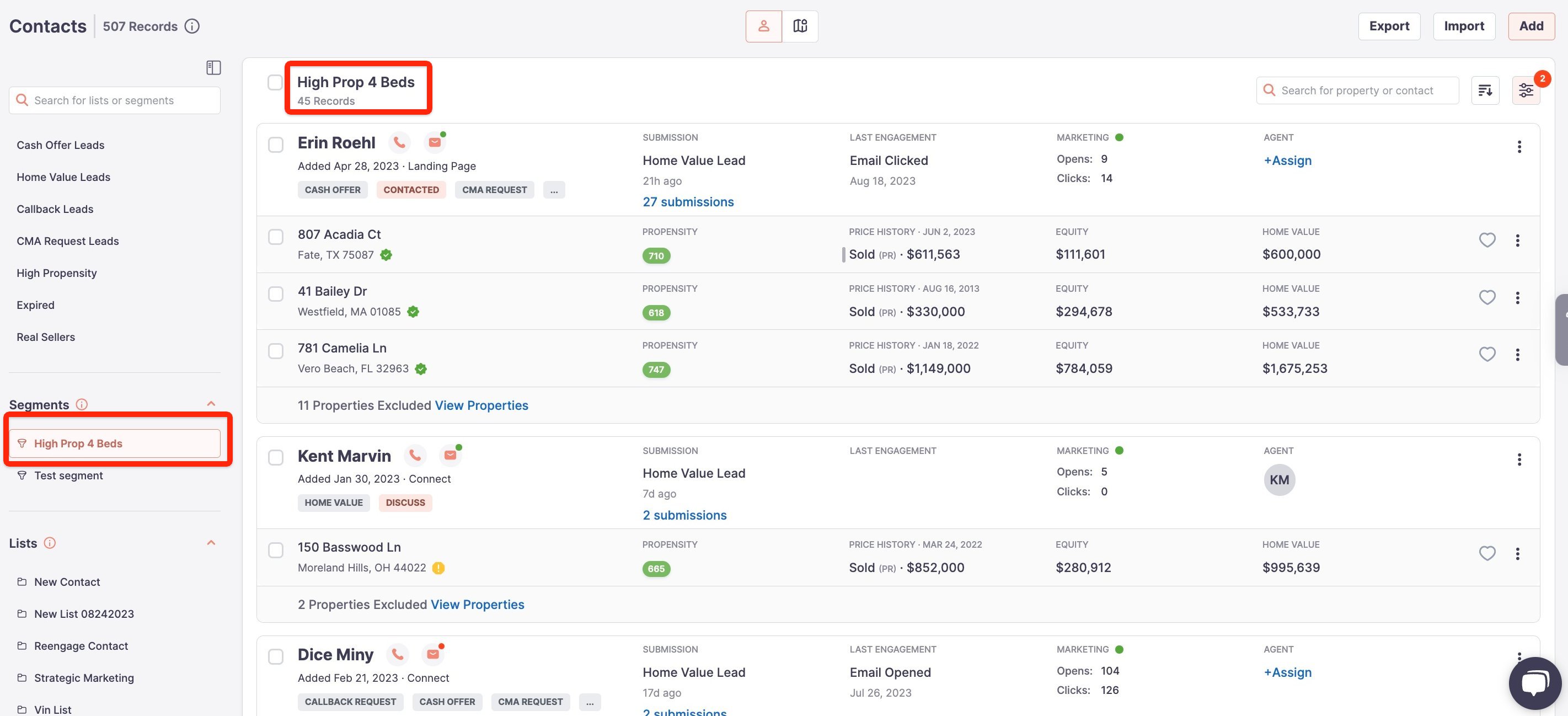
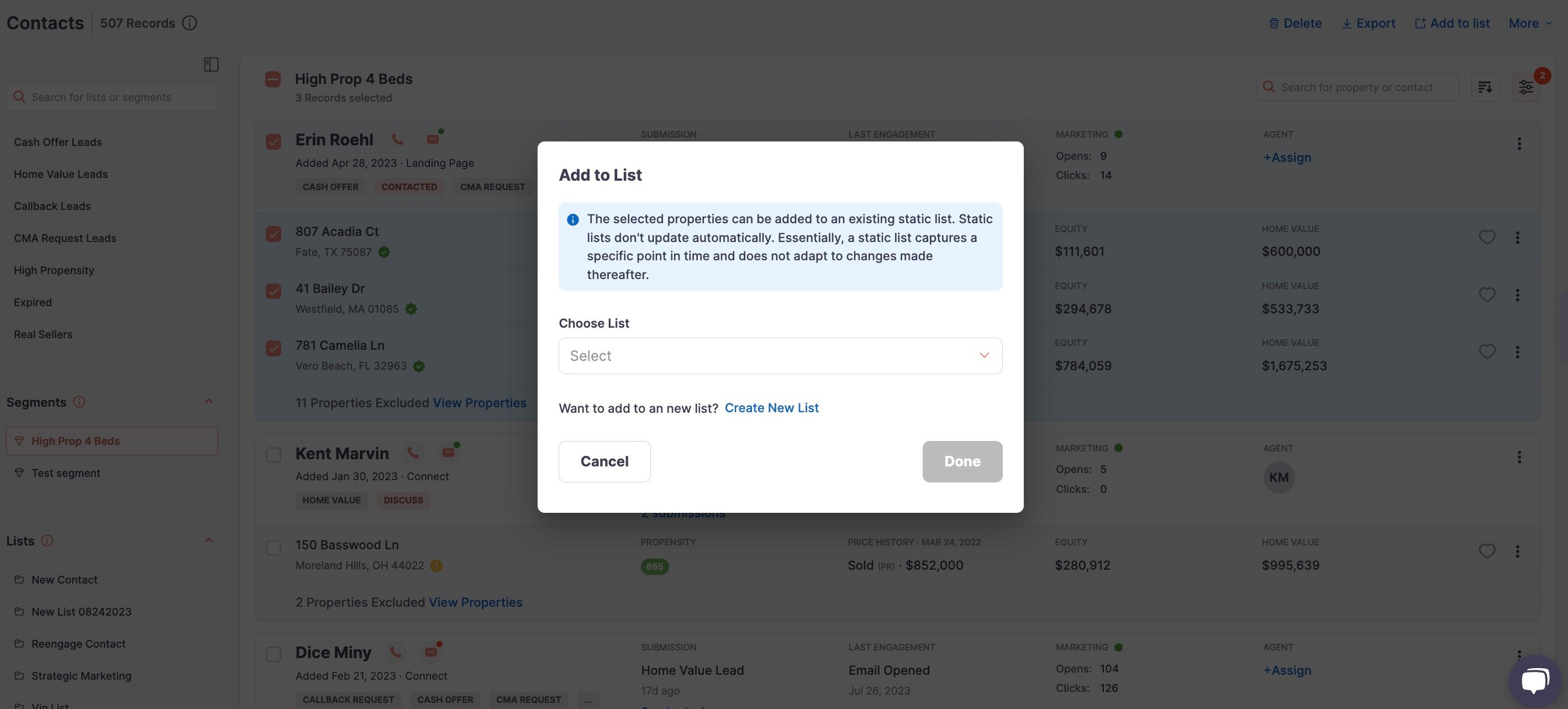
5. Maintaining Updated Lists
Stay ahead with lists that evolve as swiftly as the real estate landscape.
-
Editing Made Easy: Click into any list, make the necessary tweaks, and save. Sometimes, less is more. Effortlessly remove individual contacts from your lists to maintain their relevance.
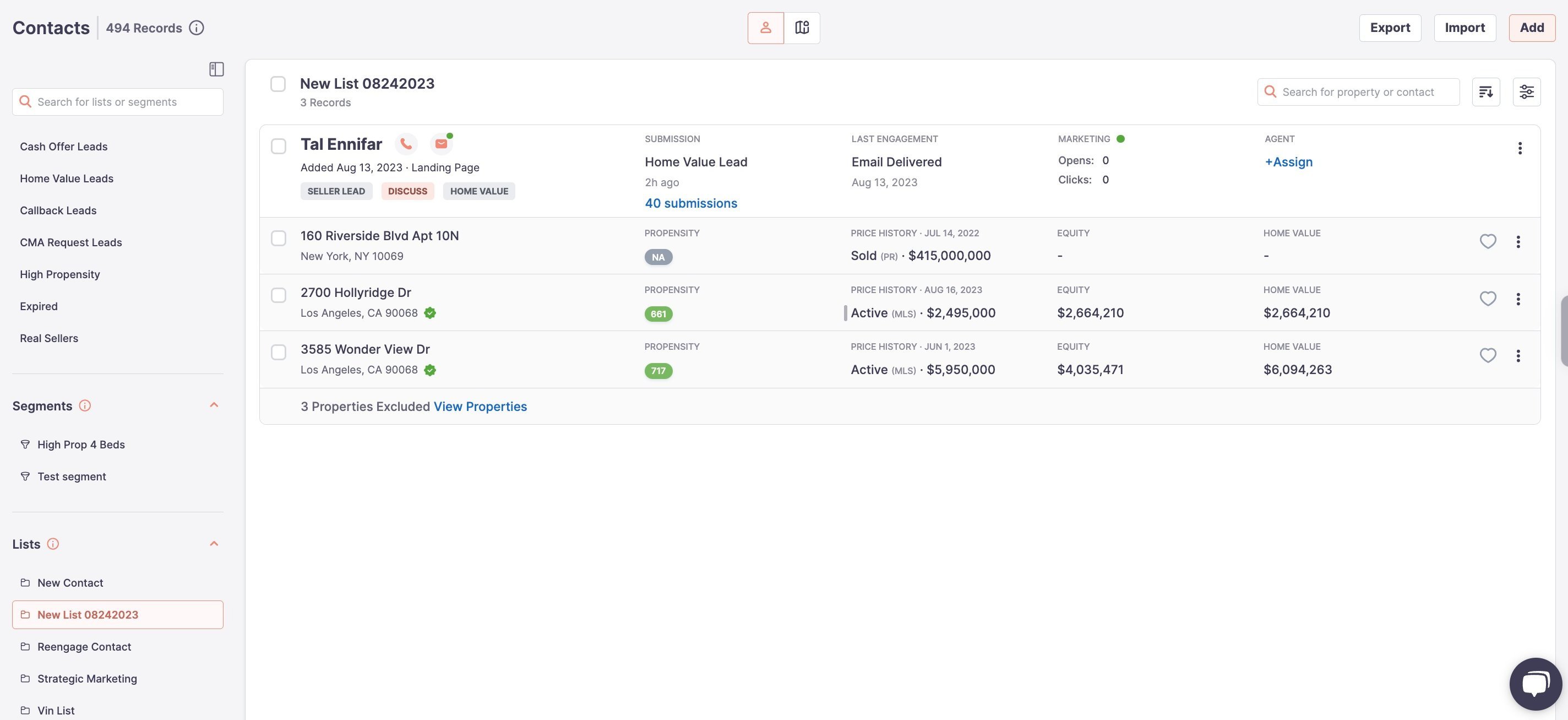
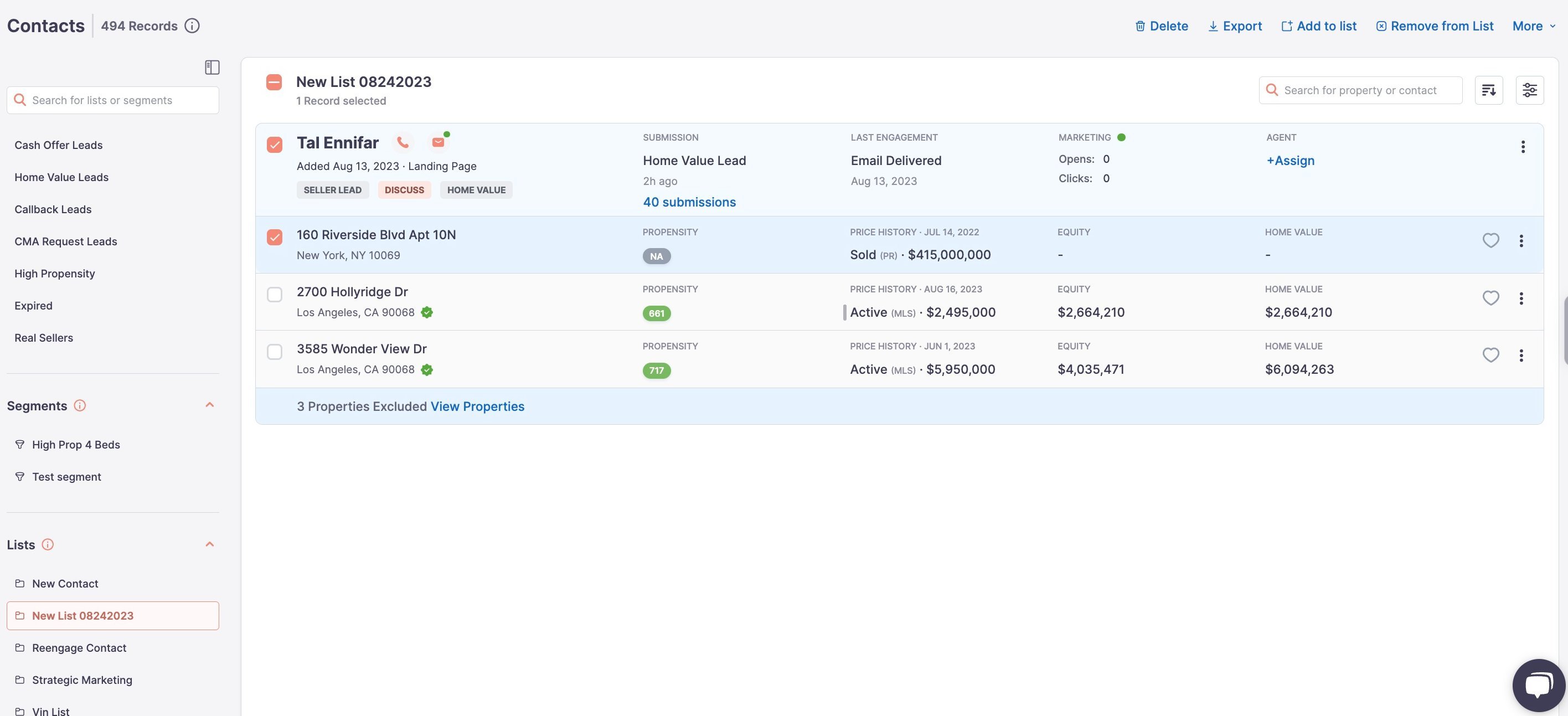
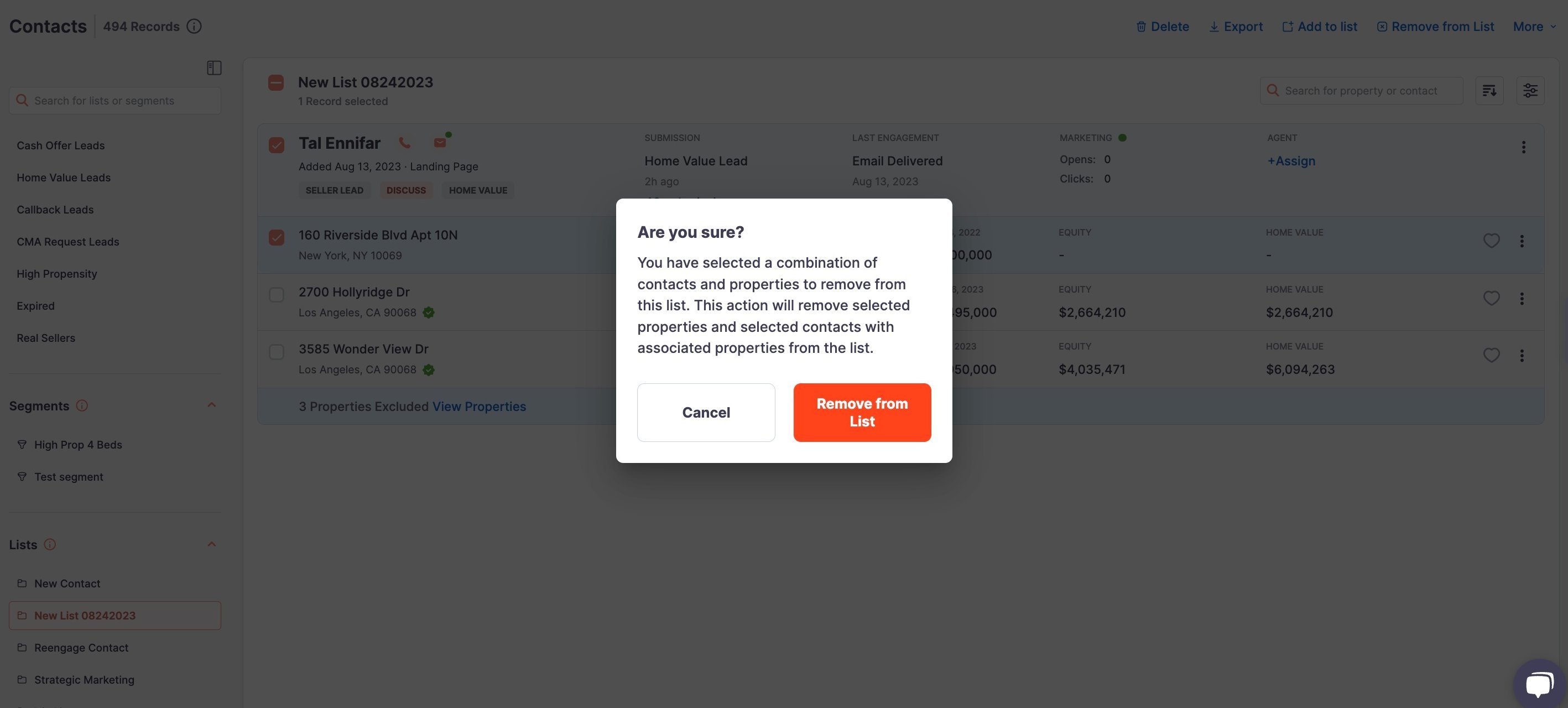
-
Purging Entire Lists: Whether it's a revamp or a fresh start, you have the power to delete entire lists when they no longer serve your purpose.
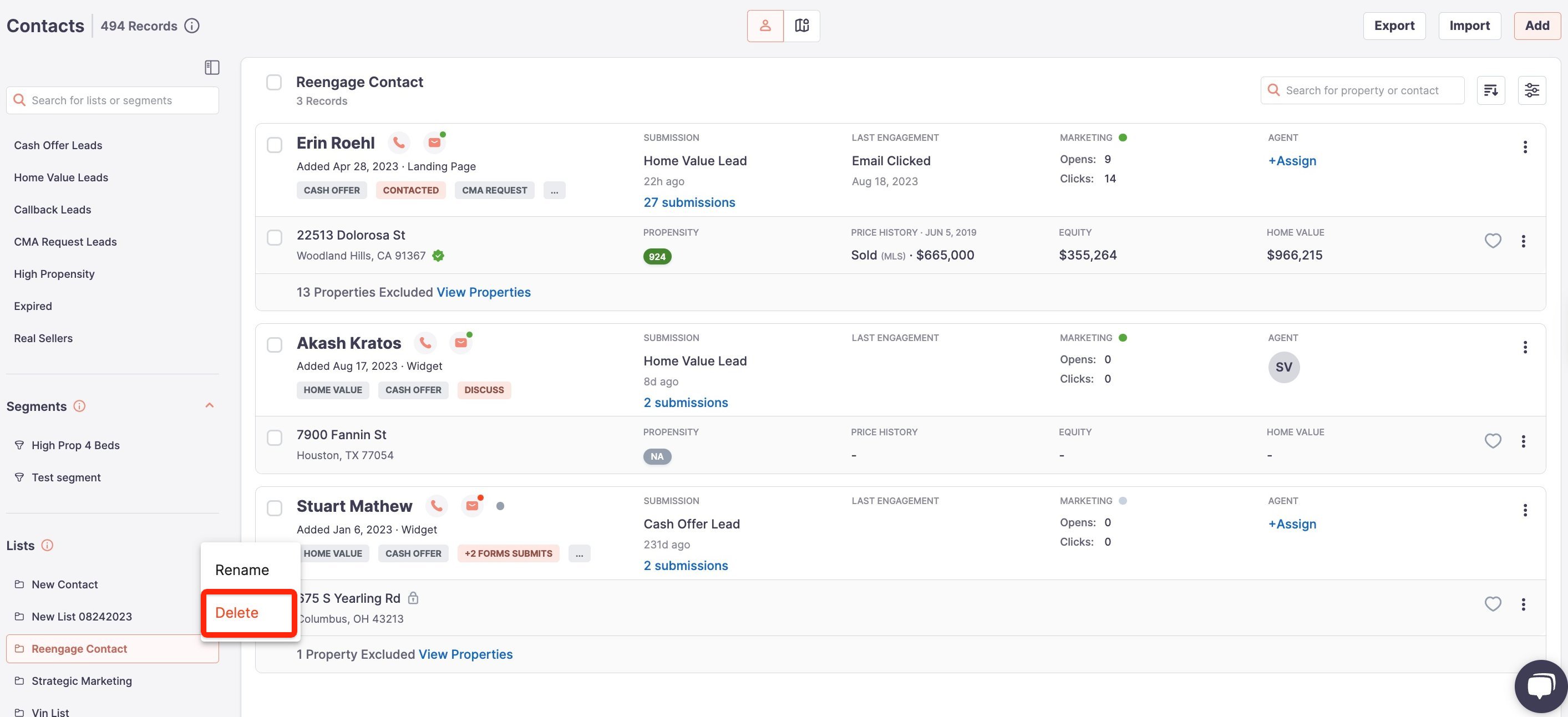
Our Unified List Management tool is more than just a feature; it’s a companion tailored for real estate professionals.
-
Precision Marketing: With Lists, agents can filter and save contacts with unmatched precision, ensuring that every marketing message or outreach resonates perfectly with its intended audience at that specific point of time. It's not just about reaching out; it's about reaching out right.
-
Dynamic Adaptability: In the ever-evolving world of real estate, needs change rapidly. Lists offer the flexibility to adapt, modify, and pivot, ensuring that agents always have their finger on the pulse, from targeting new market segments to refining existing client interactions.
-
Efficiency Amplified: Gone are the days of cumbersome manual record-keeping. With Lists, agents can streamline workflows, reduce administrative overhead, and focus on what they do best - selling properties and building lasting client relationships.