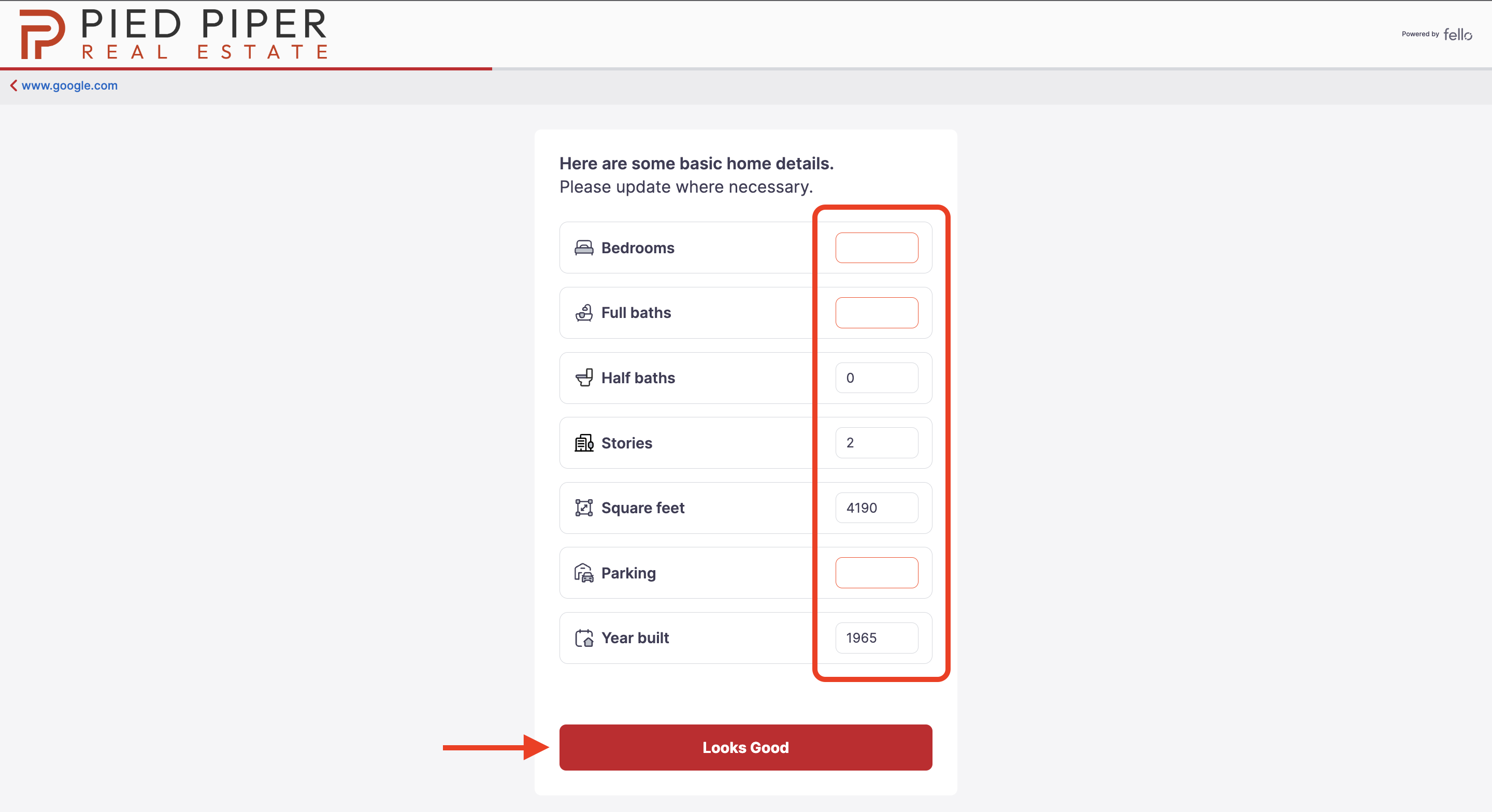Can a contact update their home details in the Contact Dashboard?
Yes, a contact can edit their home details directly from their dashboard. When requesting a cash offer, a contact can update their home details themselves while on the Fello form submission journey.
How a contact can edit their home details:
In their Contact Dashboard, the contact can scroll to Your Home Estimate and click Get a Professional Valuation.
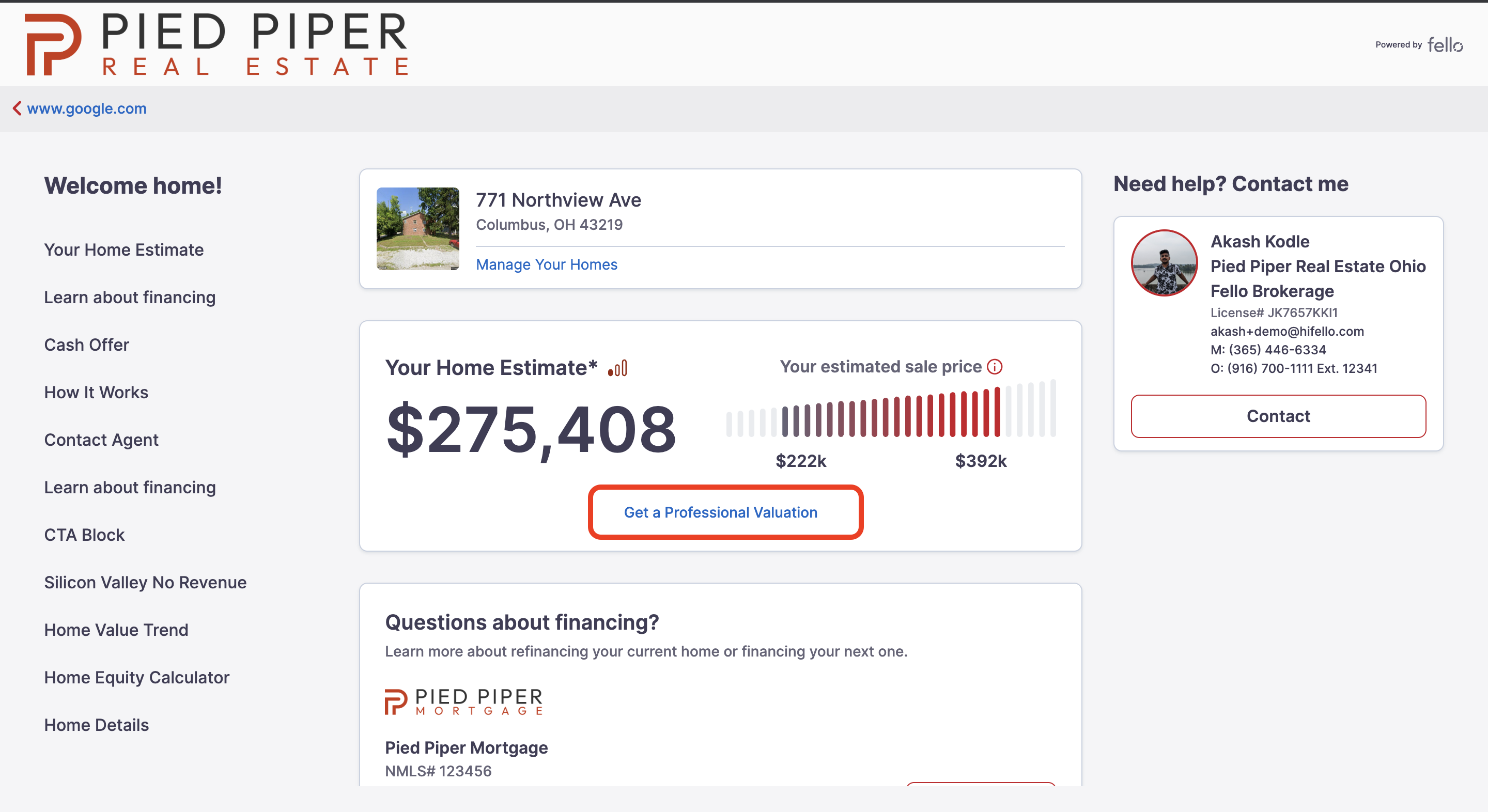
They can also scroll to Home Details and click Edit home facts to improve your home estimate.
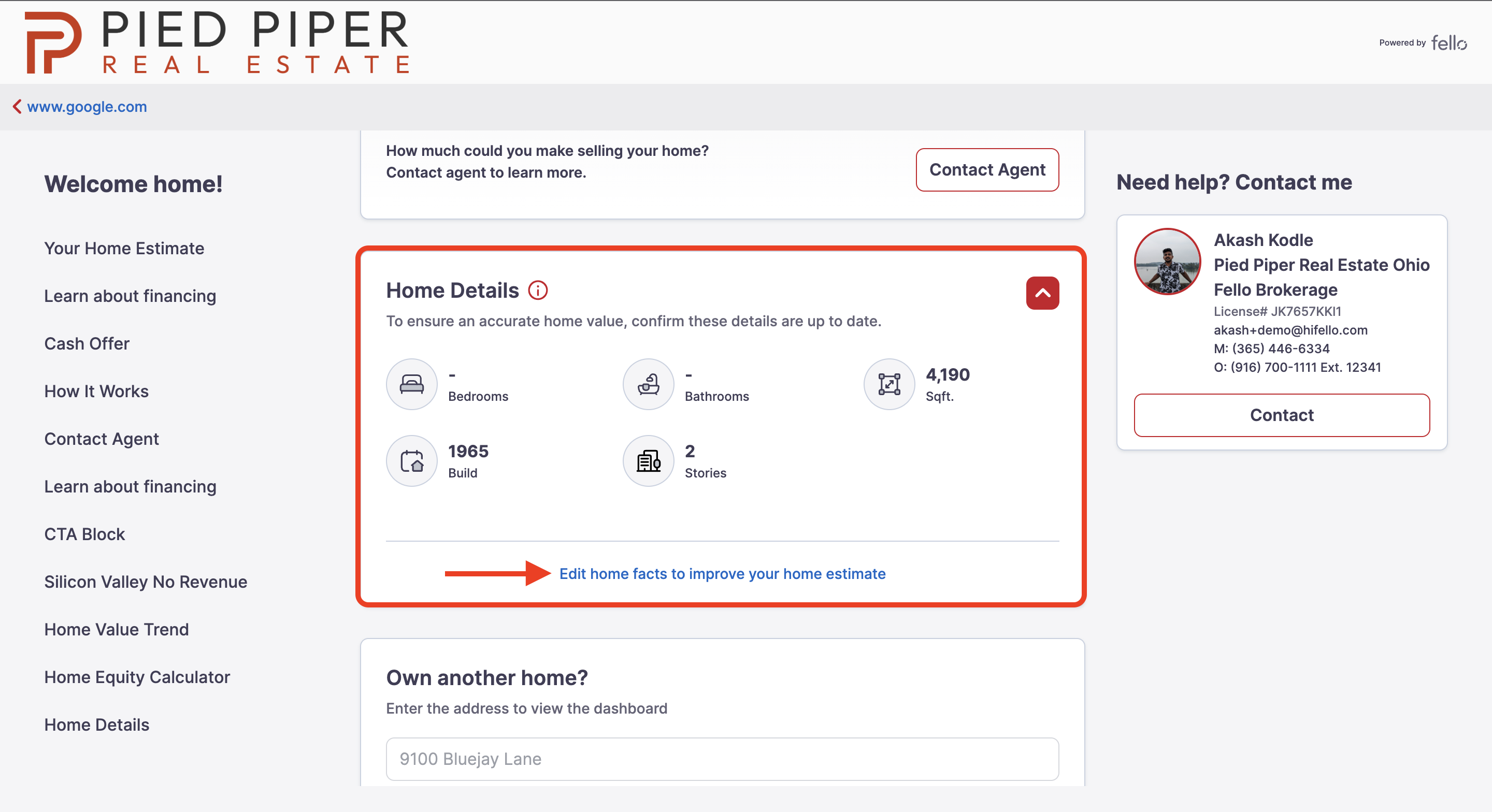
In both instances, a popup window will appear where the contact can edit their home details. When the home details are correct, they will click Continue.
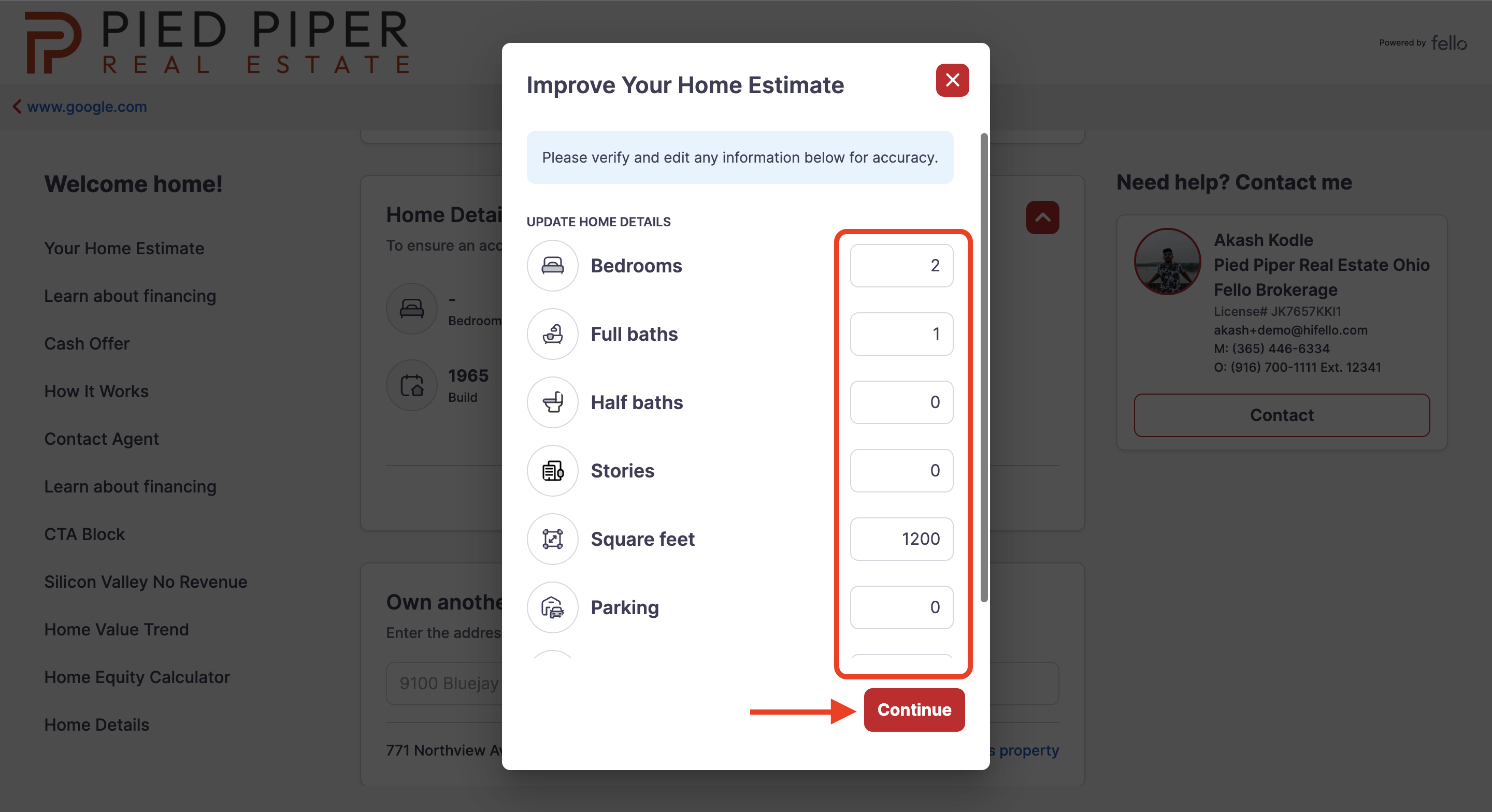
They will then be prompted to confirm their contact information, timeline to sell, and are given the option to add a message to the agent. They will then click Submit.
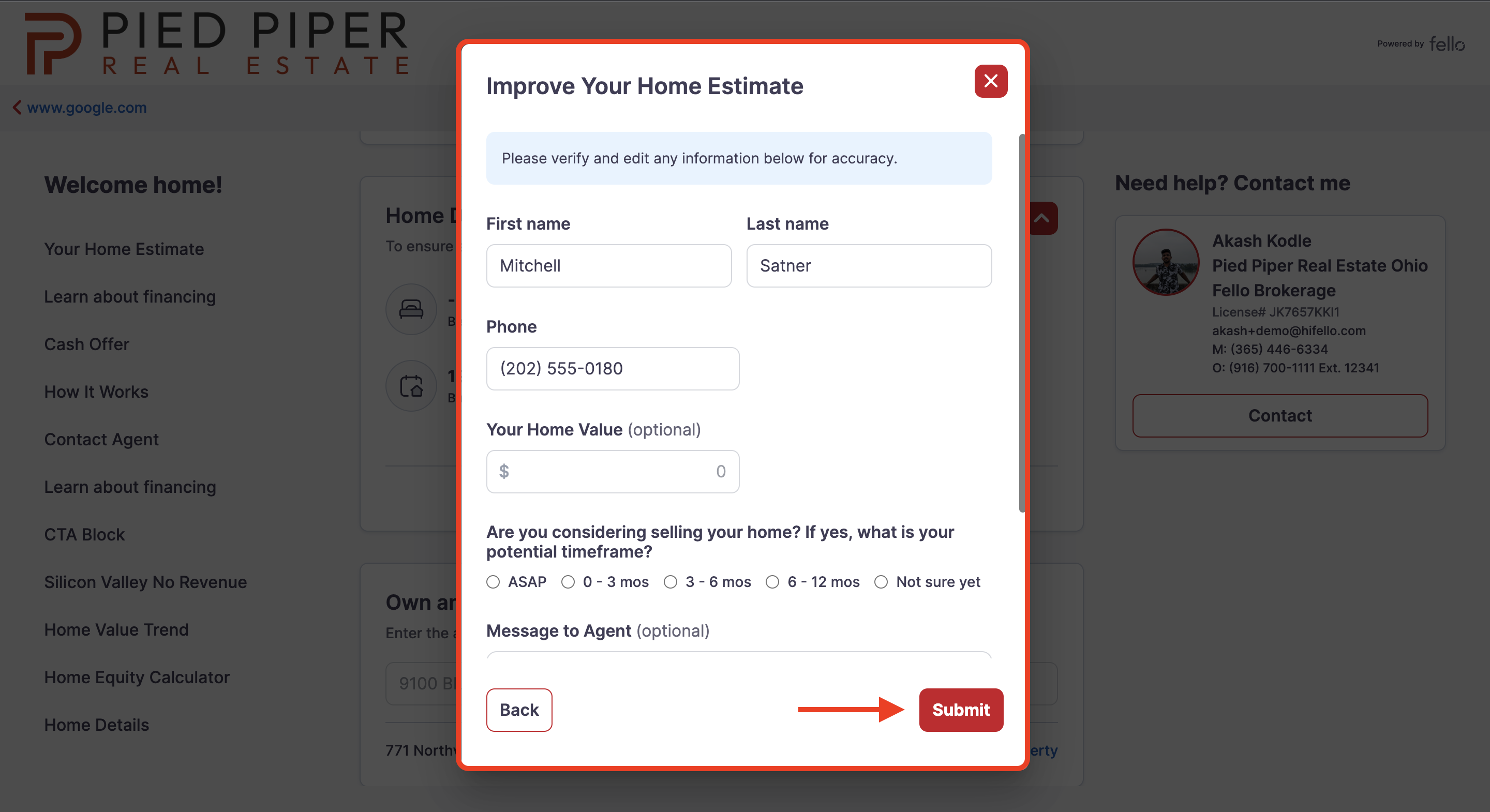
A notification will be sent to your email as a CMA request showing that the contact updated their home details.
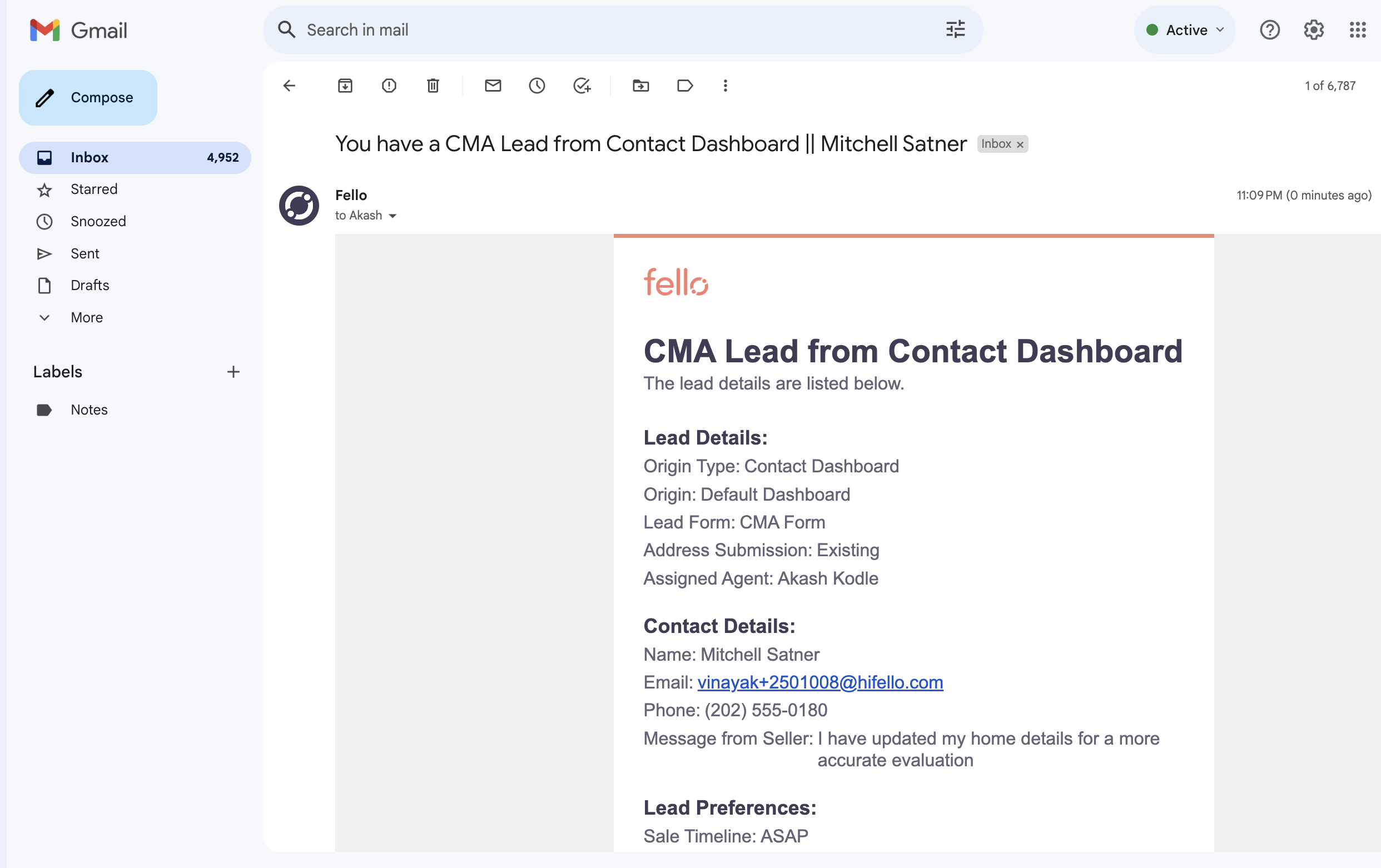
How a contact can update home details on the Fello form submission journey:
When basic home details are presented to the contact, they can make changes if necessary in the text boxes on the right. When all details are correct, the contact can click Looks Good to proceed.