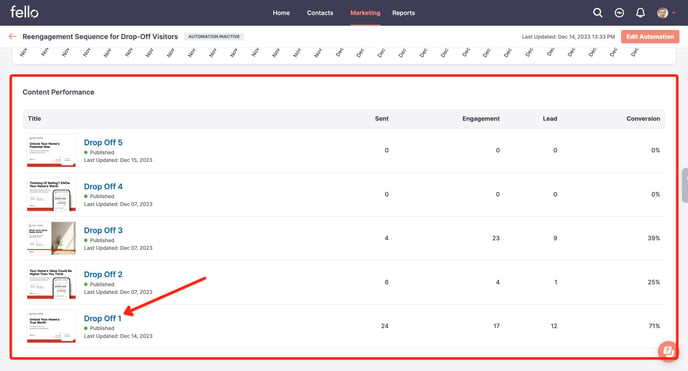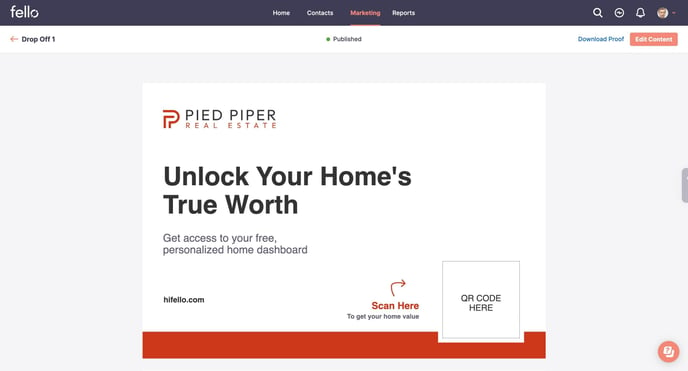Automation Performance report
Monitor the performance of your Automated Marketing Campaigns. Analyzing these metrics empowers you to optimize your automation-driven marketing strategies.
View detailed performance of Automated Marketing Campaigns
1. Login to your Fello Connect account, head to the Marketing Tab, and select Automation from the left-side menu. Choose the specific automation campaign you want to evaluate. This selection provides a detailed breakdown of performance metrics linked to that automation.
2. At the page's top, you'll see the Automation status along with key metrics such as Total Enrolled, Engagement, Unique Enrolled, and Leads. 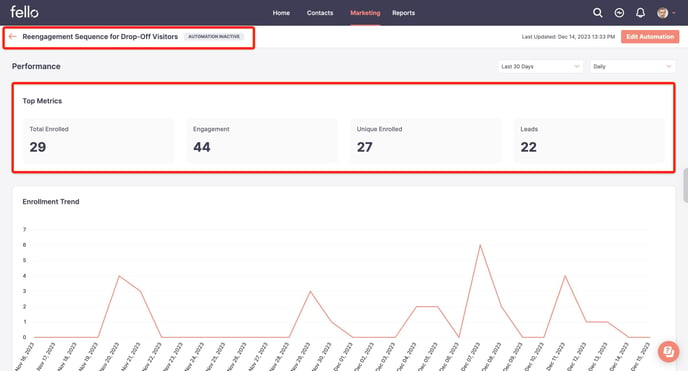
3. As you scroll down, dedicated blocks for Enrollment, Engagements, and Leads metrics become visible. Each block features its own trend chart, aiding in comprehensive analysis. 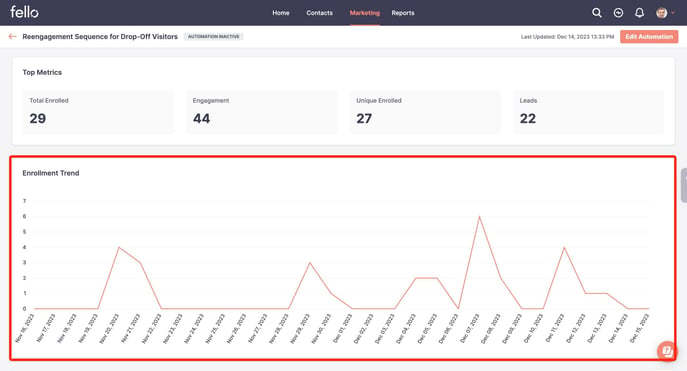
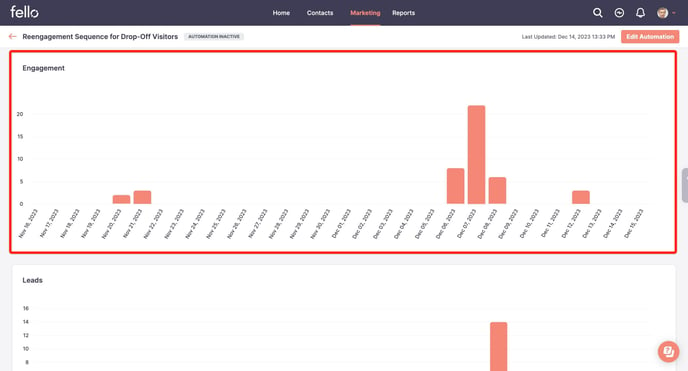
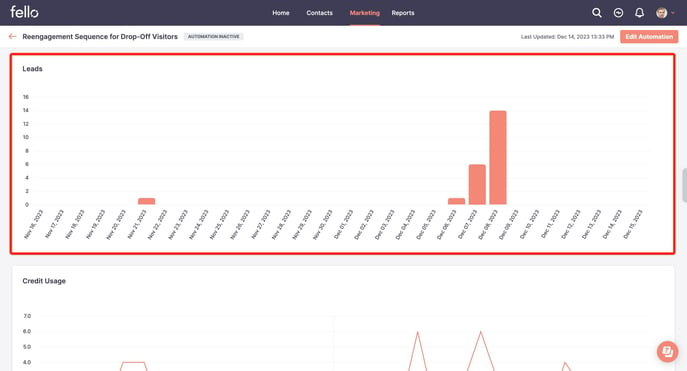
4. Explore the Credit Usage block to review the trend of credit consumption specifically for this campaign. 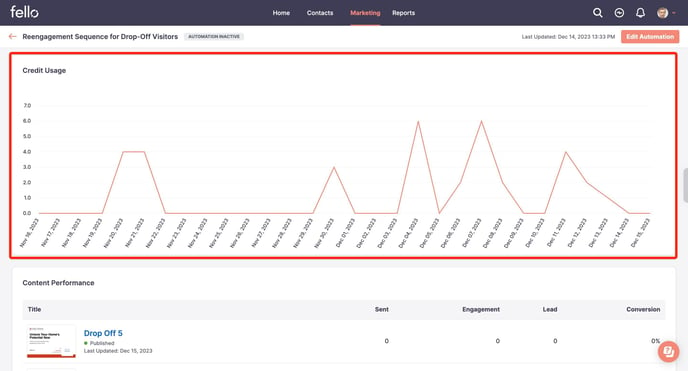
5. Navigate to Content Performance to access metrics for individual content used in this campaign. This section displays Sent, Engagement, Lead, and Conversion rates (%age of Leads generated against total engagement) for each piece of content. Click on any content to view and edit its details.