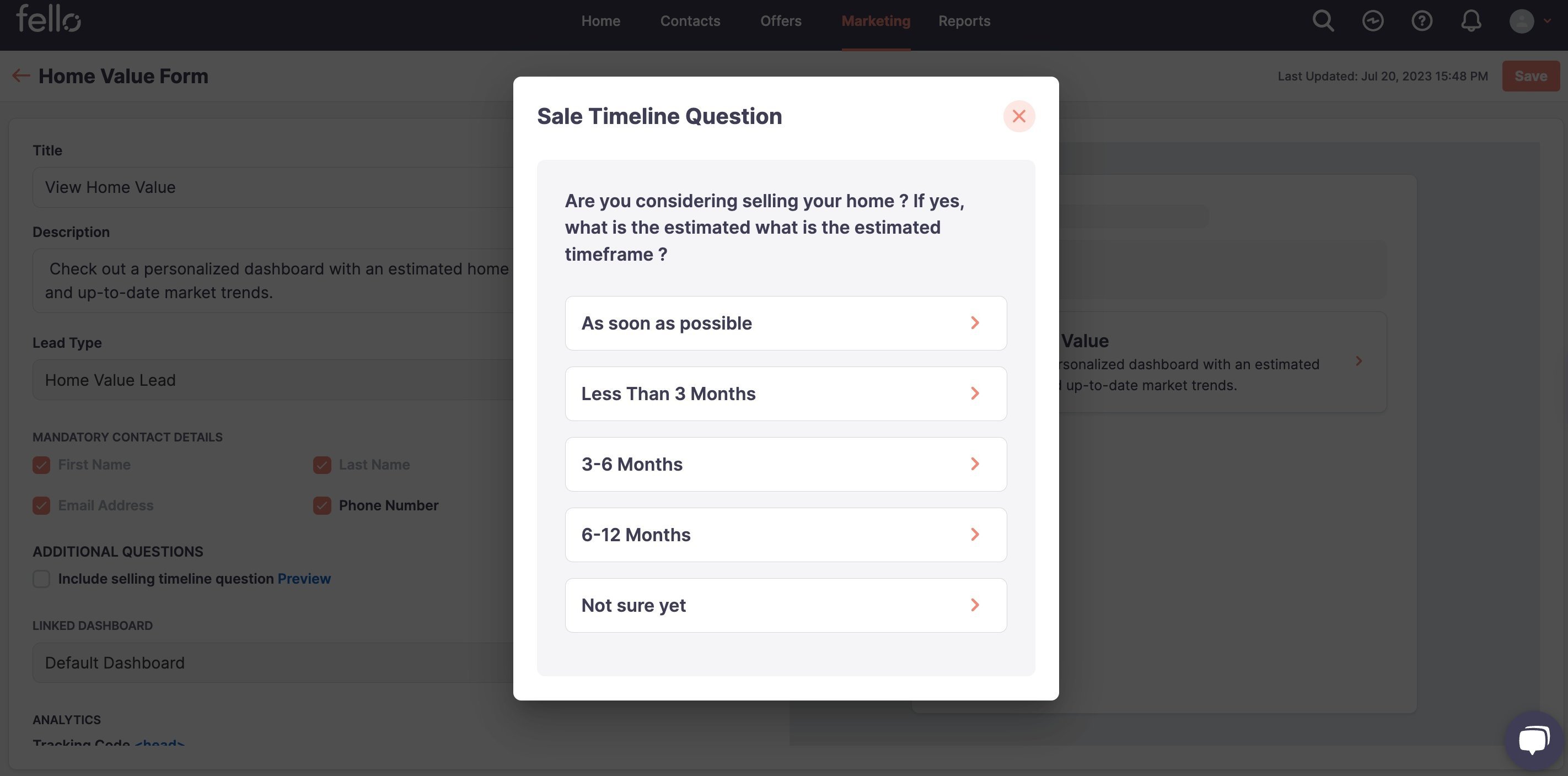Adding the Selling Timeline Question to the Home Value Form Journey
Adding the Selling Timeline Question to the Home Value Form Journey
You now have the capability to add a selling timeline question to the Home Valuation (HV) form journey. This addition aids in gathering pertinent information regarding the selling timeline of homeowners, providing valuable insights for formulating a conversion plan.
Here's a quick guide on how to use this feature.
Step 1: Accessing Your Form Settings
Log into your administrator account, and navigate to Forms under Marketing tab. Then click on Home value Form to customize the Home Value Form options.
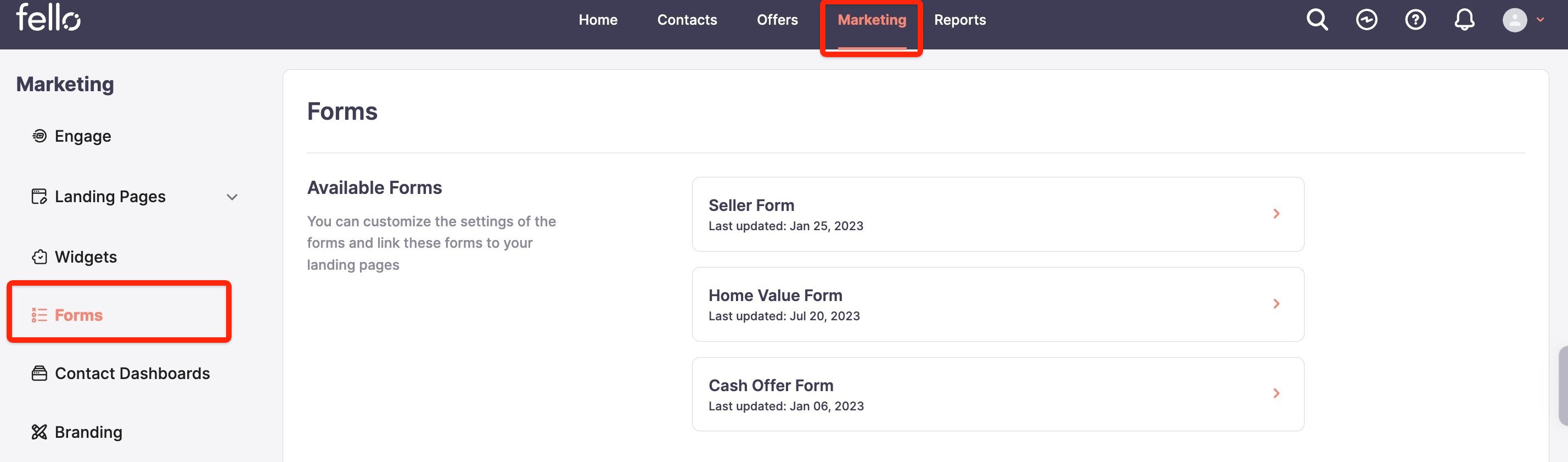
Step 2: Locating the Selling Timeline Field
You will find the new Selling Timeline field under the optional fields section. Please note that this field is not set by default and needs to be activated manually. You can click on the Preview option to check the question with the options for the contact.
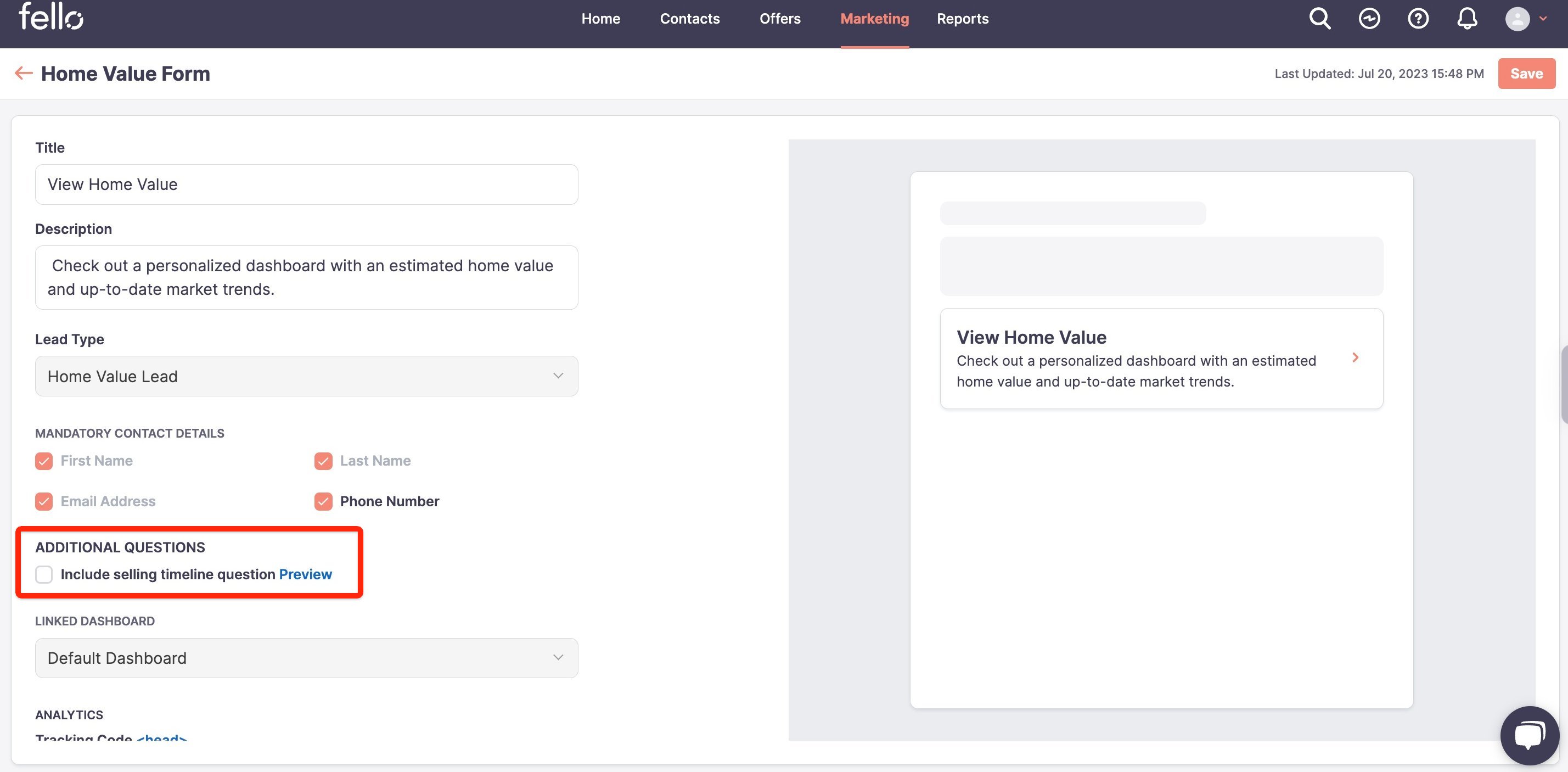
Step 3: Activating the Selling Timeline Field
To include the Selling Timeline question in your HV form, simply check the box next to the Selling Timeline field. This action will activate the field, and it will be included in the HV form submission.
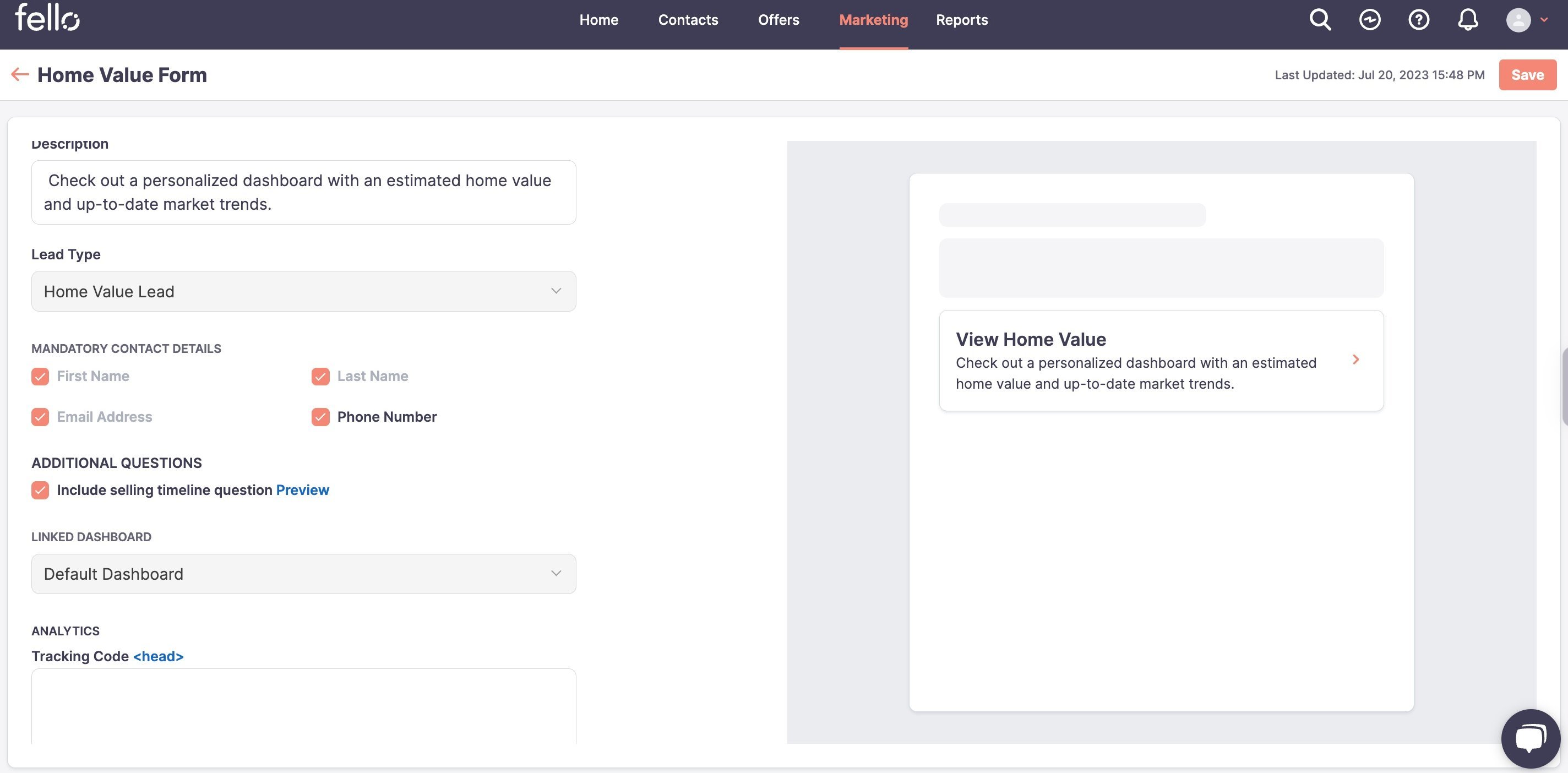
Please remember to use this feature judiciously. While the Selling Timeline question can provide crucial data to help with conversions, its addition might lead to a decrease in the number of home value leads as it introduces another step in the form journey. Therefore, it is recommended to use this feature only when the answer to the question is very important from a conversion perspective.