Ensuring Email Integrity: Mastering DMARC Authentication with Fello for Superior Email Deliverability
Discover the essentials of email authentication and setting up DMARC with Fello to enhance email security and ensure optimal deliverability of your marketing campaigns
At Fello, we're committed to ensuring your marketing emails reach their intended inboxes without a hitch. Major email providers like Gmail and Yahoo Mail have strict authentication standards and sending policies. To comply with these standards, Fello offers a seamless process for connecting your email sending domain directly within our platform.
Understanding DNS Records: DKIM, SPF, and DMARC
This guide will walk you through the essential DNS records - DKIM, SPF, and DMARC - and explain how they work to authenticate your emails. It will also provide simple instructions on how to add DMARC records to your domain's DNS settings which is essential for email security.
DKIM: Your Shield Against Email Spoofing
DomainKeys Identified Mail (DKIM) is vital in preventing email spoofing. By setting up DKIM with Fello, you use two CNAME records to authenticate your emails. With the public key provided by Fello, email servers like Gmail will verify your email's authenticity.
SPF: Authenticating Your Email Server
The Sender Policy Framework (SPF) is another layer of authentication, verifying that your email server is authorized to send emails for your domain. With Fello, setting up SPF is a breeze, ensuring your marketing emails are sent through verified IP addresses.
DMARC: The Ultimate Email Protector
DMARC (Domain-based Message Authentication, Reporting, and Conformance) is a critical email authentication protocol that helps protect your email domain from unauthorized use, such as phishing and spoofing attacks. This protocol provides instructions to email providers on how to handle emails that fail DKIM and SPF checks. With Fello, you can easily set up a DMARC policy by adding a TXT record to your DNS settings. This step increases your domain's security and provides valuable feedback on your email activities.
Understanding DMARC Records
What is a DMARC Record?
A DMARC record is a type of DNS record that adds an extra layer of security to your email communications. It helps email providers determine what to do if an email from your domain fails authentication tests, enhancing the integrity of your email communications.
Why DMARC is Needed
The Changing Email Landscape:
- Major email providers like Google and Yahoo are updating their policies from February 2024 to combat email fraud and improve security. They are increasingly focusing on domains that have DMARC records set up to ensure that emails are authenticated and trustworthy.
Enhancing Email Security:
- DMARC records help in verifying that the emails sent from your domain are legitimate and prevent malicious actors from spoofing your email identity.
- This is particularly important for real estate agents, as it protects both your professional reputation and your clients from potential email fraud.
How to Add DMARC Records
Step 1: Accessing the Email Sending domain settings
- Log into your Fello and go to Marketing tab.
- Navigate to the Email domain settings where you'll find the DMARC record details.
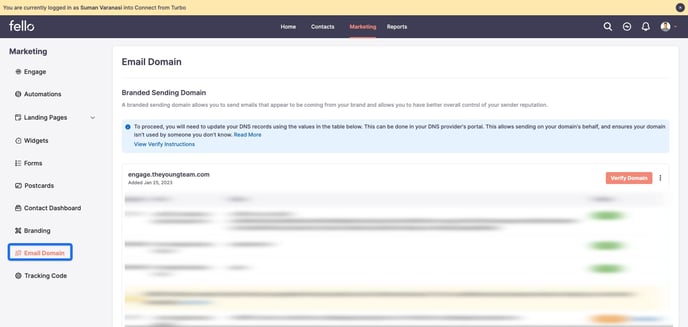
Step 2: Identifying the DMARC Record Details
- The DMARC record will be presented in a specific format, typically starting with "v=DMARC1..."
- Copy the entire DMARC record as you will need to enter this into your DNS settings.
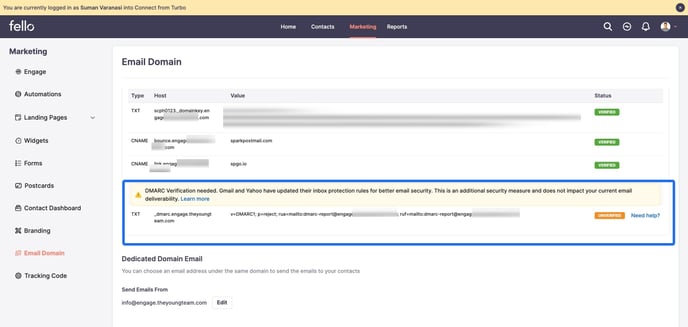
Step 3: Adding the DMARC Record to Your DNS Settings
- Access the DNS management page of your domain registrar or hosting provider.
- Enter the DMARC record details in the appropriate field.
- This process verifies that you own the domain and authorizes Hifello to send emails on your behalf. The team's developer or webmaster who has access to modify the DNS records on the domain can complete this task.
If you're unsure or encounter difficulties while adding the DMARC record, our Solutions and Support team is here to assist. Please click on the help icon and contact support.
